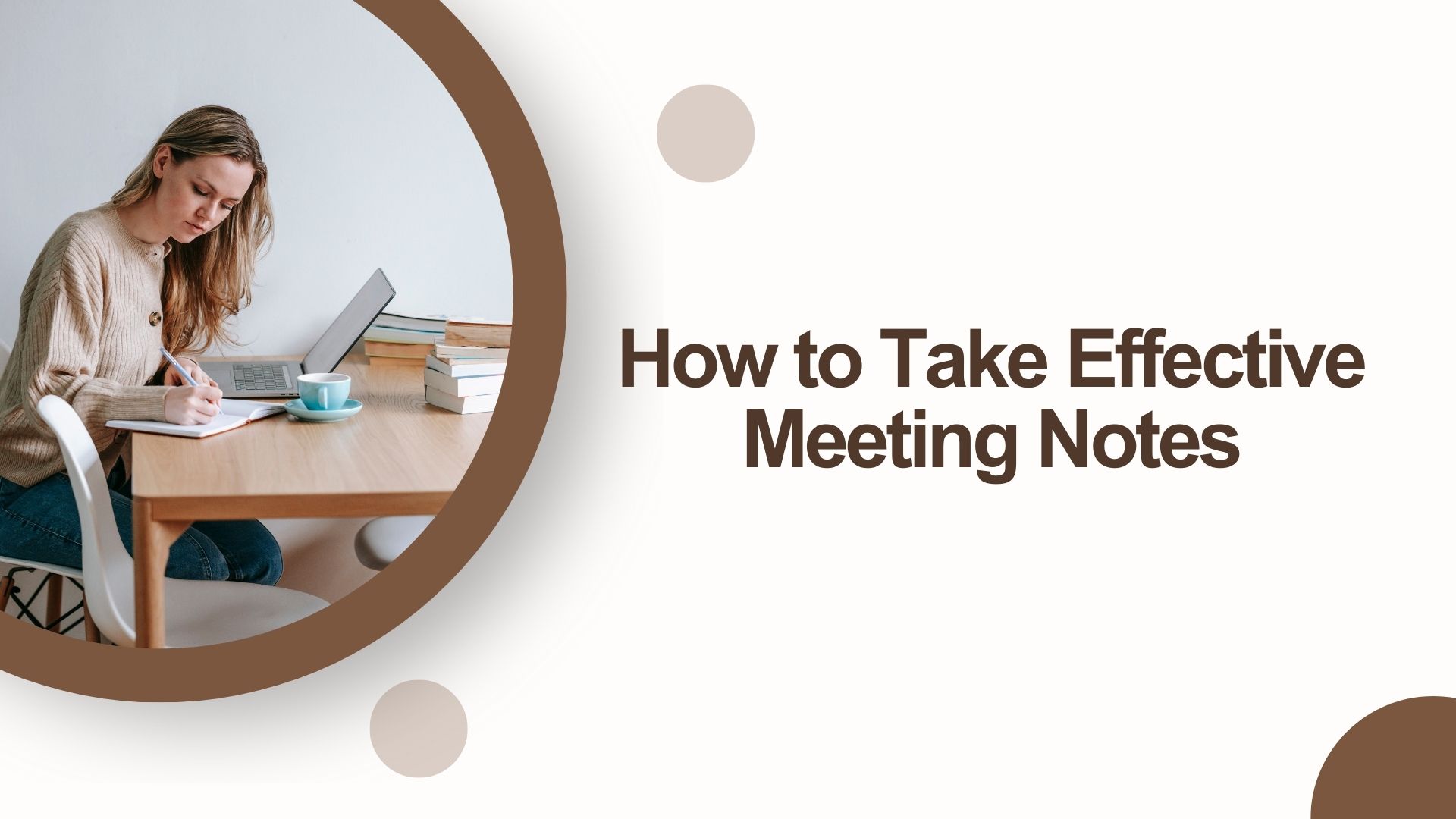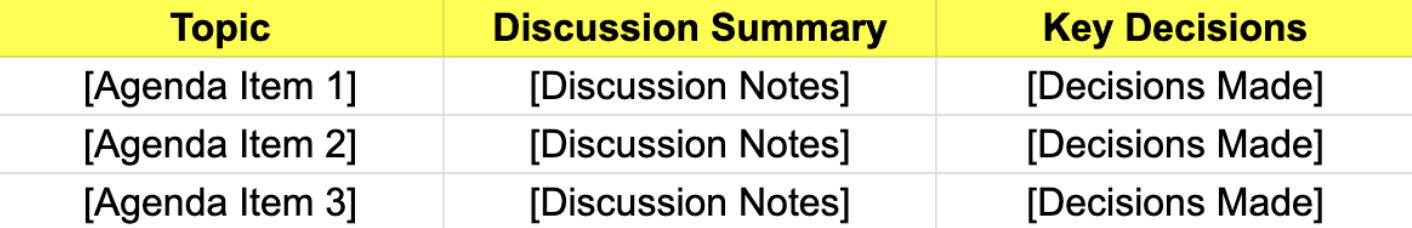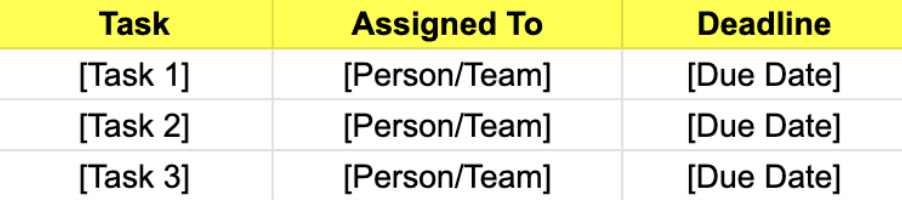Taking clear and structured meeting notes is essential for capturing key discussions, decisions, and action items. Whether you’re in a business meeting, team huddle, or project discussion, having a meeting notes template can improve organization and ensure important details are documented.
In this guide, we’ll provide a structured meeting notes template, explain how to take effective notes, and introduce a smart solution for automated meeting transcription and note-taking.
Why Use a Meeting Notes Template?
A meeting notes template provides a consistent format for capturing discussions. It ensures you:
✔ Keep track of key takeaways and decisions.
✔ Assign action items with deadlines.
✔ Provide a reference for absent team members.
✔ Improve follow-ups and accountability.
Basic Meeting Notes Template
Here’s a simple and effective meeting notes template you can use for different types of meetings:
Meeting Details:
• Date: [Insert Date]
• Time: [Start Time – End Time]
• Location/Platform: [In-Person/Zoom/Google Meet, etc.]
• Attendees: [List of Participants]
• Meeting Facilitator: [Person Leading the Meeting]
Agenda Items & Discussion:
Action Items:
Meeting Summary:
• Key Takeaways: [Summarize main points]
• Next Steps: [List upcoming actions]
• Follow-Up Meeting (if needed): [Date & Time]
How to Take Effective Meeting Notes
Use a Structured Format – Stick to a consistent meeting notes template to ensure clarity.
Focus on Key Points – Capture decisions, action items, and important discussions rather than word-for-word dialogue.
Assign Action Items – Clearly state who is responsible for tasks and set deadlines.
Summarize Key Takeaways – Write a short summary at the end to highlight the most critical points.
Share & Store Notes – Distribute the notes after the meeting and save them in a shared location for future reference.
Automate Meeting Notes with VOMO AI
Manually taking notes can be time-consuming and prone to missing key details. VOMO AI offers a smart solution for automated meeting transcription and note generation.
Key Features:
✔ Automatic Transcription – Convert speech to text from live meetings or recordings.
✔ Smart Notes & Summaries – Generate structured meeting notes with key takeaways.
✔ Speaker Identification – Recognize different voices for better clarity.
✔ Supports 50+ Languages – Ideal for global teams.
Instead of manually typing notes, use VOMO AI to capture every detail and generate structured meeting summaries effortlessly. Want to streamline your meeting workflow? Learn how to maximize efficiency with automated meeting notes in this step-by-step guide: Read more here.
Conclusion
Using a meeting notes template ensures clarity, structure, and organization for every meeting. Whether you take notes manually or use an AI-powered tool like VOMO AI, structured meeting notes can boost productivity, improve communication, and ensure accountability.
Want to automate your meeting notes? Try VOMO AI today and streamline your workflow!