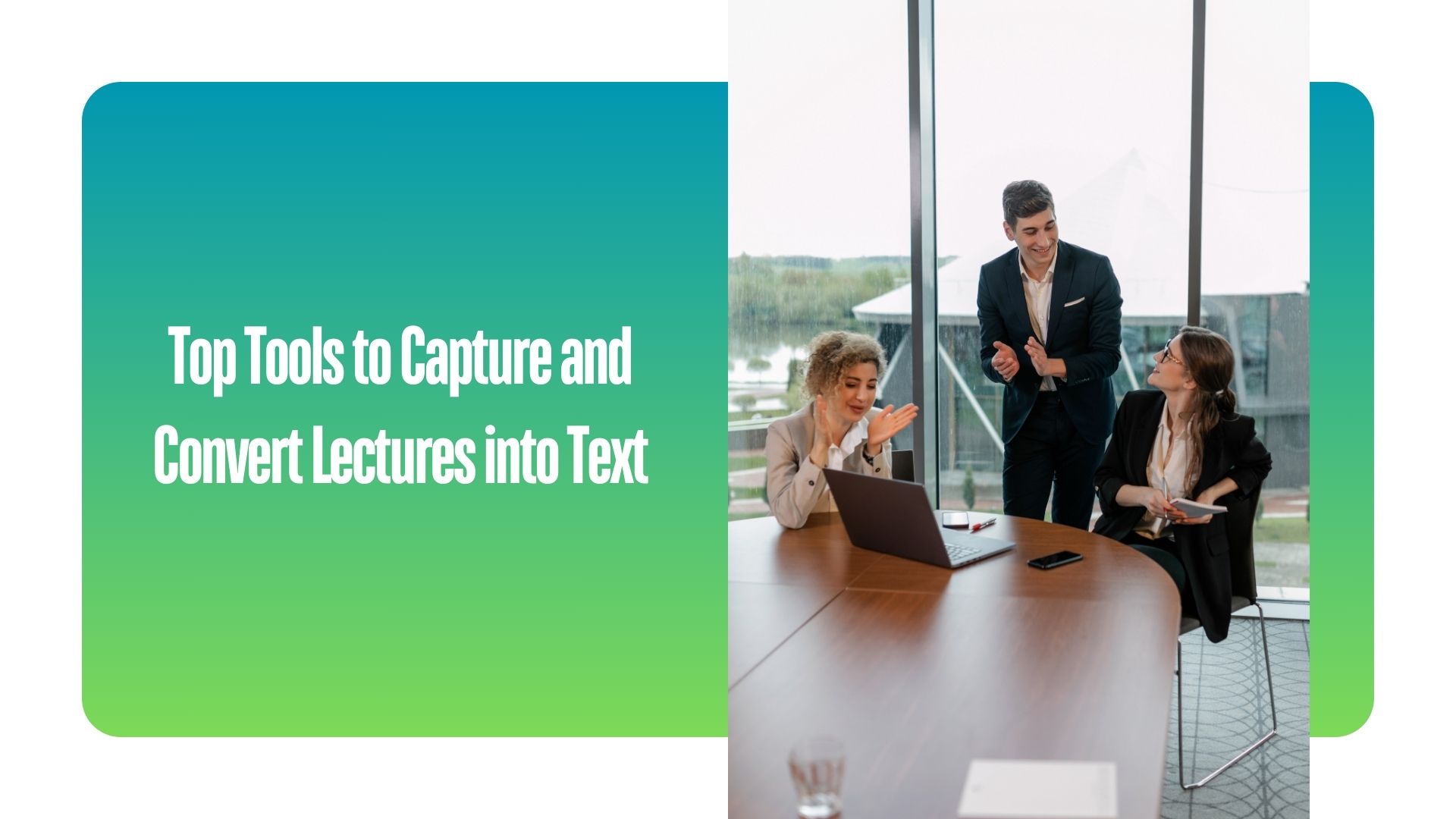Attending lectures can be challenging, especially when trying to keep up with a fast-paced speaker while taking detailed notes. With the right record lectures app with transcription, you can capture every word, transcribe it accurately, and review key concepts at your own pace. This approach not only makes studying easier but also improves retention and allows you to focus more during the lecture itself.
In this blog, we’ll explore the best apps for recording and transcribing lectures, tips for choosing the right tool, and how VOMO AI simplifies the entire process by combining high-quality recording, transcription, and smart note-taking capabilities.
Top Apps to Record and Transcribe Lectures
1. VOMO AI (iOS Only)
VOMO AI is an all-in-one app that excels at recording lectures and converting them into accurate transcriptions using advanced AI models. It supports audio to text and speech to text for over 50 languages, making it easy to transcribe multi-language lectures, voice memos, or dictation with speaker identification. Whether you’re working with classroom recordings, video to text, or even generating YouTube transcripts, VOMO also helps you organize content into clear, structured AI meeting notes for easy review and sharing.
Key Features:
• High-Quality Audio Recording: Capture clear, high-quality recordings directly within the app.
• Automatic Transcription: Converts recorded lectures into accurate text automatically, allowing for easy reference.
• Smart Notes: Generates concise summaries of key points from the lecture for quick reviews.
• Ask AI Feature: Allows users to ask specific questions about the transcript, such as “What are the main topics covered?” or “Summarize the key takeaways.”
• Speaker Recognition: Differentiates between multiple speakers in group settings.
• Cloud-Based Storage and Sharing: Easily store, access, and share recordings and transcriptions.
Best For: Students, professionals, and anyone who needs detailed lecture transcriptions and easy-to-use recording capabilities.
2. Otter.ai
Otter.ai is a popular app for transcribing lectures, meetings, and conversations in real-time. It’s known for its ability to provide live transcripts and offers a user-friendly interface for capturing spoken content.
Key Features:
• Live Transcription: Transcribes lectures as they happen, allowing users to follow along in real time.
• Speaker Identification: Automatically differentiates between speakers.
• Searchable Transcripts: Quickly search for specific words or topics within the transcript.
• Collaboration Features: Share and edit transcripts with others.
Best For: Students who need real-time transcription and collaboration capabilities.
3. Microsoft OneNote with Dictate Feature
Microsoft OneNote is a popular note-taking app that offers an integrated Dictate feature for speech-to-text transcription. While not as powerful as dedicated transcription apps, it provides a convenient option for recording and transcribing short lectures.
Key Features:
• Built-In Recording: Record audio directly in your notes.
• Real-Time Transcription: Converts spoken words to text using the Dictate feature.
• Note-Taking Capabilities: Organize and annotate transcriptions with text, images, and formatting.
Best For: Quick, simple note-taking with integrated transcription for shorter lectures.
4. Rev Voice Recorder
Rev Voice Recorder is a free app that allows users to record lectures and offers paid human transcription services for high accuracy. It’s a great option for users needing precise transcripts.
Key Features:
• High-Quality Recording: Clear audio capture ideal for lectures and interviews.
• Professional Transcription Services: Optional paid transcription by human transcribers for high accuracy.
• Easy Sharing: Share recordings via email, cloud storage, and more.
Best For: Users who need highly accurate, professionally transcribed lecture content.
5. Notability (iOS Only)
Notability is a feature-rich app for recording and taking notes simultaneously. It’s especially popular among iPad users for its integration with Apple Pencil, making it ideal for students who prefer a mix of handwritten notes and audio recordings.
Key Features:
• Audio Recording: Record lectures while taking notes.
• Note Synchronization: Syncs audio recordings with written notes for easy reference.
• Annotation Features: Annotate PDFs, write by hand, and more.
Best For: iPad users who want to combine audio recording with traditional note-taking.
Tips for Choosing the Right Lecture Recording App
1. Consider Transcription Accuracy
• Apps like VOMO AI offer automatic transcription with high accuracy, making them ideal for capturing complex lectures.
2. Look for Multi-Language Support
• If you attend lectures in different languages, choose a tool that supports multi-language transcription.
3. Check for Speaker Recognition
• Tools that can identify multiple speakers are useful in group settings or panel discussions.
4. Evaluate Ease of Use
• Opt for an intuitive app that fits seamlessly into your workflow, whether it’s capturing lectures, creating summaries, or sharing notes.
Practical Use Cases for Lecture Transcription Apps
1. Students Attending University Lectures
• Record lectures, transcribe content, and use Smart Notes to quickly review complex topics or prepare for exams.
2. Professionals Attending Training Sessions
• Capture training content for later review, ensuring no detail is missed during fast-paced sessions.
3. Researchers and Academics
• Transcribe interviews, panel discussions, or conference presentations for easier analysis and sharing.
4. Language Learners
• Use transcription tools like VOMO AI to record and review language classes, focusing on vocabulary and pronunciation.
Conclusion
Recording and transcribing lectures makes it easier to review content, find important details, and stay focused during live sessions. From simple solutions like Microsoft OneNote to comprehensive tools like VOMO AI, there’s a tool to fit every need. VOMO AI combines high-quality recording, transcription, Smart Notes, and AI-driven insights, transforming the way you capture and review lectures.
Ready to elevate your lecture experience? Try VOMO AI today to make recording, transcribing, and summarizing lectures effortless and accurate!