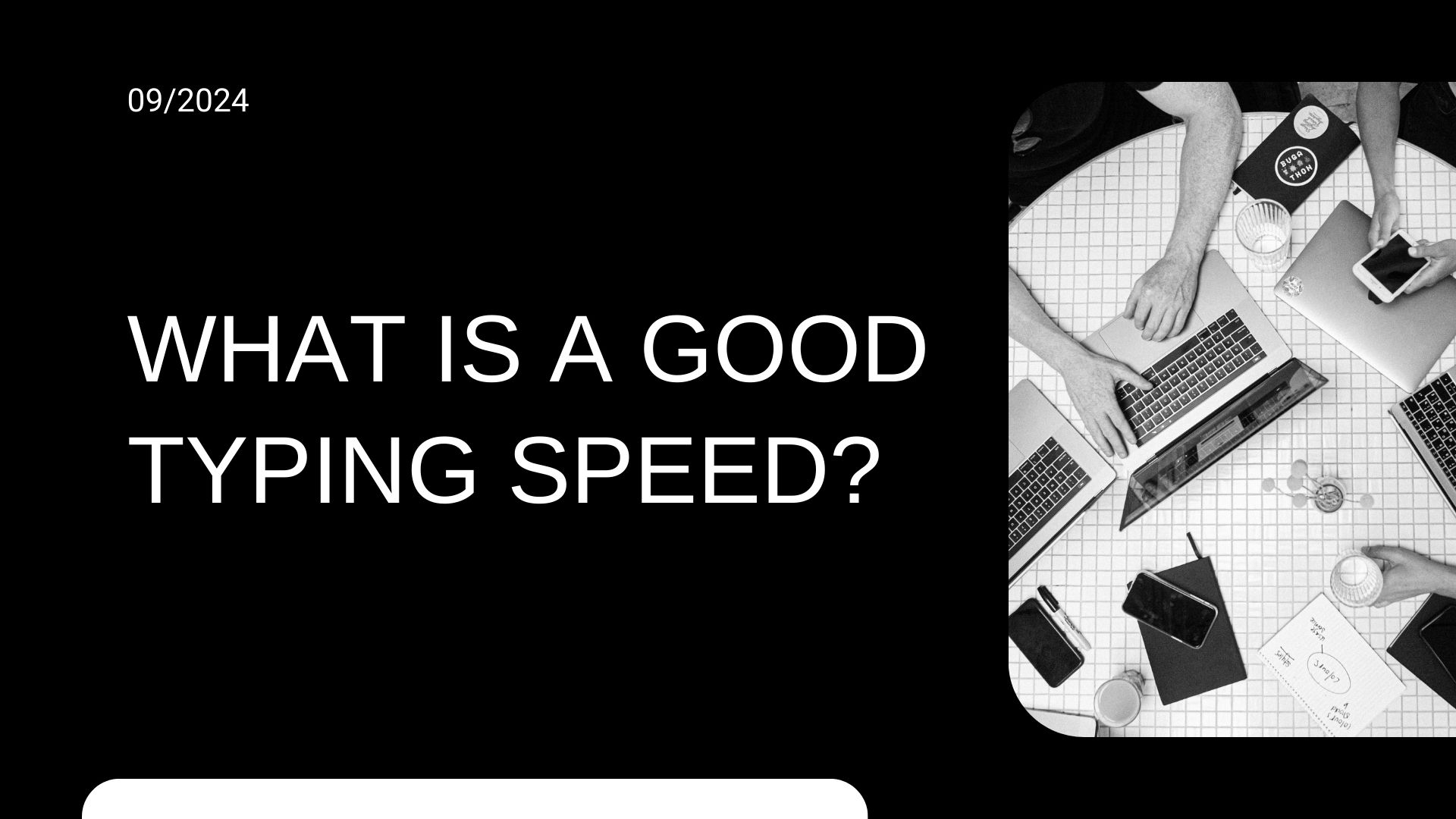Typing speed is an important skill that impacts productivity in both personal and professional settings. Whether you’re writing emails, coding, or taking notes during meetings, your typing speed can influence how efficiently you get things done. But what exactly constitutes a good typing speed, and how can you improve yours? In this blog, we will explore what is considered a good typing speed, factors that affect it, and tips for improvement. We will also briefly introduce VOMO AI as a tool that can further enhance productivity in environments where accurate transcription is essential.
What Is Typing Speed?
Typing speed is typically measured in words per minute (WPM), which indicates how many words you can type in one minute. This metric helps gauge your typing proficiency and can be an important factor in job roles that require frequent computer use, such as administrative positions, customer service roles, and various technical jobs.
What Is a Good Typing Speed?
The definition of a good typing speed can vary depending on the context:
1. Average Typing Speeds
General Public: The average typing speed for most people is around 40 WPM. This speed is sufficient for casual computer use, such as browsing the web, chatting, or writing short emails.
Office Workers: For those in administrative or clerical roles, a typing speed of 50 to 70 WPM is often expected. This range allows for efficient handling of everyday tasks like email correspondence, document creation, and data entry.
2. High-Level Typing Speeds
Advanced Typists: Typists who are considered advanced typically type at speeds of 70 to 100 WPM. These speeds are common among professional typists, transcriptionists, and writers who spend a significant amount of time on the keyboard.
Professional Typists: Professional transcriptionists and secretaries often achieve speeds exceeding 100 WPM. For these roles, speed is critical to maintain productivity, especially when dealing with time-sensitive tasks.
World-Class Typists: The fastest typists can reach speeds of 150 WPM or more. Achieving such speeds requires a combination of practice, familiarity with the keyboard layout, and excellent hand-eye coordination.
3. Factors Affecting Typing Speed
Several factors can influence your typing speed, including:
Familiarity with the Keyboard: Frequent typists are generally more familiar with the layout of the keyboard, allowing them to type without looking at the keys.
Hand Position and Technique: Proper hand positioning and technique, such as using all fingers and minimizing hand movement, can significantly improve typing speed.
Typing Environment: A quiet, comfortable typing environment with a suitable keyboard and chair can enhance your focus and typing efficiency.
Practice and Training: Regular practice and targeted typing exercises can help you improve your typing speed and accuracy over time.
How to Improve Your Typing Speed
Improving your typing speed requires a combination of practice, proper technique, and the right tools. Here are some tips to help you get faster:
1. Practice Regularly
Consistent practice is key to improving typing speed. Set aside time each day to practice typing, focusing on both speed and accuracy. Websites like TypingClub, 10FastFingers, and Keybr offer free typing exercises and tests to help you track your progress.
2. Use All Fingers and Learn Touch Typing
Touch typing involves using all your fingers and not looking at the keyboard. This technique is much faster than hunt-and-peck typing, where you use just one or two fingers. Investing time in learning touch typing can pay off significantly in the long run.
3. Focus on Accuracy First
While speed is important, accuracy should be your first priority. Typing quickly but making frequent mistakes can slow you down, as you’ll need to go back and correct errors. Aim to improve your accuracy first, and the speed will naturally follow.
4. Use a Comfortable Keyboard
The type of keyboard you use can also impact your typing speed. Mechanical keyboards, for example, often have more responsive keys and provide tactile feedback, which can enhance typing speed and comfort. Ensure your keyboard is positioned correctly and that you maintain good posture to avoid strain.
5. Take Typing Tests and Set Goals
Taking regular typing tests can help you measure your progress and set achievable goals. Tools like TypingTest.com allow you to test your typing speed and set benchmarks for improvement.
Enhancing Productivity with VOMO AI
While improving your typing speed can greatly enhance your efficiency, there are times when manual typing may not be the most effective approach, especially when dealing with large volumes of spoken content. This is where transcription tools like VOMO AI come in handy.
VOMO AI: A Powerhouse for Managing Recorded Calls
VOMO AI is a comprehensive platform that provides advanced capabilities beyond basic recording. It offers multi-source import, transcription, and sharing features, allowing you to transcribe voice memos or YouTube videos quickly and share them across different devices. This is ideal for capturing spoken content when typing alone isn’t enough.
For example, if you’re attending a long meeting or listening to a podcast, VOMO AI can transcribe the content for you, saving you from manual typing and allowing you to focus on more critical tasks. Click here to learn how to convert voice memos to text easily.
Explore VOMO AI to see how it can help you optimize your transcription tasks and make the most of your recorded content!