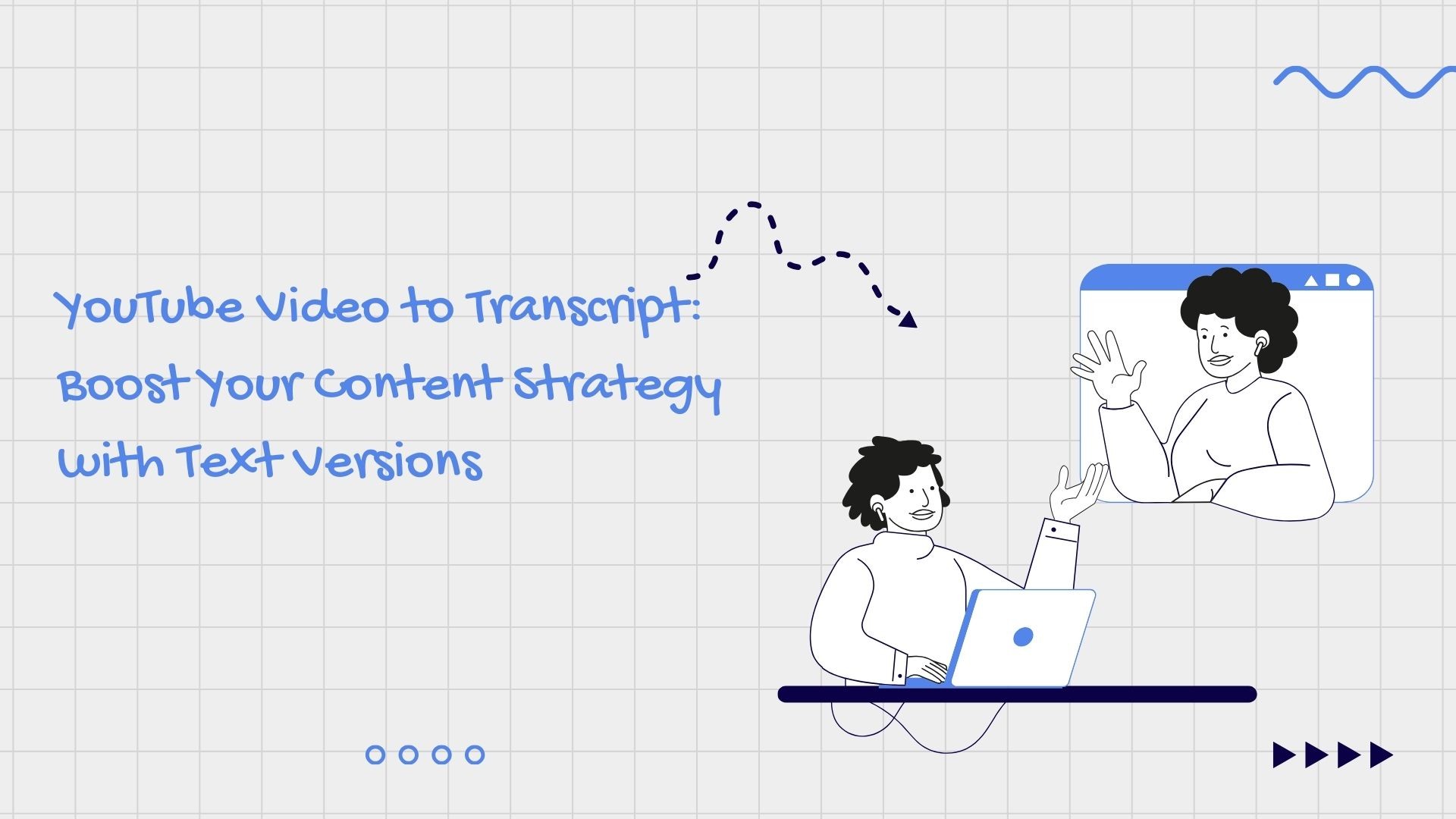Converting YouTube videos into transcripts is a powerful way to enhance your content strategy. By transforming video content into text, you can increase accessibility, improve SEO, and repurpose your material across different platforms. Whether you’re a content creator, marketer, educator, or business professional, having transcripts of your YouTube videos can unlock new opportunities for reaching and engaging your audience. In this blog, we’ll explore the benefits of converting YouTube videos to transcripts, the tools you can use to make the process seamless, and how to effectively utilize these transcripts to maximize your content strategy.
Why Convert YouTube Videos to Transcripts?
1. Improve Accessibility
One of the primary benefits of converting YouTube videos to transcripts is improving accessibility. Not all viewers can watch or listen to video content, whether due to hearing impairments, language barriers, or simply preferring text over audio. Providing transcripts ensures that your content is accessible to a broader audience, including those who rely on screen readers or prefer to consume content in written form.
2. Boost SEO and Discoverability
Search engines can’t index video content as effectively as they can text. By adding transcripts to your video content, you provide search engines with the keywords and context they need to rank your content higher in search results. This not only improves your video’s SEO but also increases the chances of your content being discovered through text searches, thereby driving more organic traffic to your website or YouTube channel.
3. Enhance Content Repurposing
Transcripts make it easy to repurpose your video content into various formats, such as blog posts, social media updates, infographics, and more. By turning video scripts into text, you can extract key points, quotes, and data to create additional content pieces, thus extending the life and reach of your original video.
4. Support Learning and Note-Taking
For educational videos, webinars, and tutorials, having a transcript allows viewers to follow along, take notes, and refer back to the material more easily. Transcripts provide a written record that learners can use to reinforce their understanding, making your content more valuable as a learning resource.
How to Convert YouTube Videos to Transcripts
There are several tools available to help you convert YouTube videos into transcripts. Below, we’ll highlight some of the best options, including VOMO AI, which offers a seamless way to manage and utilize your video transcripts.
1. VOMO AI
VOMO AI is a leading transcription tool that makes converting YouTube videos to transcripts straightforward and efficient. With its ability to import YouTube links directly, VOMO AI streamlines the transcription process, making it ideal for content creators and professionals who regularly work with video content.
Key Features:
Direct YouTube Link Import: Simply paste your YouTube link into VOMO AI, and the tool will automatically transcribe the video content into text.
Unlimited Transcriptions: VOMO AI offers a seven-day free trial with no limits on the length or number of transcriptions, allowing you to explore its full capabilities without restrictions.
Ask AI for Analysis: Powered by ChatGPT-4O, the Ask AI feature can summarize transcripts, highlight key points, and generate actionable insights from your video content.
How to Use VOMO AI:
Sign Up: Download VOMO AI and create an account to get started with the free trial.
Import YouTube Links: On the dashboard, paste your YouTube video link into the designated field.
Transcribe and Analyze: Select your preferred transcription model and let VOMO AI process the video. Use the Ask AI feature to summarize or further analyze the content.
Download and Share: Once your transcript is ready, download it in your desired format or share it directly from the platform.
2. Google’s Built-In Transcription Tool
YouTube offers a basic transcription service via its automatic captions feature. This service provides a rough transcript based on speech recognition but often requires manual editing to correct errors, especially with technical terms or heavy accents.
How to Use YouTube’s Auto-Captions:
Open Your Video: Navigate to your YouTube video and click on the three dots below the video player.
Select “Open Transcript”: This will display the auto-generated transcript on the side of the video.
Copy and Edit: Copy the transcript into a document and make necessary edits for accuracy.
3. Otter.ai
Otter.ai is a popular transcription service that integrates with various platforms, including YouTube. It offers real-time transcription, speaker identification, and robust editing tools, making it a great option for users who need detailed control over their transcripts.
Key Features:
Real-Time Transcription: Provides live transcription as you play your YouTube videos.
Speaker Identification: Automatically distinguishes between different speakers, which is useful for interviews and podcasts.
Export Options: Transcripts can be exported in various formats, including Word and PDF.
Using Transcripts to Enhance Your Content Strategy
Once you have your transcripts, there are several ways you can use them to enhance your content strategy:
1. Create Blog Posts and Articles
Turn your video transcripts into fully fleshed-out blog posts or articles. This not only helps drive traffic to your website but also provides value to your audience by offering written content that complements your videos.
2. Develop Social Media Content
Extract quotes, key points, and insights from your transcripts to create engaging social media posts. This can help promote your videos and drive more views by sharing snippets that intrigue your audience.
3. Produce Ebooks or Guides
Compile multiple transcripts into comprehensive guides or ebooks. This is a great way to repurpose a series of educational videos or tutorials into a long-form resource that your audience can download and refer to.
4. Enhance Video Accessibility with Subtitles
Use your transcripts to create subtitles or closed captions for your videos. This not only improves accessibility but also helps keep viewers engaged, especially on platforms where videos are often watched without sound.
Conclusion
Converting YouTube videos into transcripts is a valuable strategy for anyone looking to expand their content’s reach and impact. Tools like VOMO AI make the transcription process simple and efficient, while also providing advanced features for analyzing and repurposing your content. By turning videos into text, you can improve accessibility, boost SEO, and create a diverse range of content from a single source, maximizing the potential of your video material.
Explore VOMO AI today to streamline your transcription process and take your content strategy to the next level!