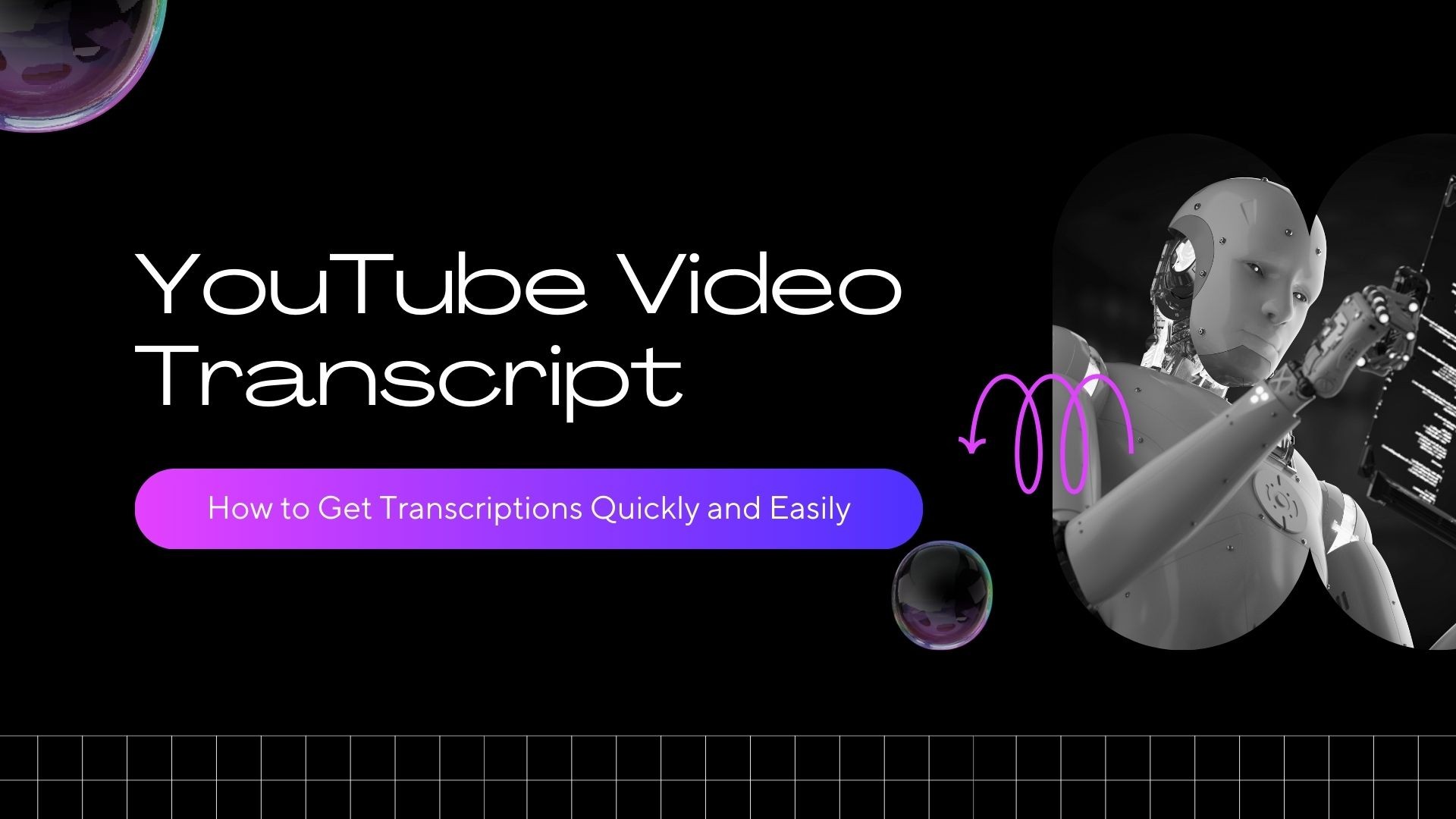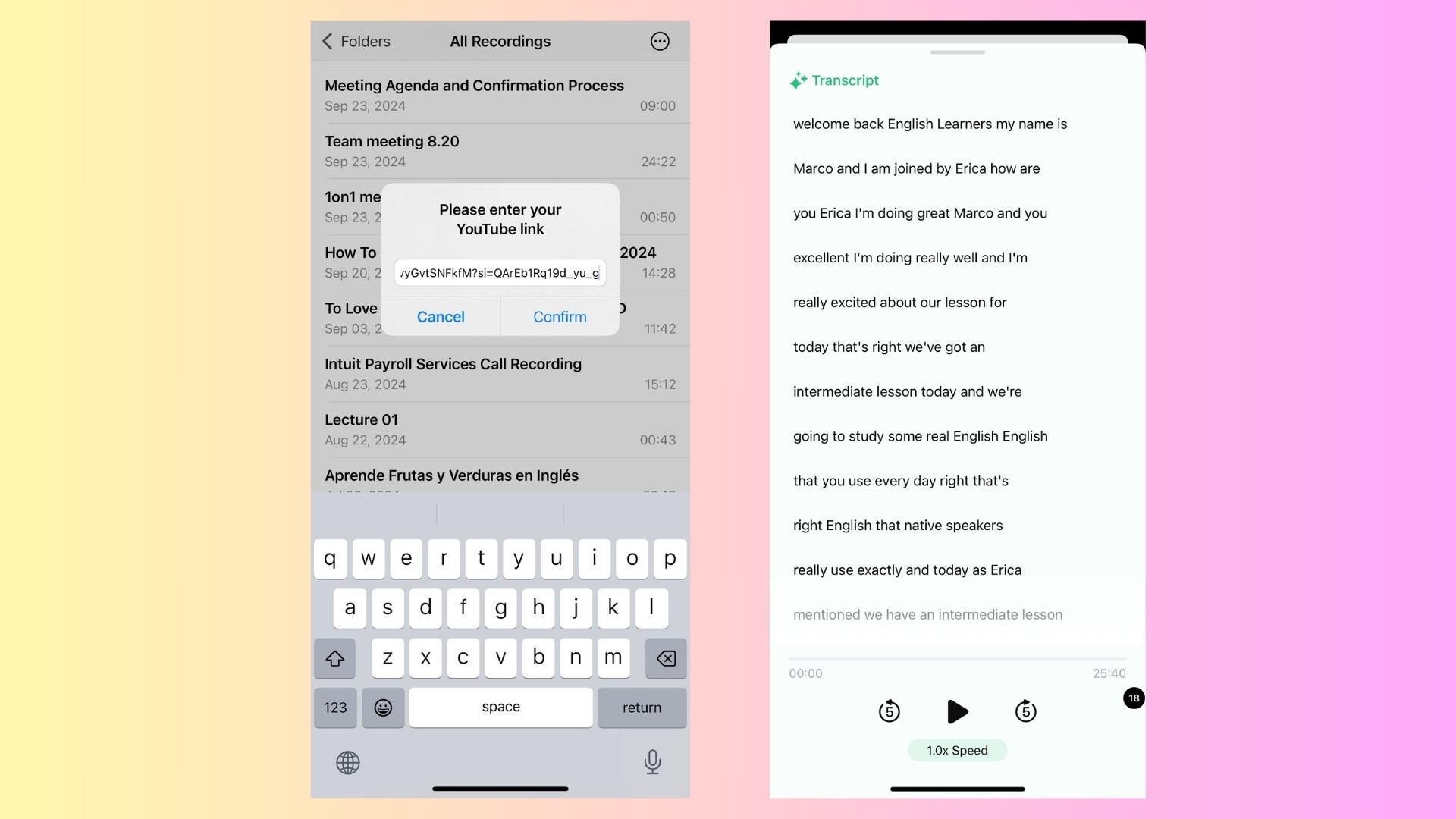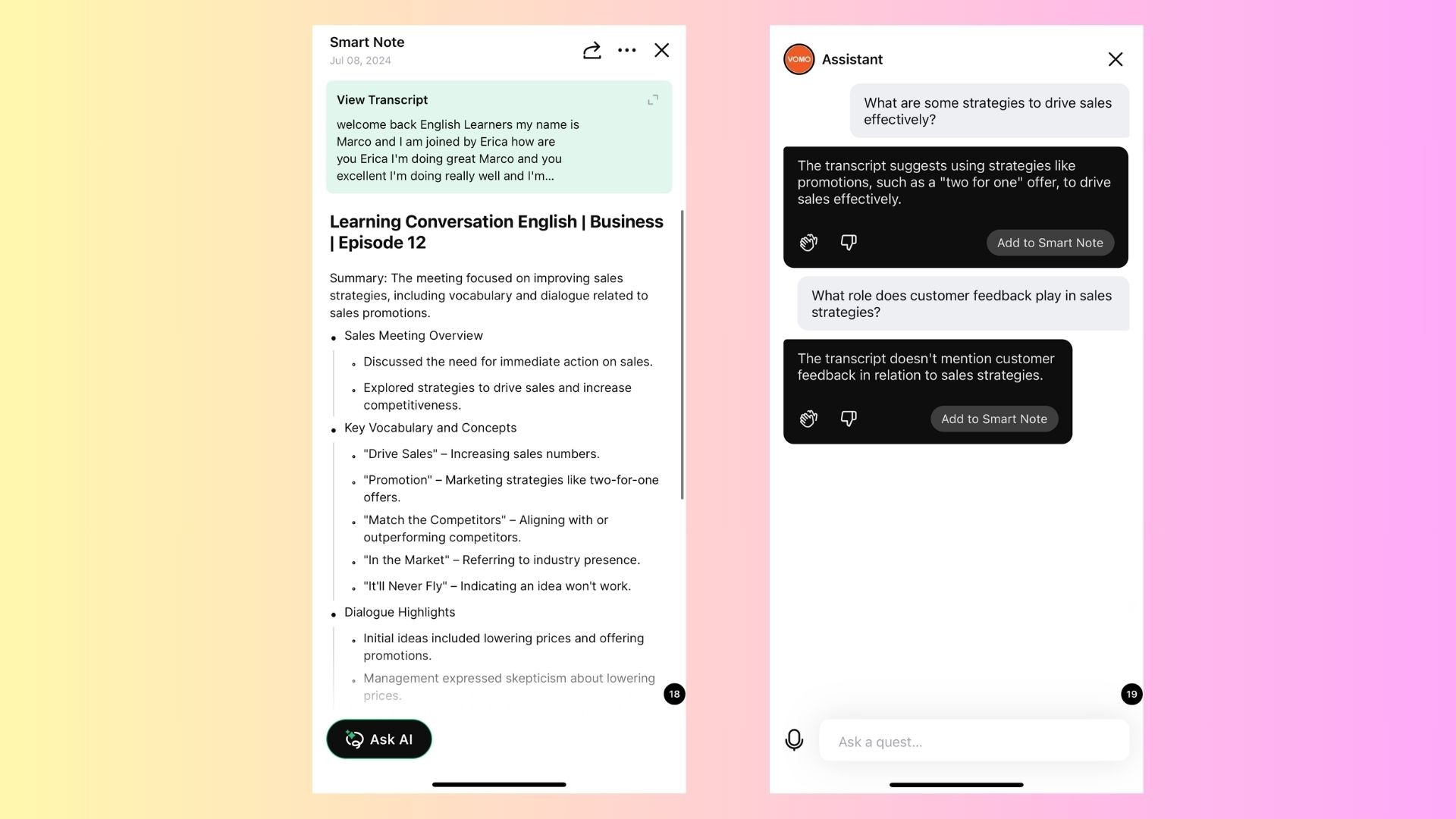YouTube video transcripts are invaluable for a wide range of purposes, from improving accessibility for hearing-impaired viewers to repurposing content into blogs, podcasts, and social media posts. Whether you’re a content creator looking to increase your video’s reach, a student needing a transcript for study purposes, or a business wanting to review meeting recordings, having access to a video transcript can save time and enhance productivity.
In this blog, we’ll explore different methods for generating a YouTube video transcript, highlight why having a transcript is beneficial, and introduce VOMO AI, a powerful tool that can automatically generate accurate transcriptions and help you organize your content with ease. By the end, you’ll know the best ways to get YouTube video transcripts and how to streamline your workflow using AI-driven tools.
Method 1: Use YouTube’s Built-in Transcript Feature
One of the easiest ways to generate a YouTube video transcript is by using YouTube’s built-in transcript feature. This is a simple, free solution for videos that have closed captions enabled.
How to Get a YouTube Video Transcript:
Open the YouTube Video: Navigate to the video you want to transcribe.
Click on the Three Dots: Below the video player, you’ll see three vertical dots (the More button).
Select “Open Transcript”: From the dropdown menu, click on “Open Transcript.” A transcript will appear on the right side of the video.
Copy the Transcript: The transcript will be displayed with timestamps. You can copy the text directly by highlighting it and pasting it into a document.
Limitations:
• No Transcripts for All Videos: Not all YouTube videos have transcripts enabled. Transcripts are only available if the video creator has enabled closed captions.
• Limited Accuracy: YouTube’s automatic captions are not always accurate, especially for videos with fast speech, multiple speakers, or background noise.
• Manual Formatting: If you copy the transcript, you’ll need to manually remove the timestamps for a clean text version.
Method 2: Third-Party Tools for YouTube Video Transcripts
If you need more control over the transcription process or want higher accuracy, there are several third-party tools available that can generate YouTube video transcripts. These tools allow you to paste the YouTube video URL and receive an accurate transcription of the video content.
Popular Third-Party Transcription Tools:
• Otter.ai: Otter.ai is a popular transcription tool that allows you to upload audio or video files, or simply paste the URL of a YouTube video to generate an accurate transcript. It offers live transcription, speaker identification, and the ability to edit transcripts after they are generated.
• Trint: Trint offers AI-powered transcription for videos and podcasts. Simply paste the YouTube link into the platform, and it will generate a transcript that you can edit and export.
• Sonix: Sonix is another tool that automatically transcribes YouTube videos. It also includes features like timestamps, speaker identification, and multi-language support.
How to Use Third-Party Tools:
Sign Up for a Tool: Choose a transcription tool like Otter.ai, Trint, or Sonix, and sign up for an account.
Paste the YouTube Video URL: Find the option to transcribe a YouTube video by URL. Paste the video link and hit Transcribe.
Review the Transcript: Once the transcription is ready, review it for accuracy, and make any necessary edits.
Pros:
• Higher Accuracy: Third-party tools often provide more accurate transcriptions than YouTube’s automatic captions, especially for complex audio.
• Customizable: You can edit and format the transcript as needed before exporting it.
• Supports Multiple Languages: Many tools offer transcription in multiple languages.
Method 3: VOMO AI – The Ultimate Tool for YouTube Video Transcriptions
For those looking for an all-in-one solution, VOMO AI offers an advanced, AI-powered transcription tool that can handle YouTube video transcripts with ease. Unlike YouTube’s built-in features, VOMO AI provides accurate transcription, Smart Notes, and allows you to interact with your transcripts through the Ask AI feature for quick, efficient management of your content.
Key Features of VOMO AI for YouTube Transcripts:
Automatic Transcription: VOMO AI transcribes YouTube videos accurately by extracting the audio and converting it to text in minutes.
Smart Notes: After transcribing the video, VOMO AI generates Smart Notes that summarize the key points, saving you time from reading the full transcript.
Ask AI: With the Ask AI feature, you can ask questions about the transcript. For example, “What were the key takeaways from this video?” or “Summarize the main points,” and VOMO AI will deliver the answers instantly.
Multi-Language Support: VOMO AI supports transcription in over 50 languages, making it perfect for YouTube creators or teams working with multilingual content.
Cloud-Based Storage: All transcripts are securely stored in the cloud, making them easy to access, organize, and share with your team.
How to Use VOMO AI for YouTube Transcription:
Upload the YouTube Video Link: Simply copy the URL of the YouTube video you want to transcribe and paste it into the VOMO AI platform.
Automatic Transcription: VOMO AI will transcribe the video, generating an accurate transcript in minutes.
Review and Summarize: Use Smart Notes to review the key points of the video, and ask the AI any questions for clarification.
Download or Share: Once the transcript is complete, you can download it as a text document or share it with your team directly from the platform.
Why VOMO AI Stands Out:
• Accuracy: VOMO AI offers highly accurate transcription, even for videos with multiple speakers or complex dialogue.
• Time-Saving: The Smart Notes and Ask AI features make it easy to get a quick overview of the video, without having to comb through hours of content.
• Customization: VOMO AI allows you to edit transcripts and organize them for future reference.
Best Practices for Using YouTube Video Transcripts
Now that you know how to get transcripts for YouTube videos, here are some tips to make the most out of your transcripts:
Add Transcripts to Your YouTube Videos: If you’re a content creator, consider adding a transcript to the video description or as a downloadable link. This improves accessibility and SEO, making your content more discoverable.
Use Transcripts for Content Repurposing: You can turn your video transcripts into blog posts, social media content, newsletters, or even podcasts. Transcribing your video content opens up multiple channels for engagement.
Edit Transcripts for Accuracy: After generating a transcript, always review and edit it to ensure that any inaccuracies or awkward phrasing is corrected. Tools like VOMO AI make this process easy.
Improve Collaboration: Share video transcripts with your team or clients for easy collaboration. This is especially useful in business settings where meetings and presentations are recorded for future reference.
Conclusion
Transcribing YouTube videos can provide tremendous value, whether you’re looking to improve accessibility, boost SEO, or repurpose content for other platforms. While YouTube’s built-in transcription feature offers a quick and easy option, third-party tools like Otter.ai and VOMO AI offer much greater accuracy and control over the process.
VOMO AI stands out as a comprehensive solution for generating YouTube video transcripts, offering Smart Notes, multi-language support, and the Ask AI feature to help you quickly find and manage key insights. Whether you’re a business professional, content creator, or student, VOMO AI can streamline your transcription process and help you maximize the value of your video content.
Ready to simplify your transcription process? Try VOMO AI today and experience the ease of automatic transcription, note generation, and efficient content management!