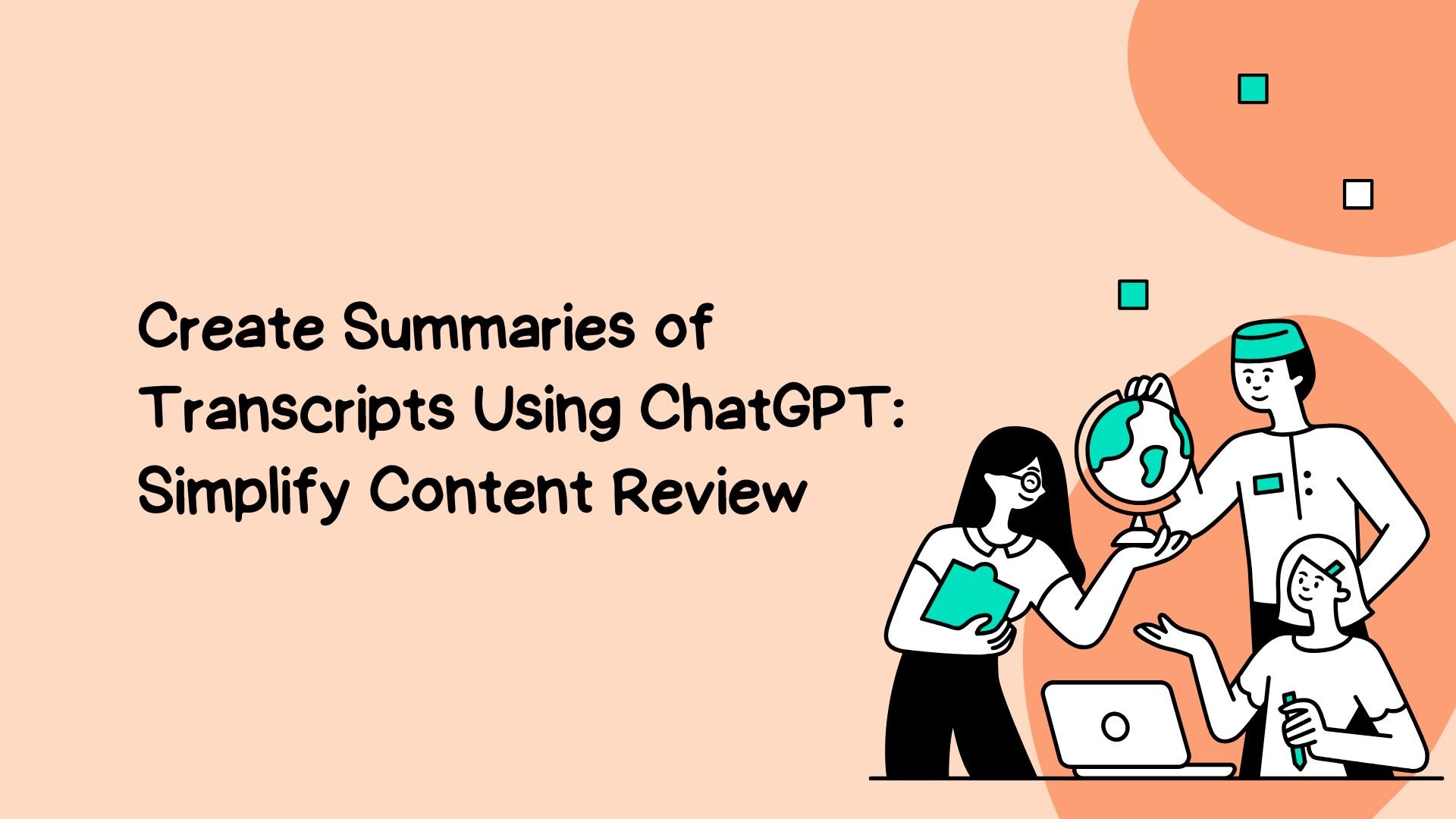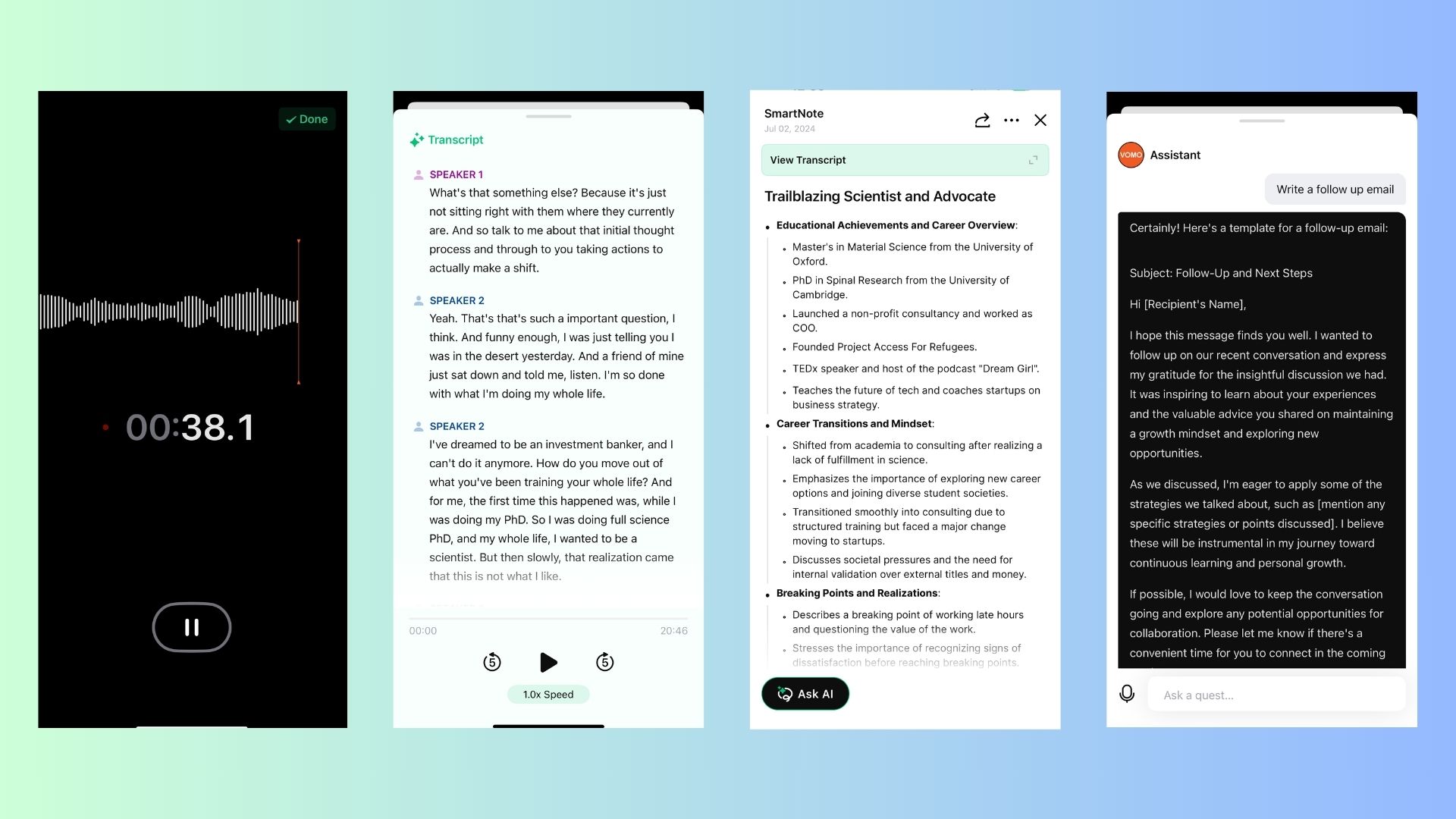In today’s fast-paced world, efficient note-taking during meetings, lectures, or interviews is crucial. However, manually creating minutes can be tedious and time-consuming. Thankfully, with modern AI tools, you can now upload a recording and get minutes in a matter of minutes—streamlined, accurate, and actionable.
This blog will guide you through how to effortlessly generate Sitzungsprotokolle by uploading recordings and introduce VOMO AI, a cutting-edge tool that makes the process easier than ever.
Why Automate Minutes with AI?
Creating meeting minutes manually often leads to incomplete notes, missed details, or lost time. AI-powered tools change the game by offering:
1. Speed
AI can process hours of audio in just minutes, saving you from lengthy manual work.
2. Genauigkeit
Modern transcription tools identify speakers, structure conversations, and extract key details with remarkable precision.
3. Verwertbare Einsichten
Advanced AI not only transcribes audio but also summarizes key points and action items for easy follow-up.
4. Erreichbarkeit
Minutes generated from audio recordings can be shared across teams, ensuring everyone stays informed—even if they missed the meeting.
How to Upload a Recording and Get Minutes
Here’s a simple step-by-step guide to using AI for generating minutes from recordings:
Step 1: Record the Meeting or Event
• Use your smartphone, recording device, or a conferencing platform (like Zoom or Teams) to capture the session. Looking for tips on recording and managing Zoom meetings effortlessly? Check out our complete guide here: How to Record a Zoom Meeting in 2025.
• Save the file in a compatible format like MP3, WAV, or M4A.
Step 2: Choose an AI Transcription Tool
Select a reliable tool like VOMO AI, which simplifies the transcription and summarization process.
Step 3: Upload the Recording
• Open the transcription tool or app.
• Upload the audio file directly from your device or cloud storage.
Step 4: Let AI Work Its Magic
• The tool will transcribe the audio into text, identifying speakers and structuring the conversation.
• It will also generate Intelligente Notizen, summarizing key points, decisions, and action items.
Step 5: Review, Edit, and Share
• Check the generated minutes for accuracy.
• Share them with colleagues or team members via email, link, or download.
VOMO AI: The Ultimate Tool for Generating Minutes
If you’re looking for a seamless experience to upload recordings and get minutes, VOMO AI ist die perfekte Lösung.
Hauptmerkmale von VOMO AI
1. Effortless Audio Uploads
• Upload recordings in popular formats like MP3, WAV, or M4A.
• Works with meeting recordings, lectures, interviews, or even personal notes.
2. Transkription im Flüsterton
• Leverages Whisper AI for highly accurate transcriptions, even in noisy environments.
3. Intelligente Notenerstellung
• Automatically generates concise Smart Notes, summarizing the most important points and action items.
4. Mehrsprachige Unterstützung
• Transcribes recordings in over 50 languages, making it ideal for global teams or multilingual content.
5. Teilbare Ergebnisse
• Share transcriptions and Smart Notes as downloadable files or via secure links.
6. Direct Recording Option
• Skip the upload step by recording audio directly within the app, which is automatically transcribed and summarized.
Vorteile der Verwendung von VOMO AI
1. Spart Zeit
VOMO AI processes hours of audio in minutes, letting you focus on what matters most.
2. Boosts Productivity
Turn lengthy recordings into actionable minutes without missing any details.
3. Easy Collaboration
Share minutes effortlessly, ensuring everyone is on the same page—whether for meetings, projects, or study sessions.
4. Versatility
From business meetings to academic lectures, VOMO AI adapts to your unique needs.
Applications of Uploading Recordings to Get Minutes
Here’s how VOMO AI can be used across different scenarios:
1. Geschäftstreffen
• Record team meetings or client calls and generate professional minutes for distribution.
• Capture action items and deadlines for accountability.
2. Academic Use
• Transcribe lectures or group discussions into clear notes for studying or reference.
• Summarize long lectures into key points for faster review.
3. Erstellung von Inhalten
• Transcribe and summarize interviews or brainstorming sessions for blog posts, articles, or podcasts.
4. Persönliche Produktivität
• Record and summarize personal reflections or planning sessions to keep track of your goals and ideas.
Whether you’re managing a busy team, attending lectures, or conducting interviews, VOMO AI saves you time and ensures you never miss important details.
Sind Sie bereit, Ihren Arbeitsablauf zu vereinfachen? Testen Sie VOMO AI noch heute and experience the future of transcription and minute-taking!