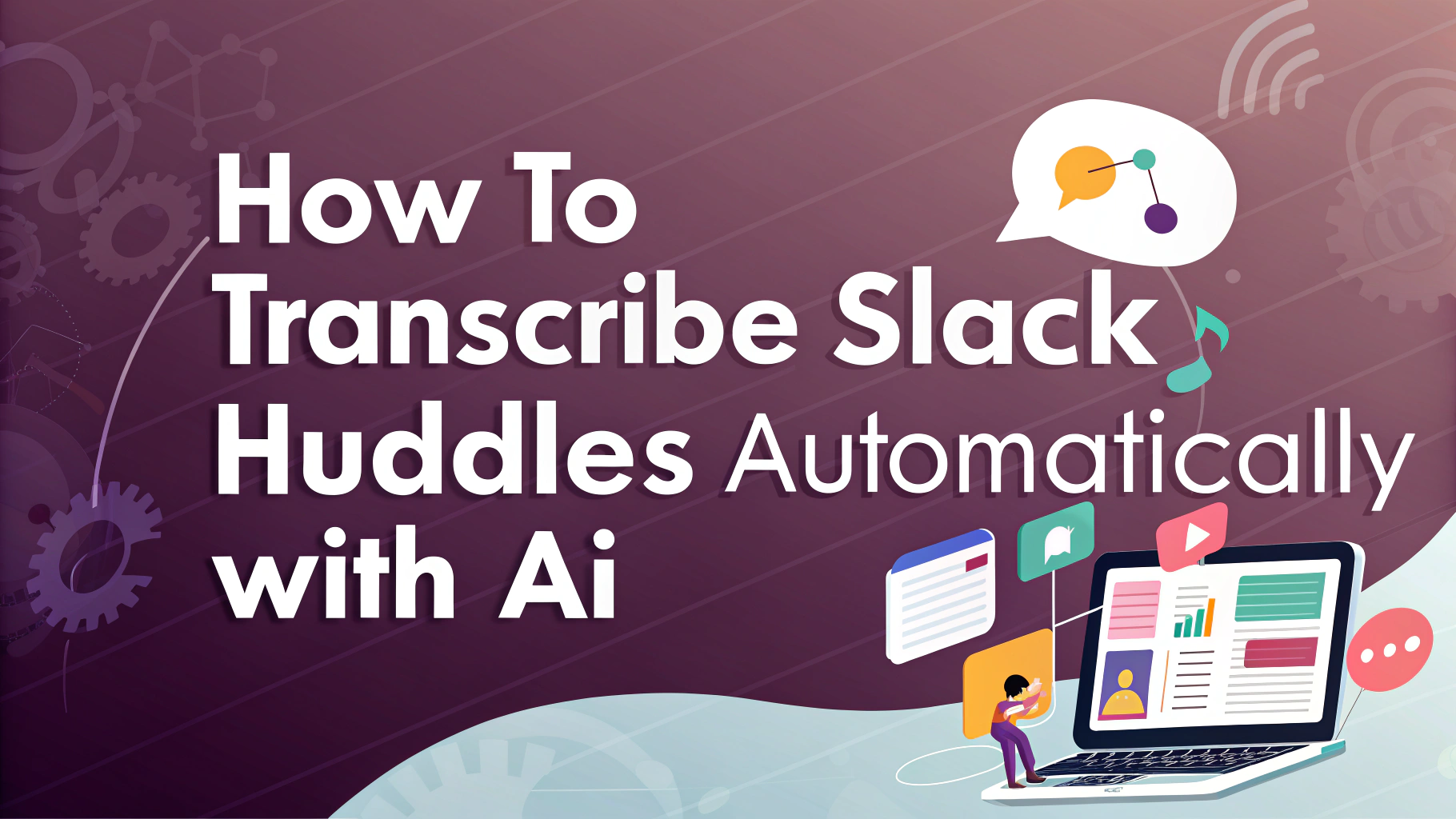Slack Huddles are great for quick, spontaneous conversations, but their informal nature can make it hard to capture and reference important details afterward. By pairing Slack with VOMO, you can turn every Huddle into a precise text record—without manual effort.
Why Transcribe a Slack Huddle?
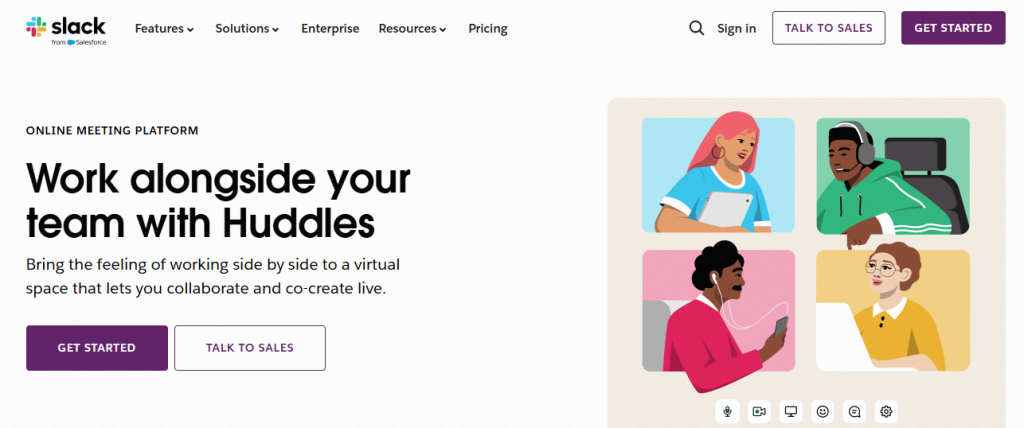
Rapid follow-up: converting audio to text lets teammates skim highlights instead of replaying the entire clip.
Inclusive documentation: AI meeting notes keep absent colleagues in the loop and preserve decisions for future projects.
Searchable knowledge base: once the speech to text transcript is stored in Slack or your wiki, any point raised in the Huddle becomes instantly findable.
Step-by-Step: Automatic Transcription with VOMO
Record the Huddle
Use Slack’s built-in recording or a screen-capture tool to save the conversation as an MP4 or MP3 file. Export the file when the meeting ends.
Upload to VOMO
Sign in at VOMO.ai and drag in your recording. VOMO’s powerful AI models begin processing immediately, whether it’s a short stand-up or an hour-long strategy session.
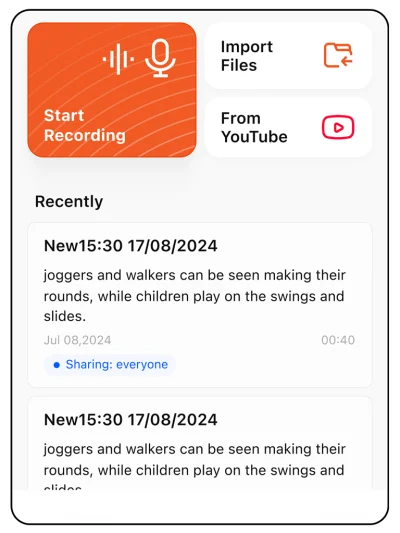
Let VOMO Work Its Magic
The platform performs real-time dicatation conversion, turning video to text or pure audio files into accurate transcripts. Speaker labels, timestamps, and punctuation are added automatically.
Generate Smart Summaries
Once transcription is complete, click “Summarize” to create concise AI meeting notes that outline action items, deadlines, and key decisions.
Export and Share
Download the full text, the summary, or both as a DOCX, PDF, or Markdown file. Drop them back into the Slack channel—or email them to stakeholders who prefer written updates.
Extra Benefits of Using VOMO
- Voice memos: Capture quick thoughts on mobile, then run them through VOMO for instant text you can copy into Slack.
- YouTube Transcript: If you host recorded Huddles on a private YouTube link, paste the URL and VOMO will fetch and transcribe it automatically.
- Cross-platform flexibility: VOMO handles webinars, Zoom calls, podcasts—any file that needs speedy audio to text treatment.
Best Practices for Crystal-Clear Transcripts
- Use a good microphone and ask participants to speak one at a time; this improves speech to text accuracy.
- Keep background noise low. Even advanced AI models perform better with clean audio.
- Rename your output files descriptively—“Slack-Huddle-Marketing-2025-06-26.mp4”—so they’re easy to locate later.
Final Thoughts
Slack may not natively offer automatic Huddle transcription, but with VOMO you’re only a few clicks away from complete, searchable meeting records. Whether you need video to text for hour-long brainstorming sessions or quick voice memos turned into task lists, VOMO ensures every idea in a Slack Huddle is captured, shareable, and actionable—no more scrambling to remember what was said.