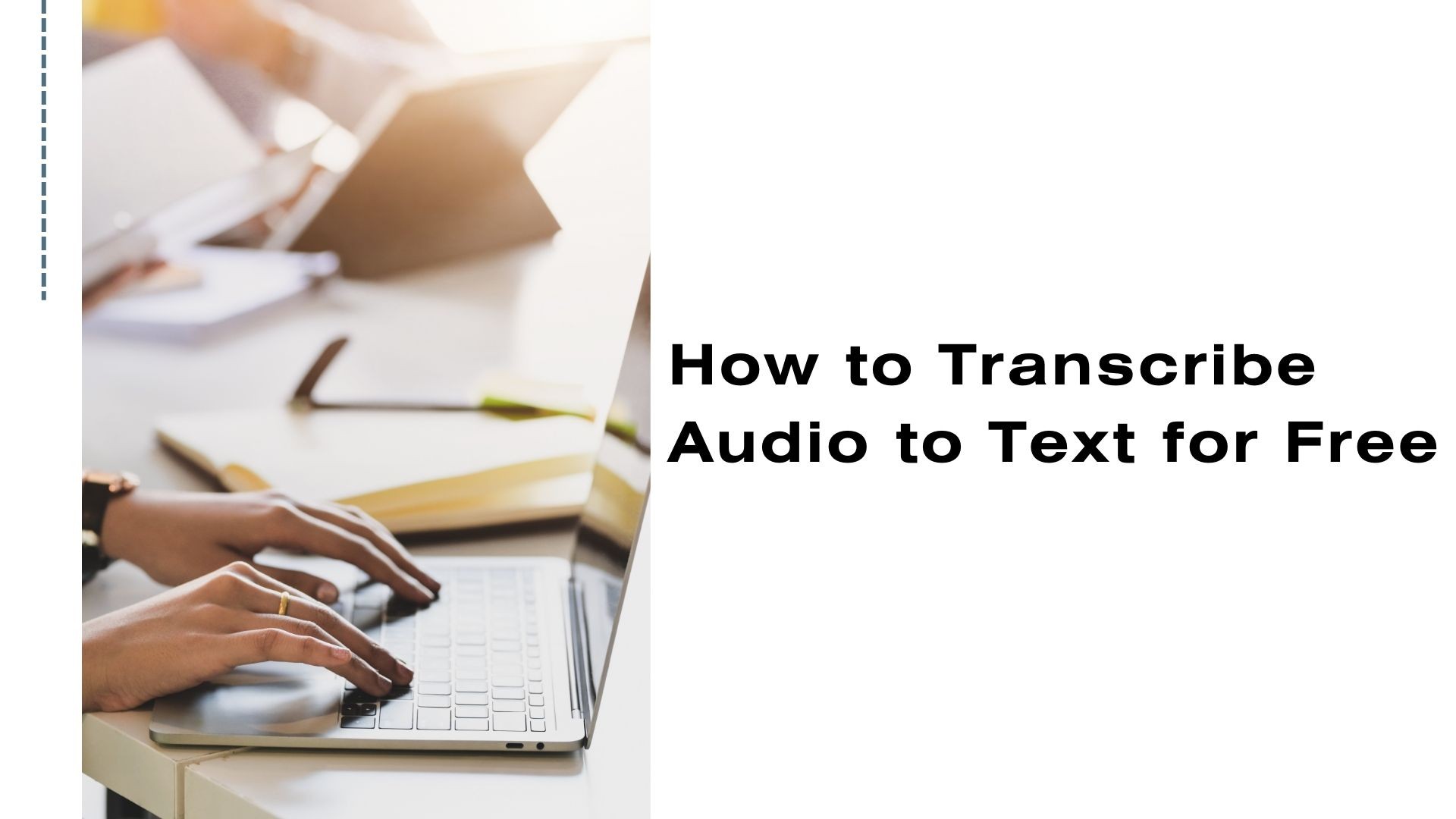Transcribing audio to text is an essential task for students, professionals, and content creators. Whether you’re working on notas de la reunión, lecture summaries, or turning interviews into articles, free tools make transcription accessible without breaking the bank.
This blog will guide you through the best free tools and methods for de audio a texto transcription, along with practical tips for better results. We’ll also introduce VOMO AI, a feature-rich transcription tool offering a free trial to get you started.
¿Por qué transcribir audio a texto?
Transcribing audio to text is useful for:
- Mejora de la accesibilidad: Make content available to those who prefer reading or have hearing impairments.
- Facilidad de búsqueda: Easily locate specific information in text form.
- Reutilización de contenidos: Turn audio into blogs, captions, or social media posts.
- Colaboración reforzada: Share written summaries of meetings or discussions with teams.
Free Tools for Transcribing Audio to Text
1. Nutria.ai (Plan gratuito)
Otter.ai is one of the most popular tools for audio transcription, offering a free plan with robust features.
Características principales:
• Transcribe up to 300 minutes of audio monthly.
- Transcripción en tiempo real con identificación del locutor.
• Syncs with Zoom and Google Meet for live transcriptions.
Limitaciones:
The free plan has a monthly cap, which may not suffice for heavy users.
2. Escritura por voz de Google Docs
Google Docs has a built-in Voice Typing tool that can transcribe spoken words into text in real-time.
Características principales:
• Completely free with a Google account.
- Admite varios idiomas.
Limitaciones:
Only works for live dictation, not pre-recorded audio files.
3. Temi (Free Trial)
Temi offers an AI-powered transcription service with a free trial for new users.
Características principales:
• Quick turnaround times.
• Easy editing tools for transcripts.
Limitaciones:
After the free trial, a fee is required for continued use.
4. Describa (Plan gratuito)
Descript is an advanced transcription tool with a free plan suitable for light users.
Características principales:
• Includes 1 hour of free transcription.
• Offers text-based audio and video editing.
Limitaciones:
Limited free usage and advanced features require a subscription.
How to Transcribe Audio for Free Using VOMO AI
While VOMO AI isn’t a completely free tool, it offers a 7 días de prueba gratuita with no restrictions on transcription length or number of files, making it perfect for testing its capabilities.
Why Choose VOMO AI for Transcription?
-
Grabación inteligente: Record audio directly within the app.
-
Transcripción precisa: Convert audio files into text with high precision.
-
Notas inteligentes: Automatically summarize key points from your transcripts for quick reviews.
-
Pedir ideas a la IA: Utilice el botón Pregunte a AI feature to query your transcript for specific information.
-
Soporte multilingüe: Transcribe audio in over 50 languages.
-
Reconocimiento de oradores: Identify individual speakers in group discussions.
Cómo utilizar VOMO AI:
-
Cargue su archivo de audio: Share your recorded file directly to the app.
-
Transcripción automática: Let VOMO AI transcribe your audio into text within minutes.
-
Revisar y editar: Refine the text if necessary.
-
Generar notas inteligentes: Summarize the main points with a click.
-
Haga preguntas: Use Ask AI to dive deeper into the transcript.
Tips for Better Transcription Results
-
Utilice audio de alta calidad: Un audio nítido mejora la precisión de la transcripción.
-
Limit Background Noise: Reduce distractions during recordings.
-
Speak Clearly: Articulate words to ensure the AI can process them accurately.
-
Elija la herramienta adecuada: Depending on your needs, pick a tool that offers features like multi-language support or speaker identification.
Reflexiones finales
Free transcription tools have made it easier than ever to convert audio to text without spending a dime. Tools like Otter.ai and Google Docs are excellent starting points, but if you’re looking for advanced features like Smart Notes, multi-language support, and speaker recognition, VOMO AI is a premium option worth exploring.
Ready to try a smarter way to transcribe audio? Sign up for VOMO AI’s free trial hoy and experience seamless transcription with powerful AI features!