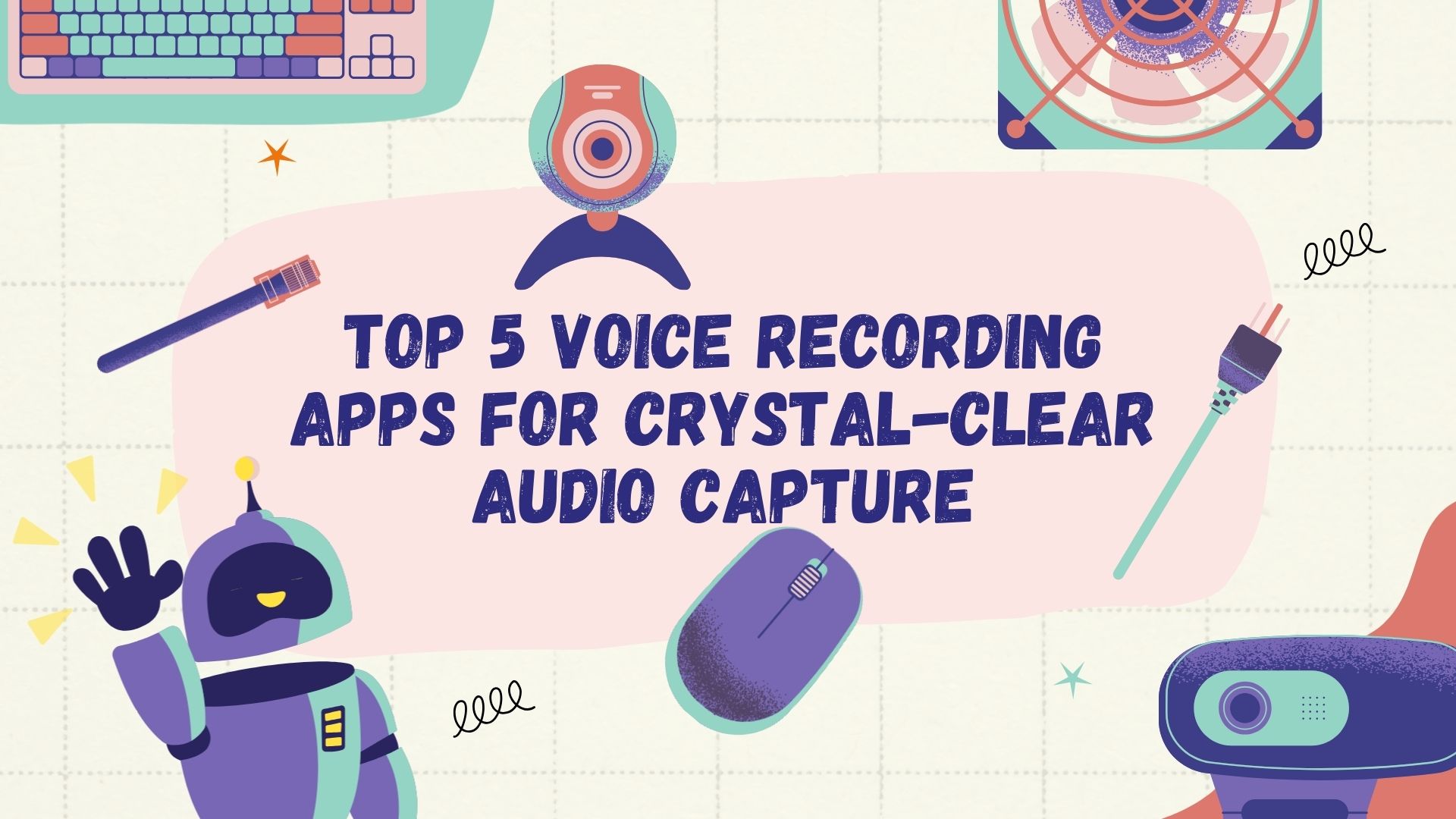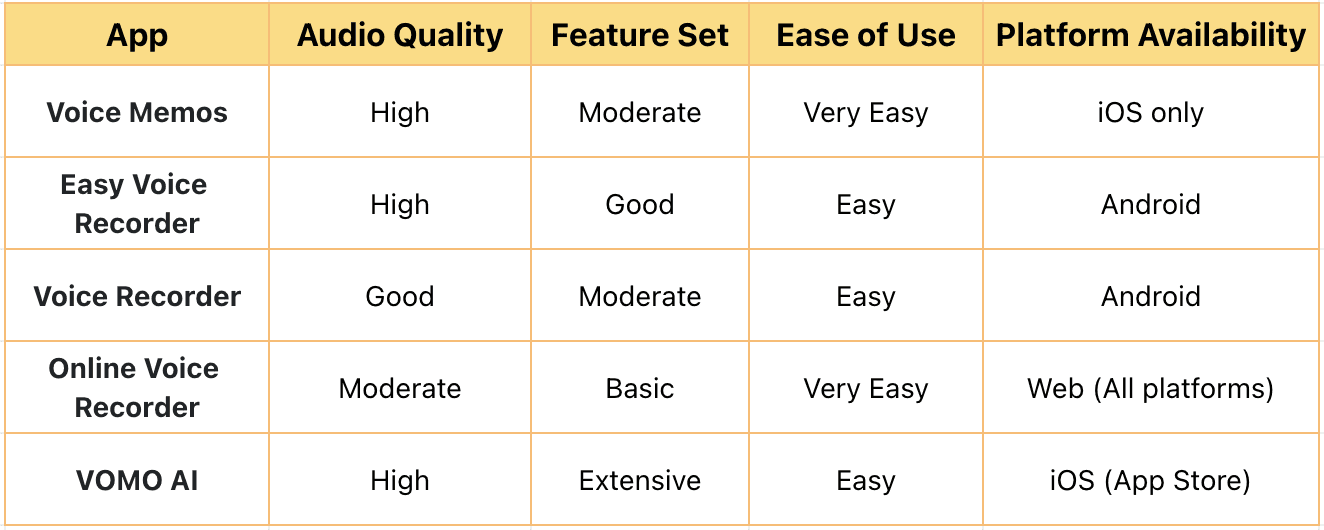In today’s fast-paced world, capturing ideas, meetings, and important information on the go has become essential. Voice recording apps have emerged as indispensable tools for professionals, students, and creatives alike. But with so many options available, which ones truly stand out? In this post, we’ll explore the top 5 voice recording apps that deliver crystal-clear audio capture, and we’ll also introduce you to a game-changing solution that takes voice memos to the next level.
Why High-Quality Voice Recording Apps Matter
Before we dive into our top picks, let’s consider why using a high-quality voice recording app is crucial:
-
Clarity: Ensures your ideas and important details are captured accurately.
-
Productivity: Allows you to record thoughts and information quickly and efficiently.
-
Versatility: Offers features beyond simple recording, such as editing and sharing.
-
Accessibility: Makes it easy to review and utilize your recordings later.
Criteria for Selecting the Best Voice Recording Apps
To identify the cream of the crop, we evaluated apps based on the following criteria:
-
Audio quality: Crystal-clear sound capture is non-negotiable.
-
User interface and ease of use: The app should be intuitive and user-friendly.
-
Additional features: Editing, sharing, and other functionalities add value.
-
Compatibility: Availability across different devices and platforms is a plus.
Now, let’s explore our top 5 picks for voice recording apps that meet these criteria and more.
Top 5 Voice Recording Apps
1. Notas de voz (iOS)
Apple’s built-in Voice Memos app is a powerful yet straightforward tool for iOS users.
Características principales:
-
Simple, intuitive interface
-
High-quality audio recording
-
Basic editing capabilities
-
iCloud sync across Apple devices
-
Share recordings easily
Pros:
-
Free and pre-installed on iOS devices
-
Seamless integration with other Apple services
-
Regular updates and improvements
Contras:
-
Limited to Apple ecosystem
-
Basic editing features compared to some third-party apps
Integration with VOMO AI: While Voice Memos excels at recording, pairing it with VOMO AI can transform your voice memos into actionable insights. Use VOMO AI to transcribe your Voice Memos recordings, then leverage its AI-powered analysis to extract key points and even engage in a chat with your transcript.
2. Easy Voice Recorder (Android)
A popular choice for Android users, Easy Voice Recorder offers a balance of simplicity and functionality.
Características principales:
-
Multiple audio formats (PCM, AAC, AMR)
-
Background recording
-
Widget for quick recording access
-
Bluetooth microphone support (Pro version)
Pros:
-
Interfaz fácil de usar
-
Free version available with essential features
-
Pro version offers advanced capabilities
Contras:
-
Some features locked behind Pro version paywall
-
Limited editing capabilities in free version
Complementing VOMO AI: Easy Voice Recorder’s simplicity pairs well with VOMO AI’s advanced features. Record your memos with Easy Voice Recorder, then use VOMO AI to transcribe, analyze, and interact with your recordings, enhancing your productivity workflow.
3. Voice Recorder (Android)
Another solid option for Android users, Voice Recorder offers a clean interface and reliable performance.
Características principales:
-
High-quality audio recording
-
Multiple audio formats
-
Basic editing functions
-
Cloud backup options
Pros:
-
Free to use
-
Simple and intuitive design
-
Good sound quality
Contras:
-
Ads in free version
-
Limited advanced features
Potential with VOMO AI: Voice Recorder’s straightforward approach to audio capture makes it an excellent companion to VOMO AI. Use it to record your memos, then leverage VOMO AI’s AI-powered transcription and analysis to unlock the full potential of your voice notes.
4. Online Voice Recorder (Web-based)
For those who prefer a platform-agnostic solution, Online Voice Recorder offers a convenient web-based option.
Características principales:
-
No installation required
-
Record directly in your browser
-
Basic editing and trimming tools
-
MP3 format output
Pros:
-
Accessible from any device with a web browser
-
Free to use
-
No account required
Contras:
-
Requires internet connection
-
Limited features compared to dedicated apps
Benefits with VOMO AI: Online Voice Recorder’s accessibility makes it easy to capture quick thoughts from any device. Combine this with VOMO AI’s transcription services to quickly turn your web-recorded memos into text, ready for further analysis and interaction.
5. VOMO AI App
Last but certainly not least, the VOMO AI app offers a comprehensive solution that goes beyond simple voice recording.
Características únicas:
-
High-quality voice recording
-
Instant transcription
-
Interacción con transcripciones basada en IA
-
Automatic summarization and key point extraction
-
Organization and tagging of voice memos
Ventajas:
-
All-in-one solution for recording, transcribing, and analyzing voice memos
-
Advanced AI capabilities for enhanced productivity
-
Seamless integration between recording and post-processing
How it Streamlines Workflow: VOMO AI eliminates the need for multiple apps in your voice memo workflow. Record your thoughts, have them instantly transcribed, and then leverage AI to interact with your memos, extract important information, and even generate summaries or action items.
Comparison of the Top 5 Apps
Tips for Capturing Crystal-Clear Audio
To ensure the best quality recordings, regardless of the app you choose:
-
Microphone positioning: Hold your device about 6-12 inches from your mouth for optimal clarity.
-
Environmental considerations: Choose a quiet location with minimal background noise.
-
Ideal recording settings: If your app offers adjustable settings, opt for higher quality audio formats and sample rates when possible.