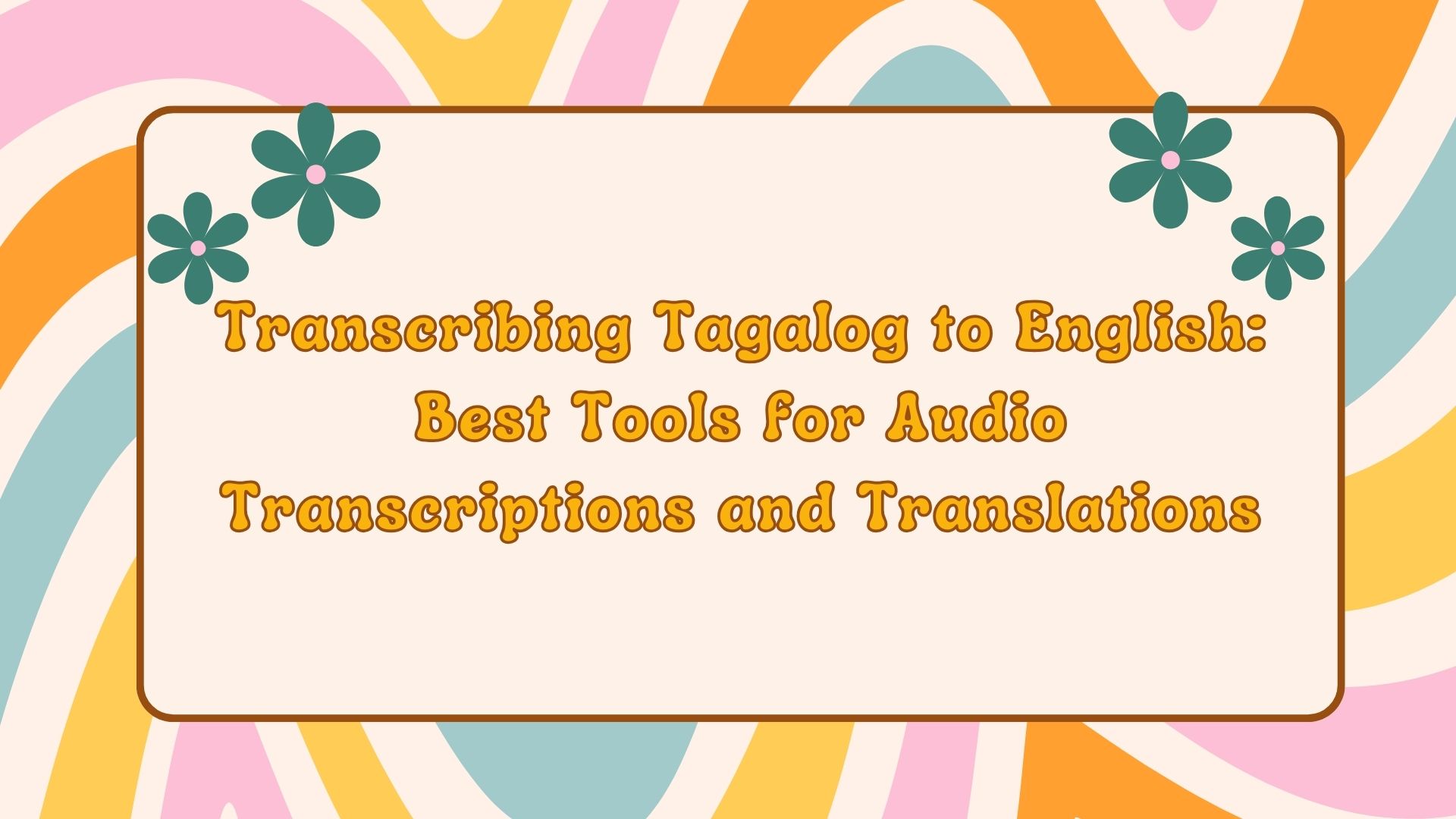Transcribing and translating audio from Tagalog to English is an essential task for many, from students and researchers to businesses and content creators. Accurate transcription and translation can bridge language gaps, enhance communication, and make content accessible to a broader audience. However, manually transcribing and translating can be time-consuming and prone to errors. Fortunately, there are several tools available that use AI to streamline the process, offering high accuracy and efficiency. In this guide, we’ll explore the best tools for transcribing and translating Tagalog audio to English.
Best Tools for Transcribing Tagalog to English
1. VOMO AI
VOMO AI is a versatile tool that excels in transcribing and analyzing audio content. While it primarily supports transcription of YouTube videos and imported audio files, it offers robust transcription models like Nova-2, Azure Whisper, and OpenAI Whisper, which are capable of handling Tagalog audio with high accuracy.
Cómo funciona VOMO AI:
-
Cargar archivos de audio: Users can upload audio files directly from their device or import links from YouTube.
-
Choose a Transcription Model: Select from various AI models to suit your needs, such as Nova-2 for general use or OpenAI Whisper for more complex audio.
-
Análisis basados en IA: Use VOMO’s Pregunte a AI feature to further analyze transcripts, translate them into English, and generate summaries or actionable insights.
¿Por qué VOMO AI?
VOMO AI stands out for its multi-language support, making it ideal for handling Tagalog to English transcriptions and translations. The integration of ChatGPT-4O within the platform also allows for refined content analysis, turning transcriptions into more useful text outputs.
2. Nutria.ai
Nutria.ai is well-known for its real-time transcription capabilities and supports a range of languages, including Tagalog. It’s a great option for those looking for an easy-to-use platform with reliable transcription accuracy.
Características:
-
Transcripción en tiempo real: Provides live transcriptions, making it suitable for meetings, lectures, and interviews.
-
Herramientas de colaboración: Share transcripts with team members, add comments, and highlight key points.
-
Cross-Platform Support: Available on mobile and desktop, allowing you to transcribe on the go.
Why Use Otter.ai?
Otter.ai’s simplicity and collaborative features make it ideal for teams and individuals who need to manage and share transcriptions regularly. However, additional translation to English would need a secondary tool or manual effort, as Otter.ai does not natively support translation.
3. Google Translate with Google Recorder
Grabadora de Google is a useful app for Android users that not only records audio but also transcribes it in real-time. Paired with Google Translate, it offers a seamless way to transcribe Tagalog audio and translate it into English.
Cómo utilizarlo:
-
Record with Google Recorder: Capture the audio in Tagalog and generate a transcription.
-
Translate with Google Translate: Copy the transcription into Google Translate and convert it into English.
Advantages:
-
Gratuito y accesible: Google’s suite of tools is free and easily accessible, making this method cost-effective.
-
AI Integration: Leverages Google’s advanced AI to provide reasonably accurate transcriptions and translations.
Limitaciones:
-
Precisión: The translation quality may vary, especially with idiomatic expressions or complex sentences.
4. Rev.com
Rev.com offers professional transcription and translation services that include Tagalog to English. Rev’s platform combines AI tools with human editors to ensure high accuracy, making it suitable for more formal or business-critical needs.
Características:
-
Alta precisión: Uses human editors to review AI-generated transcriptions and translations.
-
Múltiples formatos: Supports video and audio files in various formats.
-
Entrega rápida: Offers options for fast delivery, typically within a few hours to a day.
Why Use Rev.com?
Rev is ideal for those who need precise, reliable transcriptions and translations, especially in professional settings where accuracy is paramount. The cost may be higher, but the quality assurance provided by human review is a significant advantage.
5. Describa
Describa is another powerful tool that provides transcription, editing, and translation capabilities in one platform. It supports audio and video uploads and offers a user-friendly interface for editing transcripts.
Características principales:
-
Integrated Editing: Edit transcriptions directly within the app, making it easy to refine and adjust text.
-
Translation Add-Ons: While primarily a transcription tool, Descript offers add-ons for translation services, including Tagalog to English.
¿Por qué Descript?
Descript is particularly useful for content creators and professionals who need an all-in-one solution for transcribing, editing, and translating audio content. It also supports collaborative workflows, allowing multiple users to work on the same project.
Practical Applications of Tagalog to English Transcriptions
Once you have transcribed and translated your Tagalog audio, the applications are extensive:
-
Creación de contenidos: Repurpose interviews, podcasts, or speeches into written articles, blogs, or books.
-
Business and Legal: Provide clear documentation of meetings, calls, or legal discussions for English-speaking stakeholders.
-
Educación: Use translated transcripts as study guides, reference materials, or teaching aids for students learning English.
-
Mejora de la accesibilidad: Make your content accessible to a broader audience by providing transcripts in multiple languages.