FLV to Text Converter – Fast Online Transcription
Convert Flv to Text in 3 Simple Steps

Upload your audio
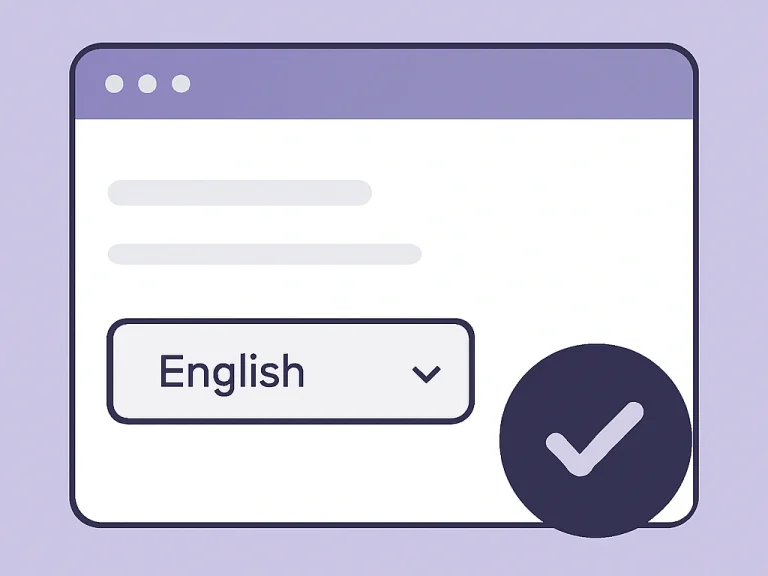
Choose language & transcribe
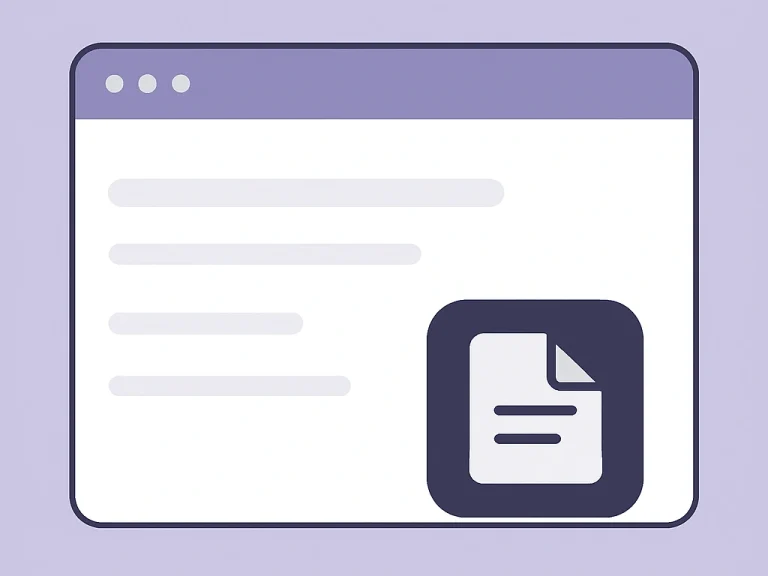
Get your text
Copy to clipboard. Perfect for subtitling, blogging, or academic research.
Try VOMO now
Why Choose VOMO Flv to Text Conveter?
Your legacy content deserves more than a basic file conversion. VOMO AI’s intelligent platform is engineered to provide the precision and utility your content demands, transforming FLV videos from outdated archives into polished and immediately usable assets.
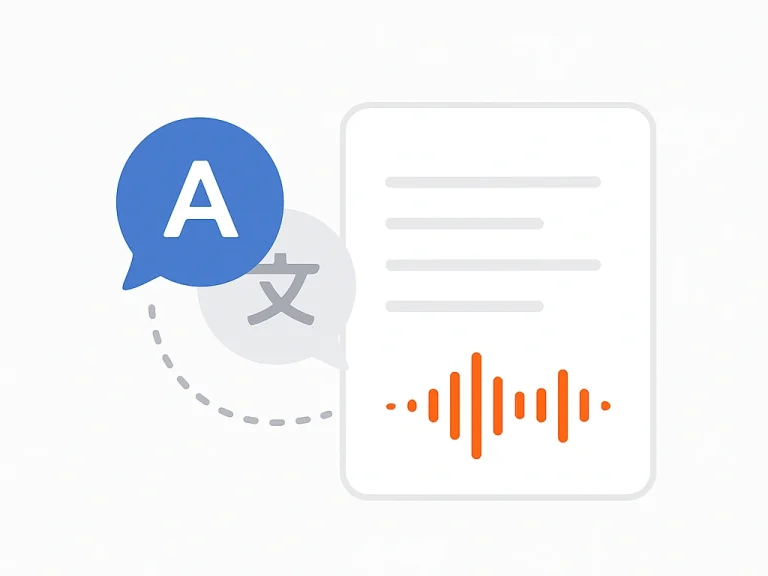
Fast, Accurate FLV Transcripts

Instantly Find the Key Insights in Your Audio

Transcribe in Over 50 Languages
Convert different FLV file formats to Text
Try VOMO now

Explore More transcription tools
Discover additional tools for audio, video, and text automation — all free and instantly accessible.
Pricing
Free
For individuals just getting started with Vmomo.- Free users get 30 minutes of free usage.
- Up to 99% accuracy with speaker identification.
- Auto-generate structured notes for any scenario.
- Chat with your transcript like ChatGPT.
- Exclusive access to web beta version.
Pro
For pros needing more time and features.- Unlimited transcription minutes every weekly.
- Up to 99% accuracy with speaker identification.
- Auto-generate structured notes for any scenario.
- Chat with your transcript like ChatGPT.
- Exclusive access to web beta version.
Free
For individuals just getting started with Vmomo.- Free users get 30 minutes of free usage.
- Up to 99% accuracy with speaker identification.
- Auto-generate structured notes for any scenario.
- Chat with your transcript like ChatGPT.
- Exclusive access to web beta version.
Pro
For pros needing more time and features.- Unlimited transcription minutes every weekly.
- Up to 99% accuracy with speaker identification.
- Auto-generate structured notes for any scenario.
- Chat with your transcript like ChatGPT.
- Exclusive access to web beta version.
Free
For individuals just getting started with Vmomo.- Free users get 30 minutes of free usage.
- Up to 99% accuracy with speaker identification.
- Auto-generate structured notes for any scenario.
- Chat with your transcript like ChatGPT.
- Exclusive access to web beta version.
Pro
For pros needing more time and features.- Unlimited transcription minutes every weekly.
- Up to 99% accuracy with speaker identification.
- Auto-generate structured notes for any scenario.
- Chat with your transcript like ChatGPT.
- Exclusive access to web beta version.
FAQS
How long does it take to convert an FLV file to text?
The conversion time depends on the length of your FLV file. For most high-quality audio files, VOMO can transcribe them in just a few minutes—often much faster than the actual recording time. Our goal is to get you a full, accurate transcript quickly so you can get back to your work.

