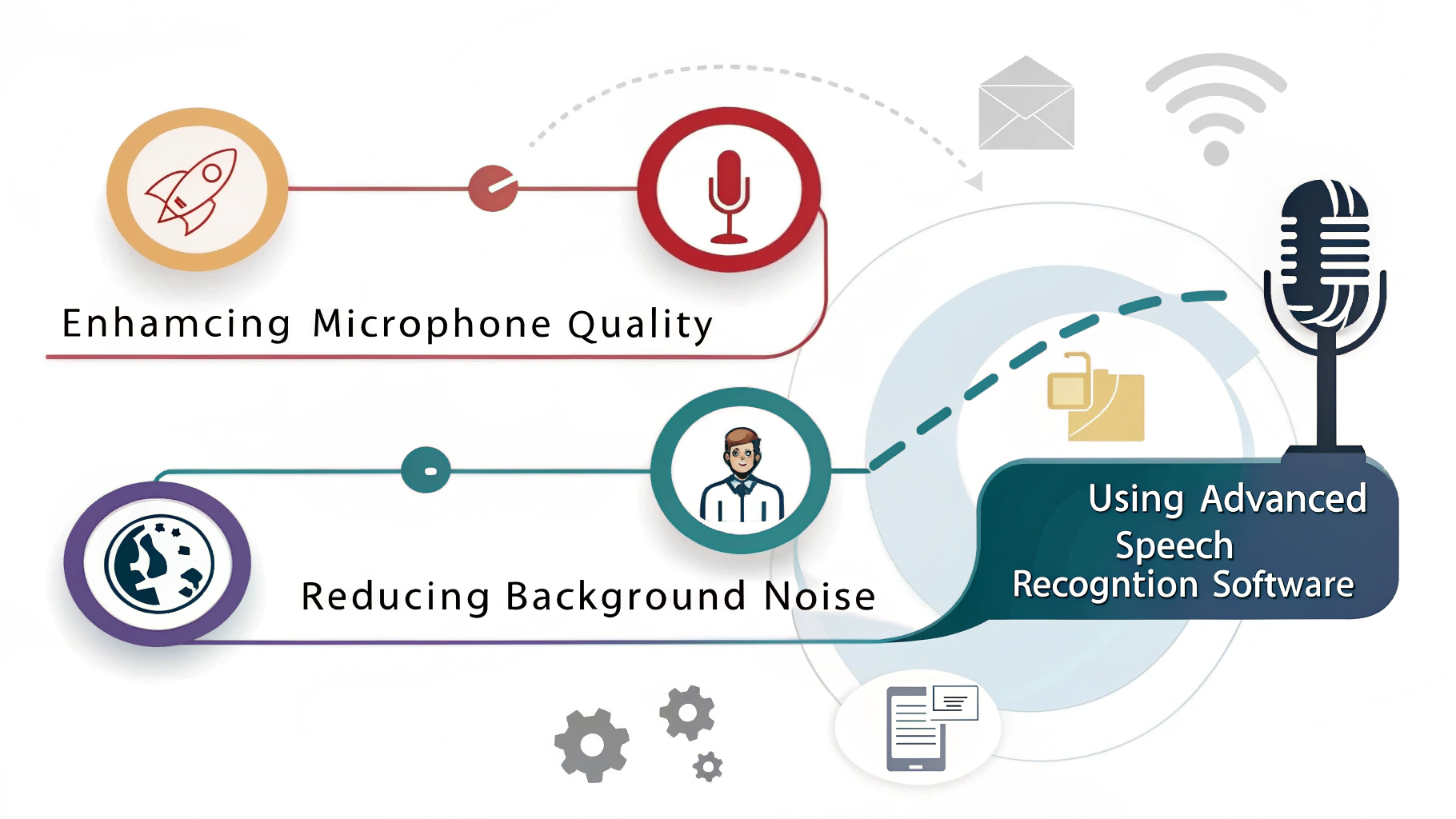If you’ve ever tried converting audio to text and ended up with a messy transcript full of errors, you’re not alone. I’ve been working with AI transcription tools like VOMO, Notta, and Otter for a long time, and I’ve learned firsthand what really impacts transcription accuracy—and what doesn’t.
Here’s everything I know (from painful trial and error) about how to get the most accurate results possible.
First, we need to understand the factors that affect transcription accuracy.
Common Causes of Poor Transcription Accuracy
The biggest issues I’ve seen:
| Cause | Description |
|---|---|
| Low-quality audio | Using your laptop mic in a loud room? Expect gibberish. |
| Overlapping speech | AI still struggles with multiple people talking at once. |
| Strong accents or mumbled words | The tools are improving, but it still matters. |
| Wrong input format | Some apps don’t handle M4A as well as MP3 or WAV. |
Today’s leading speech recognition models are already very powerful, and they perform well with high-quality audio. The real differences appear when dealing with low-quality audio.
For example, Otter claims an accuracy rate of 99.8%, but in my own tests under challenging conditions, the accuracy dropped to 85%. Other transcription tools show similar patterns.
Choisir le bon outil
Not all transcription apps are equal. After testing dozens, I found VOMO gives the best balance of speed, formatting, and speaker separation. Notta is strong for live transcription, especially across devices, but lacks summary tools. Otter is good if you’re deep in the Zoom ecosystem.
If accuracy is your priority, try the same audio in a few tools and compare. That’s how I found which one worked best for different scenarios.
If you want to see more reviews of transcription tools, check here.
We also have reviews of online tools.
Optimize Audio Before Transcribing
Here’s what improved my accuracy most, Following this guide can solve most of the problems.:
Utiliser un microphone externe
I use a Blue Yeti or even AirPods instead of laptop mics.
Pick a quiet location
No fans, no coffee shops.
Speak directly but not too close to the mic
8 to 12 inches is a sweet spot.
Test audio levels beforehand
Record 10 seconds and play it back.
Once, I redid an entire interview just because I didn’t realize how loud the AC was until it was too late.
Speak Clearly and Strategically
This sounds obvious, but here’s what actually helps:
Avoid filler words like “um” and “you know”.
Don’t rush; speak at a steady pace.
Pause briefly between topics.
Spell out names or technical terms.
When I record training videos, I now build in 1-second pauses and enunciate acronyms—it saves time later cleaning up the transcript.
Good recording habits can greatly improve transcription accuracy.
Use Smart Editing Tools
Tools like VOMO highlight unclear words and allow easy section edits. I often scan for speaker tags, time stamps, and use the search function to jump to messy parts.
Also: exporting to Google Docs or Word and running grammar check catches extra errors.
Templates Help a Lot
VOMO has built-in templates for meetings, lectures, and brainstorms. It can automatically detect and match templates, which is very convenient and requires no manual setup.
I use the “project planning” template for internal meetings because it adds headers and bullet points automatically. It saves me 15+ minutes every time.
If your tool doesn’t support templates, you can make your own: intro, key points, decisions, next steps.
When to Consider Human Transcription
AI is great 80-90% of the time. But for legal transcripts or sensitive interviews? I use a hybrid approach—run it through AI, then hire a human to review.
If you’re working with poor audio or regional dialects, manual editing may still be necessary.
Quick Checklist for Clearer Transcripts
- ✅ Use a good mic
- ✅ Record in a quiet space
- ✅ Speak clearly and at a steady pace
- ✅ Choose a reliable tool (VOMO, Notta, etc.)
- ✅ Use templates to organize the output
- ✅ Review and edit unclear sections
FAQ
What’s the best way to increase transcription accuracy?
Use a high-quality mic, reduce background noise, and speak clearly. This can solve over 95% of your problems.
Which tools have the best accuracy?
VOMO and Otter both perform well; test a sample recording in multiple tools. We have more transcription app reviews here.
Do accents affect AI transcription?
Yes. Clear pronunciation and audio quality help reduce issues.
Can I use my phone mic?
Yes, but results will vary. External mics are much better.
Transcription is so much smoother once you set up the right process. I hope these tips save you hours of editing like they did for me.