VOMO vs Notta audio to text tool
So you’re looking for the best way to turn your voice recordings into clear, editable text? I’ve been there too—whether it was recording interviews, lectures, or quick voice memos during walks, I needed something that just worked. In 2025, two tools keep coming up: VOMO et Notta. I’ve spent real time with both. Here’s what I learned.
If you want to see more reviews of iOS transcription apps, here it is. an here is Android audio to text apps.
Quick Comparison: VOMO vs Notta
| Fonctionnalité | VOMO | Notta |
|---|---|---|
| Plates-formes | Web, IOS | Web, iOS, Android |
| Transcription en direct | No | Yes |
| Audio File Support | MP3, M4A, WAV, more | MP3, WAV, M4A, more |
| Speaker Separation | Yes | Yes |
| Génération sommaire | Yes (AI-powered) | Tes |
| Options d'exportation | DOCX, PDF, TXT, SRT | DOCX, PDF, TXT, SRT |
| Support multilingue | No | Yes |
| Interface | Clean and easy to use | Cluttered |
| Plan gratuit disponible | Yes | Yes, But because it blocks the transcription text, it’s actually unusable. |
| Tempalte Feautre | Automatically match | Not as good as VOMO. |
Mon expérience avec VOMO
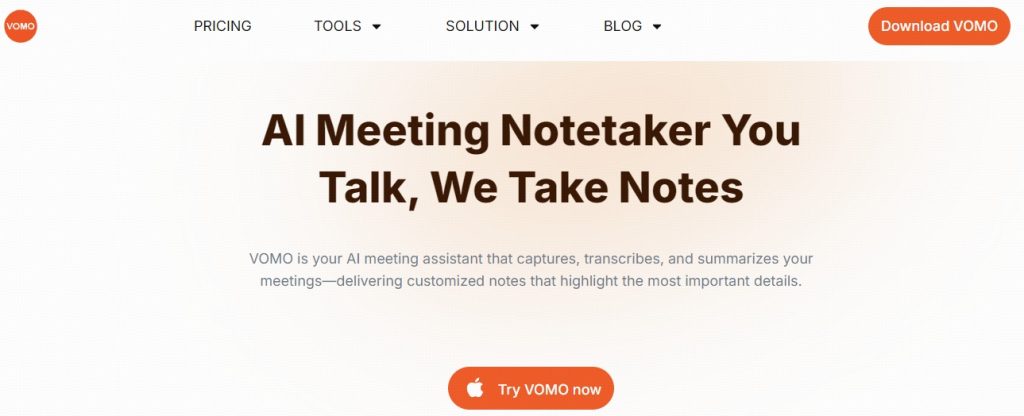
VOMO surprised me. I uploaded a 45-minute team meeting recording (with background noise), and within minutes, it gave me a full transcript plus an AI-generated summary that actually captured the key points.
The accuracy and speed are both pretty good.
What stood out most was the summary feature. VOMO’s powerful template feature is another highlight. Without any manual setup, whether it’s meeting notes, project planning, or brainstorming, VOMO automatically matches the best template for you.
My Experience with Notta
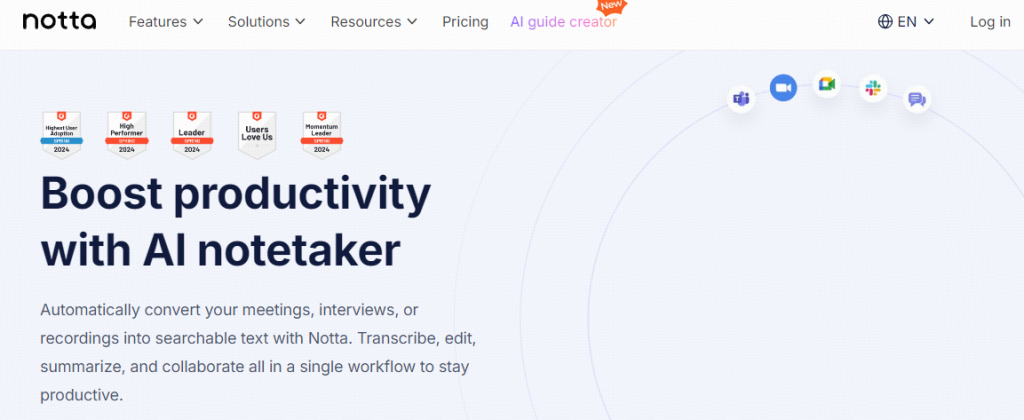
Notta feels more like a note-taking hub. I used it during a Zoom call with five people, and the live transcription was surprisingly solid. It also synced nicely across my iPhone and laptop, which made editing and sharing easy.
But for me, the interface isn’t simple enough and the features feel a bit cluttered.
Accuracy and Speed
Both tools did well with clean audio, but VOMO handled accents and casual conversation better. Notta struggled a bit with slang and overlapping speech.
VOMO also seemed faster with longer files.
Pricing Breakdown
Both offer free plans, which are good for testing.
| Outil | Plan gratuit | Plan payant (mensuel) | Principales limites |
|---|---|---|---|
| Vomo | Oui (30 minutes d'utilisation gratuite) | $1,92/semaine payé annuellement | Limite basée sur l'utilisation |
| Notta | yes (120 transcription minutes/month. But each conversation is limited to just 3 minutes, making the free plan almost unusable.) | Pro $13.49 Per month; Business $27.99 Per seat/month; 40% off if paid annually | Limits on minutes. Transcription text is blocked |
Facilité d'utilisation
VOMO’s interface is very simple and clean, with great ease of use. There are only a few buttons that cover all the functions.
Notta’s interface is a little cluttered.
When to Use Which
Choisir VOMO si vous le souhaitez :
- Un outil léger et facile à utiliser
- Transcription rapide et précise
- Des prix abordables pour les particuliers
- Des résumés et des exportations propres
Choisir Notta si vous en avez besoin :
- Team-based collaboration features
- Transcription de réunions en direct
- Deep integrations with popular meeting platforms like Zoom and Google Meet
- Cross-device syncing for seamless workflow
This way, VOMO is perfect for individuals who want simplicity and AI-powered summaries, while Notta shines in collaborative and live transcription scenarios.
Verdict final
Personally? I lean toward VOMO for daily use. The combination of accurate transcription et AI summary makes it feel like a true productivity tool. Notta is great too, especially if you’re looking for a live note-taker that works across all your devices.
If you’re still unsure, try both free plans with a 5-minute voice memo and see which one fits your workflow better.
FAQ
Is VOMO or Notta better for students?
VOMO is better if you want summaries.
Can I use these tools offline?
Both require internet access for full functionality.
Which has better export options?
Both support DOCX, PDF, SRT. VOMO also does TXT.
Do they support non-English languages?
Yes. Both support multiple languages, but accuracy varies by tool and accent.
