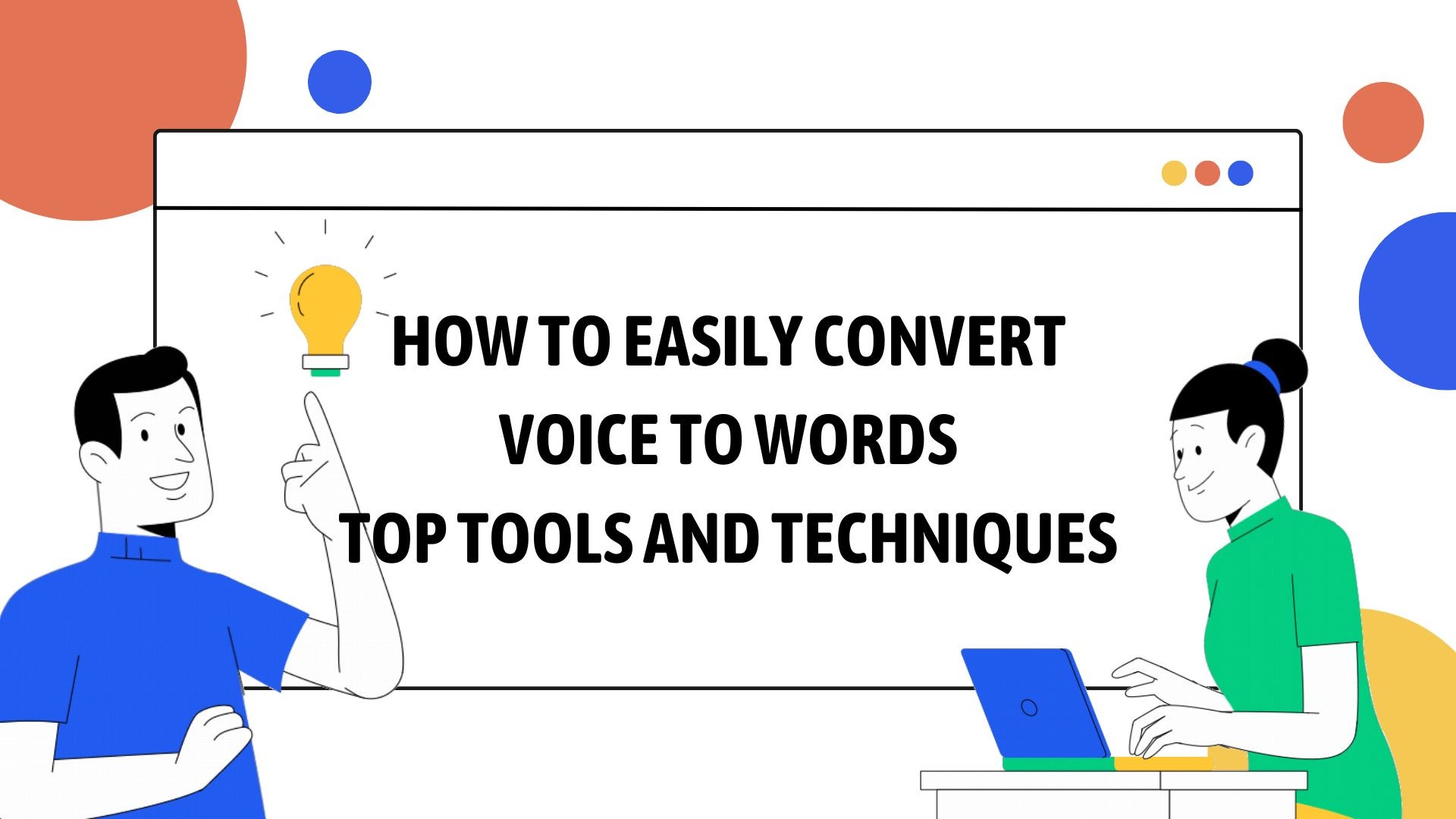Voice-to-text technology has revolutionized the way we capture and process information. Whether you’re a busy professional, a student, or simply someone who prefers speaking over typing, converting voice to words can significantly boost your productivity and streamline your workflow. Let’s explore the best tools and techniques for turning your spoken words into written text.
Understanding Voice-to-Text Technology
Voice-to-text, also known as speech recognition, uses sophisticated algorithms to analyze spoken language and convert it into written text. This technology has come a long way, offering increasingly accurate results across multiple languages and accents.
The benefits of voice-to-text conversion are numerous:
- Time-saving: Speaking is generally faster than typing, allowing you to capture ideas quickly.
- アクセシビリティ: It’s a game-changer for those with physical limitations that make typing difficult.
- Multitasking: You can dictate notes while performing other tasks, like driving or cooking.
- Improved creativity: Speaking can help you maintain a natural flow of ideas.
Top Voice-to-Text Tools
VOMO AI: Your AI-Powered Transcription Assistant
VOMO AI stands out as a cutting-edge voice memo transcription service that goes beyond simple conversion. Here’s what makes Vomo unique:
- AIによるテープ起こし: Highly accurate conversion of voice to text.
- Interactive transcript capabilities: Engage with your transcripts in new ways.
- ミーティングのまとめ: Automatically extract key points from lengthy discussions.
- 誤字訂正: AI-assisted cleanup of transcription errors.
- キーポイントの抽出: Quickly identify the most important information.
VOMO AI is available on the App Store, making it easy to manage your ボイスメモ 外出先で
その他の人気ツール
- グーグルドキュメント ボイスタイピング: A free option integrated directly into Google Docs.
- 説明: A powerful audio and video editing tool with transcription capabilities.
- Microsoft Word Transcribe: Built-in transcription for Microsoft 365 subscribers.
- ノッタ: A straightforward online tool for audio-to-text conversion.
Techniques for Effective Voice-to-Text Conversion
To get the best results from any voice-to-text tool, follow these techniques:
- はっきりと、適度なペースで話す。
- Use proper microphone placement for optimal 音質.
- Minimize background noise to reduce interference.
- Enunciate difficult words or names carefully.
Comparing Voice-to-Text Tools
When choosing a voice-to-text tool, consider these factors:
- 精度 rates: VOMO AI and Descript boast high accuracy, with Descript claiming 95% accuracy.
- 対応言語: Google Docs supports multiple languages, while some tools may be more limited.
- 使いやすさ: VOMO AI and Notta offer user-friendly interfaces for quick transcription.
- Additional features: VOMO AI’s AI capabilities for post-transcription tasks set it apart from basic converters.
Tips for Maximizing Voice-to-Text Efficiency
- Leverage AI capabilities:用途 VOMO AI‘s features to summarize meetings and extract key points automatically.
- Organize voice memos effectively: Create a system for categorizing and tagging your transcribed notes.
- Integrate into your workflow: Make voice-to-text a regular part of your note-taking and brainstorming processes.
The Future of Voice-to-Text Technology
As AI continues to advance, we can expect even more impressive features from voice-to-text tools:
- Improved accuracy for challenging accents and dialects
- Real-time translation capabilities
- Enhanced context understanding for more intelligent summaries
- Seamless integration with virtual and augmented reality environments