Voice notes have become a go-to method for capturing thoughts, ideas, and important conversations on the fly. Whether you’re recording meeting discussions, lectures, interviews, or personal memos, having a written transcript can make it easier to review, organize, and share information.
But manually transcribing voice notes can be time-consuming and tedious.そこで AIを搭載したテープ起こしツール come in, allowing you to convert voice notes into text 迅速かつ正確に.
In this guide, we’ll explore the best ways to transcribe voice notes, the top transcription toolsそして how AI-powered solutions like VOMO AI can simplify the process.
Why Transcribe Voice Notes?
🔹 時間の節約 – No need to manually write down key points from recordings.
🔹 より良い組織 – Easily search and categorize トランスクリプト
🔹 アクセシビリティ – Makes content readable for hearing-impaired users.
🔹 Easier Sharing – Send written summaries to colleagues, classmates, or clients.
🔹 Improved Retention – Reviewing written notes helps with learning and recall.
How to Transcribe Voice Notes: Best Methods
There are three main ways to transcribe voice notes:
1. Manual Transcription (Time-Consuming)
に最適。 short voice notes
❌ Requires listening and typing manually
❌ Not practical for long recordings
2. Built-In Voice-to-Text Features (Limited 精度)
✅ iPhone & Android offer basic voice-to-text コンバージョン
✅ Works well for quick notes
❌ Struggles with long recordings または multiple speakers
3. AI-Powered Transcription Apps (Fast & Accurate)
✅ Uses speech recognition AI for highly accurate トランスクリプション
✅ Supports multiple speakers and long recordings
✅ Can generate summaries and key takeaways
Best Apps to Transcribe Voice Notes
Here are the top-rated AI transcription tools that can quickly and accurately convert voice notes into text.
1. VOMO AI – Best for Long & Detailed Transcriptions
🔹 AI-powered voice-to-text transcription
🔹 50以上の言語に対応
🔹 Import voice notes from Apple ボイスメモ & other apps
🔹 スマートサマリーの作成 & extract key points
🔹 Transcribe YouTube audio and other sources
🎯 最高だ: Professionals, students, and journalists who need detailed, long-form transcription with AI-generated summaries.
📌 VOMO AIを試す 👉 ここをクリック to experience fast, accurate transcription.
2. Otter.ai – Best for Meetings & Team Collaboration
🔹 リアルタイム転写 for meetings
🔹 Syncs with Zoom, グーグルミーティングおよびMicrosoft Teams
🔹 AI-generated highlights & summaries
🎯 最高だ: Teams needing meeting transcriptions & summaries.
3. Rev – Best for Human Transcription Services
🔹 AI + human transcribers for high accuracy
🔹 Charges per minute of audio
🔹 多言語に対応
🎯 最高だ: Businesses needing 100%精度 for professional reports.
4. Notta – Best for Quick Personal Notes
🔹 Fast AI transcription for short recordings
🔹 Supports syncing across devices
🔹 Basic editing tools for transcripts
🎯 最高だ: Personal use and quick speech-to-text conversion.
How to Use VOMO AI to Transcribe Voice Notes
使用 VOMO AI to transcribe your voice notes is simple:
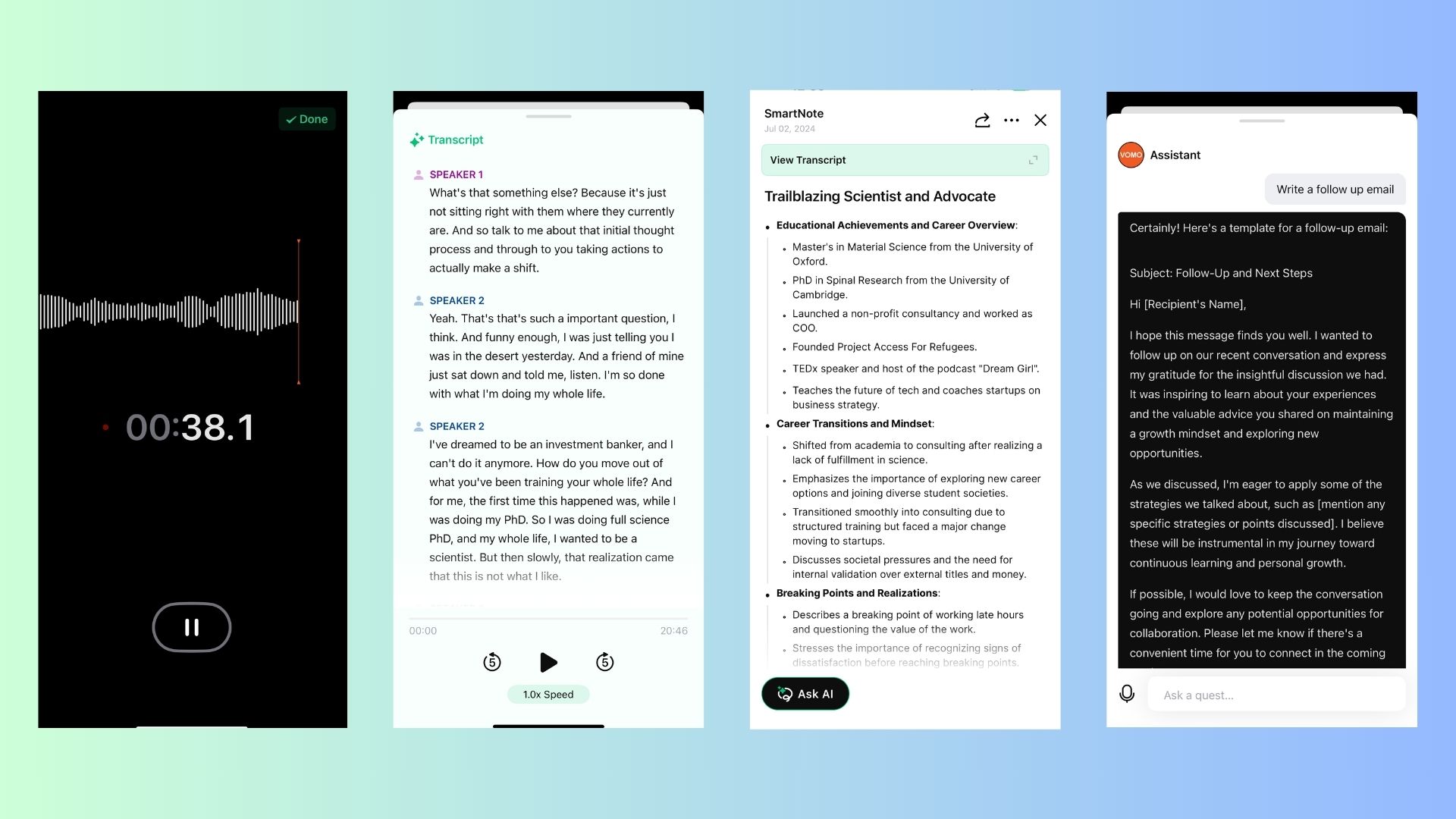
Step 1: Upload Your Audio File
• Import from ボイスメモ, Google Drive, or other sources.
• Or record audio directly in VOMO AI.
Step 2: AI-Powered Transcription
• VOMO AI automatically converts 音声テキスト化.
- サポート long recordings and multiple speakers.
Step 3: Generate Smart Notes & Summaries
• VOMO AI creates key takeaways & action items.
• Easily share the transcript with colleagues or classmates.
📌 Want to try it? 👉 Check out VOMO AI here for effortless voice-to-text conversion.
Tips for More Accurate Voice Note Transcription
🔹 Record in a quiet environment to reduce background noise.
🔹 Speak clearly & avoid talking too fast.
🔹 外部マイクを使用する for better 音質.
🔹 Identify different speakers for better speaker separation.
🔹 Choose an AI transcription tool that supports your language & industry-specific terms.
Final Thoughts: The Best Way to Transcribe Voice Notes
If you’re tired of manually typing out voice notes, an AI-powered transcription app can save you time and effort. Whether you’re a student, professional, or journalist, using a tool like VOMO AI ensures fast, accurate, and organized transcriptions.
🚀 Ready to transcribe your voice notes effortlessly? VOMO AIを今すぐ試す and transform your recordings into clear, structured text in seconds.

