Translating Spanish audio into text or another language can be a daunting task, especially if you are new to transcription and translation. However, with the right tools and best practices, you can make the process more manageable and efficient. This blog will guide you through the steps to translate Spanish audio effectively, highlighting the best practices and tools available to help you achieve accurate and reliable translations.
Best Practices for Translating Spanish Audio
1. Prepare Your Environment
- Quiet Space: Ensure you are in a quiet environment to avoid distractions and ensure you can hear the audio clearly.
- High-Quality Equipment: Use good quality headphones or speakers to capture every detail of the audio.
2. Familiarize Yourself with the Content
- Listen First: Before you start translating, listen to the entire audio once. This will give you an overview of the context and main points.
- Identify Speakers: If the audio has multiple speakers, identify them to understand who is speaking at different times.
3. Use Reliable Tools
- Transcription Software: Use transcription software to convert the audio into text. This will save you time and effort.
- Translation Tools: Once you have the transcription, use translation tools to convert the Spanish text into your desired language.
4. Accuracy Check
- Proofread: After translating, proofread the text to ensure 精度 and coherence.
- Contextual Understanding: Make sure the translation makes sense in the context of the conversation.
5. Practice and Patience
- Consistent Practice: Regular practice will improve your transcription and translation skills.
- Be Patient: Translating audio can be time-consuming, so be patient and take breaks when needed.
Top Tools for Translating Spanish Audio
1. VOMO AI
VOMO AI is an advanced transcription tool that leverages AI to provide accurate transcriptions and translations.
- 特徴
- 高度なトランスクリプション Converts Spanish audio into text with high accuracy.
- スピーカーの識別 Differentiates between multiple speakers.
- AIによる要約: Summarizes long audio files and extracts key points.
- AIに聞く: Helps in summarizing, translating, and generating insights from the transcriptions.
2. グーグル翻訳
Google Translate is a versatile tool that can translate text from one language to another. Once you have your transcription, you can use Google Translate to convert it to the desired language.
- 特徴
- Wide Language Support: Translates between numerous languages.
- Voice Input: Can directly translate spoken Spanish into another language.
- Text Translation: Converts transcribed text into over 100 languages.
3. カワウソ
Otter.ai is a popular transcription service that provides real-time transcription and translation features.
- 特徴
- リアルタイム転写: Transcribes audio in real-time.
- コラボレーションツール: Allows multiple users to edit and annotate transcriptions.
- 統合だ: Integrates with other platforms like Zoom and グーグルミーティング.
4. 説明
Descript is a comprehensive transcription and audio editing tool that can also translate text.
- 特徴
- テキストベースの編集: Edit audio by editing the text transcript.
- AI-Powered Transcription: Provides high accuracy in transcription.
- 多言語サポート: Supports transcription and translation in multiple languages.
5. ディープエル
DeepL is a powerful translation tool known for its high accuracy and contextual understanding.
- 特徴
- Accurate Translation: Provides contextually accurate translations.
- Wide Language Support: Supports translation in multiple languages.
- ユーザーフレンドリーなインターフェイス: Easy to use with a clean interface.
Using VOMO AI for Translating Spanish Audio
ステップ1:VOMO AIに登録する
First, you need to sign up for VOMO AI. Take advantage of the seven-day free trial which offers unlimited transcriptions. VOMO AI provides a seamless way to handle transcriptions and translations.
Step 2: Upload Your Audio
VOMO AI offers multiple ways to upload your Spanish audio files for transcription and translation, making the process flexible and user-friendly:
- ダイレクト・レコーディング: Record high-quality audio directly within the VOMO AI app. This feature is ideal for capturing meetings, lectures, or personal notes on the go.
- File Upload: Import audio files from your device. VOMO AI supports various audio formats, allowing you to easily upload recordings from your computer or mobile device.
- YouTube Links: Add YouTube video links, and VOMO AI will automatically extract and transcribe the audio content. This is especially useful for transcribing and translating educational videos or interviews.
- iPhoneからのバッチインポート ボイスメモ: Efficiently transcribe multiple recordings by batch importing audio files from the iPhone Voice Memos app. This feature saves time and streamlines the transcription process for users with numerous recordings.
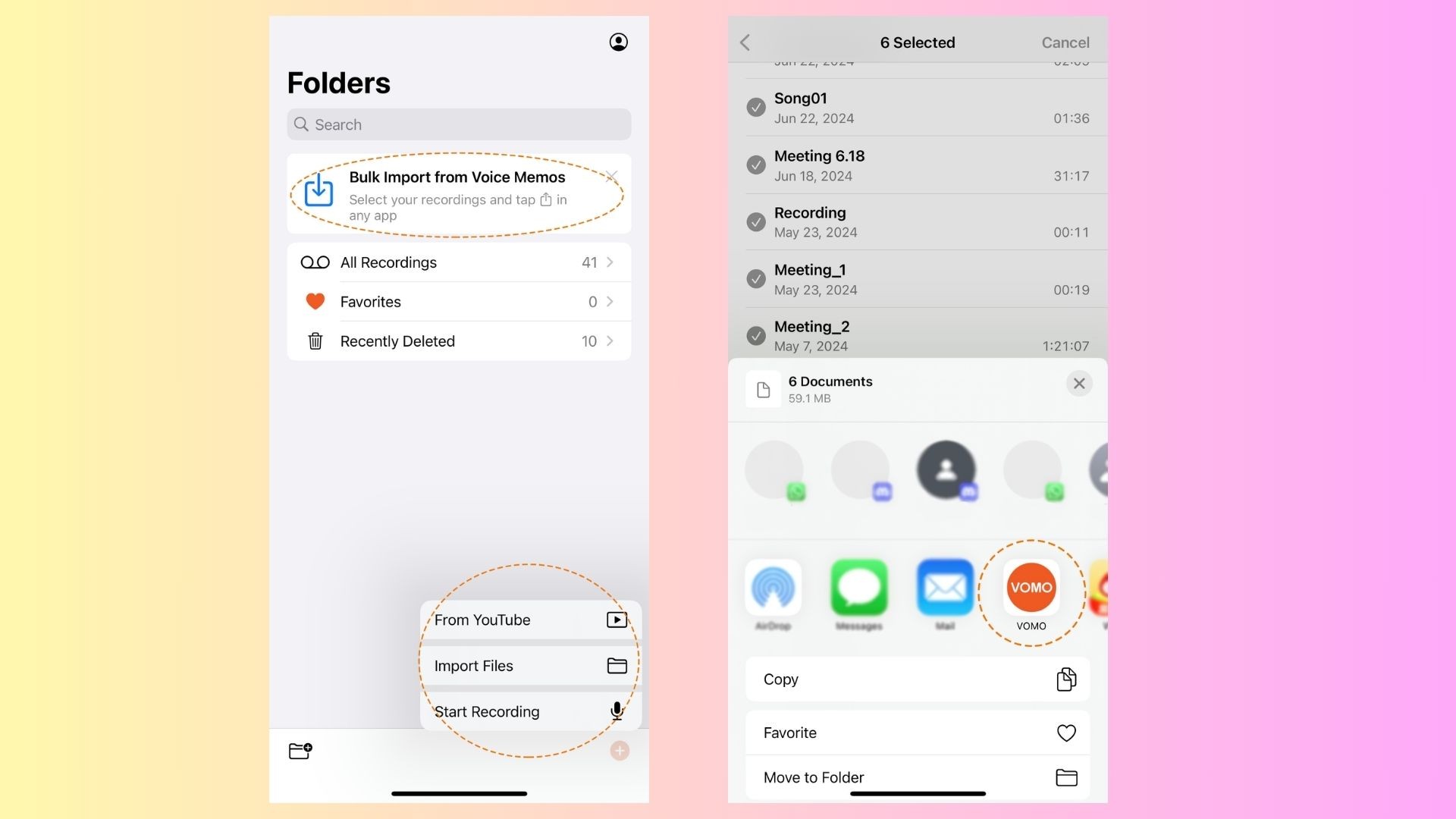
ステップ3:自動テープ起こし
Once the audio is uploaded, VOMO AI instantly converts the voice to text with exceptional accuracy, using advanced 音声テキスト models such as Nova-2, Azure Whisper, and OpenAI Whisper.
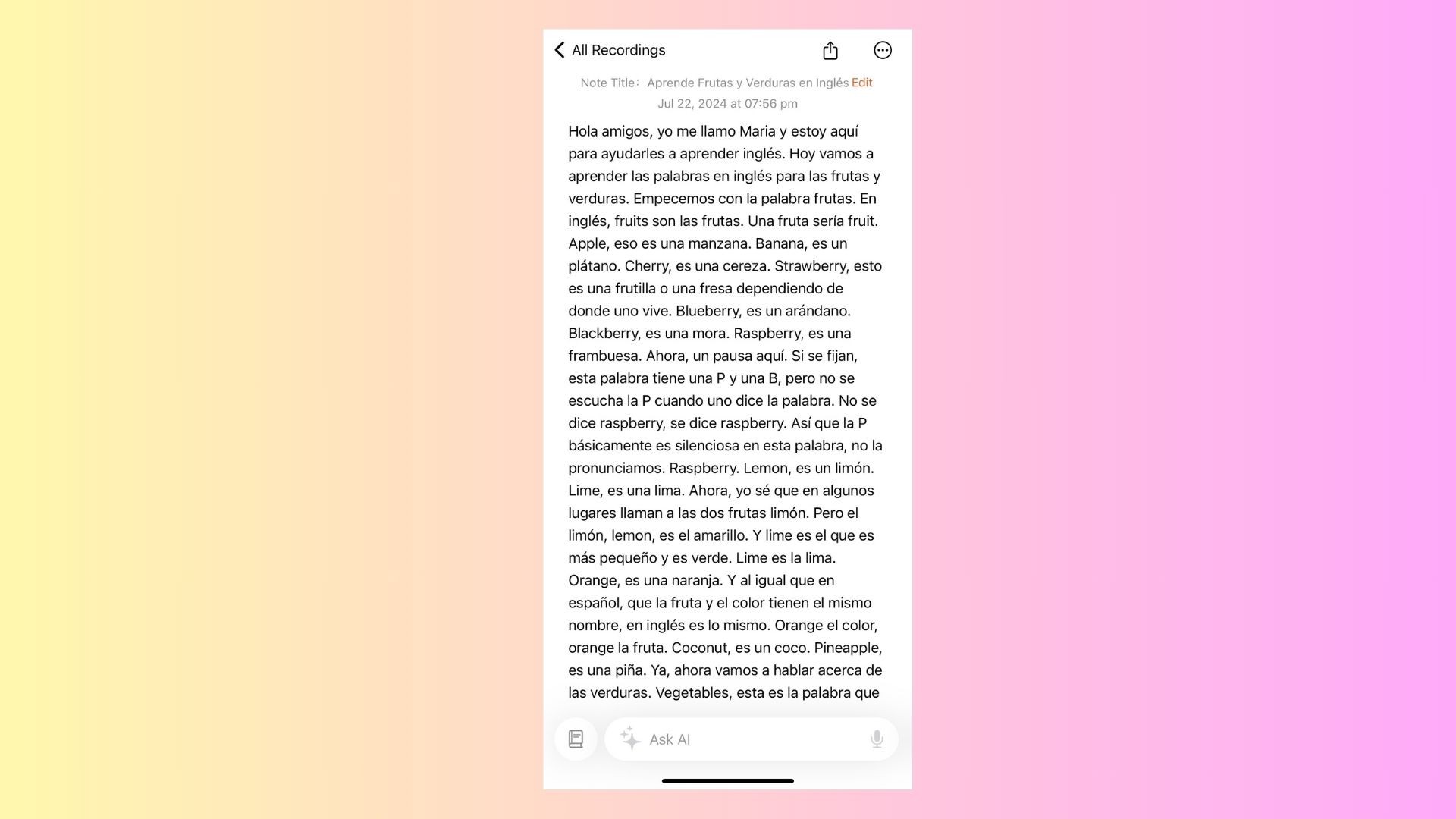
Step 4: Translate and Summarize with Ask AI
Use the Ask AI feature in VOMO AI to translate the transcription into another language, summarize the content, extract key points, and generate insights.
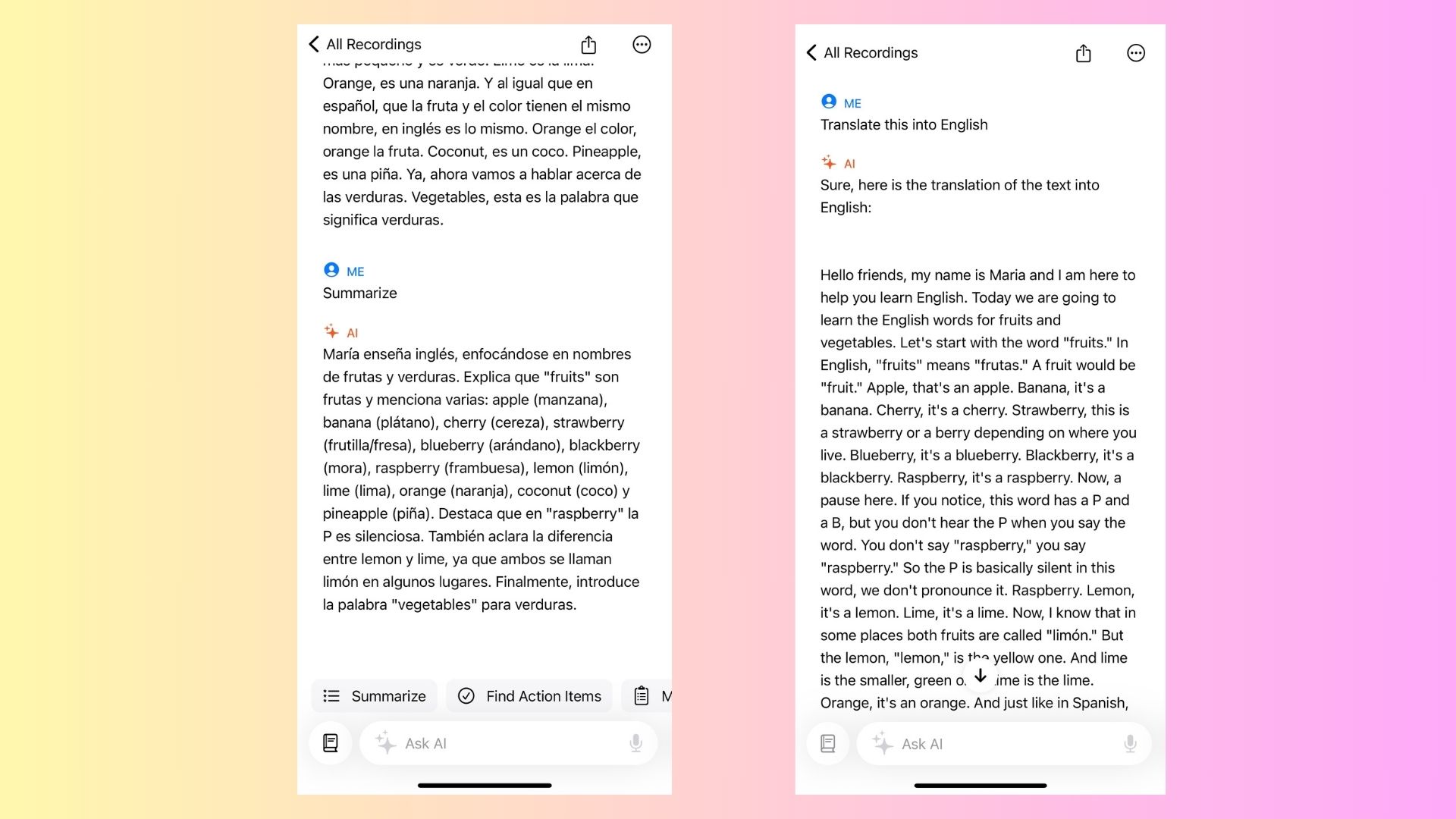
Benefits of Using VOMO AI
- Efficiency: Saves time by automating the transcription and translation process.
- 正確さ: High accuracy in both transcription and translation, reducing the need for extensive proofreading.
- 汎用性がある: Supports multiple languages and offers various features like speaker identification and AI-powered summaries.
Translating Spanish 音声からテキストへ is a task that requires precision and the right tools. By following best practices and leveraging advanced tools like VOMO AI, you can achieve accurate and efficient translations. Start your free trial with VOMO AI today and transform the way you handle audio translations.

