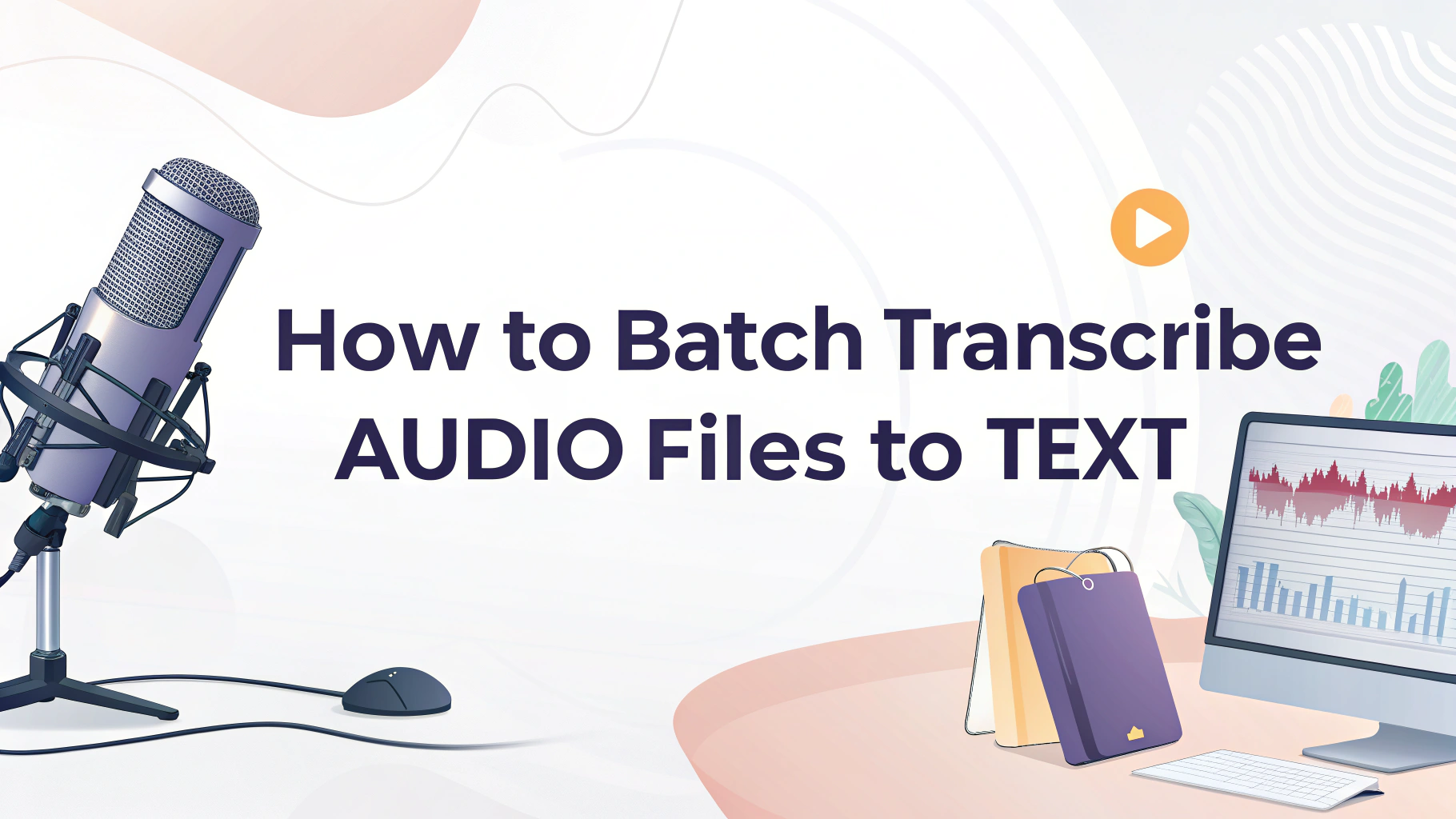When I first needed to transcribe dozens of interviews and meeting recordings, doing them one by one was overwhelming. That’s when I discovered the power of batch converting audio files to text. It saved me hours and streamlined my workflow.
If you have multiple files to transcribe, here’s a practical guide based on my experience, packed with tips to get accurate audio naar tekst results fast.
What Does Batch Audio Transcription Mean?
Batch transcription means converting several audio files—like MP3s, WAVs, or spraakmemo's—to text all at once. Instead of uploading and transcribing files individually, you upload a batch, and the tool processes them together. This is ideal for podcasters transcribing full seasons, researchers handling interviews, or anyone working with multiple recordings. The main benefit? Time saved and consistent workflow.
Best Tools to Batch Convert Audio to Text
In my experience, tools that support batch uploads and use advanced AI-modellen deliver the best balance of speed and accuracy. Here are some I’ve tested:
VOMO AI: Offers multi-file uploads and automatically generates Notities AI-vergadering with good accuracy. It’s great for converting both audio and video naar tekst efficiënt.
Otter.ai: Excellent for team collaboration with batch uploads and solid spraak naar tekst mogelijkheden.
Beschrijven: Perfect for creators, it lets you transcribe and edit batches easily.
Rev Pro: Supports batch uploads with human or AI transcription options, useful when accuracy is critical.
Each tool varies in pricing and supported formats, but all can handle bulk files effectively.
I highly recommend VOMO because it offers the best support for batch transcription.
Step-by-Step Guide: How to Batch Transcribe Audio Files
I will use vomo.ai to demonstrate how to batch transcribe audio files.
Prepare Your Files: Ensure your audio is clear; poor sound quality reduces accuracy. Compatible formats usually include MP3, WAV, M4A, and sometimes MP4 for extracting audio from videos.
Upload Multiple Files: Most batch tools let you drag-and-drop several files or select entire folders.
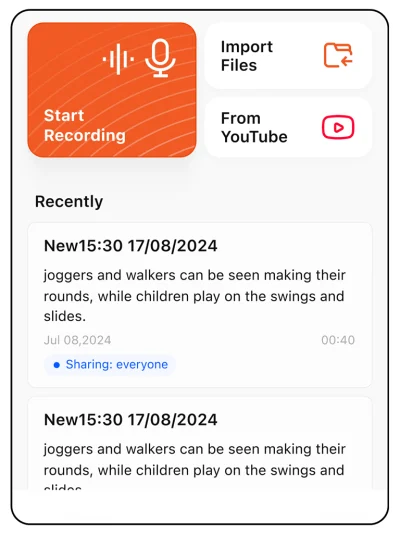
Process and Download: Let the AI transcribe your batch. Once done, download the transcripts and organize them by filename or date. Common choices of Output Format include TXT, DOCX, and SRT for captions.
This method lets you turn hours of dicteren or meetings into searchable text with minimal effort.
Features to Look for in a Batch Transcription Tool
Multi-file support for bulk uploads
Hoog nauwkeurigheid van transcriptie powered by modern AI-modellen
Support for different languages and accents
Automated summary or Notities AI-vergadering generation
Export options (Google Drive, Dropbox integration)
I always choose tools with good accuracy and convenient export features—it saves editing time later.
Common Audio Formats Supported
Tools I’ve used handle MP3, WAV, M4A, AAC, and MP4 (for video audio extraction). If you work with different formats, check that the batch tool supports them before uploading.
Batch Transcription for Specific Use Cases
YouTube Creators: You can paste a YouTube transcript URL or download audio in bulk to transcribe entire playlists.
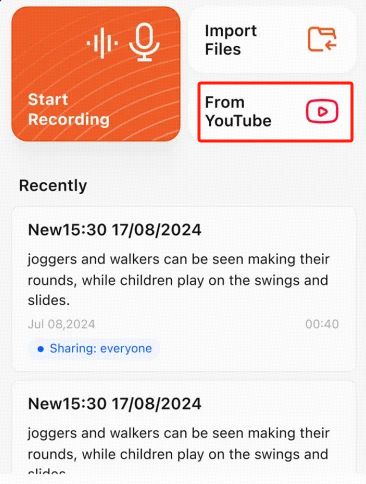
Meeting Organizers: Upload batches of recorded Zoom calls or spraakmemo's to generate transcripts and actionable Notities AI-vergadering.
Podcasters: Easily transcribe full seasons of episodes in one go.
Academics: Transcribe interviews, lectures, or field recordings efficiently.
These use cases show how batch conversion saves time and effort.
Troubleshooting Tips
- Audiokwaliteit matters. Use clear recordings without background noise for best results.
- Label files clearly to avoid confusion.
- If your audio has multiple speakers, choose tools with speaker identification.
- Edit transcripts afterward for perfect accuracy.
Final Thoughts: Which Tool Should You Use?
For fast, cost-effective batch transcription with Notities AI-vergadering and support for video naar tekst, spraakmemo'sen YouTube transcripties, VOMO is my preferred choice. For projects demanding the highest accuracy, Rev’s human transcription service is unbeatable, though pricier.
Try batch converting your files today with these tips—you’ll save time and get reliable audio naar tekst results.
FAQs
Can I batch transcribe audio for free?
Some tools offer free trials or limited free minutes. Check VOMO and Otter.ai for options.
What’s the best format to upload for transcription?
MP3 and WAV are most universally supported and yield the best accuracy.
Does batch conversion support speaker labeling?
Yes, many advanced tools identify speakers automatically.