Download VOMO
Start Free Transcription
Try VOMO now
Try VOMO now

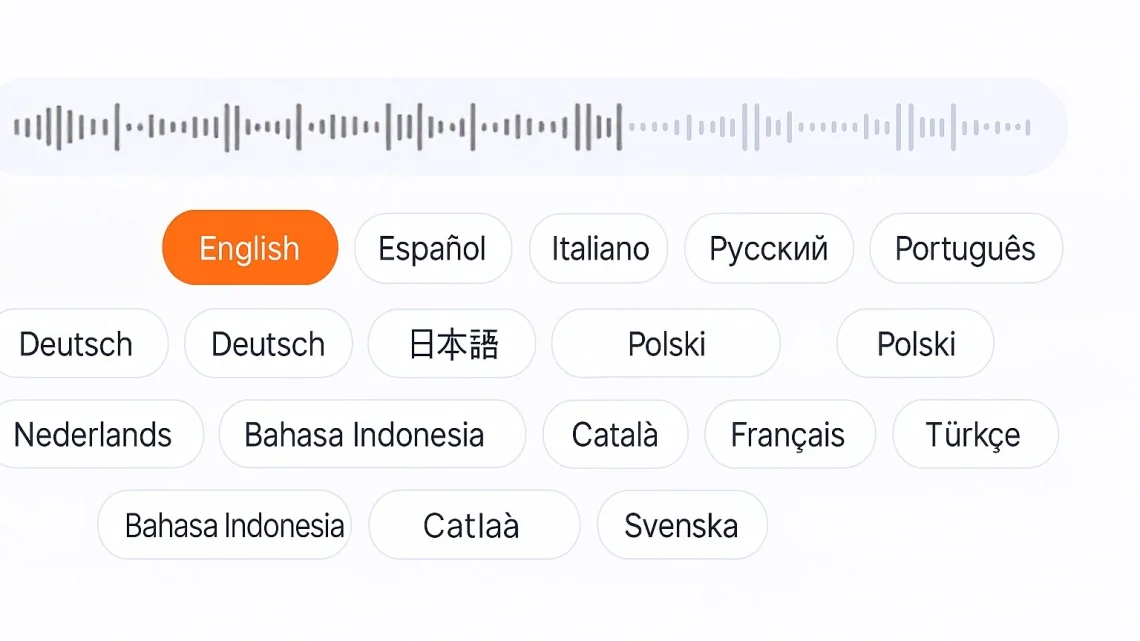
No—registration using your email grants 30 trial minutes immediately, with no payment information requested.
Yes—both transcript creation and translation are handled through the built‑in Ask AI chat pane.
Supported formats include MP4, MKV, AVI, MOV for video and MP3, WAV, FLAC, AAC for audio. You may also paste YouTube links.
Absolutely—you can adjust speaker labels, timing, or phrasing before copying or saving in your preferred format.
Once your 30 trial minutes end, VOMO will prompt you to upgrade. Your audio, transcripts, and translations remain available in your account.

Trusted by 100,000+ users

No Credit Card Required