Try VOMO now
Try VOMO now

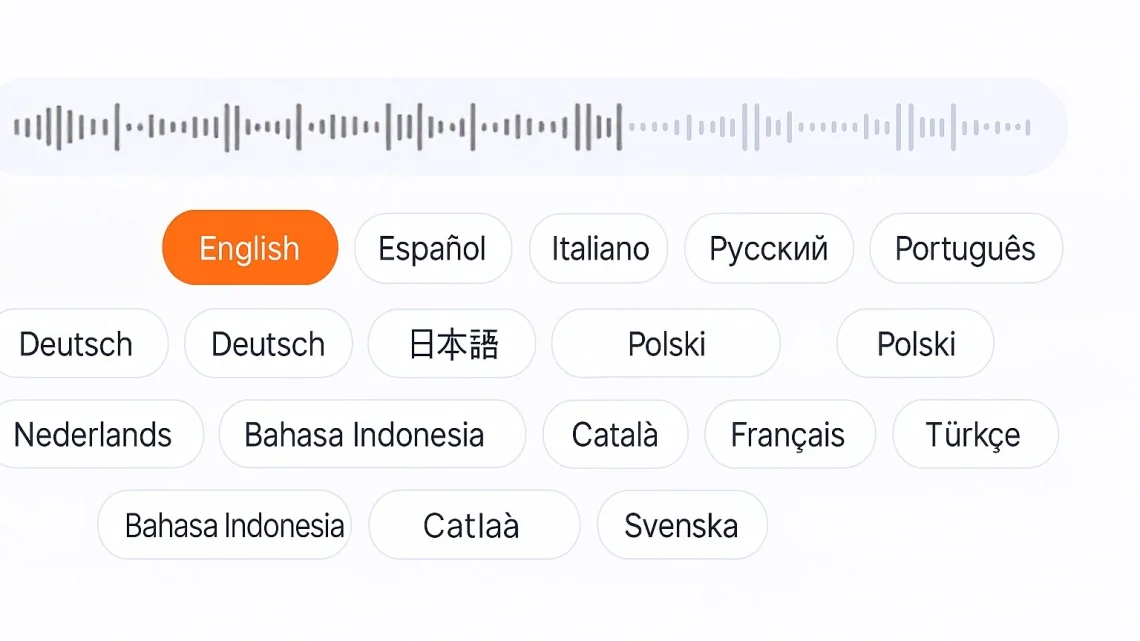
No—just sign up with your email and receive 30 free trial minutes—no billing information is requested.
Yes—both transcription and translation happen within VOMO’s Ask AI chat pane—no external tools needed.
VOMO supports popular video formats (MP4, MKV, AVI, MOV) and audio formats (MP3, WAV, FLAC, AAC), and also accepts YouTube links.
Yes—you can refine speaker names, adjust timing, or tweak wording inline before saving the English transcript.
Once your 30 free minutes expire, you’ll be invited to upgrade to a paid plan. Your transcripts remain accessible in your account.

Trusted by 100,000+ users

No Credit Card Required