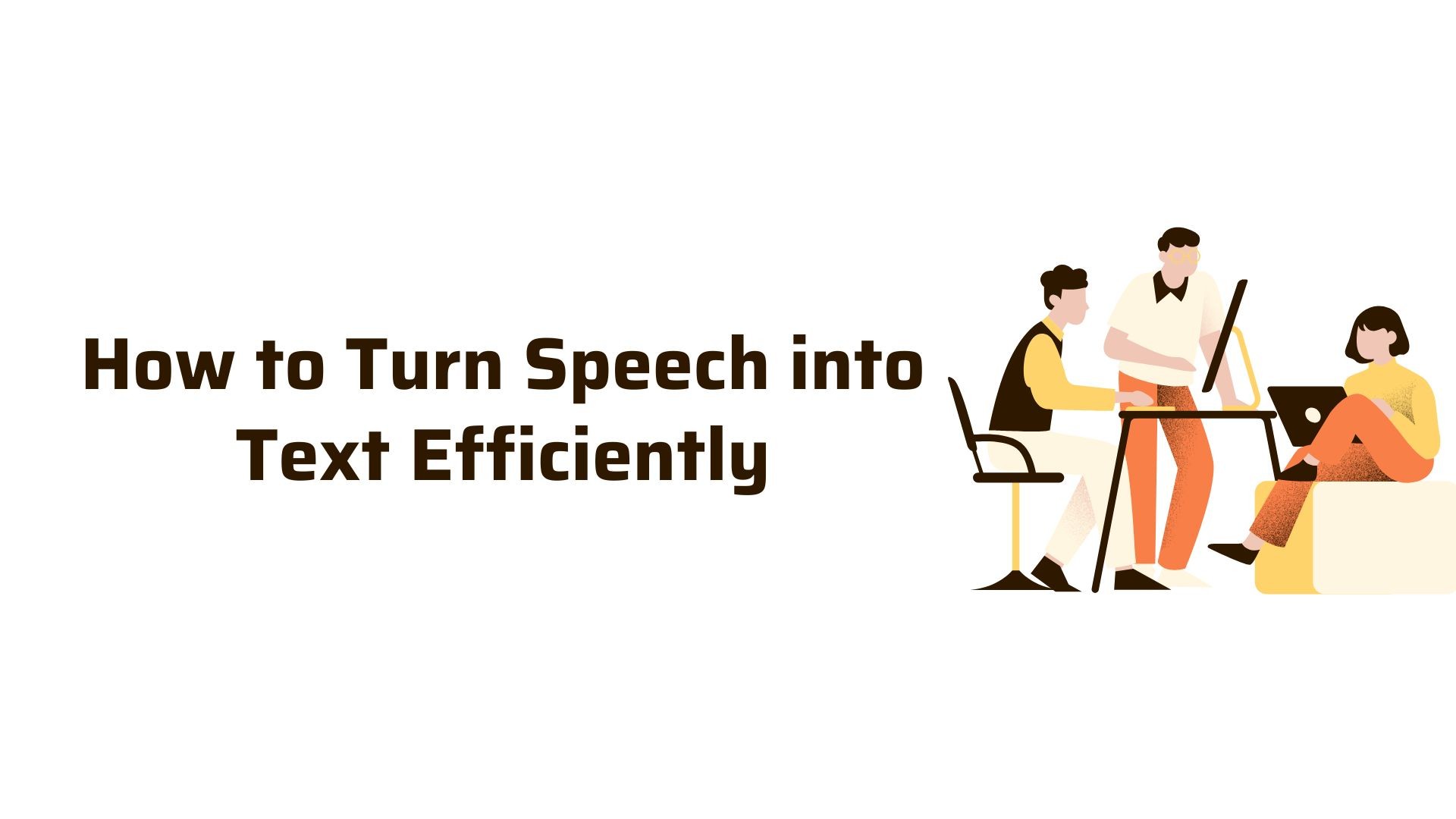Transcribing video and audio content manually can be time-consuming and tedious. Fortunately, advancements in AI-powered tools have made it easy to convert spoken content into accurate, actionable text in minutes. Whether you’re a student, content creator, business professional, or researcher, using AI to transcribe video and audio can save you hours while improving productivity.
In this blog, we’ll explore the benefits of AI transcription, the best tools available, and how to maximize their features for various use cases.
Top AI Tools to Transcribe Video and Audio
1. VOMO AI
VOMO AI is a versatile transcription tool that supports audio and video transcriptions while offering advanced features to enhance productivity.
Key Features:
• Accurate Transcription: Upload audio or video recordings, and VOMO AI generates precise transcripts quickly.
• Smart Notes: Summarizes the key points from your transcriptions, perfect for quick reviews of meetings, lectures, or interviews.
• Ask AI: Go beyond simple transcription—ask AI specific questions like “What are the key decisions from this meeting?” or “Summarize the video.”
• Multi-Language Support: Transcribe in over 50 languages, making it ideal for international projects.
• YouTube Integration: Paste a YouTube link, and VOMO AI transcribes and summarizes the content.
Best For:
• Students transcribing lectures for study notes.
• Content creators repurposing video into written content.
• Professionals summarizing meetings or interviews.
2. Otter.ai
Otter.ai provides real-time transcription for audio and video. It’s especially useful for meetings, lectures, and live conversations.
Key Features:
• Real-time transcription during live meetings.
• Speaker identification for group conversations.
• Integration with Zoom and Google Meet for seamless recordings.
Best For:
• Professionals who attend virtual meetings.
• Students taking notes during online classes.
3. Rev
Rev offers both AI-powered and human transcription services. You can choose AI for fast, affordable transcriptions or human transcription for maximum accuracy.
Key Features:
• Fast AI-generated transcriptions.
• Human transcription for near-perfect accuracy.
• Supports video and audio file uploads in multiple formats.
Best For:
• Podcasters and journalists who require detailed transcripts.
• Businesses that need precise meeting or interview records.
4. Sonix
Sonix is a robust transcription tool that supports automatic transcription, translation, and editing for audio and video content.
Key Features:
• Multi-language transcription and translation.
• Audio and video editing within the platform.
• Collaboration tools for teams working on transcripts.
Best For:
• Businesses managing multilingual content.
• Teams collaborating on large transcription projects.
How to Use VOMO AI to Transcribe Video and Audio
Here’s a step-by-step guide to using VOMO AI to transcribe your video or audio content seamlessly:
Step 1: Upload Your File or Add a YouTube Link
• Record audio directly in VOMO AI or upload an existing audio/video file.
• For YouTube videos, simply paste the video link into the app.
Step 2: Automatic Transcription
• VOMO AI will automatically convert your video or audio content into text within minutes.
Step 3: Generate Smart Notes
• Once the transcription is complete, VOMO AI generates Smart Notes summarizing the key points. This is perfect for busy professionals or students who need quick insights.
Step 4: Use the Ask AI Feature
• Ask VOMO AI specific questions about your transcription, such as:
• “What are the key takeaways?”
• “Summarize the main points from the video.”
• This feature helps you quickly extract actionable insights without re-reading the full transcript.
Step 5: Export and Share
• Export your transcript in various formats (PDF, TXT, etc.) or share it as a link with your team, classmates, or clients.
Use Cases for AI Transcription
AI transcription tools are versatile and can be used across industries and tasks:
• For Students: Record and transcribe lectures for easy note-taking and revision.
• For Content Creators: Transcribe YouTube videos, podcasts, or webinars to repurpose content into blogs, captions, or articles.
• For Businesses: Summarize meetings, interviews, and presentations for better team collaboration.
• For Researchers: Transcribe interviews and focus group discussions for data analysis.
Why Choose VOMO AI for Your Transcription Needs?
While other transcription tools focus on converting speech to text, VOMO AI takes it further with advanced features like Smart Notes and Ask AI, making it a complete productivity solution.
• Time-Saving: Automate transcription and summaries for faster results.
• Highly Accurate: Converts speech to text with precision, even in multiple languages.
• Insightful: Extract key information with the Ask AI feature, reducing manual effort.
• Easy to Use: Intuitive interface makes uploading, transcribing, and sharing effortless.
Ready to save time and boost productivity? Try VOMO AI today to experience fast, accurate transcription and get more value out of your recordings!