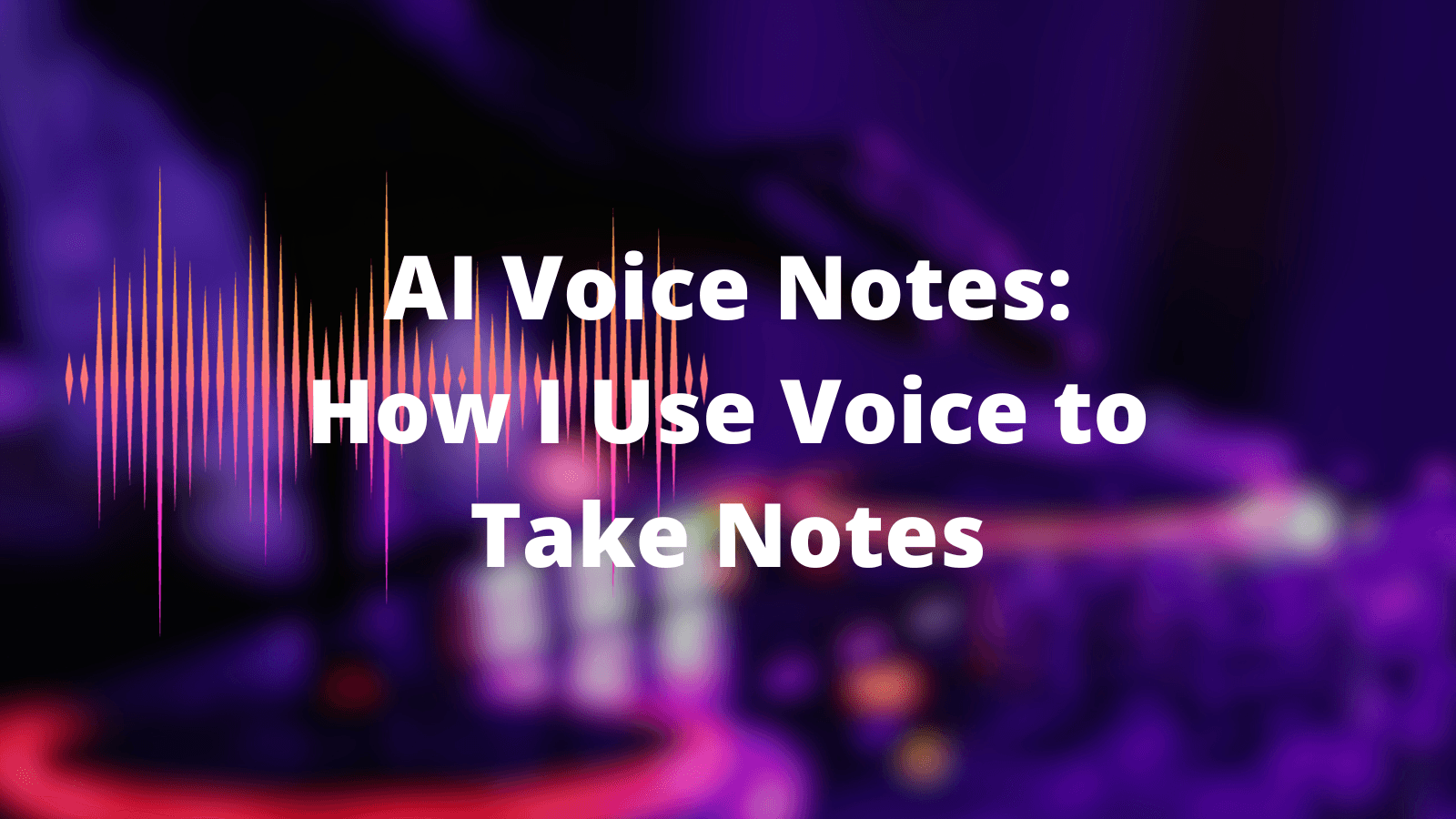I’ve always wanted a note-taking app that primarily uses voice input, but such apps have been rare in the past. Although I’ve used many note-taking apps, I often find typing to be inefficient and disruptive to my thought process. For instance, after meeting a friend or business partner, I want to quickly record the valuable points from our conversation. Typing at that moment feels tiring, and I prefer to use voice recording while walking away or during other activities. This method is less exhausting and helps me capture details I might not remember later.
Another scenario where voice input is advantageous is when typing is inconvenient, such as while driving or when my hands are busy. Previously, I would send voice messages to myself, but they lacked organization and couldn’t be converted into text, which was not very convenient.
Therefore, I’ve always had this need, but I found that the tools available on the market were not satisfactory. So, I decided to create such an app myself. A turning point for me was the release of OpenAI’s Whisper model, which significantly improved the accuracy of speech-to-text conversion, making it practically usable without much need for correction.
The development of this app seemed less challenging with this technology. My goal for the app is to keep it simple, essentially combining the functions of Apple’s Voice Memos and Notes, with a focus on voice input. In fact, the content is not meant to be editable.
On top of the basic features, many aspects of today’s note-taking apps can be enhanced with AI. For example, I could have a conversation with my notes—whether it’s generating titles, tagging, writing a blog post, drafting an email, or creating a to-do list—all of which can be easily implemented with AI assistance. This is a potential use case for VOMO, an app that could be ideal for those who prefer voice-driven note-taking.
VOMO also offers extra features, such as recording longer audio for meetings, lectures, or personal conversations, and can even provide summaries. While we are currently focusing on the basic functions, VOMO is suitable for many scenarios, depending on how you use it.
At present, our product is free due to low costs, so everyone can use it. In the future, we might consider charging for advanced features, but recording and transcription should remain free.
If you are someone who likes to take notes using voice, you might want to try VOMO.