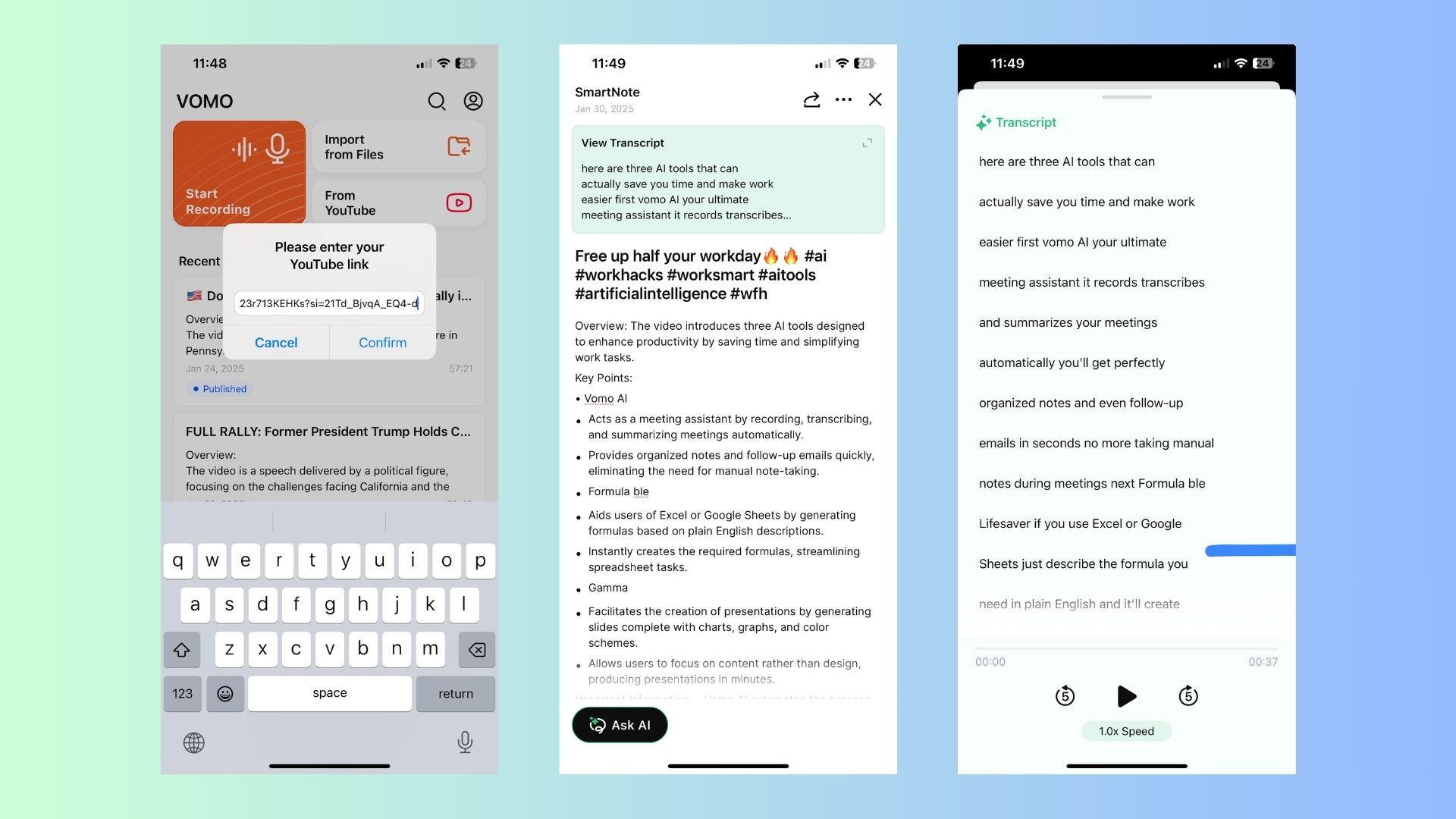YouTube is filled with educational lectures, business webinars, and insightful discussions, but watching long videos and manually taking notes can be time-consuming. Wouldn’t it be great if an AI could automatically write notes from YouTube videos? That’s exactly what AI-powered transcription and summarization tools can do.
In this guide, we’ll explore how to use AI to generate notes from YouTube videos, including the best tools available and how VOMO AI makes the process seamless.
Why Use AI to Take Notes from YouTube Videos?
Manually taking notes while watching a YouTube video can be frustrating. You might:
Miss key points while trying to write things down.
Spend hours pausing, rewinding, and rewatching.
Struggle to organize information into structured notes.
AI-powered tools solve these problems by:
Automatically transcribing the video into text.
Generating smart notes that summarize key takeaways.
Making notes searchable so you can find important points quickly.
Whether you’re a student, professional, or content creator, AI note-taking saves time and improves retention.
How to Use AI to Write Notes from a YouTube Video
Step 1: Get the YouTube Video Transcript
Before an AI can generate notes, it needs a transcript of the video’s audio. You can get this in a few ways:
🔹 Use YouTube’s Built-in Transcript Feature
• Open the video.
• Click the three-dot menu and select “Show transcript”.
• Copy and paste the transcript into a document.
🔹 Use an AI-Powered Transcription Tool
• Some tools automatically extract and transcribe YouTube videos by using their links.
• AI transcription is more accurate and formatted properly, unlike YouTube’s default captions.
Step 2: Convert the Transcript into Smart Notes
Once you have the transcript, AI-powered tools can summarize it into concise notes. This means:
✔️ Extracting key points and main ideas.
✔️ Formatting the content into bullet points or sections.
✔️ Removing filler words and unnecessary details.
Instead of reading an entire transcript, you get a clean, structured summary in seconds.
Best AI Tools for Writing Notes from YouTube Videos
Here are some of the best AI-powered tools to generate notes from YouTube videos:
1. VOMO AI – The All-in-One Tool
🔹 Paste a YouTube link, and VOMO AI transcribes it automatically.
🔹 Smart Notes feature creates concise, structured notes.
🔹 No need to manually extract text or edit summaries.
🔹 Supports over 50 languages for multilingual videos.
👉 Get the Full Transcript and Notes
With VOMO AI, you can skip the manual work and get ready-made notes instantly.
2. Otter.ai
A popular transcription tool, but it requires manual copy-pasting for YouTube videos.
3. Notta
Another transcription service that supports real-time audio conversion, but lacks deep AI-generated summaries.
4. ChatGPT
You can paste a transcript into ChatGPT and ask it to summarize, but this requires manual effort.
VOMO AI stands out because it automates everything—from transcription to note generation—making it the best all-in-one AI note-taking tool for YouTube videos.
The Convenience of Using VOMO AI
VOMO AI isn’t just for YouTube videos. It also lets you:
✅ Record audio and get automatic transcripts.
✅ Import voice memos and convert them into notes.
✅ Transcribe in 50+ languages for global accessibility.
No need to juggle multiple tools—VOMO AI does it all in one place!
Who Can Benefit from AI-Generated Notes?
Here are some scenarios where AI-generated YouTube notes are useful:
🎓 Students – Summarize lectures and tutorials into structured study notes.
📊 Professionals – Capture key takeaways from webinars, interviews, and meetings.
🎙️ Podcasters – Transcribe and summarize episodes for easy content repurposing.
📚 Researchers – Extract insights from long presentations quickly.
AI-powered note-taking tools eliminate the hassle of watching long YouTube videos and manually summarizing content. With VOMO AI, you can paste a link, transcribe, and get notes instantly—saving hours of effort.
Want to try it out? Click here to explore VOMO AI and start generating notes effortlessly! 🚀