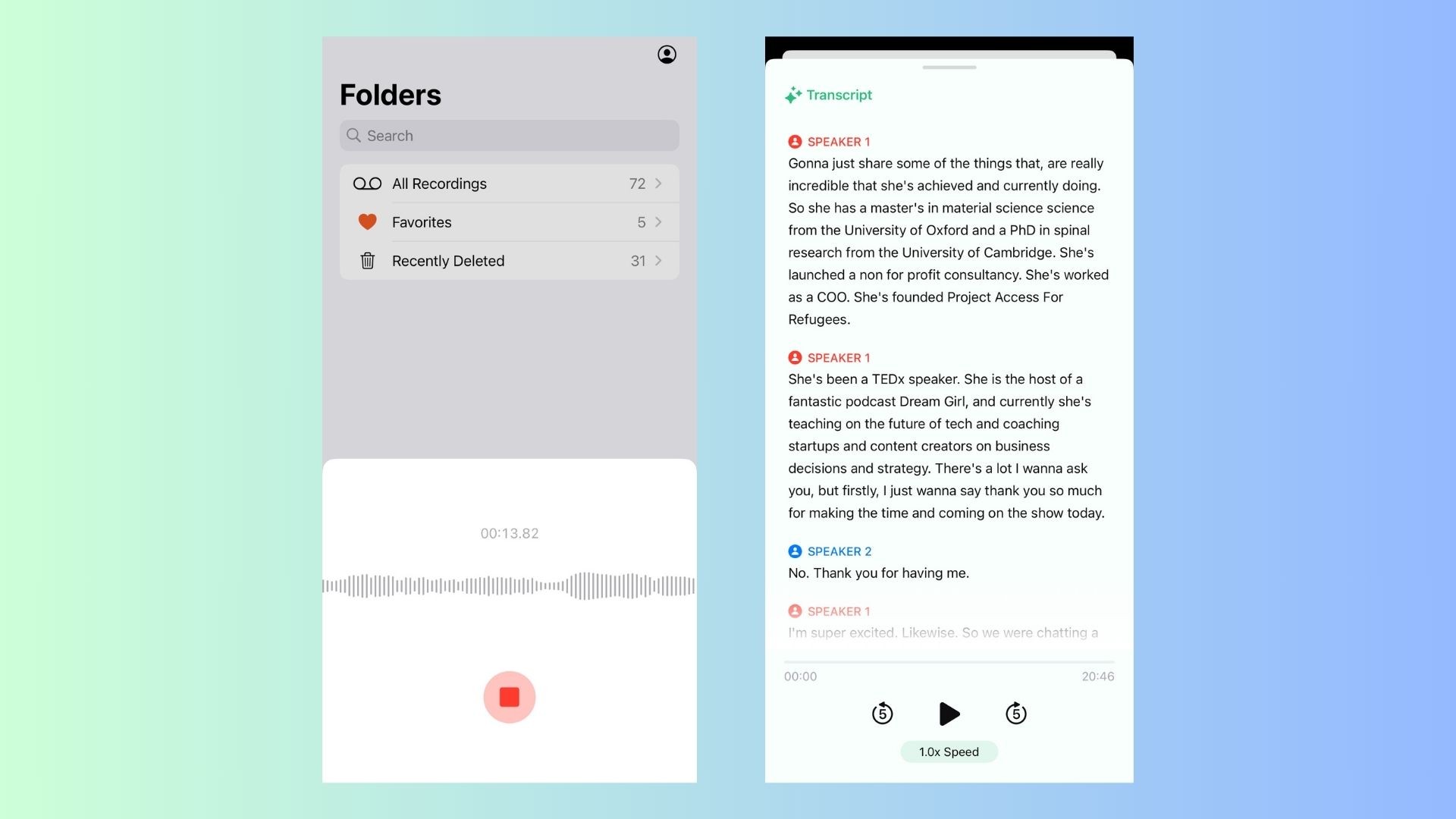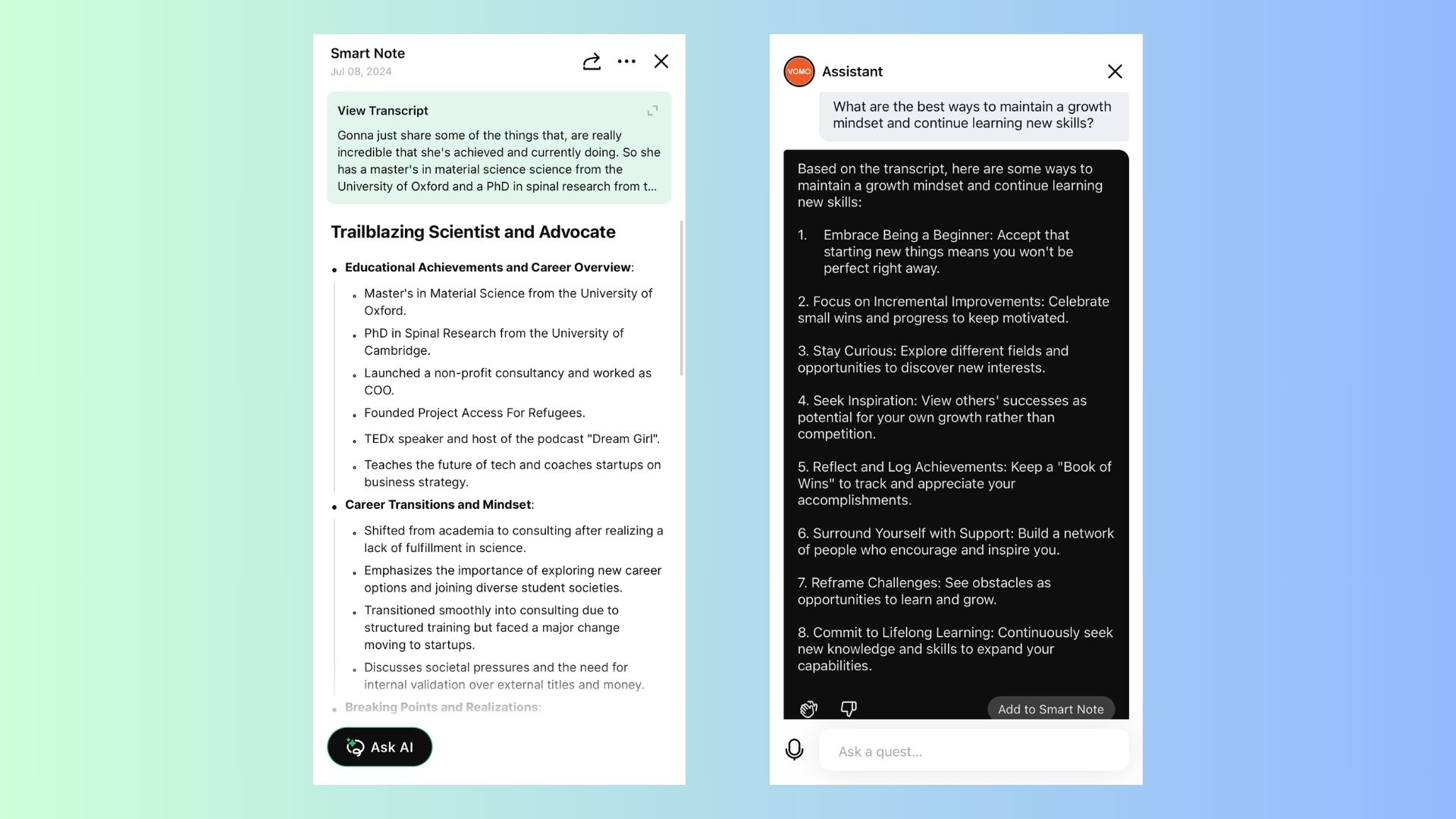Converting audio to text transcription has become an essential task for many professionals, students, and content creators. Whether it’s transcribing interviews, podcasts, meetings, or lectures, having an accurate transcript saves time and ensures that important information is not lost. However, manually transcribing audio can be tedious and error-prone. Luckily, there are advanced audio-to-text transcription tools that automate the process, making it quicker and more efficient.
In this blog, we will explore the best tools and methods for transcribing audio to text in 2024. Additionally, we will introduce VOMO AI, a powerful transcription and note-taking tool that not only converts audio to text but also offers advanced features like Smart Notes and Ask AI for better organization and efficiency.
Why Audio-to-Text Transcription is Important
The ability to transcribe audio to text offers many benefits across various industries and professions:
Time-Saving: Instead of listening to a long recording, transcripts allow you to quickly scan through the content, helping you focus on the most relevant parts.
Accessibility: Transcriptions make audio content accessible to a wider audience, including those with hearing impairments or people who prefer reading.
Searchability: With a transcript, you can search for specific keywords, making it easy to find important details without listening to hours of audio.
Documentation: For legal, business, or academic purposes, having a written record of conversations, meetings, or interviews is invaluable.
Now, let’s dive into the best ways to convert audio to text, whether you’re looking for free solutions, AI-powered tools, or premium transcription services.
Best Methods for Audio-to-Text Transcription
1. Manual Transcription
If you have the time and patience, manual transcription is one way to turn audio into text. This involves listening to the audio file and typing out every word yourself.
How to Manually Transcribe Audio:
• Play the Audio: Use any media player to play the recording at a normal or reduced speed.
• Type the Transcript: Use a word processing tool like Google Docs or Microsoft Word to type the content.
• Review and Edit: Once the transcription is complete, listen to the audio again to check for any errors or missed words.
Limitations of Manual Transcription:
• Time-Consuming: On average, it can take 4-5 hours to manually transcribe an hour of audio.
• Prone to Errors: If the audio quality is poor or speakers talk too fast, it’s easy to miss key details or make mistakes.
2. Speech Recognition Software
Speech recognition software has come a long way in recent years, allowing you to transcribe audio files automatically. Popular tools like Google Docs Voice Typing and Microsoft Dictate provide basic transcription capabilities, often for free.
Key Features of Speech Recognition Tools:
• Google Docs Voice Typing: This tool is free and built into Google Docs. It’s a basic speech-to-text tool that works well for real-time transcription. However, it may not be ideal for pre-recorded audio files.
• Microsoft Dictate: An add-on for Microsoft Word, this tool uses speech recognition to transcribe spoken words in real-time.
Limitations:
• Limited Accuracy: Speech recognition software may struggle with accents, background noise, or multiple speakers.
• Basic Features: These tools are often limited in their ability to handle long, complex recordings, or differentiate between speakers.
3. AI-Powered Transcription Tools
For the most accurate and efficient transcription, AI-powered transcription tools are the best option. These tools use advanced machine learning algorithms to process audio files and convert them into accurate text, even for long recordings with multiple speakers.
Introducing VOMO AI for Audio-to-Text Transcription
VOMO AI is one of the leading tools for converting audio to text, offering powerful features that go beyond basic transcription. With VOMO AI, you can transcribe audio files, meetings, podcasts, or interviews with ease while also gaining access to smart summaries, organizational features, and more.
Key Features of VOMO AI:
Automatic Transcription: VOMO AI automatically converts your audio files into text, with high accuracy, even in complex conversations.
Multi-Language Support: VOMO AI supports over 50 languages, making it ideal for international users or those working with bilingual content.
Smart Notes: After transcribing the audio, VOMO AI generates Smart Notes, summarizing key points, decisions, and action items, which is particularly useful for business meetings or academic lectures.
Ask AI Feature: If you need more details or clarification, you can ask VOMO AI specific questions like, “What were the main action items?” or “Summarize the key decisions made,” and the AI will pull out the relevant information.
Cloud-Based Storage: All your audio files, transcripts, and notes are stored securely in the cloud, making them easily accessible from any device.
How to Use VOMO AI for Audio-to-Text Transcription:
Upload the Audio File: Upload any audio file—whether it’s a recorded meeting, podcast, or interview—directly into the VOMO AI platform.
Automatic Transcription: VOMO AI will convert the audio into text within minutes, saving you time and effort.
Smart Notes: Review the Smart Notes generated from the transcript, providing you with a summary of key information.
Ask for Clarification: If needed, use the Ask AI feature to retrieve specific details from the transcript.
Why VOMO AI is the Best Choice for Audio Transcription:
• High Accuracy: Thanks to advanced AI algorithms, VOMO AI delivers highly accurate transcripts, even for long recordings.
• Time-Saving: With VOMO AI, you can transcribe audio files in minutes, saving hours of manual work.
• Enhanced Organization: Smart Notes and Ask AI help you stay organized by summarizing important information and extracting key points.
4. Professional Transcription Services
For those who need 100% accuracy and are willing to pay for it, professional transcription services may be the way to go. Companies like Rev and TranscribeMe offer human-based transcription services where trained professionals listen to your audio and manually type out the text.
Key Features of Professional Transcription Services:
• Human Accuracy: Since a human transcribes the audio, these services tend to be more accurate than automated tools.
• Turnaround Time: Depending on the service, you can expect a transcript within a few hours to a day.
• Price: Professional transcription services typically charge per minute of audio, with prices ranging from $1 to $3 per minute.
Limitations:
• Cost: Professional transcription services can become costly, especially for long audio files or regular transcription needs.
• Longer Turnaround: While more accurate, human transcription services usually take longer to deliver than AI-powered solutions.
Best Practices for High-Quality Audio-to-Text Transcription
Regardless of the tool or method you choose, here are some tips to ensure your transcription process is as smooth as possible:
Use High-Quality Audio: Clear, high-quality audio files improve transcription accuracy. Use external microphones if possible, and record in a quiet environment.
Speak Clearly: For real-time transcription or live recordings, ensure that speakers articulate clearly and avoid talking over each other.
Choose the Right Tool: For basic needs, free tools like Google Docs Voice Typing may be enough. However, for professional or regular transcription needs, AI-powered tools like VOMO AI provide better accuracy and efficiency.
Review Transcripts: Even with advanced AI, reviewing transcripts for accuracy and context is important, especially for critical information.
Conclusion
Transcribing audio to text is an essential process for many professionals, from journalists and students to content creators and business leaders. While manual transcription is still an option, it’s time-consuming and error-prone. AI-powered transcription tools like VOMO AI offer a faster, more accurate way to convert audio to text, with the added benefits of smart summaries and AI-powered analysis.
If you’re ready to simplify your transcription process and enhance your productivity, try VOMO AI today. With its intuitive interface, advanced transcription features, and Smart Notes, VOMO AI is the perfect tool for turning audio into actionable insights effortlessly.