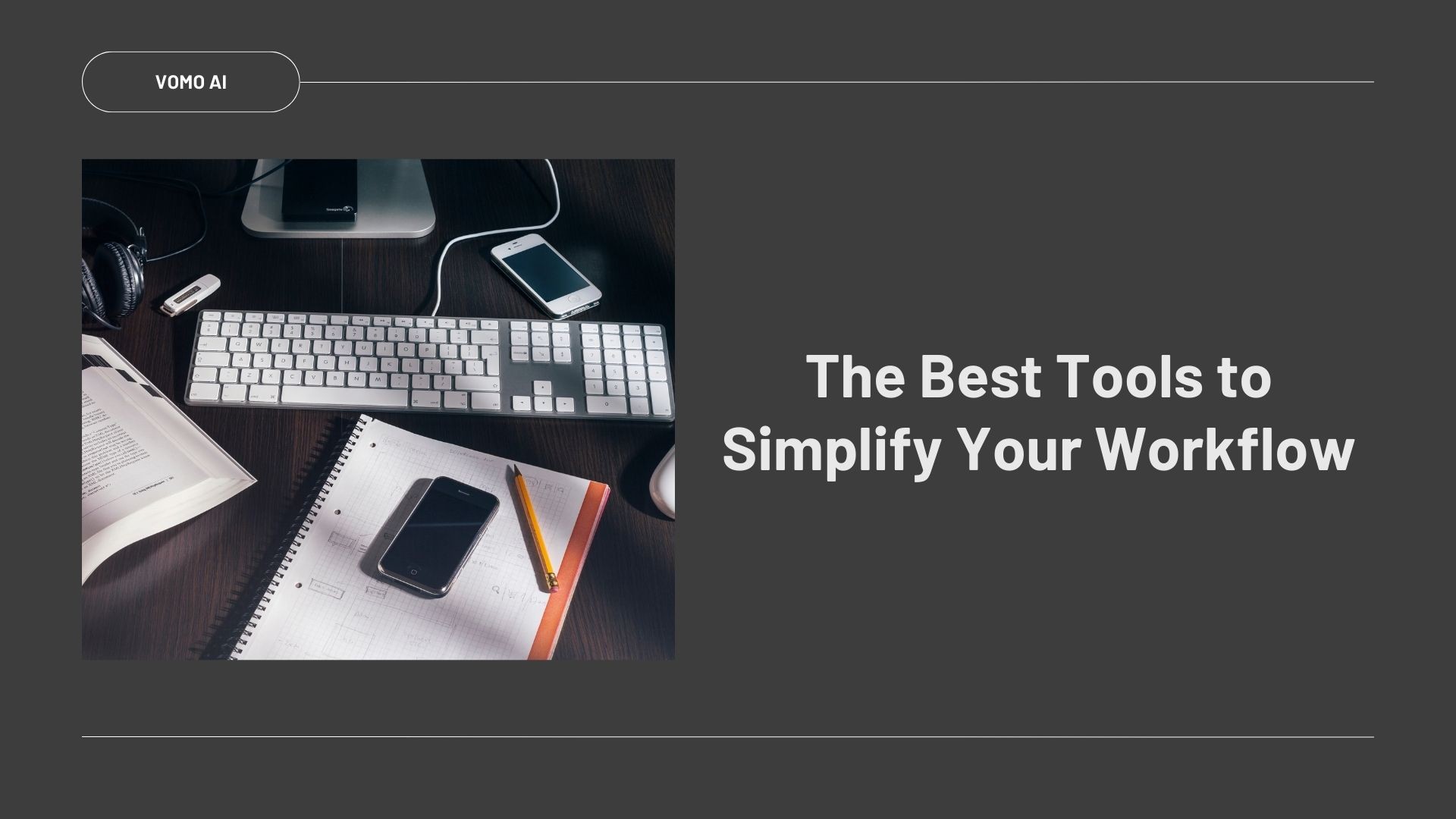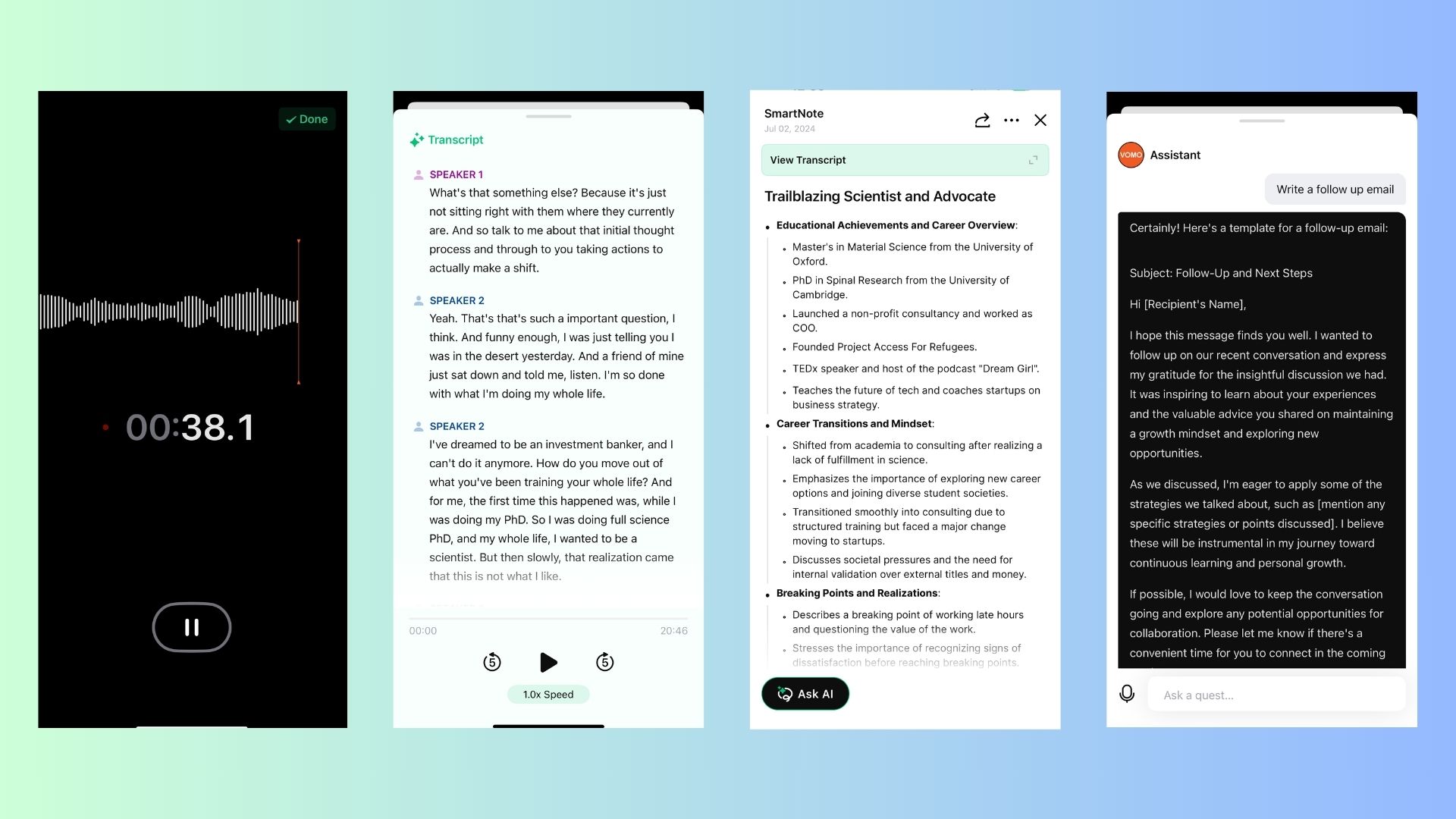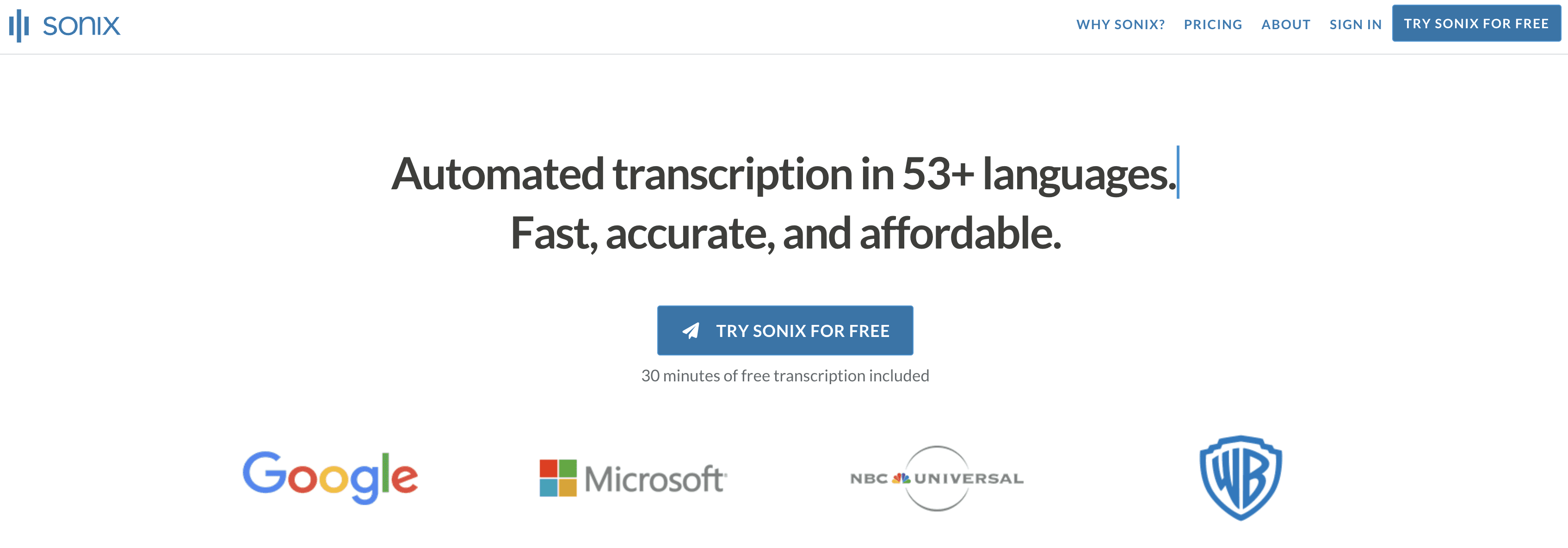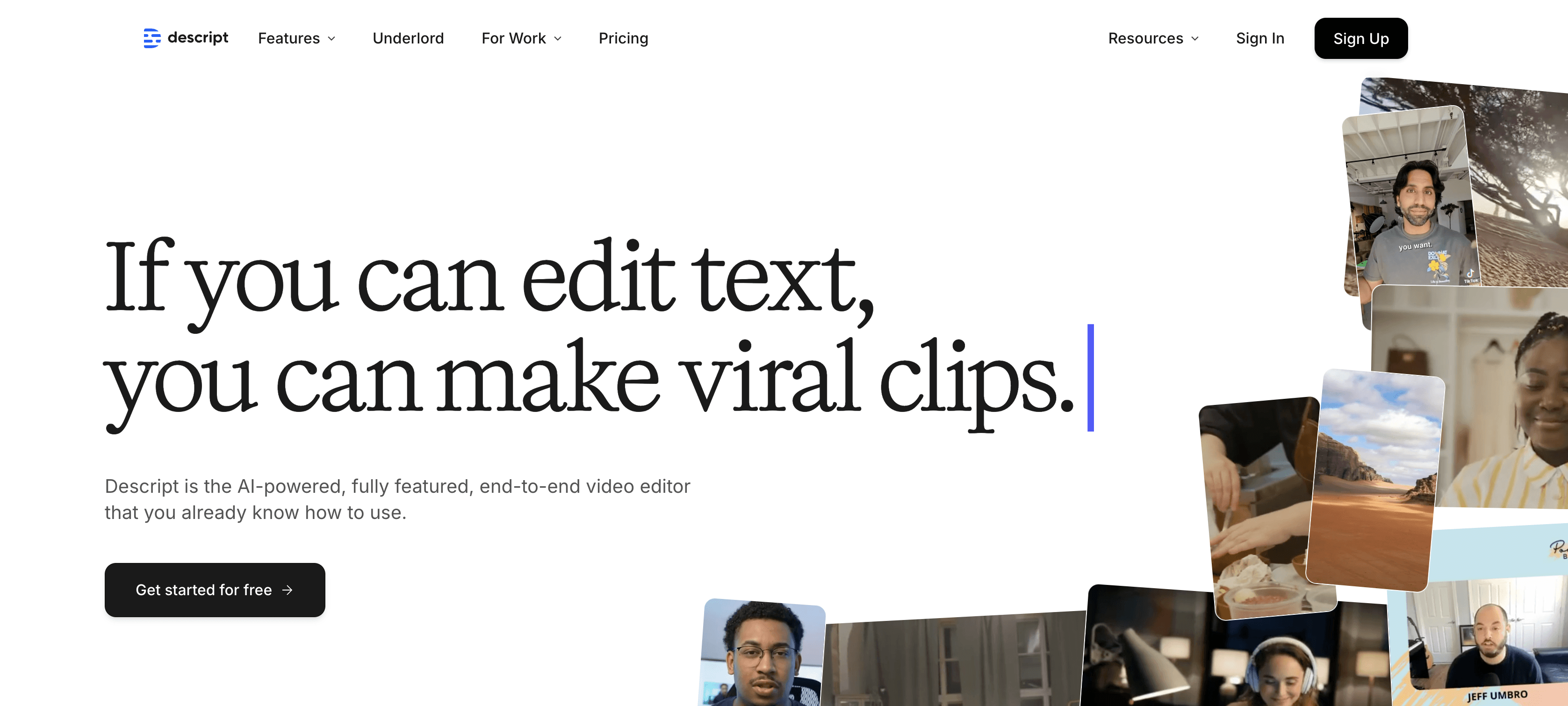Converting audio to transcript and summary has become a vital task for professionals, students, and content creators alike. Whether you’re managing meeting recordings, transcribing lectures, or extracting key points from interviews, having a tool that handles both transcription and summarization can save you valuable time and effort.
In this blog, we’ll explore the importance of converting audio to text, the benefits of generating summaries, and the best tools available to make the process seamless. We’ll also highlight how VOMO AI offers an all-in-one solution for transcription and smart note creation.
Why Convert Audio to Transcript and Summary?
Transcribing audio and summarizing it into actionable insights provides numerous benefits:
1. Accessibility
Transcripts make audio content accessible to those who prefer or need text-based formats, such as individuals with hearing impairments or people in noisy environments.
2. Time-Saving
Summaries help you skip irrelevant details and focus on key takeaways, saving hours of reviewing long audio files.
3. Improved Productivity
Having a transcript and summary allows for faster searching, editing, and referencing, streamlining workflows for meetings, research, and content creation.
4. Collaboration
Summaries and transcripts can be easily shared with team members, ensuring everyone stays on the same page.
Key Features to Look for in Audio-to-Transcript and Summary Tools
When choosing the right tool, consider these essential features:
• Accurate Transcription: High accuracy, even in noisy environments or with different accents.
• AI Summarization: Automatically distill transcripts into concise, meaningful summaries.
• Multi-Language Support: Ability to handle diverse languages and accents.
• Ease of Use: Intuitive interface with minimal learning curve.
• Integration: Options to share or export results to other platforms.
Best Tools for Audio to Transcript and Summary
Here are some of the top tools available for converting audio into transcripts and summaries:
1. VOMO AI: The All-in-One Solution
For those seeking a comprehensive tool, VOMO AI simplifies the process of converting audio into both transcripts and summaries with unparalleled convenience.
Why VOMO AI Stands Out
Built-In Recorder
Record audio directly in the app, eliminating the need for external recording devices or software.
Accurate Transcription
Powered by Whisper AI, VOMO AI delivers precise transcription, even in noisy environments or for complex content.
AI-Powered Smart Notes
VOMO AI doesn’t just transcribe audio—it creates Smart Notes, summarizing the transcript into actionable insights and key points.
Multi-Language Support
VOMO AI supports over 50 languages, making it perfect for diverse users.
Seamless Sharing and Collaboration
Share transcripts and summaries via a link or export them to integrate with other platforms.
2. Otter.ai
Otter.ai is a widely used tool for real-time transcription and note-taking.
• Features:
• Real-time audio transcription.
• Speaker identification and keyword highlights.
• Ability to edit and summarize transcripts.
• Best For: Professionals who want detailed meeting notes or students capturing lectures.
• Limitations: Summarization is basic compared to advanced AI tools.
3. Sonix
Sonix offers automated transcription and editing tools with powerful export options.
• Features:
• High transcription accuracy.
• Customizable summaries with keyword emphasis.
• Multi-language support.
• Best For: Users requiring professional-quality transcripts for publishing or editing.
• Limitations: Paid plans can be costly for long-term use.
4. Descript
Descript is a popular choice for creators, combining transcription with audio and video editing.
• Features:
• Text-based audio and video editing.
• Automatic transcription with summarization options.
• Collaborative tools for teams.
• Best For: Podcasters, video creators, and multimedia professionals.
• Limitations: Overkill for users who only need basic transcription and summaries.
How to Use VOMO AI for Transcription and Summarization
Here’s how to make the most of VOMO AI:
Record or Upload Audio
• Record directly within the app or upload pre-recorded audio files.
• Paste YouTube links to process video audio for transcription.
Transcribe the Audio
• Let VOMO AI convert the audio into text with Whisper-powered accuracy.
Generate Smart Notes
• Use the app to create summaries that capture key insights, decisions, and action items.
Review and Edit
• Refine the transcript and Smart Notes to align with your specific needs.
Share with Ease
• Generate a shareable link or export the content for collaboration or personal reference.
Real-World Applications
1. Business and Meetings
• Capture meeting discussions, generate action items, and distribute summaries to team members.
2. Education and Lectures
• Transcribe and summarize lectures to create concise study notes.
3. Content Creation
• Convert interviews or webinars into blogs, articles, or social media posts.
4. Personal Productivity
• Record thoughts, ideas, or brainstorming sessions, then organize them into structured notes.
Why Choose VOMO AI Over Other Tools?
While tools like Otter.ai and Sonix are great for transcription, VOMO AI offers a seamless experience that combines recording, transcription, and summarization in one app. It saves you from juggling multiple tools and ensures you get both accurate transcripts and meaningful summaries, all with minimal effort.
Ready to streamline your workflow and get more done? Try VOMO AI today and transform the way you process audio content!