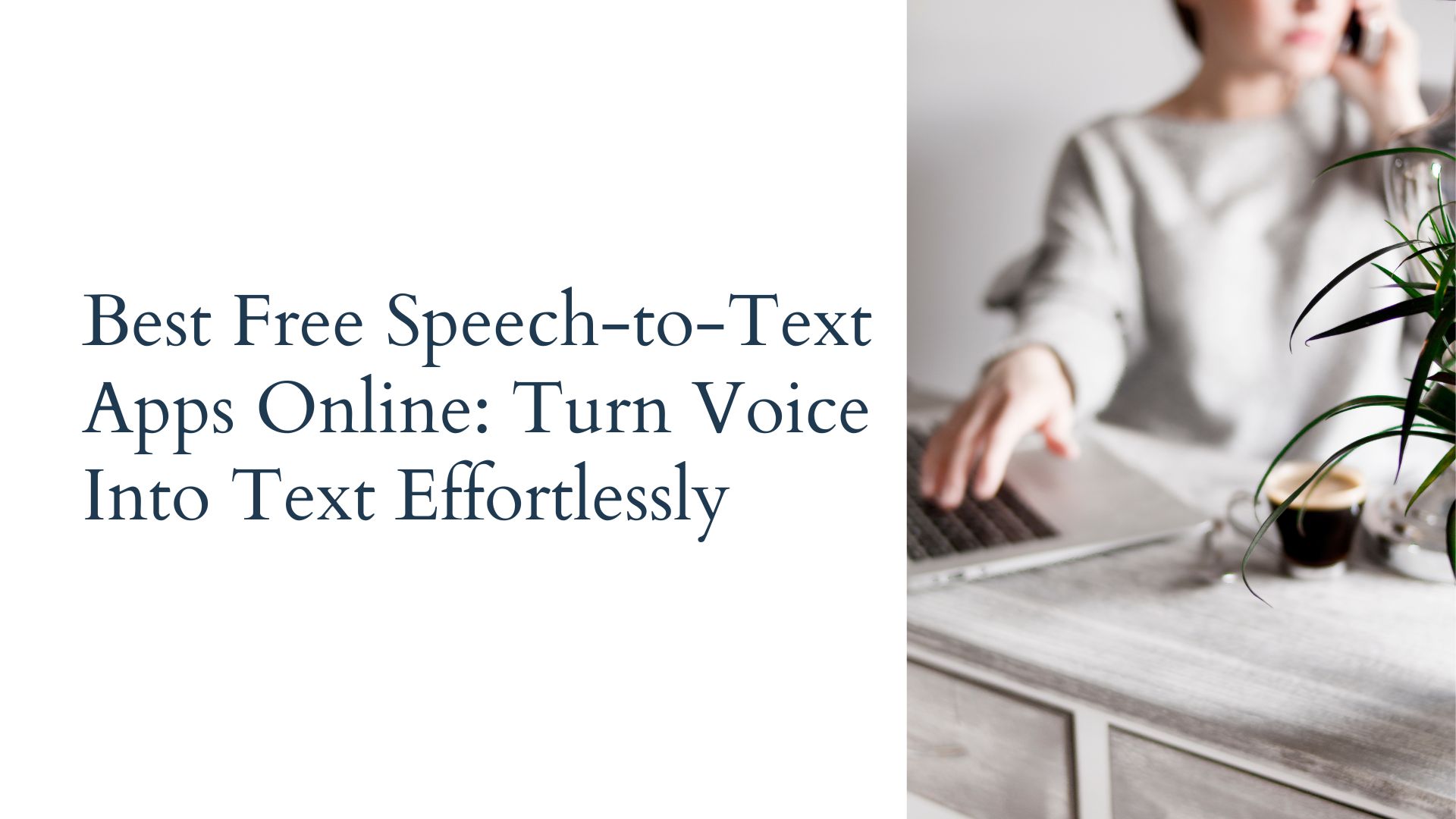In today’s fast-paced digital world, speech-to-text apps are a must-have for anyone looking to streamline their workflow—whether you’re a student, content creator, or business professional. Imagine effortlessly converting your voice into text—saving you time on transcription, note-taking, and writing. The best part? You don’t always need to spend a dime to get this convenience. There are plenty of free apps that offer reliable transcription services.
In this blog, we’ll guide you through the top free speech-to-text apps available today, helping you choose the perfect tool for your needs. Plus, we’ll spotlight VOMO AI, an exceptional tool that not only provides unlimited transcription but also includes a powerful AI summarization feature, making it ideal for anyone who needs detailed text from audio files.

1. Google Docs Voice Typing
For users looking for a simple and effective speech-to-text tool, Google Docs Voice Typing is an excellent free option. Integrated into Google Docs, this feature allows you to speak directly into your computer’s microphone, and the words appear instantly in your document.
Key Features:
- Completely free with a Google account.
- Available through Google Chrome on desktops.
- Supports multiple languages, allowing for flexible transcription.
- Perfect for long-form writing, whether it’s blog posts, reports, or lecture notes.
Why Google Docs Voice Typing?
If you’re already using Google Docs for your writing, this is an easy tool to access. It’s perfect for dictating longer texts with simple commands for punctuation, and it’s very user-friendly.
2. Otter.ai
Otter.ai is one of the most popular free speech-to-text apps online, especially for professionals who need to transcribe meetings, interviews, and conversations. With Otter, you can upload audio files or record in real-time, and it provides detailed transcripts with speaker identification.
Key Features:
- 600 free minutes per month for transcription.
- Speaker identification in conversations.
- Real-time transcription while you record.
- Syncs with Zoom to automatically transcribe meetings.
Why Otter.ai?
Otter.ai is perfect for people who need to transcribe group discussions or business meetings. The free plan is generous, but the monthly minutes limit might be a drawback for heavy users.
3. Dictation.io
Dictation.io is a simple, no-frills speech-to-text tool that’s perfect for users looking for a quick way to convert spoken words into text. It runs directly in your browser, so there’s no need to download anything or create an account.
Key Features:
- No sign-up required, and completely free to use.
- Supports multiple languages and accents.
- Works in most web browsers for instant speech-to-text conversion.
- Offers basic commands for punctuation and formatting.
Why Dictation.io?
This app is perfect for those who want a hassle-free, quick transcription tool without any additional features or limitations. It’s great for short dictations and note-taking on the go.
4. Microsoft Dictate
If you’re a Microsoft Office user, Microsoft Dictate is a free add-in that seamlessly integrates speech-to-text functionality with Word, Outlook, and PowerPoint. It’s powered by Microsoft’s speech recognition technology, providing real-time transcription as you speak.
Key Features:
- Real-time transcription in Microsoft Office apps.
- Available for Windows users.
- Supports dictation commands for formatting and punctuation.
- Built on Microsoft’s powerful AI and speech recognition engine.
Why Microsoft Dictate?
If you’re already using Microsoft Word or Outlook for your work, Microsoft Dictate provides an easy way to convert speech to text directly in your documents or emails.
5. VOMO AI
VOMO AI is a robust tool designed for iPhone users looking for high-quality speech-to-text transcription. While it’s not a completely free tool, VOMO AI offers a 7-day free trial with unlimited transcription, allowing you to transcribe as many audio files as you want—no time or length limits. What makes VOMO AI stand out is its ability to automatically summarize key points from conversations, perfect for meetings, interviews, and content creation.
Key Features:
- Unlimited transcriptions during the 7-day free trial.
- AI-powered summaries that extract key points from long audio recordings.
- Ability to import YouTube video links for transcription.
- Supports multi-speaker transcription, identifying different speakers in a conversation.
Why VOMO AI?
VOMO AI is ideal for users who need high-volume audio to text and speech to text transcription without limitations during the free trial period. With its AI-powered summary and AI meeting notes features, VOMO AI goes beyond simple transcription, providing actionable insights from your recordings—whether they’re voice memos, dictation, video to text, or even YouTube transcripts.
Even though the free trial lasts only 7 days, it offers unlimited usage, allowing you to transcribe and summarize as much as you need during that time. This makes VOMO AI especially useful for professionals handling long meetings, interviews, or content creation projects, all powered by advanced AI models designed for accuracy and efficiency.
6. SpeechTexter
SpeechTexter is a free web-based speech-to-text app that supports multiple languages and offers a high degree of customization. It’s particularly useful for dictating blog posts, writing emails, or quickly jotting down notes.
Key Features:
- No sign-up required and completely free.
- Supports over 60 languages.
- Works directly in the browser, no need to download.
- Allows you to customize voice commands for punctuation and special characters.
Why SpeechTexter?
If you need a customizable speech-to-text tool that supports a variety of languages, SpeechTexter is a solid option. It’s simple and efficient, making it great for casual or professional use.
7. Rev
Rev is known for its high-quality transcription services, including both automated and human transcription. While Rev’s human transcription services come with a fee, their online speech-to-text tool offers a free option for quick, automated transcriptions.
Key Features:
- Free speech-to-text tool available online.
- High accuracy for automatic transcriptions.
- Option to upgrade to human transcription for more accuracy.
- Fast processing time for short audio files.
Why Rev?
Rev is ideal for users who want a free, quick transcription tool but also have the option to switch to a paid human transcription service when needed. It’s great for those who need occasional transcriptions without monthly limits.
Conclusion
Whether you’re transcribing notes for personal use, converting meeting audio into written minutes, or dictating long-form content for work, there are plenty of free speech-to-text apps online that can help you get the job done.
- Google Docs Voice Typing and Dictation.io are excellent for users who need simple, free solutions.
- Otter.ai and Microsoft Dictate offer powerful transcription features, though they come with some limitations in their free versions.
- VOMO AI, while offering a 7-day free trial, provides unlimited transcription and AI-powered summaries during that time, making it one of the best options for professionals looking to maximize efficiency.
With so many great options available, you can easily find the right tool to meet your transcription needs—whether you’re looking for something quick and simple or a more advanced solution with extra features like AI-powered summaries.