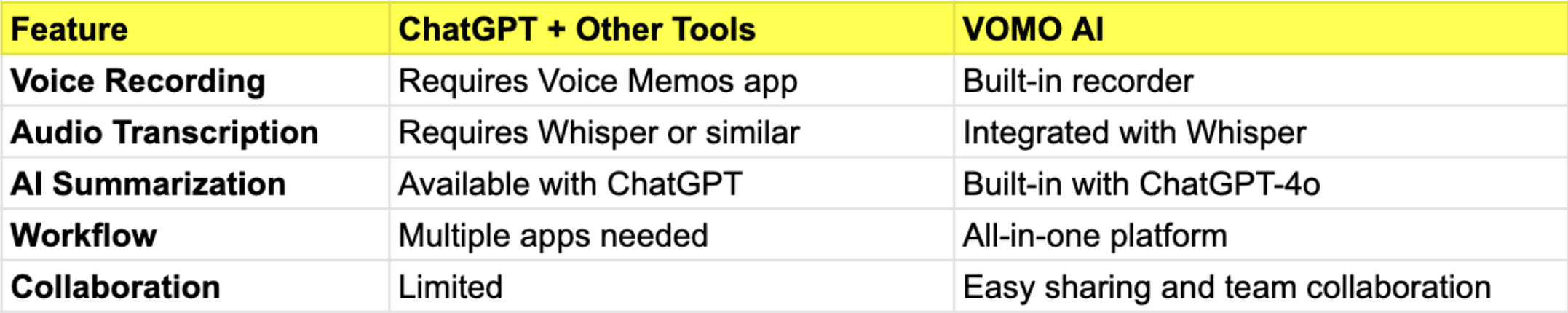Taking notes during meetings is often a necessary but tedious task. Manually jotting down everything while staying engaged can feel overwhelming, and even when using tools like ChatGPT to assist, switching between multiple apps to transcribe, summarize, and organize notes can disrupt the flow.
What if you could simplify the process with a single solution? Imagine an all-in-one tool that combines voice recording, transcription, and AI-powered summarization in one seamless app. That’s where VOMO AI comes in, offering a smarter, streamlined alternative to juggling multiple tools like ChatGPT, Voice Memos, and Whisper.
In this blog, we’ll explore the common challenges of using tools like ChatGPT for meeting notes, how VOMO AI addresses these issues, and why it’s the ultimate solution for effortless note-taking.
Using ChatGPT to Take Notes: The Pros and Cons
The Pros of ChatGPT
ChatGPT is a powerful tool for generating summaries, extracting key points, and organizing ideas. It’s particularly effective when you already have a written or transcribed record of your meeting. Some advantages include:
• AI-Powered Summarization: Quickly distill lengthy notes into concise summaries.
• Customizable Outputs: Tailor responses to suit specific needs, like bullet points or detailed explanations.
The Cons of ChatGPT
While ChatGPT excels at processing text, it’s not designed to handle the entire meeting note-taking workflow. Users often face these challenges:
No Built-In Recording: You’ll need a separate app like Voice Memos to record the meeting.
Manual Transcription Required: To use ChatGPT effectively, you’ll need to transcribe your meeting using tools like Whisper, which adds an extra step.
Switching Between Apps: Constantly toggling between recording, transcription, and summarization apps disrupts efficiency.
Limited Integration: Without native audio input support, ChatGPT can’t directly process spoken content.
While ChatGPT can assist in generating polished summaries, it’s only one piece of the puzzle. You’ll need additional tools to record and transcribe the meeting before you can even use it effectively.
VOMO AI: The All-in-One Solution for Meeting Notes
If switching between multiple tools to manage your meeting notes feels inefficient, VOMO AI offers the perfect alternative. It integrates voice recording, transcription, and AI summarization into a single, easy-to-use platform—streamlining the entire process.
What Makes VOMO AI Different?
Built-In Voice Recorder
Record your meetings directly within the VOMO AI app. No need to use a separate Voice Memos app or external device.
Accurate Transcription with Whisper Integration
VOMO AI uses Whisper’s advanced speech-to-text technology to generate accurate transcripts. It supports multiple languages and handles long recordings effortlessly.
AI Summarization Powered by ChatGPT-4o
Once your meeting is transcribed, VOMO AI leverages ChatGPT-4o to analyze the content and create Smart Notes—concise summaries highlighting key points, action items, and next steps.
Seamless Workflow
With VOMO AI, there’s no need to switch between apps like ChatGPT, Whisper, or Voice Memos. Everything you need is built into one app, saving you time and keeping your workflow uninterrupted.
Customizable Smart Notes
VOMO AI allows you to edit and personalize the generated Smart Notes, ensuring they meet your specific requirements.
Shareable Notes and Transcripts
Easily generate shareable links for your meeting notes and transcripts, making it simple to collaborate with your team.
How VOMO AI Solves Your Note-Taking Problems
Problem 1: Recording Your Meetings
With VOMO AI, you can record your meetings directly in the app. No need to fumble with separate recording tools like Voice Memos.
Problem 2: Transcribing Meeting Audio
Manually transcribing audio recordings can take hours. VOMO AI integrates Whisper to automatically transcribe your recordings with high accuracy, even for long meetings or complex discussions.
Problem 3: Generating Actionable Notes
Instead of copying and pasting text into ChatGPT for summarization, VOMO AI automatically generates AI-powered Smart Notes from your transcripts. This saves time and ensures your notes are well-structured and actionable.
Problem 4: Managing Multiple Tools
By combining recording, transcription, and summarization in one app, VOMO AI eliminates the need to juggle multiple tools, keeping your workflow smooth and efficient.
How to Use VOMO AI for Your Meetings
Record Your Meeting
Open the VOMO AI app and start recording directly.
Generate Transcripts
Once the meeting ends, let VOMO AI transcribe the audio using Whisper.
Review Smart Notes
VOMO AI will automatically summarize the transcript into Smart Notes. Review and edit the notes to tailor them to your needs.
Share or Save
Create a shareable link or export the notes for distribution to your team.
Why Choose VOMO AI Over ChatGPT?
Final Thoughts
While ChatGPT is a powerful tool for generating summaries, it doesn’t offer a complete solution for taking meeting notes. Combining it with other tools for recording and transcription adds unnecessary complexity to your workflow.
VOMO AI simplifies the process by integrating recording, transcription, and AI-powered summarization into a single app. Whether you’re managing team meetings, lectures, or brainstorming sessions, VOMO AI ensures you capture, process, and organize everything in one place—saving you time and effort.
Ready to revolutionize your meeting notes? Try VOMO AI today and experience the power of an all-in-one solution for smarter, more efficient workflows.