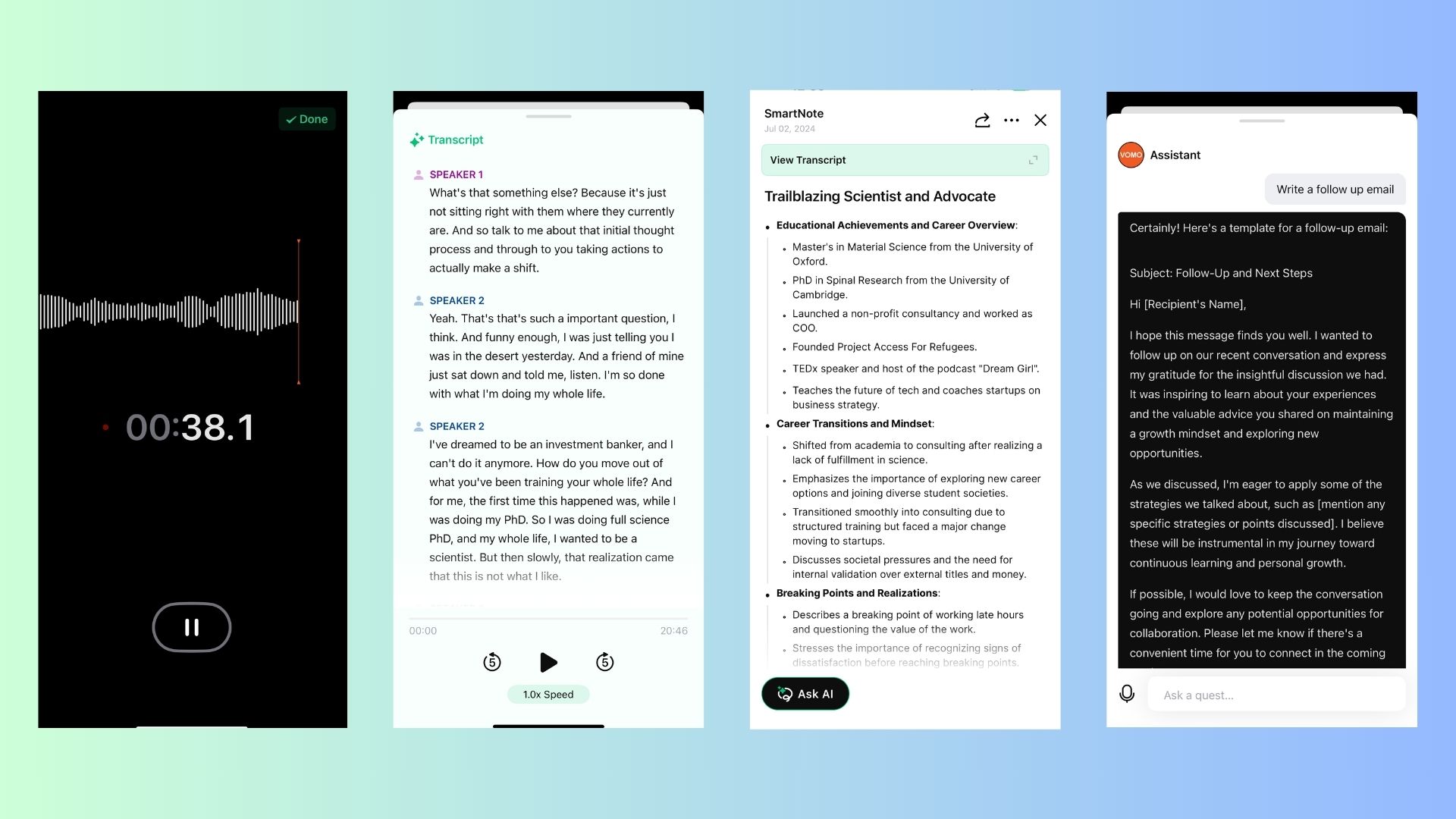Summarizing long transcripts can be a daunting task, especially when dealing with hours of meeting recordings, interviews, or lectures. AI tools like ChatGPT offer an efficient way to create summaries, enabling users to extract key points quickly and easily.
In this blog, we’ll explore how you can use ChatGPT to create summaries of transcripts, why it’s a game-changer for productivity, and how tools like VOMO AI can complement ChatGPT by providing accurate transcriptions and AI-generated Smart Notes.
Why Use AI to Summarize Transcripts?
Manually summarizing transcripts is time-consuming and prone to error. AI tools such as ChatGPT streamline the process by:
1. Saving Time
AI tools generate concise summaries in seconds, regardless of the transcript’s length.
2. Ensuring Accuracy
AI-driven analysis captures the key ideas, minimizing the risk of missing critical points.
3. Increasing Productivity
With automated summaries, you can focus on decision-making and execution rather than sifting through text.
4. Simplifying Collaboration
Share clean, concise summaries with your team, ensuring everyone is on the same page.
How to Create Summaries of Transcripts Using ChatGPT
Using ChatGPT to summarize transcripts is straightforward. Follow these steps to get started:
Step 1: Transcribe the Audio or Video
• Use a transcription tool like VOMO AI to convert your recording into text.
• Export the transcript as a plain text file or copy it to your clipboard.
Step 2: Paste the Transcript into ChatGPT
• Open ChatGPT and paste the transcript into the input box.
• Add a prompt like:
• “Summarize this transcript into key points.”
• “Create a summary highlighting action items and decisions.”
Step 3: Review the Summary
• ChatGPT will generate a concise summary of the transcript.
• Review the output to ensure it aligns with your needs.
Step 4: Refine and Share
• Edit the summary if necessary and share it with your team.
Benefits of Using ChatGPT for Summarizing Transcripts
1. Customizable Summaries
ChatGPT allows you to tailor summaries by specifying the desired level of detail or focus (e.g., action items, decisions, or main points).
2. Easy Integration
Use ChatGPT alongside transcription tools like VOMO AI for a seamless workflow.
3. Versatility
ChatGPT works with transcripts from various sources, such as meetings, interviews, podcasts, and lectures.
Curious about AI chatbots beyond ChatGPT? Explore the best alternatives in our detailed guide: ChatGPT Alternative: Discover the Best AI Chatbots for Your Needs.
How VOMO AI Enhances the Process
Before using ChatGPT for summarization, you need a high-quality transcript. VOMO AI simplifies this step by providing accurate transcriptions and even generating Smart Notes automatically.
Key Features of VOMO AI
1. Accurate Transcription
• Converts audio and video into text with high precision, powered by Whisper AI.
2. Smart Notes
• Automatically generates concise summaries, highlighting key points and action items without needing ChatGPT for basic summaries.
3. Multi-Language Support
• Transcribes audio in over 50 languages, making it ideal for global users.
4. Seamless File Handling
• Upload recordings in MP3, WAV, or M4A formats, or import YouTube links for transcription.
5. Shareable Outputs
• Export transcripts and Smart Notes as text files or shareable links for easy collaboration.
Workflow: Combining VOMO AI and ChatGPT
Record or Upload Your Audio
• Use VOMO AI to transcribe the audio or video into text.
Generate Smart Notes
• Let VOMO AI create an initial summary of key points.
Refine with ChatGPT
• Paste the transcript or Smart Notes into ChatGPT for a more customized or detailed summary.
Review and Finalize
• Combine insights from both tools to create a polished summary.
Real-World Applications
1. Business Meetings
• Use VOMO AI to transcribe meetings and ChatGPT to extract action items and decisions.
2. Academic Research
• Summarize lecture transcripts or research interviews for easier analysis and review.
3. Content Creation
• Turn podcast transcripts into concise blog posts, articles, or social media content.
4. Legal and Compliance
• Quickly summarize lengthy legal proceedings or compliance interviews for key takeaways.
Creating summaries of transcripts using ChatGPT is a game-changing approach to handling lengthy content efficiently. Paired with tools like VOMO AI, which automates transcription and Smart Note generation, you can achieve a seamless workflow from recording to summarization.
Ready to save time and boost productivity? Try VOMO AI today to get accurate transcriptions and summaries, and combine it with ChatGPT for tailored insights!