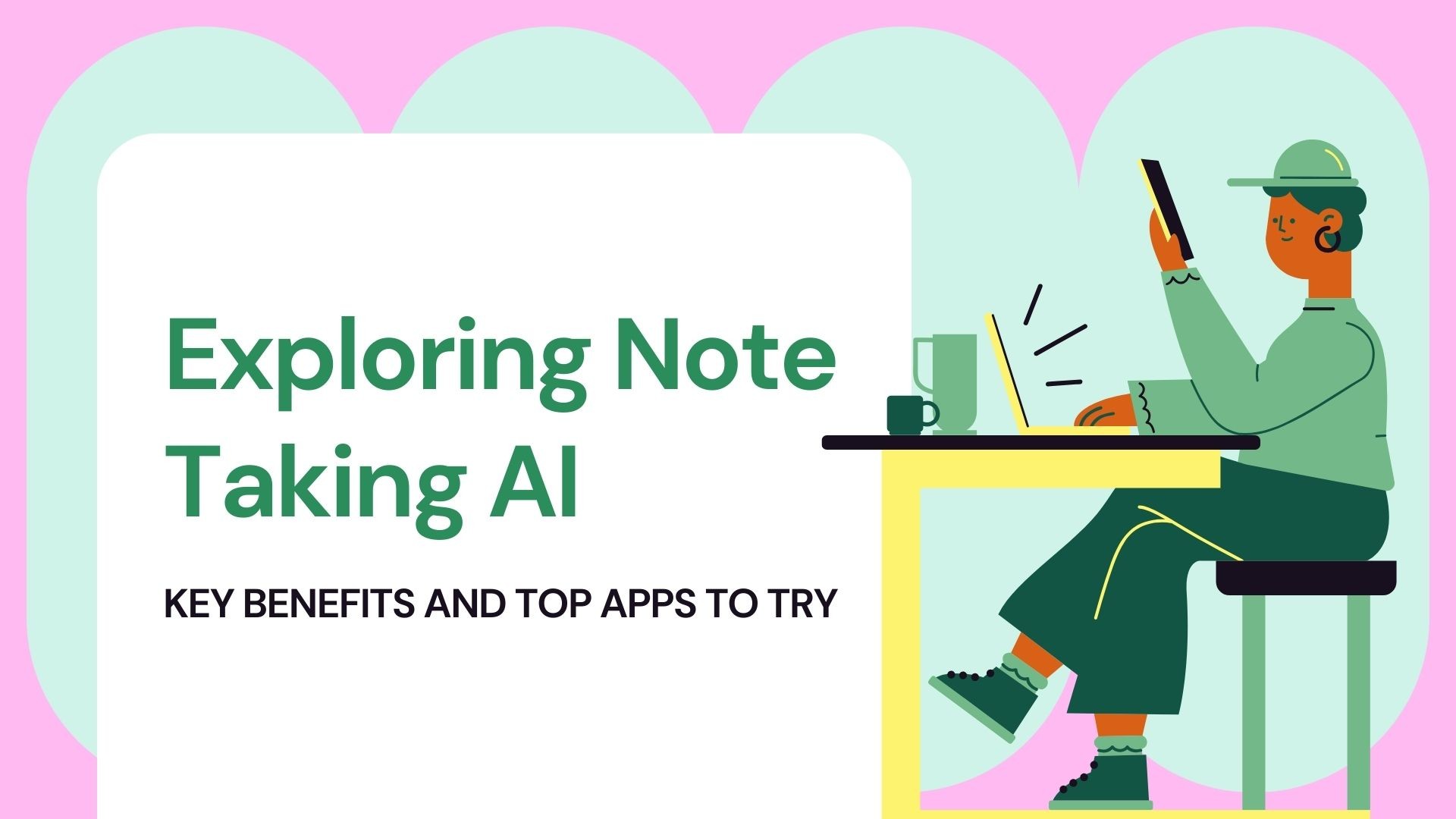In today’s fast-paced world, keeping organized and managing information efficiently is crucial. Note-taking has evolved significantly from pen and paper to digital solutions, and now AI-powered tools are taking it to the next level. AI note-taking apps not only help you capture ideas and information but also organize, summarize, and analyze your notes in ways that traditional methods simply can’t. This blog explores the key benefits of note-taking AI and highlights some of the top apps to try.
Key Benefits of Note Taking AI
1. Automated Transcription and Organization
One of the standout benefits of AI-powered note-taking tools is their ability to transcribe spoken words into text automatically. This feature is especially useful for meetings, lectures, and interviews, where typing or writing notes manually can be impractical. AI tools can accurately capture spoken content and organize it in real-time, saving time and effort.
Example: Tools like Otter.ai provide real-time transcription with high accuracy, automatically tagging speakers and organizing content into searchable text. This makes it easy to find and review specific information later.
2. Summarization and Highlighting
AI note-taking apps can analyze content to highlight key points, summarize long notes, and even generate action items. This is particularly beneficial for students and professionals who need to distill large amounts of information into concise summaries.
Example: VOMO AI offers an Ask AI feature that can summarize transcribed content, highlight important points, and even suggest follow-up actions. This not only helps in understanding the material better but also aids in quick decision-making.
3. Enhanced Search and Retrieval
With traditional note-taking, finding specific information can be time-consuming. AI-powered tools, however, use natural language processing (NLP) to make searching through notes fast and accurate. These tools can recognize keywords, dates, and context, allowing users to retrieve the exact information they need without scrolling through endless pages.
Example: Evernote uses AI to enhance its search capabilities, allowing users to search for specific terms within images, handwritten notes, and documents, making retrieval effortless.
4. Smart Integration and Synchronization
AI note-taking apps often integrate seamlessly with other tools and platforms, such as calendars, task managers, and cloud storage services. This integration ensures that your notes are always up-to-date and accessible across all devices, enhancing productivity and workflow efficiency.
Example: Notion’s AI features not only help in taking notes but also integrate with task management, databases, and collaboration tools, providing a unified workspace for all your organizational needs.
5. Improved Accessibility and Inclusivity
AI-powered note-taking tools support multiple formats, including audio, text, and visual content, making information accessible to a wider audience. For people with disabilities, such as those with hearing or visual impairments, these tools can be transformative.
Example: Voice Dream Reader uses AI to convert text into speech, allowing users to listen to their notes, which is beneficial for those with reading difficulties or visual impairments.
Top AI-Powered Note-Taking Apps to Try
1. VOMO AI
VOMO AI is a powerful tool designed for transcribing and analyzing audio content. It supports various transcription models and over 50 languages, making it highly versatile for different needs. VOMO AI allows users to record directly within the app, import audio files, and even batch import voice memos from iPhones, making it perfect for professionals and students who need to handle large volumes of audio content.
Key Features:
Batch Transcription: Import multiple voice memos or audio files at once for efficient processing.
AI-Powered Analysis: Use the Ask AI feature to summarize, translate, and generate insights from transcripts.
Multi-Language Support: Transcribe content in over 50 languages, catering to diverse user needs.
2. Otter.ai
Otter.ai is well-known for its real-time transcription and collaborative features, making it ideal for meetings, lectures, and group projects. It not only transcribes spoken words accurately but also tags speakers and organizes notes by themes.
Key Features:
Real-Time Transcription: Transcribe live meetings or upload recordings for transcription.
Collaboration Tools: Share transcripts, highlight important sections, and add comments for collaborative note-taking.
3. Notion
Notion is an all-in-one workspace that combines note-taking, project management, and collaboration. With recent AI integrations, Notion now offers enhanced features like smart suggestions, summarization, and improved search capabilities.
Key Features:
Flexible Templates: Create notes, databases, and project boards with customizable templates.
AI Integration: Automatically summarize content, generate insights, and suggest links between notes.
4. Roam Research
Roam Research is designed for networked thought, ideal for users who need to link ideas and information across various notes. Its AI features help in connecting related content and generating insights from interconnected notes.
Key Features:
Bidirectional Links: Easily link notes and create a web of interconnected ideas.
AI-Assisted Organization: Automatically suggest connections and related content based on your notes.
5. Evernote
Evernote remains a popular choice for note-taking, with AI features that enhance organization and searchability. Its ability to handle various content types, from text and images to audio and web clippings, makes it versatile for all kinds of note-takers.
Key Features:
Advanced Search: Find information quickly using AI-enhanced search capabilities.
Cross-Platform Sync: Access your notes across all your devices with seamless synchronization.