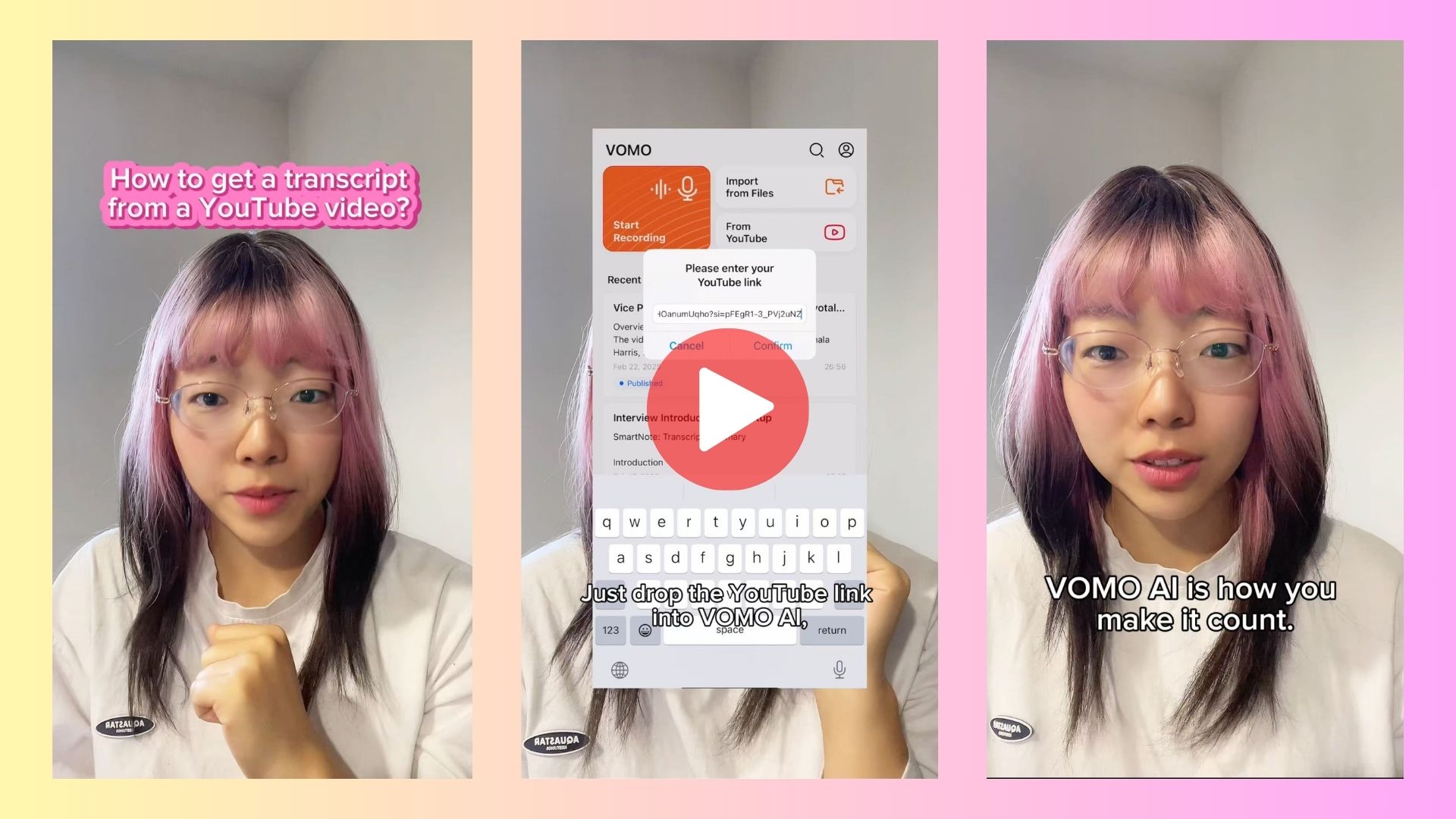Turning YouTube videos into text is an essential step for creators, researchers, and learners who want to make content searchable, scannable, and easier to repurpose. Whether you’re summarizing long interviews, extracting insights from educational content, or simply trying to retain more from what you watch, converting YouTube videos to text can save time and enhance productivity.
This guide walks you through the most efficient ways to transcribe YouTube videos—both using free tools and smarter alternatives.
1. Use YouTube’s Built-In Transcript Feature
YouTube automatically generates transcripts for many videos, especially those with good audio quality. Here’s how to access them:
• Open the video.
• Click the three dots below the video or in the playback interface.
• Choose “Show transcript.”
• A full transcript will appear on the right-hand side, complete with timestamps.
• You can copy and paste the text into a document.
Limitations:
• Not all videos have transcripts enabled.
• Auto-generated captions can include errors, lack punctuation, and be difficult to edit.
2. Need More Than Just Text? Try VOMO AI
If you’re working with YouTube videos regularly and need more than plain text—like clean transcripts, highlights, or content summaries—VOMO AI offers a much more powerful alternative.
Instead of just copying captions, VOMO lets you:
• Paste a YouTube link and instantly get a full, accurate transcript.
• Generate Smart Summaries that extract key points, takeaways, and action items.
• Ask AI anything about the transcript—like “What’s the speaker’s main argument?” or “Turn this into a blog post.”
• Download or share both the full transcript and the summary.
• Support 50+ languages, including auto-detection.
VOMO is especially useful for journalists, researchers, content creators, and teams who work with long-form video content and need structured, actionable insights.
See VOMO in Action
Want to see how it works? Check out this short demo video we created, showing how to use VOMO AI to turn any YouTube video into an interactive, editable transcript and summary.
3. Try Online Transcript Generators
Several websites allow you to paste a YouTube URL and instantly get a full transcript. These tools don’t require downloads or complex setup.
Popular options include:
• NoteGPT – Offers quick transcript generation and export.
• Tactiq.io – Provides accurate transcripts with timestamps and works well with Chrome.
• Kome AI – Known for speed and multi-language support.
While convenient, these tools are often limited to basic text output and can struggle with long videos or complex speech.
4. Use Browser Extensions for On-the-Fly Transcription
Chrome extensions like YouTube To Text allow you to pull transcripts while watching videos.
• Install the extension from the Chrome Web Store.
• Open a video on YouTube.
• Click “Transcribe” and instantly view the text output.
Browser extensions are great for casual use, but they may lack export features, summarization, or advanced language processing.
5. Manual Transcription with Speech-to-Text Software
If you prefer full control, you can:
• Download the YouTube video audio using tools like youtube-dl.
• Upload the audio to transcription platforms such as Otter.ai, Descript, or Whisper.
While accurate, this process takes more time and usually requires multiple tools.
6. Final Thoughts: Choose the Right Tool for the Job
The best method to convert a YouTube video to text depends on your needs:
• For quick reference, YouTube’s built-in transcript is enough.
• For high-volume or professional use, VOMO AI gives you transcripts, summaries, and advanced interaction with content—all in one place.
• For total customization, downloading and manually transcribing audio still works well.
In any case, accurate and structured transcripts are no longer hard to get—especially with tools like VOMO simplifying the entire process.