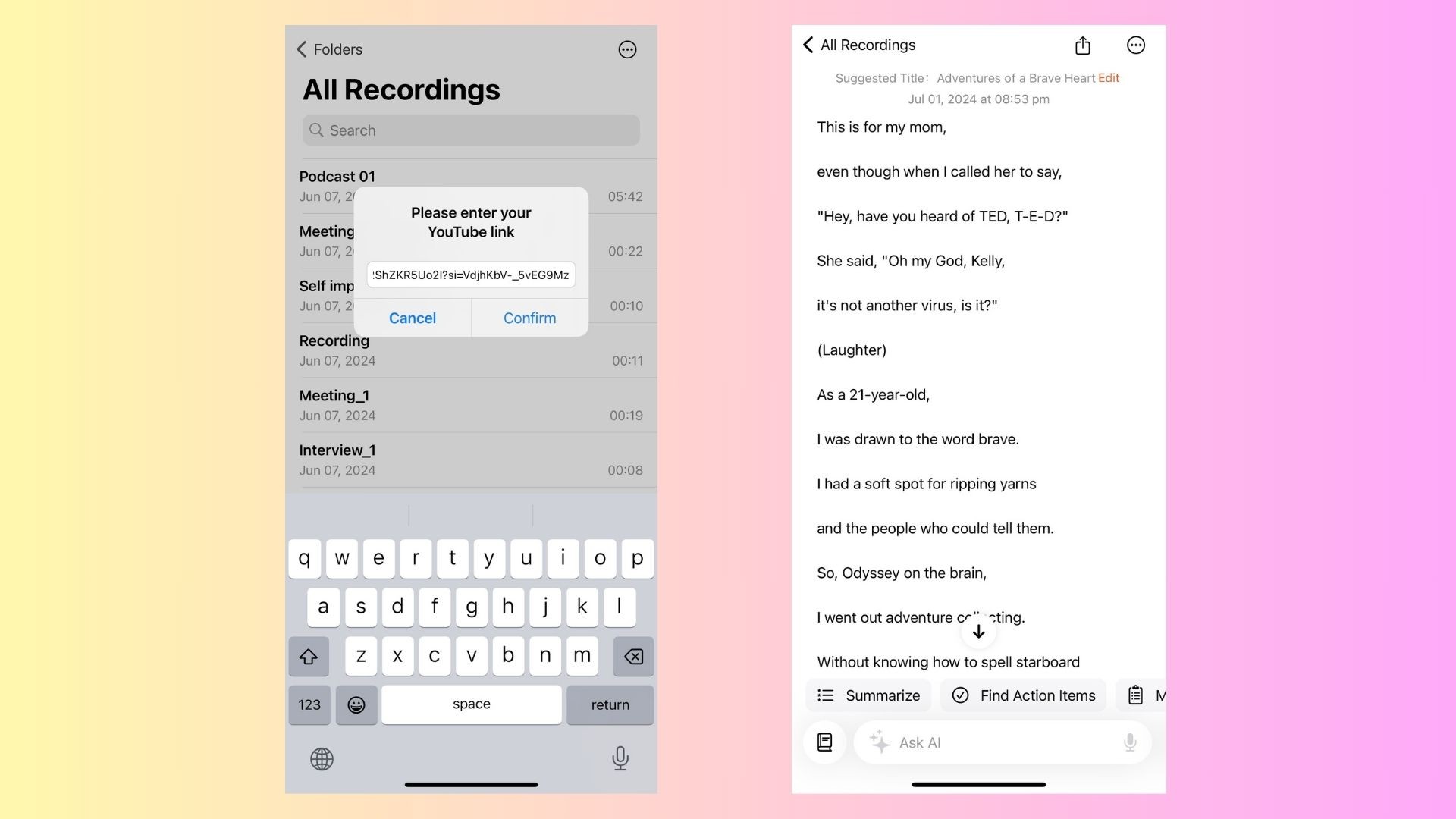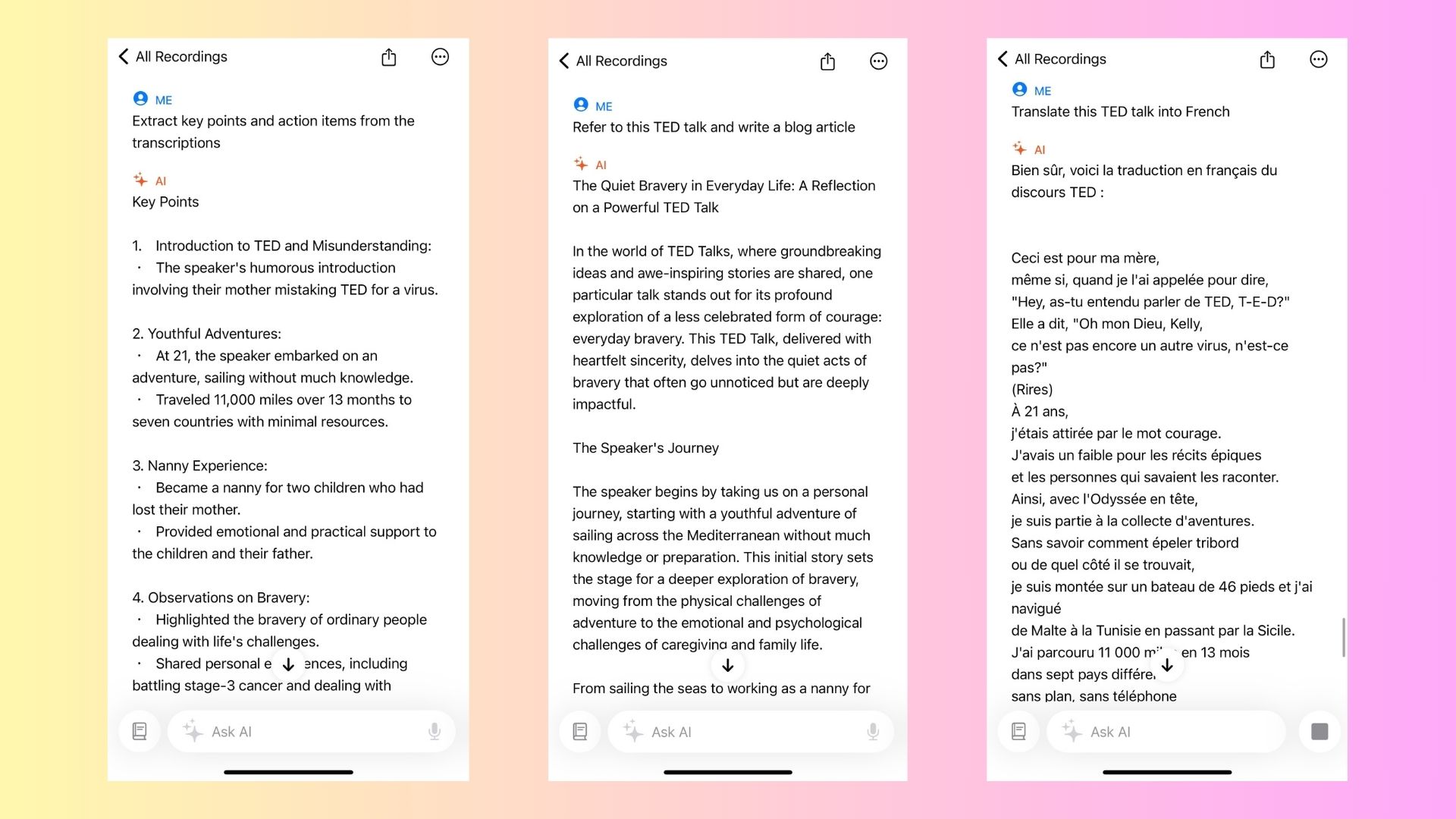Do you ever wish you could quickly summarize or extract key insights from a long YouTube video without sitting through the entire thing? Whether you’re a student, professional, or content creator, this is a common need. While ChatGPT is great for generating text-based content, it can’t directly process videos. Luckily, VOMO AI bridges this gap by using its Ask AI feature to transcribe and summarize YouTube videos effortlessly, allowing you to access all the key information quickly.
In this blog, we’ll walk you through how to connect YouTube to ChatGPT through VOMO AI, an AI-powered tool specifically designed to transcribe and summarize YouTube videos. With VOMO AI, you can transform long videos into concise summaries and actionable insights in just a few steps.
Why Connect YouTube to ChatGPT?
YouTube is an invaluable source of information—whether you’re watching educational tutorials, business webinars, or industry interviews—but it can be time-consuming to watch lengthy videos. By connecting YouTube to ChatGPT’s power through VOMO AI, you can:
- Summarize long videos in minutes.
- Extract actionable insights without watching the whole video.
- Create content like blog posts or reports based on the video’s transcript and summary.
VOMO AI’s Ask AI feature leverages ChatGPT’s technology, giving you an all-in-one solution to transcribe and summarize YouTube content effortlessly.
Step-by-Step Guide to Connecting YouTube to ChatGPT Using VOMO AI
Here’s a detailed guide on how to connect YouTube to ChatGPT using VOMO AI, which will automatically transcribe and summarize any YouTube video for you.
Step 1: Transcribe and Summarize YouTube Videos with VOMO AI
The first step is to convert YouTube videos into text using VOMO AI, allowing you to quickly understand and interact with the video content.
How VOMO AI Works:
VOMO AI is specifically designed to handle YouTube videos. Once you provide a YouTube link, VOMO AI transcribes the video’s audio and generates a detailed summary. This turns hours of video content into a digestible format in minutes.
How to Use VOMO AI:
- Copy the YouTube Link: Find the video you want to transcribe or summarize and copy its URL.
- Open VOMO AI: Sign up or log in to your VOMO AI account.
- Paste the YouTube Link: Paste the link to the YouTube video in the input field within VOMO AI.
- Automatic Transcription and Summary: VOMO AI will automatically generate both a full transcription and a summary of the video, giving you a quick overview of the most important information.
VOMO AI’s Ask AI feature then allows you to go a step further by asking it to generate reports, summaries, or even extract actionable items based on the transcription.
Step 2: Ask AI to Interact with the Video Content
Once the transcription and summary are ready, you can use VOMO AI’s Ask AI feature (powered by ChatGPT) to gain deeper insights, generate content, or extract specific information. Here’s how you can make the most of this feature:
Generate Summaries
After VOMO AI transcribes the YouTube video, use Ask AI to create a condensed version of the video’s main points. This allows you to skip lengthy videos and get straight to the essential content.
- Example: “Can you summarize the key points from this video in a few sentences?”
- Result: VOMO AI will deliver a concise, easy-to-read summary, highlighting the most important takeaways from the video.
Extract Actionable Insights
VOMO AI’s Ask AI feature can identify practical takeaways or action points from educational or tutorial-based videos. This is particularly useful for professionals or students who need to extract lessons or steps from instructional content.
- Example: “What are the actionable steps mentioned in this video?”
- Result: The AI will provide a clear list of tasks, insights, or steps based on the video’s content.
Generate Content from the Transcript
You can also use Ask AI to create detailed content such as blog posts, reports, or summaries for your projects. This feature is perfect for content creators who want to repurpose YouTube video content into written formats.
- Example: “Can you turn this video transcript into a blog post?”
- Result: VOMO AI will use the video transcript to generate a structured, ready-to-use blog post, saving you time in content creation.
This eliminates the need to switch between tools—VOMO AI does all the summarizing and content generation for you, powered by ChatGPT’s language capabilities.
Benefits of Using VOMO AI to Connect YouTube with ChatGPT
Using VOMO AI to process YouTube videos has several advantages, making it an invaluable tool for anyone who works with video content regularly.
1. Time-Saving Summaries
VOMO AI quickly transcribes and summarizes long YouTube videos, allowing you to get the key information in minutes rather than hours. Whether you’re reviewing educational material or analyzing an interview, the Ask AI feature ensures you only spend time on what’s essential.
2. Effortless Learning
For students or professionals looking to learn from YouTube videos, VOMO AI simplifies the process by summarizing complex information and highlighting key points. You can ask for explanations, key insights, or even action items from instructional videos, making learning faster and more efficient.
3. Content Creation
VOMO AI helps content creators repurpose YouTube videos into written formats such as blog posts, articles, or social media content. By turning video transcripts into structured text, you can generate content quickly and efficiently with minimal manual effort.
4. Customizable Summaries and Reports
VOMO AI’s Ask AI feature tailors outputs based on your needs. Whether you want a high-level summary, in-depth analysis, or a list of actionable tasks, the AI adapts the transcript into whatever format you require.
Conclusion
While ChatGPT itself can’t directly process videos, VOMO AI bridges this gap with advanced AI models that convert audio to text and video to text efficiently, including YouTube transcripts. Its Ask AI feature lets you interact with video content in powerful ways—generating summaries, extracting actionable insights, and even creating blog posts—all from YouTube videos, voice memos, or dictation.
Whether you’re a student, professional, or content creator, VOMO AI helps you save time and boost productivity by turning hours of speech to text and video content into concise, meaningful AI meeting notes. If you frequently rely on YouTube videos for learning, research, or content creation, VOMO AI is the perfect tool to get more value from every video.
Ready to streamline your video workflow? Try VOMO AI today and see how it transforms your YouTube viewing experience!