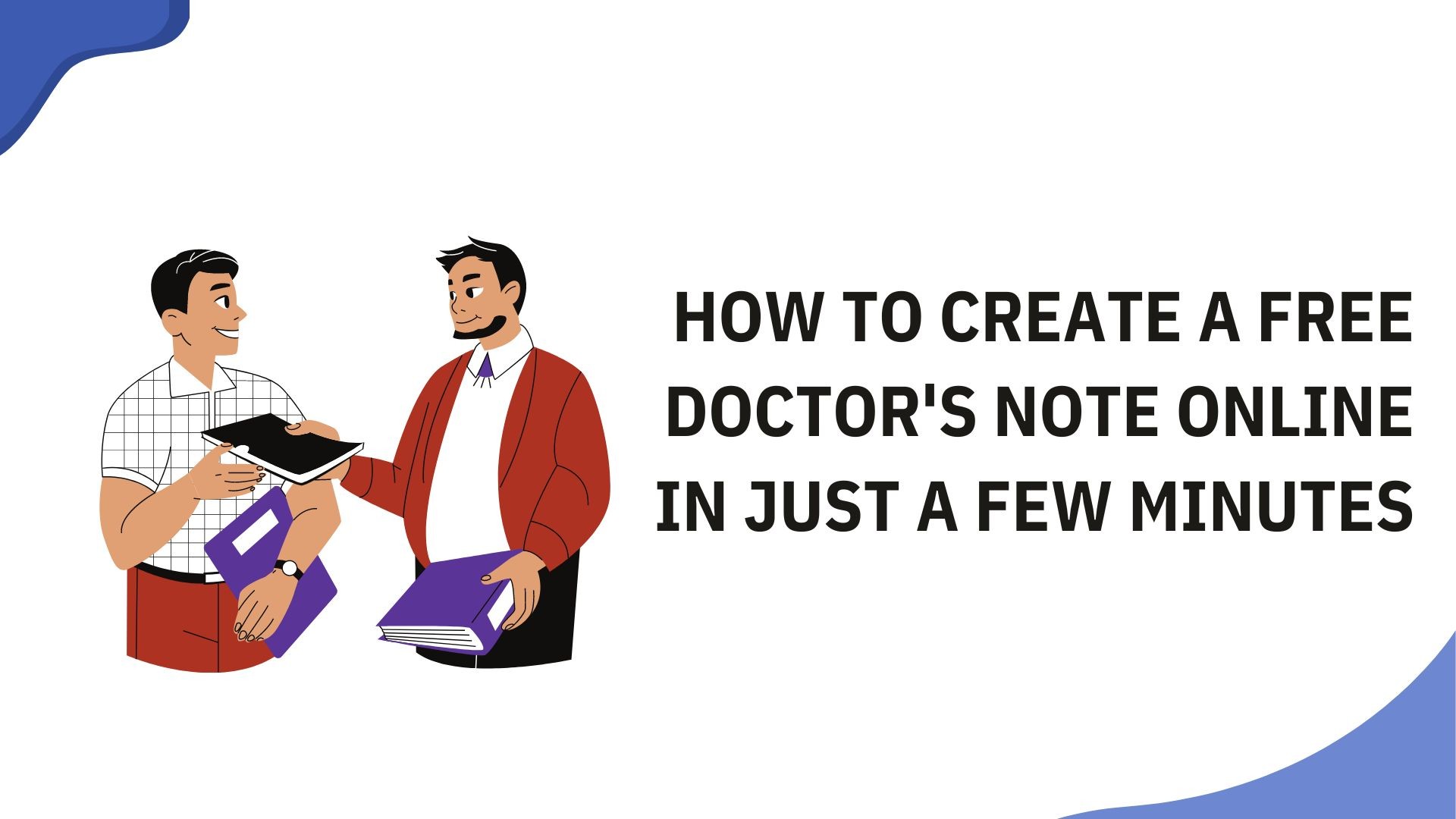Creating a doctor’s note online can be quick and easy, especially when you need a professional-looking document for work, school, or other purposes. Whether it’s to excuse an absence or to provide proof of a medical condition, a well-crafted doctor’s note can save you time and hassle. In this guide, we’ll walk you through a step-by-step process of creating a free doctor’s note online using Templatesin.net. Additionally, we’ll introduce you to VOMO AI, which can be a helpful tool for managing and transcribing any medical audio notes you might need for documentation purposes.
Step-by-Step Guide to Creating a Free Doctor’s Note Online
Follow these steps to generate a free and customizable doctor’s note quickly:
1. Visit the Templatesin.net Website
Start by opening your preferred web browser and navigating to the Templatesin.net website. This platform offers a wide range of templates for various documents, including doctor’s notes, ID cards, certificates, and more.
2. Access the Prescription Pad Section
Once on the homepage, look for the Prescription Pad menu at the top of the page. Click on it to access a variety of pre-designed templates tailored for medical purposes, including doctor’s notes.
3. Select a Doctor’s Note Template
In the Prescription Pad section, you’ll find different templates for doctor’s notes. Look for a template labeled “Doctor’s Note / Excuse” and select it. You will have two options: download the template in Microsoft Word format or edit it online. Click on the Edit Online option to proceed with customization.
4. Customize Your Doctor’s Note
After selecting the edit option, you’ll be redirected to a customization page. On the right side, you’ll see a preview of the template showing how the final note will appear. In the middle of the page, there’s a form where you can enter all the relevant details:
Doctor’s Full Name: Enter the name of the doctor issuing the note.
Education/Degree: Include the doctor’s qualifications.
Hospital/Clinic Name: Specify where the doctor practices.
Department and Subject of the Note: Detail the specific department (e.g., General Practice, Cardiology) and the reason for the note.
5. Load from Sample Notes
For convenience, you can use pre-written sample notes by clicking the Load from Notes Templates button. A pop-up window will appear with various sample notes, such as a medical certificate for specific conditions like depression or urinary tract infection (UTI). Choose a sample that best fits your needs and click Use This Template. The selected sample will populate the fields, and you can replace placeholders with your specific information.
6. Add a Digital Signature
To finalize your doctor’s note, scroll down to the signature box where you can add a digital signature. This adds authenticity to the note and makes it look professional.
7. Preview and Download
Once all information is filled in, click on Preview and Download. This will take you to a page where you can review the note in high-quality PDF format. If any adjustments are needed, click Make Adjustments to return to the editor. Once satisfied, hit the Download button to save your doctor’s note.
Additional Tip: Use VOMO AI for Managing Medical Audio Notes
While creating a doctor’s note online is simple, managing and documenting medical notes from audio recordings can be equally important, especially for professionals who deal with large volumes of patient information. This is where VOMO AI comes in handy:
How VOMO AI Can Help
VOMO AI is a powerful transcription tool that simplifies the process of converting audio notes into text. For doctors, medical professionals, or anyone needing to document audio-based information, VOMO AI offers several key features:
Batch Import and Transcription: Easily import multiple audio recordings, such as voice memos or recordings of doctor-patient interactions, and transcribe them all at once.
Accurate Transcriptions: Using advanced models like Nova-2 and OpenAI Whisper, VOMO AI provides highly accurate transcriptions in over 50 languages, ensuring that every detail is captured correctly.
Ask AI for Analysis: Powered by ChatGPT-4O, VOMO AI’s Ask AI feature can summarize and analyze medical notes, extract key insights, or even generate follow-up instructions or summaries, saving time and enhancing productivity.
Secure and Compliant: VOMO AI ensures that all transcriptions are stored securely, making it a reliable tool for handling sensitive medical information.
Using VOMO AI alongside your digital documents from Templatesin.net ensures that all your medical notes are well-organized, easily accessible, and accurately documented, whether they originate from text or audio sources.