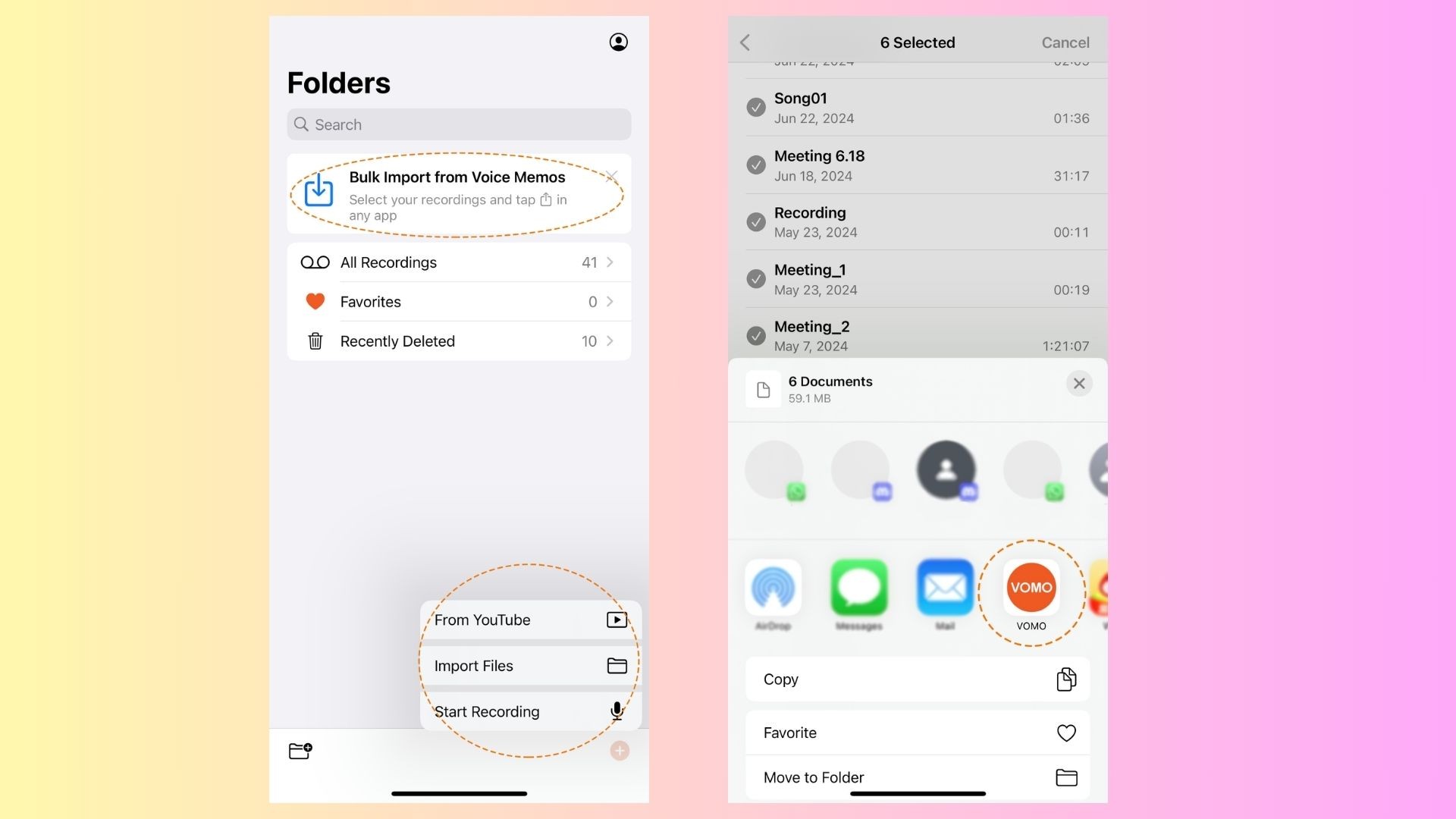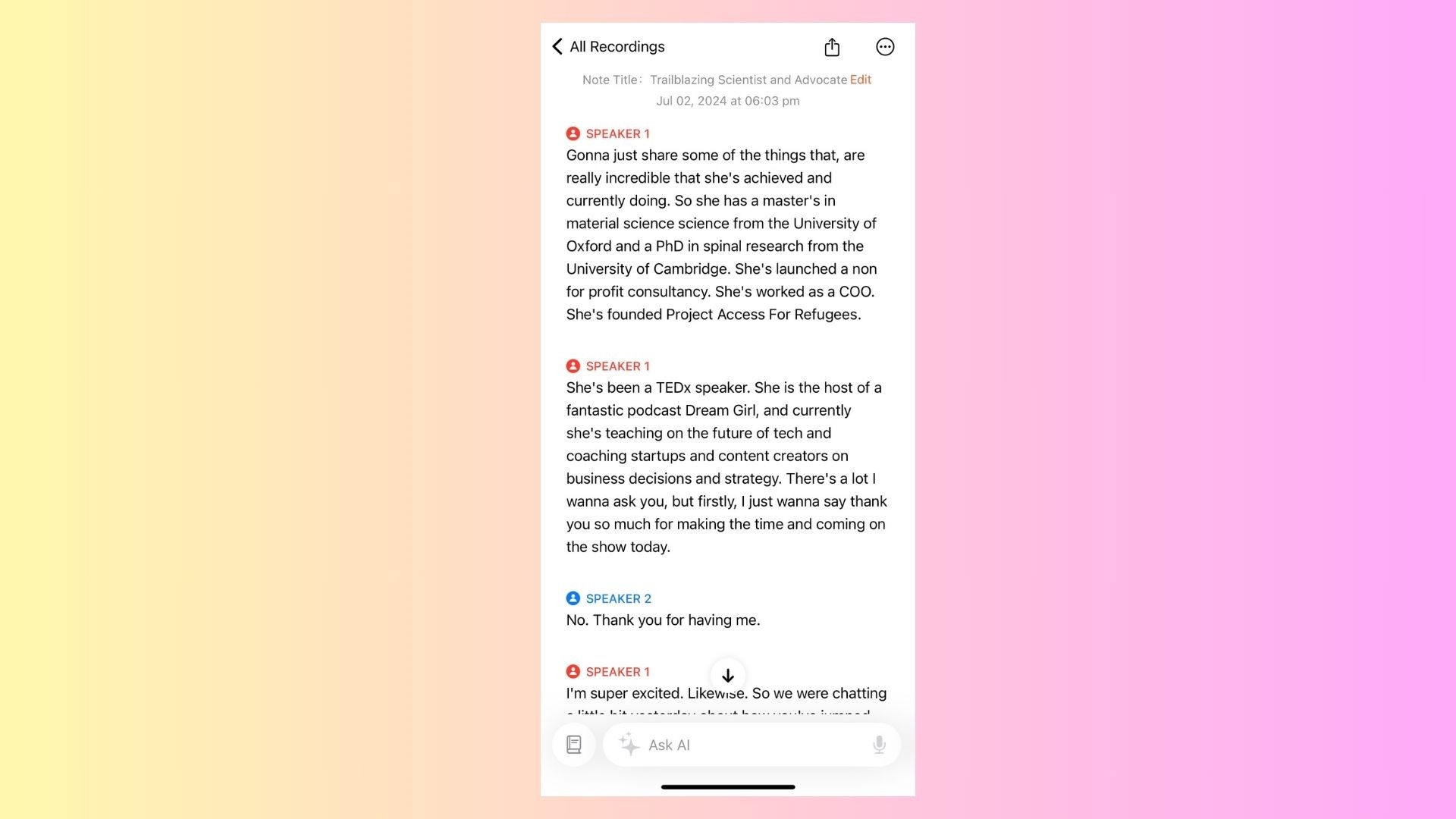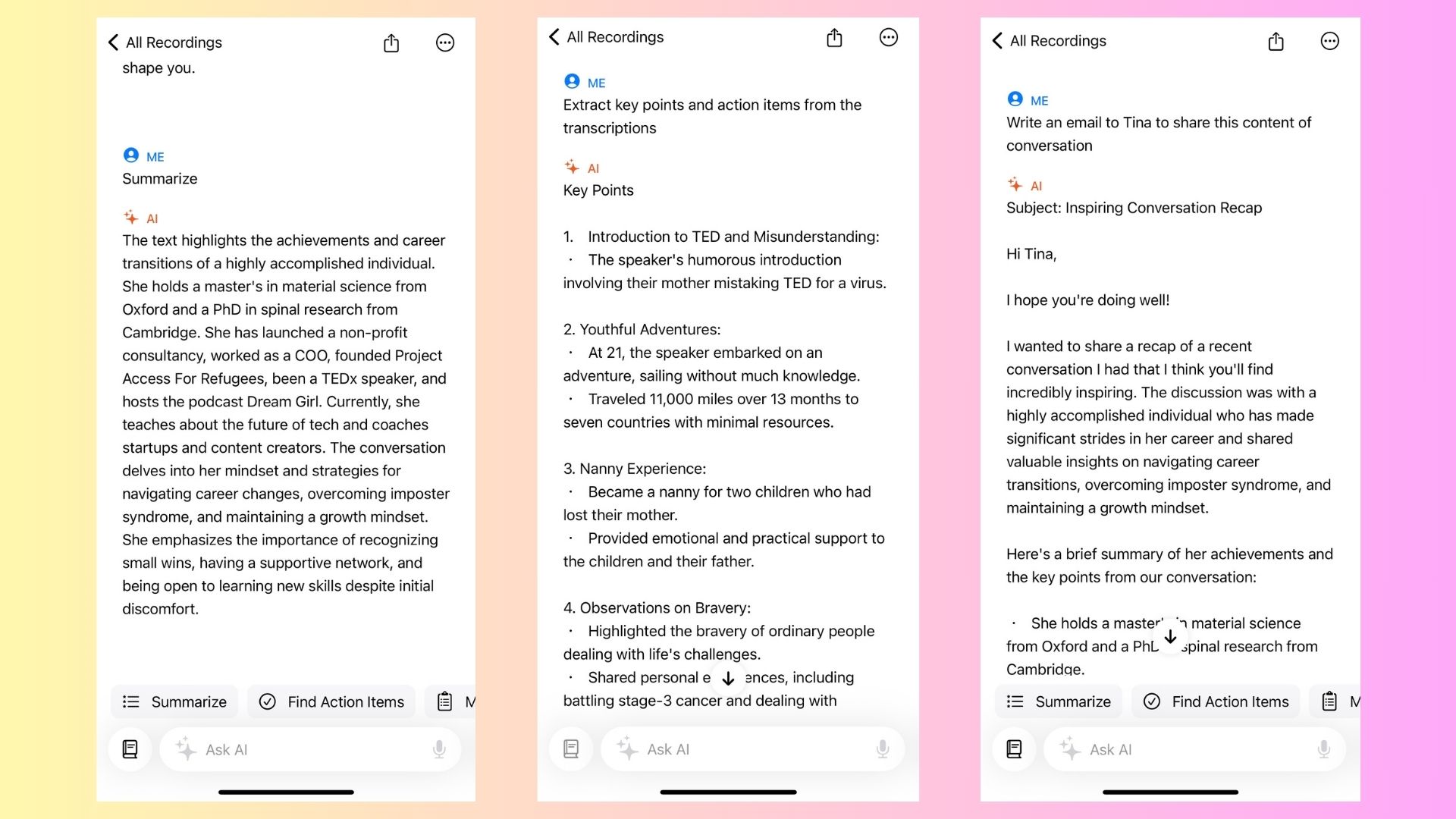Recording high-quality audio on your iPhone has never been easier, thanks to a variety of built-in features and apps that allow you to capture clear sound for meetings, podcasts, interviews, and more. Whether you’re a professional needing to document important conversations or a content creator looking to record your next podcast, your iPhone can be an incredibly powerful tool.
In this blog, we’ll walk you through the best methods and apps to easily record audio on your iPhone, offering tips to ensure you get the best possible sound quality. Plus, we’ll introduce VOMO AI, a tool that can take your recordings to the next level by transcribing and summarizing them for you.
1. Using the Built-In Voice Memos App
The easiest and most straightforward way to record audio on your iPhone is by using the Voice Memos app, which comes pre-installed on all iPhones.
How to Record with Voice Memos:
Open the Voice Memos app.
Tap the red record button to start recording.
Tap the button again to stop the recording.
Your recording will automatically save, and you can rename it for easy access.
Why Use Voice Memos?
Simplicity: It’s free and built into your iPhone, so you don’t need to download anything extra.
Editing Features: You can trim your recordings and share them directly from the app.
Quality: The app can capture high-quality audio, suitable for quick voice notes, interviews, and simple recordings.
While Voice Memos is great for everyday recordings, you might want more advanced features for professional use, such as speaker identification, audio transcriptions, or enhanced editing tools. This is where third-party apps come in.
2. Using Third-Party Apps for Better Quality and Control
If you need more control over your audio recordings, there are several apps available that provide additional features such as better file organization, editing tools, and enhanced audio quality. Here are a few of the best options:
1. Ferrite Recording Studio
Ferrite is ideal for podcasters, offering advanced editing features and high-quality sound recording. You can record directly in the app, edit multiple audio tracks, and even mix them together—all from your iPhone.
2. Just Press Record
This app is perfect for recording meetings or lectures, as it supports one-tap recording and automatically transcribes your audio. It’s a great option for anyone who needs to take notes and review content later.
3. Voice Recorder & Audio Editor
This app is a more advanced version of Voice Memos. It offers features like unlimited recording length, cloud storage, and easy file sharing. It’s great for longer recordings like interviews or business meetings.
Why Use Third-Party Apps?
Better Editing: Advanced tools for cutting, mixing, and enhancing audio quality.
Longer Recordings: Some apps allow unlimited recording time, which is perfect for longer meetings or podcasts.
Multiple Formats: Record in different formats depending on your needs, whether it’s MP3, WAV, or other audio types.
3. Recording Audio for Podcasts
If you’re looking to record podcasts on your iPhone, the built-in microphone will get the job done, but you can improve the quality with some extra gear and the right app.
Gear to Consider:
External Microphone: Using an external mic like the Shure MV88 or Rode SmartLav+ can significantly improve your audio quality.
Pop Filter: A small pop filter or windscreen for your mic will help reduce unwanted noise like breath or wind sounds.
Headphones: Use headphones to monitor your audio live and ensure the recording sounds just right.
Best Podcast Recording Apps:
Anchor: A free app that allows you to record, edit, and publish your podcast directly from your iPhone.
GarageBand: Though primarily for music, GarageBand offers powerful recording tools that work well for podcasting. You can layer tracks, add sound effects, and export high-quality audio files.
4. Recording Meetings and Conversations
For business meetings or professional conversations, you want clear and reliable audio. In addition to the apps mentioned above, there are specific tools designed to record meetings in a seamless and organized manner.
Tips for Recording Meetings:
Choose a quiet environment: To avoid background noise, record in a space with minimal distractions.
Position your iPhone correctly: Place it on a flat surface and ensure the microphone is unobstructed.
Use a lapel mic: For interviews or important conversations, a clip-on mic can improve sound clarity and make the conversation more professional.
Boost Your Recording with VOMO AI
While recording audio is important, being able to transcribe and analyze that audio afterward can be a game changer—especially for business meetings, podcasts, or long interviews. VOMO AI is a tool that allows you to easily:
Transcribe audio recordings into accurate text, saving you the time of manual note-taking.
Automatically identify speakers in multi-person conversations, making your transcripts clearer and more organized.
Use AI-powered summaries to extract key points, create action items, or generate content outlines based on your audio.
If you’re using your iPhone to record meetings, podcasts, or interviews, VOMO AI can help turn those recordings into valuable, searchable transcripts and insights with just a few clicks. Whether you’re a podcaster who needs to organize episodes or a professional looking to streamline meeting notes, VOMO AI takes your recordings to the next level.
Conclusion
Recording audio on your iPhone has never been easier, whether you’re capturing quick notes, podcasts, or important business meetings. With the Voice Memos app or third-party tools like Ferrite and Just Press Record, you can ensure your recordings are clear and high-quality.
For those looking to get even more out of their recordings, VOMO AI offers powerful transcription and analysis features that can save you time and help you get more value out of your audio content. Give it a try and see how it can improve your workflow!
Ready to make the most out of your audio recordings? Try VOMO AI today!