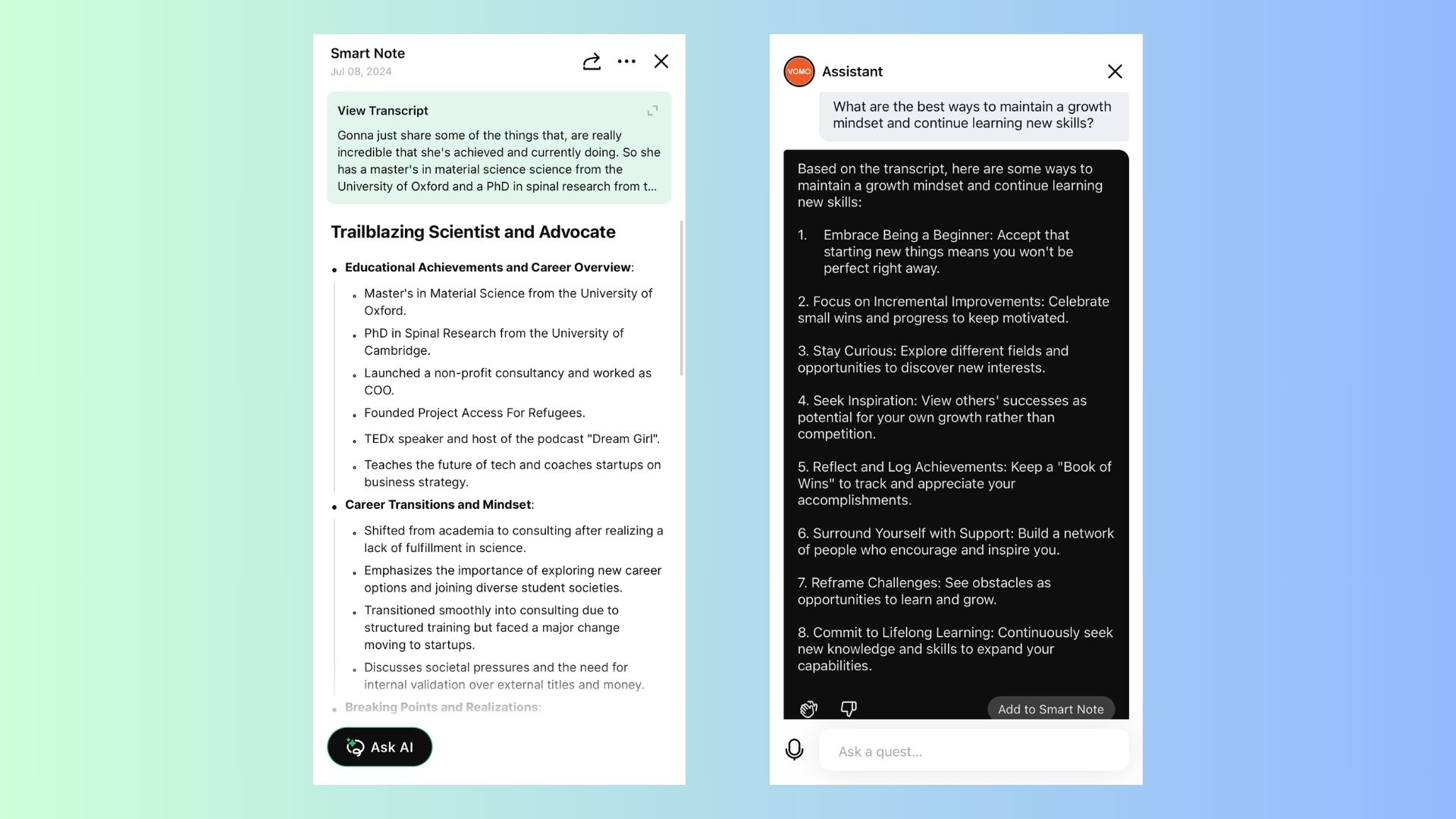Converting audio to text has become an essential task for professionals, students, content creators, and businesses alike. Whether you’re transcribing interviews, meetings, lectures, or podcasts, a reliable audio-to-text converter can save you hours of work and significantly enhance your productivity. This guide will explore the best audio-to-text converter tools available, their unique features, and how VOMO AI offers an unmatched transcription experience with advanced capabilities.
Top Audio to Text Converters to Consider
1. Google Speech-to-Text
Google’s Speech-to-Text API uses advanced machine learning to convert audio to text in real-time. It supports multiple languages and provides fast results.
• Key Features: Real-time transcription, support for various languages, speaker recognition.
• Best For: Developers and professionals looking for an AI-driven transcription API.
• Limitations: Requires an API key and may not be suitable for those who prefer a simple interface.
2. Otter.ai
Otter.ai is a popular tool for transcribing meetings, interviews, and lectures. It offers real-time transcription and collaboration features, making it ideal for teams.
• Key Features: Real-time transcription, speaker identification, collaborative editing.
• Best For: Business teams, educators, and interviewers.
• Limitations: Some features may be limited in the free version.
3. Rev
Rev offers both automated and human transcription services, providing maximum flexibility for users who need varying levels of accuracy.
• Key Features: Fast AI-based transcription and highly accurate human transcription services.
• Best For: Users who prioritize high accuracy for critical projects.
• Limitations: Higher cost for human transcription services.
4. Descript
Descript allows users to transcribe audio and video content quickly while providing editing capabilities that allow users to modify text and update the audio or video content simultaneously.
• Key Features: Audio and video editing, automated transcription, text-based editing.
• Best For: Podcasters, video editors, and content creators.
• Limitations: May have a learning curve for advanced features.
How to Choose the Right Audio to Text Converter
1. Consider Accuracy and Reliability
The accuracy of a transcription tool depends on its underlying technology. Look for AI-driven tools that use advanced speech recognition and can differentiate between speakers.
2. Evaluate Cost and Features
While some tools offer free versions, they may come with limitations. Consider what features are essential to you—whether it’s multi-language support, speaker identification, or editing tools.
3. Integration Capabilities
For business users and teams, tools that integrate with existing software (like Zoom, Google Meet, etc.) can streamline workflows and improve collaboration.
Transform Your Audio-to-Text Conversion with VOMO AI
While many tools offer reliable audio-to-text conversion, VOMO AI stands out with its powerful transcription capabilities, intuitive features, and added benefits that go beyond just converting speech to text. Here’s why VOMO AI is an excellent choice for all your transcription needs:
1. Accurate and Fast Transcriptions
VOMO AI delivers precise transcriptions of your audio files within minutes, making it easy to turn spoken words into actionable text. It’s perfect for meetings, lectures, podcasts, and more.
2. Smart Notes for Easy Summarization
Unlike traditional transcription tools, VOMO AI creates Smart Notes that summarize the key points and takeaways from your audio recordings. This saves you time by providing a quick overview without sifting through long transcripts.
3. Interactive Ask AI Feature
Need to dig deeper into your transcript? VOMO AI allows you to ask questions about the transcription and get instant answers. Whether you want a detailed summary, key insights, or clarification on specific sections, the Ask AI feature makes it easy.
4. Multi-Language Support
VOMO AI supports transcription in over 50 languages, making it an excellent choice for multilingual teams, educators, and international content creators.
5. Effortless Integration and Sharing
With VOMO AI, you can upload audio files directly from your device and generate shareable links for transcriptions and Smart Notes. This makes collaboration and distribution seamless.
How to Use VOMO AI for Audio to Text Conversion
Step 1: Upload Your Audio File
Simply upload your audio file (MP3, WAV, etc.) to the VOMO AI platform.
Step 2: Automatic Transcription
VOMO AI quickly transcribes the audio into accurate text. The transcription process is fully automated, saving you valuable time.
Step 3: Generate Smart Notes and Ask AI for Insights
Get a quick overview of your content with Smart Notes and use Ask AI to find specific information or get detailed summaries from your transcription.
Final Thoughts
Converting audio to text has never been easier thanks to modern AI-powered tools. Whether you need to transcribe meetings, interviews, podcasts, or other audio content, choosing the right converter can greatly enhance your productivity. While various tools offer great features, VOMO AI takes your transcription experience to the next level with high accuracy, Smart Notes, and interactive AI-driven insights.
Ready to make the most of your audio content? Try VOMO AI today and experience smarter, faster, and more efficient transcription!