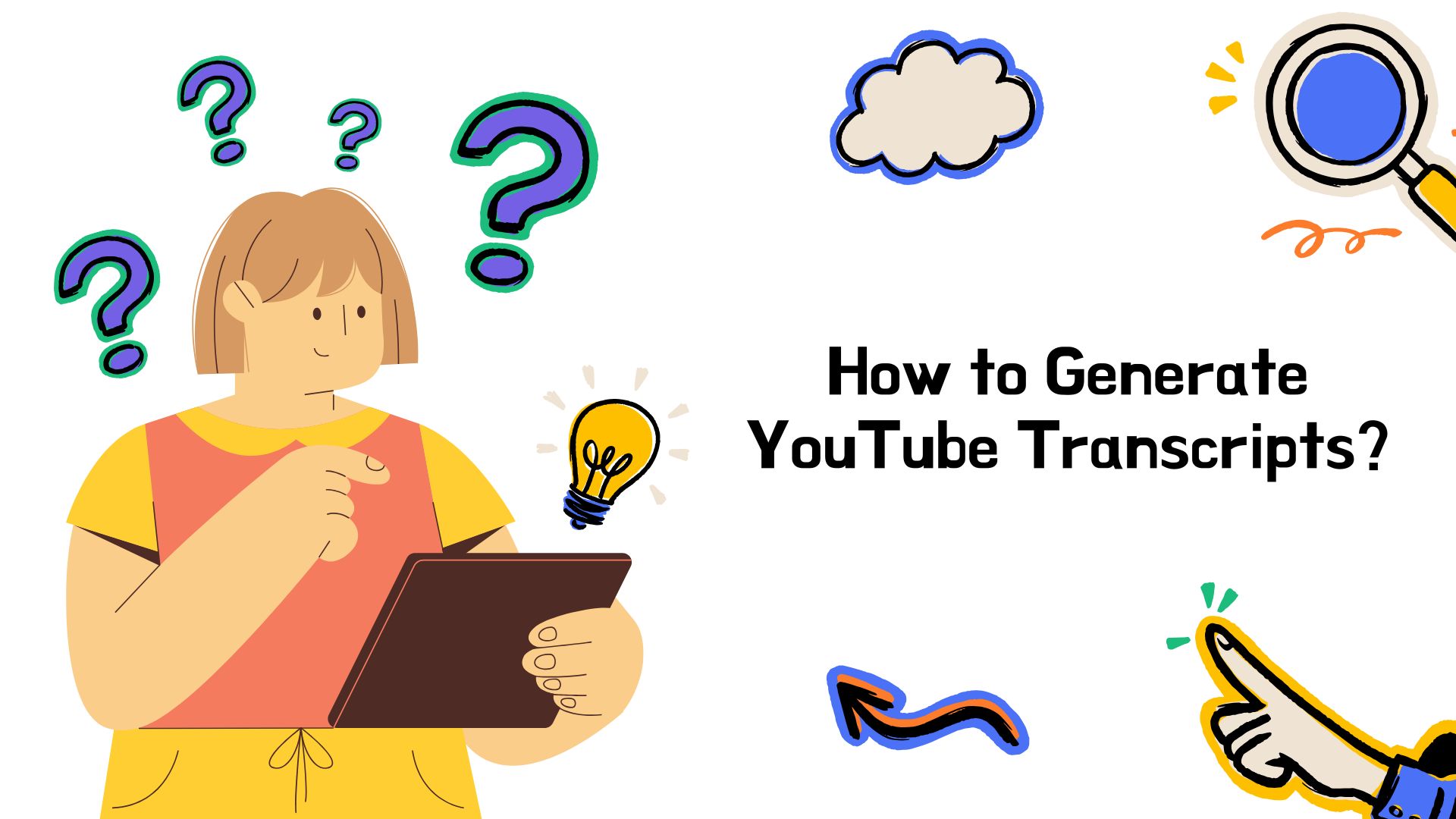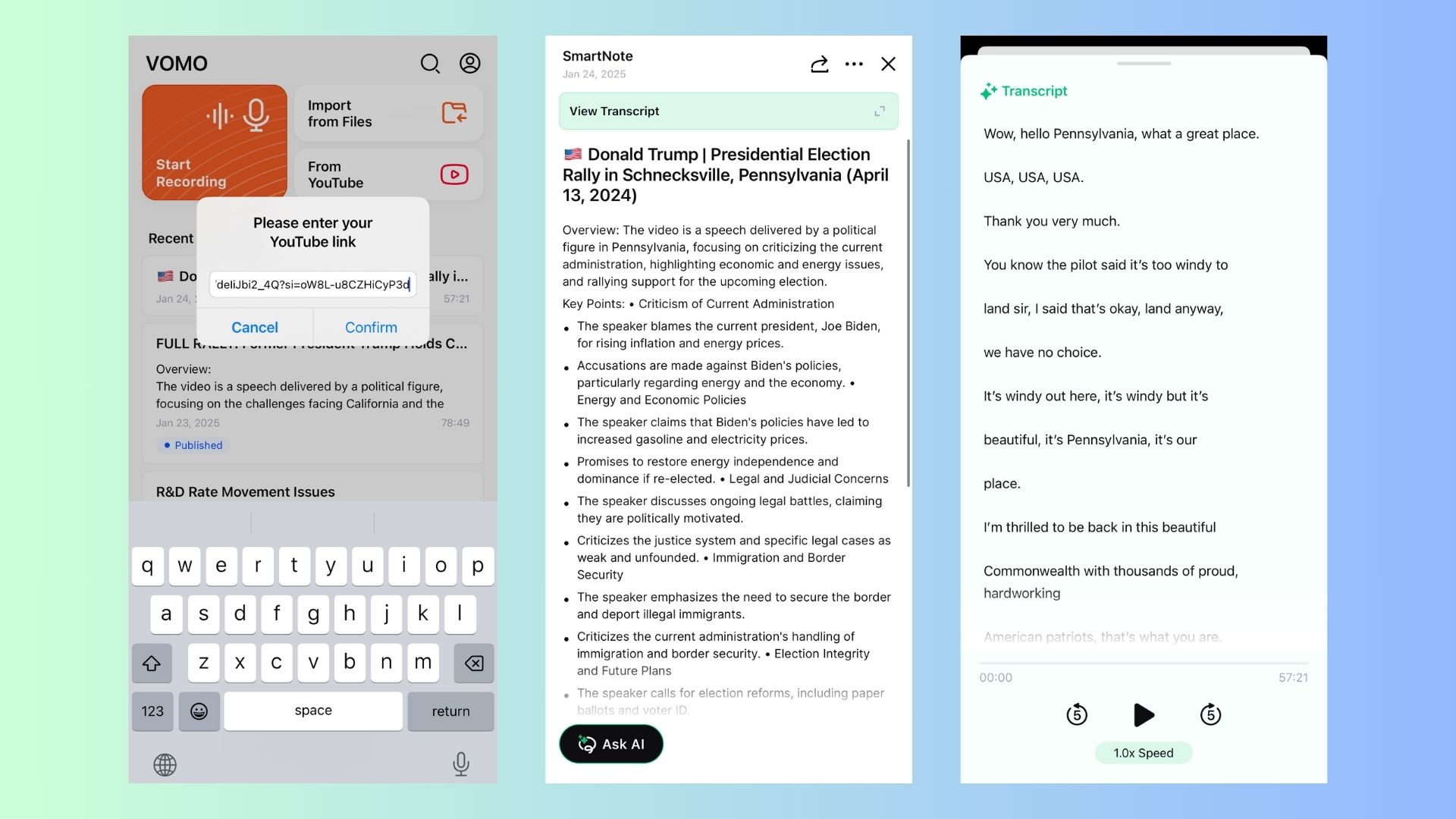In today’s digital world, video content is king, dominating platforms like YouTube as a primary source of information, entertainment, and education. However, extracting textual content from videos can be challenging, especially for those who need written records for accessibility, learning, or content repurposing.
This is where YouTube transcript generators come in, offering an efficient way to convert spoken dialogue into written text, making content more accessible and easier to analyze, edit, or repurpose.
1. What Is a YouTube Transcript Generator?
A YouTube transcript generator is a tool that automatically transcribes speech from YouTube videos into text. These tools use speech recognition technology and AI-driven algorithms to produce transcripts, making it easy to review, edit, and use video content in different formats.
Why Are YouTube Transcript Generators Important?
✔ Accessibility Enhancement – Helps hearing-impaired individuals access video content in written form.
✔ Improved Content Comprehension – Enables users to follow along with text while watching a video.
✔ Content Repurposing – Allows creators, educators, and marketers to repurpose video content into blog posts, articles, or social media captions.
💡 For educators, students, journalists, and marketers, YouTube transcript generators are game changers!
2. Key Benefits of Using a YouTube Transcript Generator
1. Enhancing Accessibility
🚀 Makes video content inclusive for individuals with hearing disabilities or language barriers.
2. Improving Comprehension & Reference
📌 Allows users to read along with a video, making it easier to understand complex topics.
📌 Enables quick reference – users can search keywords instead of rewatching entire videos.
3. Content Repurposing & Productivity Boost
📝 Convert videos into blog posts, research papers, or study notes.
🎥 Reuse transcripts for subtitles, captions, and social media snippets.
🔍 Optimize video SEO by adding keyword-rich transcripts to websites.
💡 Using transcripts can significantly improve workflow efficiency in content creation and research.
3. VOMO AI: The Ultimate YouTube Video Transcription Solution
For those who need a professional-grade transcription tool, VOMO AI is a powerful solution that:
✔ Transcribes YouTube videos directly from URLs.
✔ Generates AI-powered smart summaries for quick insights.
✔ Supports over 50 languages for global users.
✔ Works with YouTube, voice memos, and recorded meetings.
💡 Why Choose VOMO AI? Instead of manually extracting transcripts, VOMO AI does the work for you—instantly!
🔗 Try VOMO AI for Seamless YouTube Transcription: Click Here
To discover how VOMO AI can transform YouTube videos into accurate transcripts and AI-powered summaries, visit https://vomo.ai/youtube-transcript.
4. Best YouTube Transcript Generators in 2025
Several AI-powered tools make transcribing YouTube videos quick, accurate, and hassle-free. Here are some of the best options:
1. NoteGPT – Best for Free & Accurate Transcriptions
✔ No sign-up required
✔ Provides timestamps for easier reference
✔ Fast and accurate transcription
2. Tactiq.io – Best for Instant Transcripts
✔ No file uploads required – works instantly
✔ Supports multiple platforms, including Zoom & Google Meet
✔ Provides real-time transcriptions
3. Kome AI – Best for Multilingual Transcription
✔ Supports over 120 languages
✔ Provides high-speed and accurate transcripts
✔ AI-powered text formatting and editing
4. Maestra – Best for AI Summarization & Translation
✔ Generates free YouTube transcripts
✔ Supports AI-driven translations
✔ Offers automatic summarization
5. YouTube Transcript Extractor – Best for Simple & Direct Text Conversion
✔ Extracts YouTube video text without delays
✔ Offers copy and download options
✔ Easy-to-use interface
🔗 Visit YouTube Transcript Extractor
💡 For high accuracy and flexibility, choose tools that provide AI-based editing, timestamping, and language support.
5. How to Use a YouTube Transcript Generator
Using a YouTube transcript generator is fast and simple. Follow these steps:
Step 1: Copy the YouTube Video URL
• Navigate to the YouTube video you want to transcribe.
• Copy the video link from the address bar.
Step 2: Paste the URL into the Transcript Generator
• Open a transcription tool like NoteGPT, Kome AI, or Maestra.
• Paste the YouTube video URL into the tool’s text box.
Step 3: Generate the Transcript
• Click the “Generate” or “Transcribe” button.
• The tool will process the video and create a transcript.
Step 4: Edit, Download, or Copy the Transcript
• Review the transcript and make any necessary edits.
• Download or copy the transcript for future reference or content creation.
💡 Some tools allow direct export to Word, PDF, or text files.
6. Where Can You Use YouTube Transcripts?
📚 Educational Purposes
✔ Convert lectures and tutorials into study notes.
✔ Help students with learning disabilities follow along.
📢 Content Creation & Marketing
✔ Turn YouTube videos into blog posts, newsletters, and articles.
✔ Create subtitles for social media clips.
🔍 SEO & Business Applications
✔ Improve video discoverability on search engines.
✔ Use transcripts for business meetings and reports.
💡 YouTube transcripts are valuable assets for education, business, and marketing!
7. Choosing the Best YouTube Transcript Generator
When selecting a YouTube transcription tool, consider:
✔ Accuracy – Look for AI tools with high transcription precision.
✔ Language Support – Choose tools that support multiple languages.
✔ Ease of Use – A simple and intuitive interface is a must.
✔ Additional Features – Tools offering summarization, timestamping, and export options are more versatile.
💡 If you need real-time transcriptions or advanced editing, opt for AI-powered tools like Kome AI or Maestra.