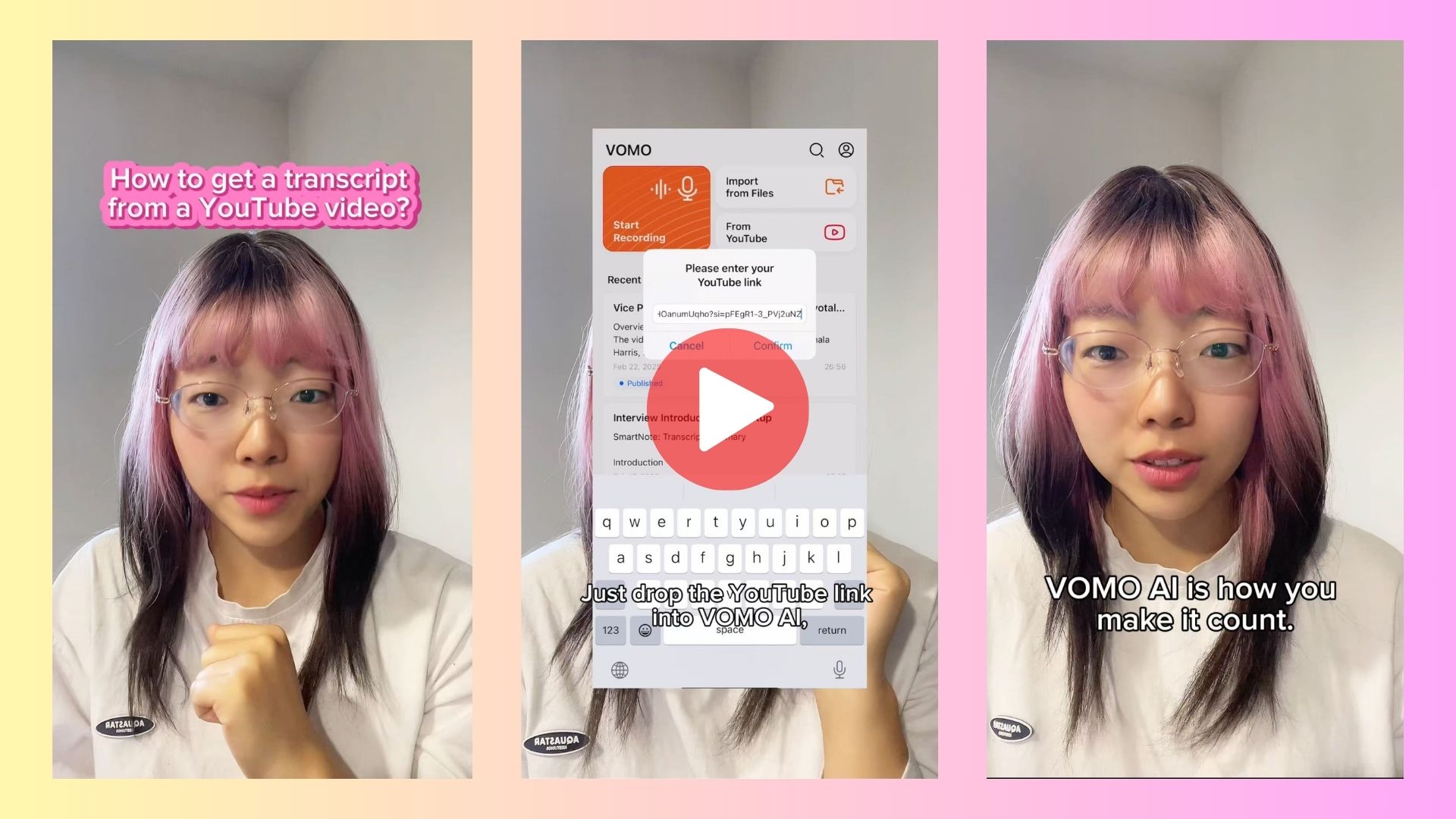Whether you’re a student, researcher, or content creator, having a transcript of a YouTube video can save hours of rewatching and note-taking. But instead of copying captions manually or using clunky tools, there’s a smarter, faster way.
Watch This First: Transcribe Any YouTube Video Instantly with VOMO AI
VOMO AI makes getting transcripts effortless. Just paste in a YouTube link, and it automatically pulls the audio, transcribes the entire video, and gives you:
• Searchable text
• Key takeaways
• Smart summaries
• Action items
No browser extensions. No downloads. No manual copying.
If you’re watching YouTube to learn, VOMO AI helps you learn faster—and actually retain it.
Other Methods to Get a Transcript from a YouTube Video
If you’re looking for alternative ways or just want to explore your options, here’s how to do it:
1. Use YouTube’s Built-In Transcript Feature
YouTube provides transcripts for some videos (if enabled by the creator):
• Click the three-dot menu under the video
• Select “Show transcript”
• Copy the text manually
• (Optional) Remove timestamps with a text editor or script
Limitations:
• Not available for all videos
• Often lacks punctuation or formatting
• Can’t export directly
2. Online Transcript Generators
Several third-party tools offer automatic YouTube transcription:
• Tactiq.io: Simple URL input, provides transcripts with timestamps
• NoteGPT: Offers basic summaries and downloadable transcripts
• Kome AI: Supports over 100 languages with fast transcription
These are great for basic needs but don’t offer deeper analysis or organization features.
3. Manual Transcription
This method is slow but useful if:
• The video has poor audio quality
• You need exact phrasing
• No transcript is available
Use tools like Otter.ai or simply type it out while listening. Expect to spend 4–6x the video’s duration.
Why VOMO AI Is a Better Option
Unlike basic transcript generators, VOMO AI does more than just spit out raw text. Once the transcript is ready, you can:
• Search through it by keyword
• Summarize the entire video or selected segments
• Extract quotes, insights, and even generate content like blog posts or social captions
• Interact with the transcript like a conversation
Whether you’re summarizing a lecture, writing a script, or pulling quotes for research, VOMO handles the heavy lifting.