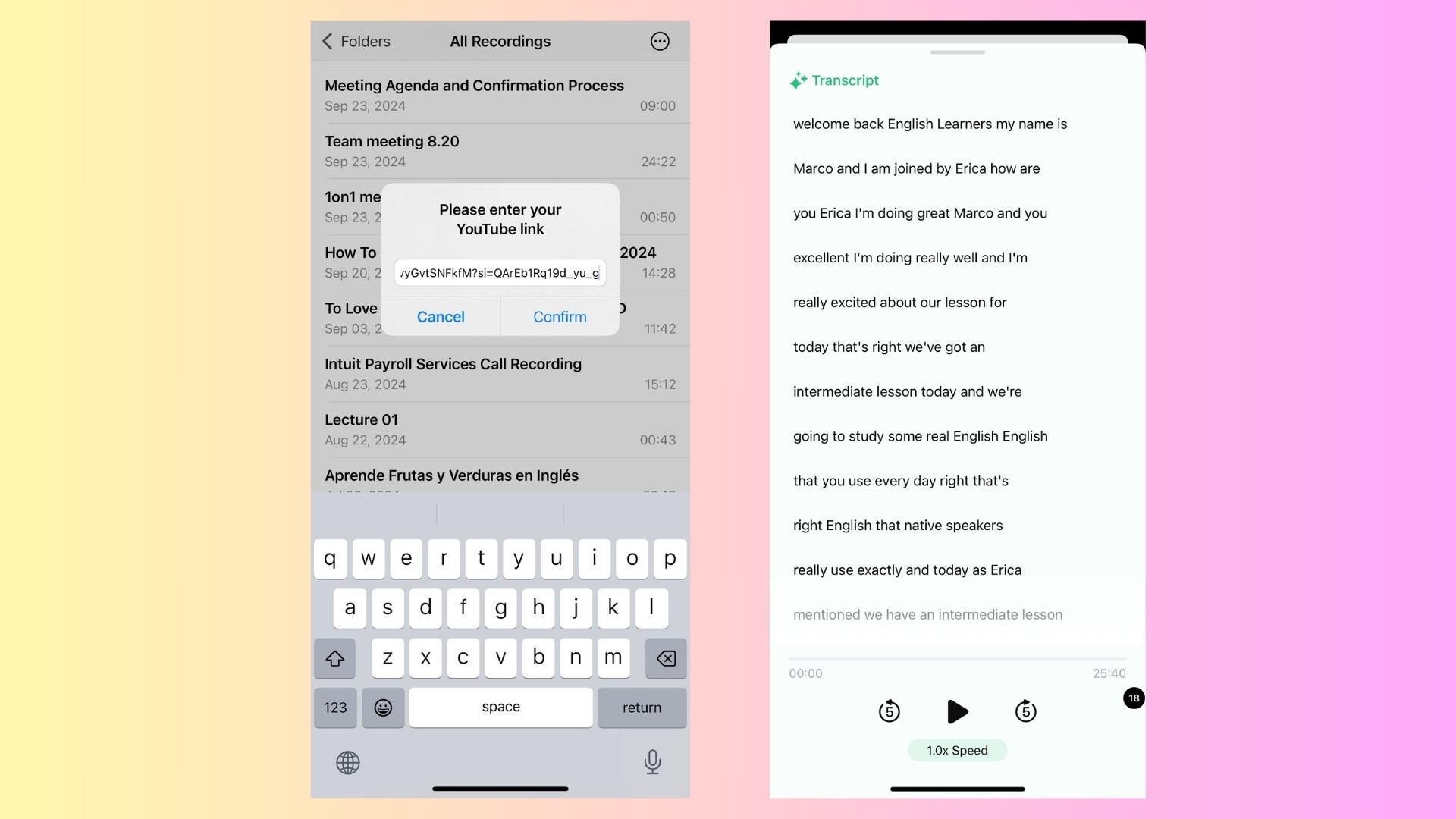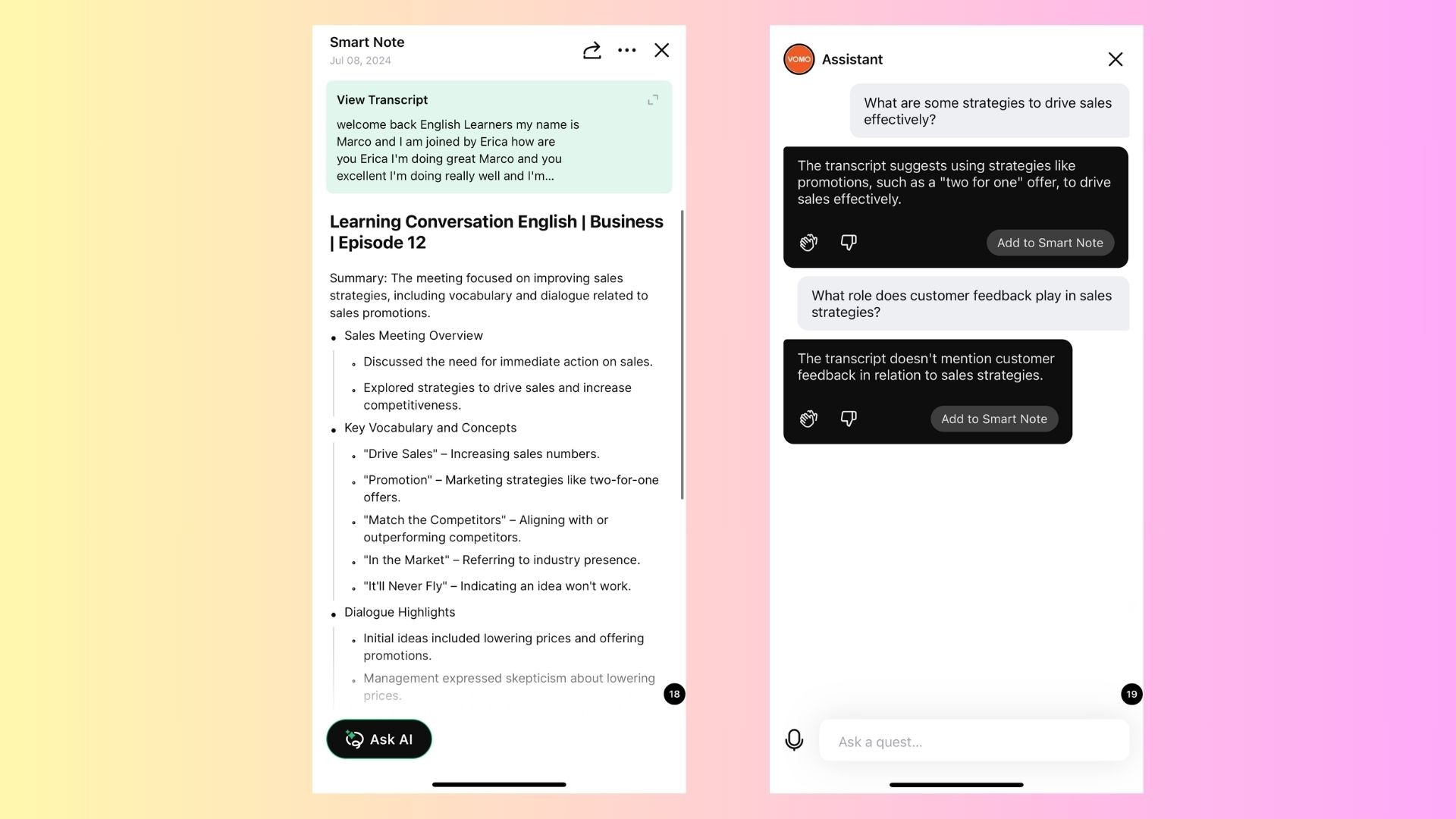Transcripts of YouTube videos are invaluable tools for accessibility, content repurposing, and SEO optimization. Whether you’re a content creator, researcher, or just a viewer trying to retain key points, having the video in text form can be a game-changer. In this blog, we’ll explore the different ways to obtain a YouTube transcript, the best tools for the job, and how tools like VOMO AI make the process even more efficient.
Why You Might Need a YouTube Transcript
1. Accessibility
Transcripts make content accessible to viewers with hearing impairments or those who prefer reading.
2. Enhanced SEO
If you’re a content creator, adding transcripts improves searchability, making it easier for your content to reach a wider audience.
3. Efficient Content Analysis
Transcripts help you analyze and repurpose content into blog posts, social media updates, or summaries.
How to Get a YouTube Transcript
1. Using YouTube’s Built-In Transcript Feature
YouTube provides an automatic transcription feature for many videos. While it’s not always 100% accurate, it’s a quick and free way to get a transcript.
Steps to Access YouTube’s Built-In Transcript:
Open the YouTube video.
Click on the three-dot menu below the video.
Select “Show Transcript”.
The transcript will appear on the right side of the screen.
Highlight and copy the text to a document for further use.
Pros:
• Free and simple to use.
• Requires no additional software.
Cons:
• Limited accuracy for videos with poor audio or heavy accents.
• Not available for all videos.
2. Manual Transcription
If accuracy is critical, you can manually transcribe a YouTube video by typing out what you hear.
Steps for Manual Transcription:
Open the YouTube video and play it.
Pause frequently and type the spoken content into a text editor.
Include timestamps for reference if needed.
Pros:
• Highly accurate when done carefully.
• Full control over the final output.
Cons:
• Extremely time-consuming.
• Not practical for long or complex videos.
3. Automated Transcription Tools
AI-driven tools simplify the transcription process by converting speech to text automatically. These tools are faster and more accurate than YouTube’s built-in option.
Top Tools for YouTube Video Transcription:
1. VOMO AI
VOMO AI is a robust tool that lets you transcribe YouTube videos by simply pasting the video link. It provides accurate transcriptions, Smart Notes for summaries, and advanced AI features for detailed insights.
2. Otter.ai
Otter.ai offers automated transcription with speaker identification. While it requires you to download the audio, it’s efficient for meetings and interviews.
3. Rev
Rev provides AI-based and human-powered transcription services. It’s ideal for high-stakes projects where accuracy is paramount.
How to Transcribe a YouTube Video Using VOMO AI
VOMO AI simplifies YouTube video transcription with its seamless integration and advanced features. Here’s how to use it:
Copy the Video Link: Find the YouTube video you want to transcribe and copy its URL.
Paste the Link in VOMO AI: Log into your VOMO AI account and paste the link.
Automatic Transcription: VOMO AI processes the video’s audio and generates an accurate transcript in minutes.
Generate Smart Notes: After transcription, VOMO AI creates Smart Notes summarizing the main points, making it easy to grasp the content quickly.
Ask AI for Insights: Use the Ask AI feature to query the transcript for specific information or get detailed summaries.
Why Choose VOMO AI?
• High Accuracy: Delivers precise transcriptions even for complex or noisy audio.
• Smart Summaries: Saves time by summarizing key points.
• Multi-Language Support: Transcribes videos in over 50 languages.
• Ease of Use: No need to download videos—just paste the link.
Tips for Getting the Best Transcripts
Ensure Clear Audio: High-quality audio results in better transcription accuracy.
Choose the Right Tool: For complex content, opt for tools like VOMO AI that offer advanced features like Smart Notes.
Edit as Needed: Always review and refine your transcripts for accuracy and readability.
Final Thoughts
Getting a YouTube transcript is essential for accessibility, analysis, and content repurposing. While YouTube’s built-in features and manual transcription are options, automated tools like VOMO AI offer the fastest and most efficient solution. With high accuracy, multi-language support, and features like Smart Notes, VOMO AI is the ultimate choice for transcribing YouTube videos effortlessly.
Ready to elevate your transcription process? Try VOMO AI today and unlock the full potential of your video content!