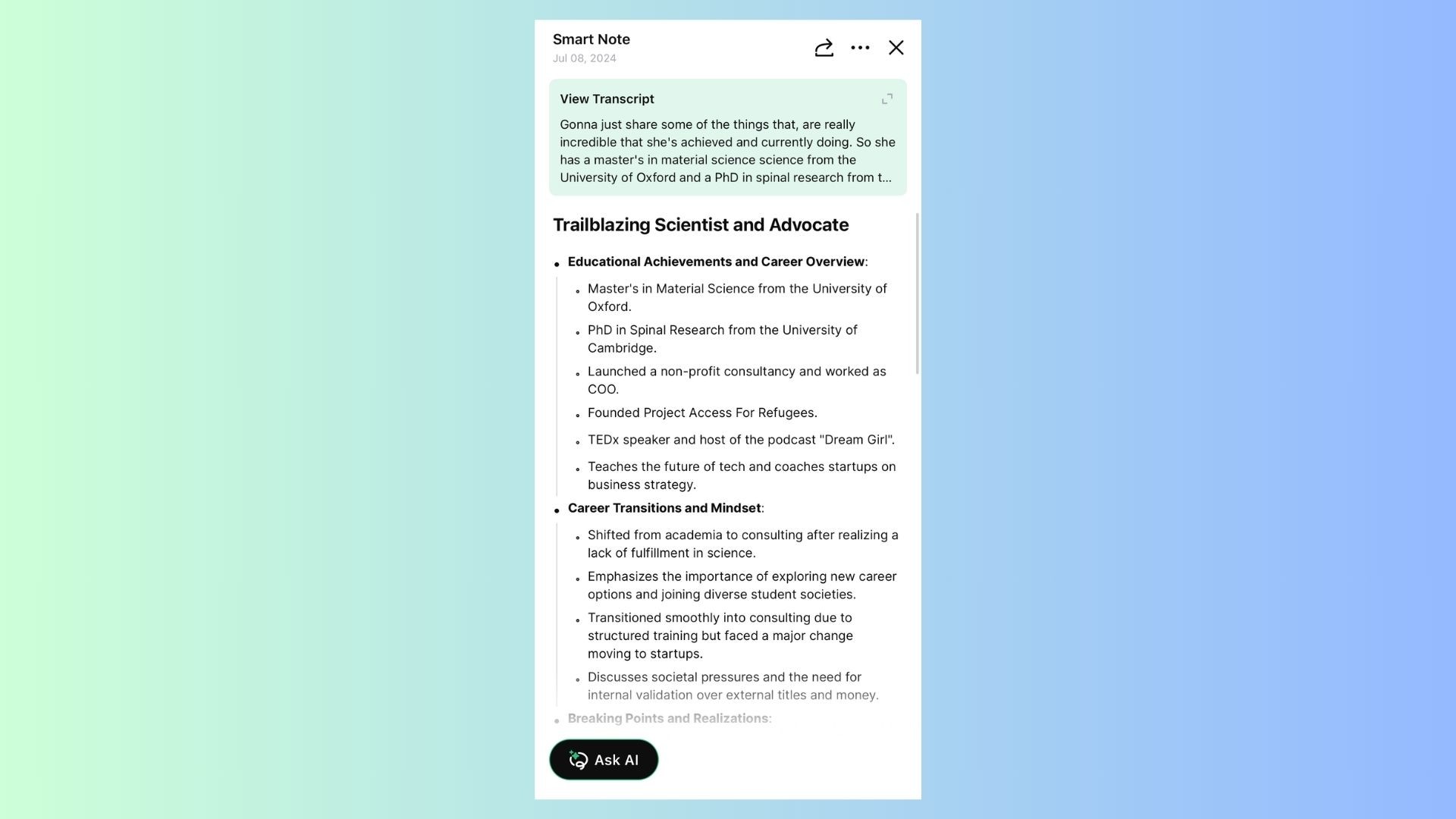Videos are a rich source of information, from online classes to webinars, tutorials, and business presentations. However, extracting and retaining valuable insights can be challenging without an effective note-taking strategy. Whether you’re a student, a professional, or a lifelong learner, knowing how to take structured notes from a video is essential.
This guide provides practical techniques for note-taking, tools to simplify the process, and insights into how tools like VOMO AI can streamline your efforts.
Why Take Notes from a Video?
Taking notes helps you:
• Organize Information: Condense long videos into actionable insights.
• Retain Knowledge: Writing down information reinforces memory.
• Create Study Materials: Build concise summaries for future reference.
• Enhance Productivity: Focus on key points without rewatching the video.
Steps to Take Notes from a Video
1. Prepare Before Watching the Video
Start with a clear objective. Ask yourself:
• What am I trying to learn or achieve?
• Are there specific details I need to focus on?
Keep a pen and notebook handy or open a digital note-taking app like OneNote or Notion.
2. Choose an Effective Note-Taking Method
The Outline Method
• Write main topics as headers.
• Add sub-points for detailed insights.
• Ideal for structured content like lectures or presentations.
The Cornell Method
• Divide your page into three sections: notes, cues, and a summary.
• Take detailed notes in the largest section, jot cues or questions in the left margin, and summarize key points at the bottom.
Mind Mapping
• Create a visual representation of concepts.
• Use a central idea with branching topics and subtopics.
• Best for creative or brainstorming sessions.
3. Focus on Key Points
Avoid transcribing the video word-for-word. Instead, listen for:
• Main ideas.
• Supporting details.
• Examples and case studies.
• Any statistics or specific numbers.
4. Pause and Rewind
Don’t hesitate to pause the video to jot down important details or replay parts that are unclear. Most video platforms allow you to rewind or skip to timestamps.
5. Use Technology to Simplify Note-Taking
Transcription Tools
Transcription tools can automate note-taking by converting spoken words into text, making it easier to organize information.
Tools to Help You Take Notes from a Video
1. VOMO AI
VOMO AI is an all-in-one solution for capturing insights from videos with unparalleled ease.
Key Features
• YouTube Link Transcription: Paste a YouTube link to transcribe the audio instantly.
• Smart Notes: Automatically generate concise summaries of the video.
• Ask AI: Query the transcript for specific insights or summaries, like “What are the main takeaways?”
• Multi-Language Support: Transcribe videos in over 50 languages.
• Cloud Storage: Save and organize all transcripts for future reference.
2. Otter.ai
Otter.ai is a transcription tool that captures spoken content in real-time or from recordings.
Limitations:
It doesn’t summarize key points or allow for deep analysis like VOMO AI.
3. Descript
Descript combines transcription with video editing capabilities, making it great for creators.
Best For:
Editing video content while reviewing transcripts.
Taking Notes Efficiently with VOMO AI
Step 1: Upload or Link Your Video
• For YouTube videos, paste the link into VOMO AI.
• For other video formats, convert them to audio and upload the file.
Step 2: Let VOMO AI Transcribe
The transcription process is fast and accurate, capturing every detail.
Step 3: Use Smart Notes
Review automatically generated Smart Notes, which summarize key points and topics.
Step 4: Ask AI for Insights
Need specific details? Use the Ask AI feature to extract insights, summaries, or clarification.
Tips for Better Video Notes
Stay Focused: Minimize distractions while watching the video.
Highlight Important Details: Use bold text or colors for main ideas.
Review and Revise: Revisit your notes after the video to ensure completeness.
Final Thoughts
Taking notes from a video doesn’t have to be time-consuming or tedious. With effective methods and tools like VOMO AI, you can streamline the process, improve retention, and make your notes actionable.
Ready to simplify your note-taking process? Try VOMO AI today and unlock smarter, faster ways to transcribe and summarize video content!