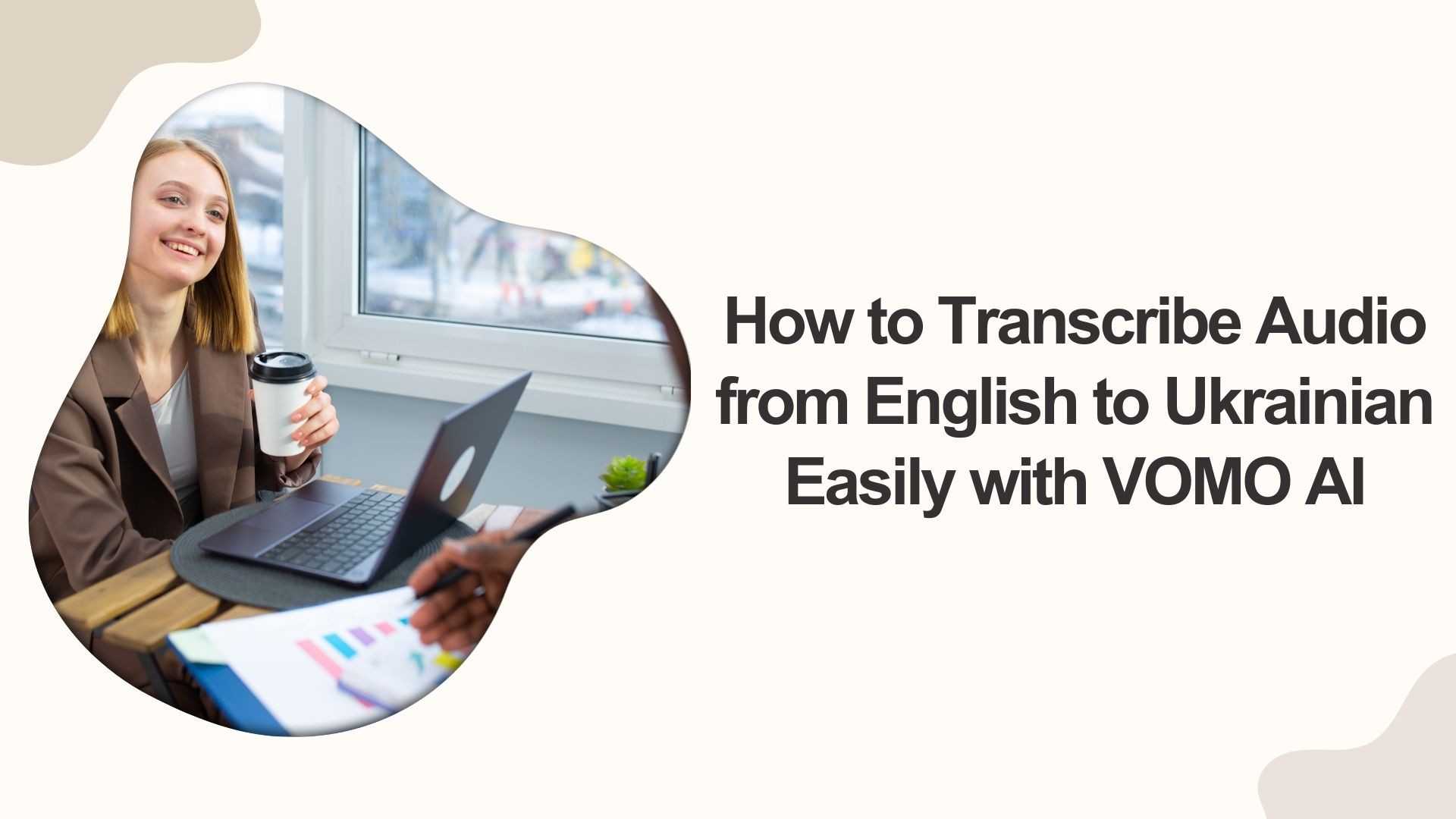In today’s fast-paced global environment, transcribing and translating audio between languages is more important than ever. Whether you’re handling business meetings, interviews, or personal recordings, being able to transcribe audio from English to Ukrainian can save time and ensure clear communication. One of the easiest and most efficient ways to do this is by using VOMO AI, a powerful transcription tool that not only transcribes audio but also offers helpful AI-powered features to make the process even smoother.
In this guide, we’ll walk you through how to use VOMO AI to transcribe English audio and explore how the Ask AI feature can help you get more out of your transcriptions.
Step-by-Step Guide to Transcribe English Audio with VOMO AI
VOMO AI is designed to simplify the transcription process. While it doesn’t handle real-time transcription, it provides highly accurate post-recording transcriptions. Here’s how to transcribe audio from English to Ukrainian using VOMO AI.
1. Record Your Audio in VOMO AI
Start by opening the VOMO AI app and recording your audio directly within the platform. Whether it’s a meeting, interview, or lecture, VOMO AI captures high-quality audio, ensuring accurate transcriptions. You can focus on the conversation without worrying about note-taking.
2. Submit Your Audio for Transcription
Once your audio is recorded, submit it for transcription within the app. VOMO AI will process the file and provide a highly accurate transcription of the English audio. No need to use external tools for translation—VOMO AI’s Ask AI feature can handle that directly within the app.
3. Use Ask AI for Translation
With the Ask AI feature, you can translate the transcribed English text into Ukrainian directly in VOMO AI. Simply ask the AI to translate the transcript, and it will generate the translation quickly. This saves you the hassle of copying and pasting into external translation tools.
Enhance Your Workflow with the Ask AI Feature
One of VOMO AI’s standout features is its Ask AI functionality. This feature goes beyond transcription by helping you generate summaries, extract important information, and even write content based on the transcribed text.
How Ask AI Can Help:
Generate Summaries: After your audio is transcribed, you can use the Ask AI feature to create a concise summary of the discussion. For example, if you’re transcribing a long business meeting, VOMO AI will automatically extract the key points and provide a clear summary—saving you hours of work.
Extract Action Items: If your transcription includes actionable items, such as tasks or responsibilities, you can ask VOMO AI to highlight action points. This is perfect for project managers or team leaders who need to quickly review the next steps from a meeting.
Draft Emails or Reports: Need to send a follow-up email or write a report based on the meeting? Ask AI can draft content for you, pulling from the transcription to generate a well-structured email or report, helping you communicate efficiently.
Ask for Specific Insights: You can ask VOMO AI specific questions like, “What were the key decisions in this meeting?” or “What was the discussion about [specific topic]?” The AI will search through the transcription and provide answers based on the content, saving you time searching through long transcripts.
Why Choose VOMO AI?
1. Unlimited Transcriptions
VOMO AI offers a 7-day free trial with unlimited transcriptions, allowing you to fully explore its capabilities without worrying about time or length restrictions. This is perfect for anyone who needs to transcribe large volumes of audio before making a long-term commitment.
2. User-Friendly Interface
The app is designed to be easy to use, even for beginners. From recording to transcription and summarization, the entire process is streamlined, ensuring that you can focus on the content rather than the technical aspects.
3. Accurate and Fast Transcription
VOMO AI provides highly accurate transcriptions that make it ideal for professionals and businesses. Its AI-driven accuracy ensures that even long meetings or complex discussions are captured effectively.
4. Ask AI for Enhanced Productivity
With the Ask AI feature, VOMO AI stands out from other transcription tools by providing AI-powered insights. Whether you need to summarize, extract key points, or get detailed information from your transcript, VOMO AI is designed to make your workflow more productive.
Start your 7-day free trial today and explore how VOMO AI can transform the way you handle transcription!