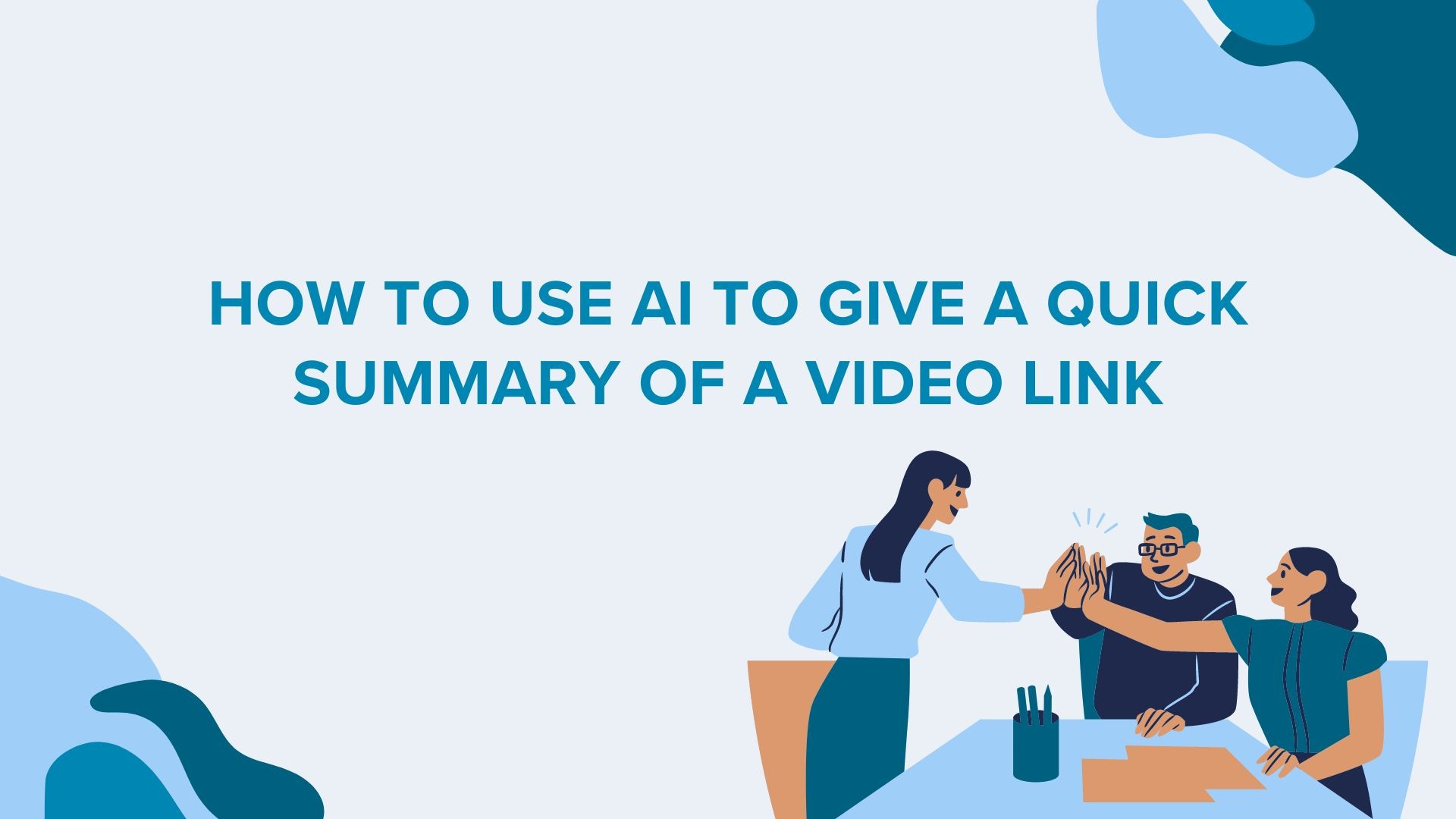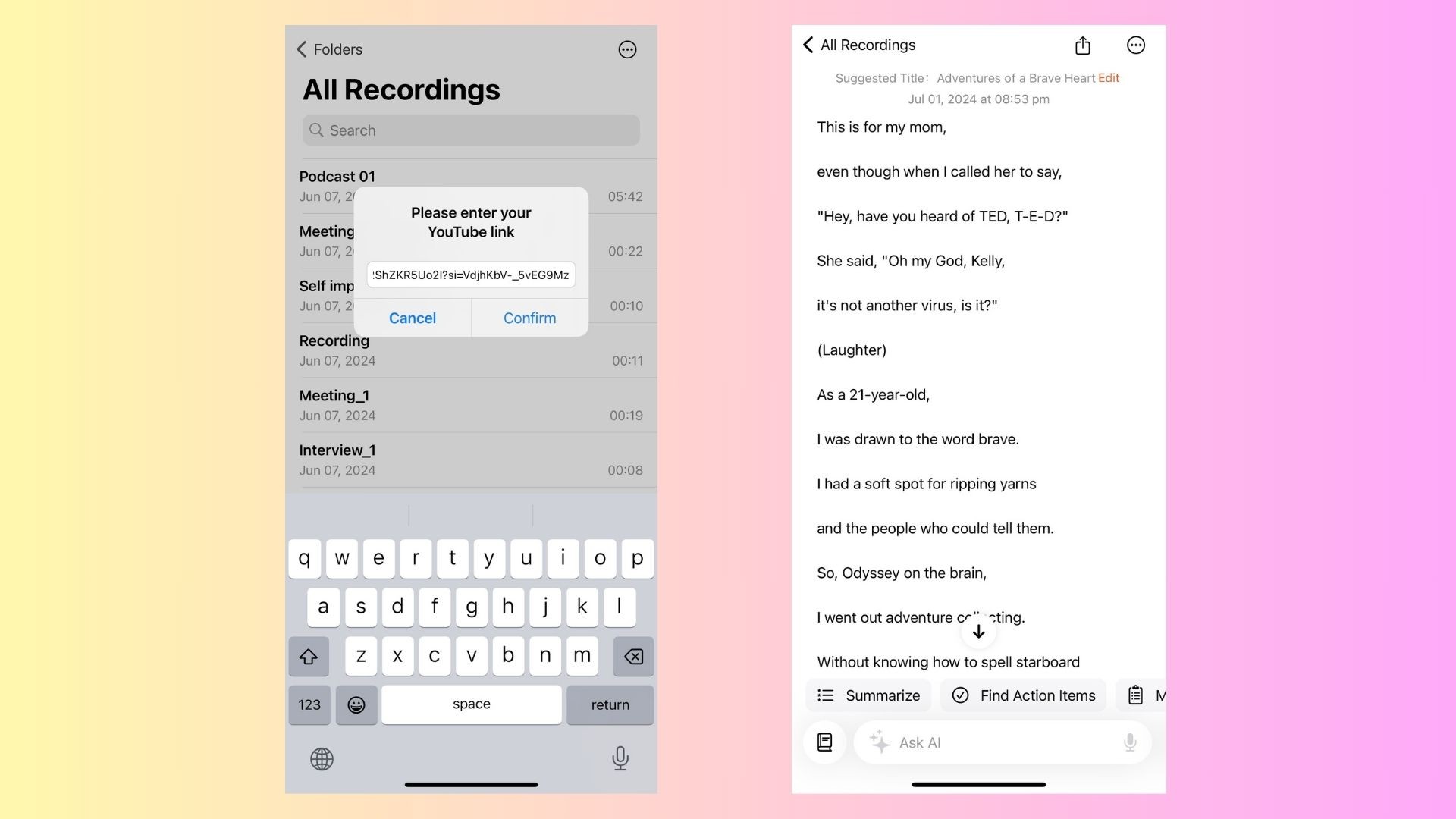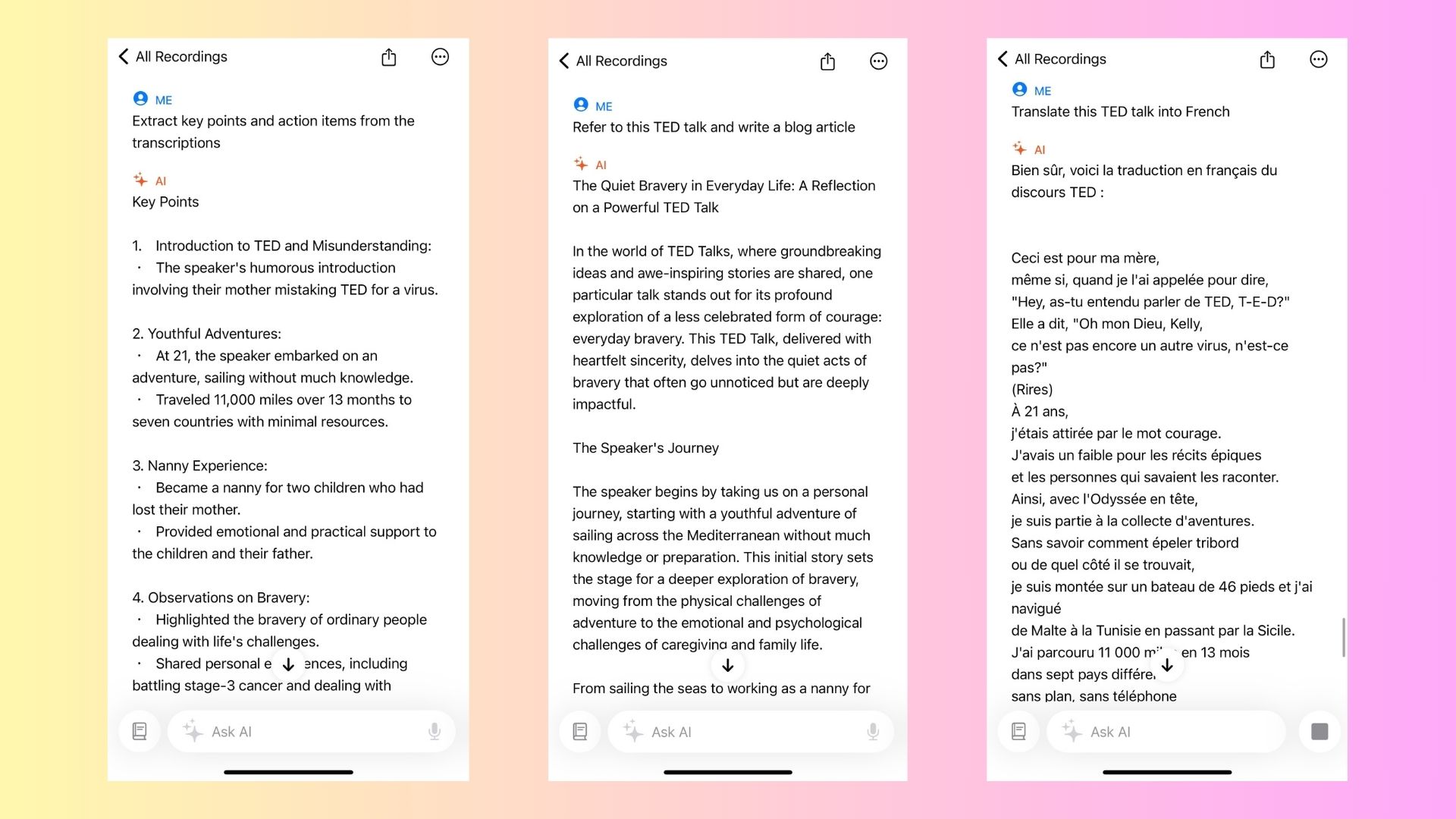With the overwhelming amount of video content available today, it’s often difficult to find the time to watch everything in full. Whether you’re trying to sift through long YouTube lectures, interviews, or tutorials, having a tool that can summarize videos quickly can be a game changer. This is where AI-powered video summarization comes into play.
In this blog, we’ll show you how to use AI to give a quick summary of a video link, focusing on the capabilities of VOMO AI. While VOMO AI currently supports YouTube video links specifically, it can turn long YouTube content into concise summaries, helping you save time and get to the most important points quickly.
Why Use AI to Summarize Video Links?
Video summarization powered by AI offers several benefits:
Save time: Instead of watching lengthy videos, you get the key points in a fraction of the time.
Improve productivity: Quickly scanning summaries allows you to decide whether the video is worth watching in full.
Capture key information: AI can help extract important moments, making it easier to find actionable insights from long videos.
Introducing VOMO AI for YouTube Video Summarization
VOMO AI is a powerful tool that makes summarizing YouTube videos fast and efficient. While it currently only supports YouTube links, VOMO AI offers accurate, AI-powered summaries and transcriptions to help you get a clear understanding of the video’s content without watching it in full.
Key Features of VOMO AI:
YouTube Link Import: Simply input the URL of a YouTube video, and VOMO AI will automatically process the audio to give you a detailed summary.
Accurate Transcriptions: VOMO AI transcribes the audio content into text, providing you with the full context of the video.
AI Summaries: The AI not only transcribes but also generates concise summaries that highlight the most important points.
Actionable Insights: If you’re working with instructional or informational videos, VOMO AI helps you extract actionable items from the content, ensuring nothing important is missed.
How to Use VOMO AI to Summarize a YouTube Video Link
Here’s a step-by-step guide to using VOMO AI for summarizing YouTube videos:
Step 1: Copy the YouTube Link
Find the YouTube video you want summarized and copy its URL. This can be any type of content—lectures, interviews, webinars, podcasts, or tutorials.
Step 2: Open VOMO AI
If you haven’t already, sign up for VOMO AI or log into your account. The platform is user-friendly and designed for quick navigation, so even if you’re new to AI tools, you’ll be able to figure it out in no time.
Step 3: Paste the YouTube Link
Once you’re in VOMO AI, there will be an option to import a YouTube link. Paste the URL into the designated field, and the tool will begin analyzing the video.
Step 4: Let VOMO AI Process the Video
VOMO AI will automatically start transcribing the video’s audio. Depending on the length of the video, this may take a few minutes. After the transcription is complete, VOMO’s AI will provide a summary of the key points.
Step 5: Review the Summary
Once the AI has finished processing, you’ll get a concise summary of the video, allowing you to quickly grasp its main ideas. You can also review the full transcription if you need more detailed information.
Step 6: Extract Actionable Items
If the video contains actionable insights—such as key takeaways from a meeting, tutorial steps, or important lessons—VOMO AI can help you extract these points, saving you from having to comb through the entire transcription manually.
When Should You Use VOMO AI for Summaries?
VOMO AI’s ability to summarize YouTube videos is useful in many scenarios, including:
1. For Learning and Research
When you need to review educational videos or lectures but don’t have time to watch the full content, a VOMO AI summary can give you the essential points, allowing you to focus on the most relevant information.
2. For Business Meetings
If you’re watching YouTube videos related to your industry, such as webinars or panel discussions, VOMO AI can help you extract key business insights without spending hours in front of your screen.
3. For Content Creators
If you’re repurposing content or looking for inspiration from YouTube videos, VOMO AI can quickly summarize lengthy tutorials or interviews so you can gather ideas faster.
4. For Busy Professionals
Sometimes you need information fast. Whether it’s a tutorial, an industry report, or an expert interview, VOMO AI can summarize it, giving you more time to focus on other tasks.
Limitations of VOMO AI
While VOMO AI is an incredibly helpful tool, it currently only supports YouTube links. This means that you can’t input video links from other platforms like Vimeo, Facebook, or personal video files for summarization. However, for users who primarily rely on YouTube for video content, VOMO AI remains a highly valuable resource.
Conclusion
Using AI to give a quick summary of video links is a practical way to save time and increase productivity. VOMO AI stands out as a powerful solution for summarizing YouTube videos, offering both transcription and concise summaries to help you get the key points quickly.
Whether you’re a student, professional, or content creator, VOMO AI simplifies the process of consuming long video content by providing clear, actionable insights. While it currently only supports YouTube links, its accuracy and ease of use make it a go-to tool for anyone looking to efficiently process video content.
Ready to start summarizing YouTube videos and saving time? Try VOMO AI today and experience the power of AI-driven video summaries!