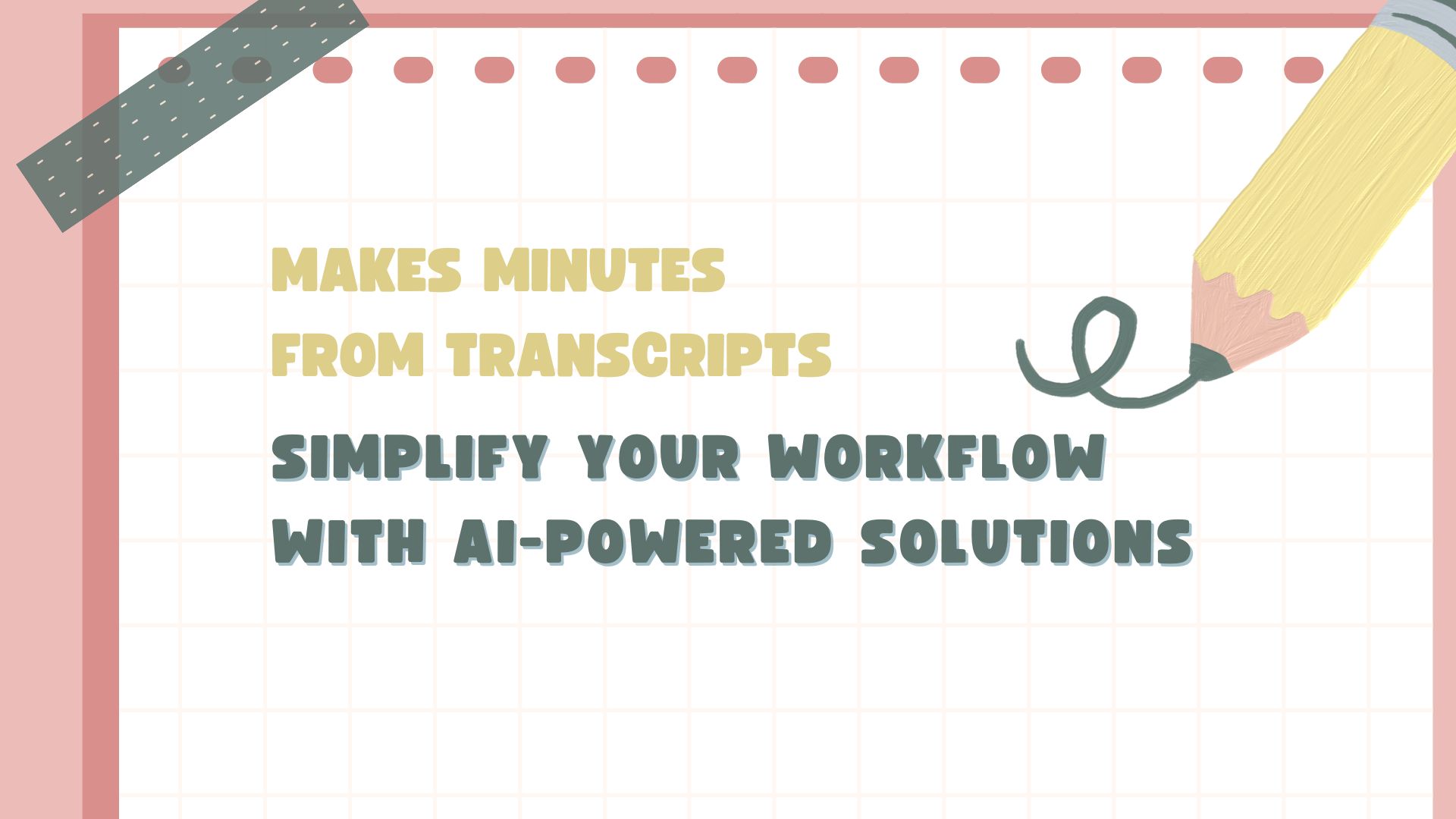Taking meeting minutes is an essential task, but let’s face it—it’s often tedious and time-consuming. It requires careful listening, accurate note-taking, and the ability to distill lengthy discussions into concise, actionable points. But what if there was a smarter way to handle this?
AI-powered tools are here to revolutionize the way we create minutes from transcripts. Instead of manually reviewing hours of meeting recordings or live notes, these tools can automatically make minutes from transcripts, saving time and ensuring no detail is overlooked.
In this blog, we’ll dive into how AI technology simplifies the process of turning transcripts into professional meeting minutes, the benefits it offers, and how tools like VOMO AI can help streamline your workflow.

Why Create Minutes from Transcripts?
Meeting minutes play a critical role in keeping teams aligned and ensuring accountability. They summarize discussions, key decisions, and action items, serving as an official record for future reference.
Using transcripts to generate minutes is a game-changer for several reasons:
- Accuracy: Transcripts capture every word, eliminating the risk of missing important details.
- Efficiency: Instead of starting from scratch, you can quickly distill key points from a full transcript.
- Clarity: Well-structured minutes ensure everyone is on the same page about what was discussed and decided.
- Accountability: Minutes outline action items and responsibilities, ensuring tasks are tracked and completed.
The Challenges of Traditional Minute-Taking
Traditional minute-taking often involves:
• Writing notes in real time during a meeting, which can lead to missed points.
• Listening to lengthy recordings afterward to create summaries, which is time-consuming.
• Recalling details from memory, which can result in inaccuracies.
For busy professionals, this process can feel overwhelming. That’s where AI tools come in to simplify and automate the workflow.
How AI-Powered Tools Help Make Minutes from Transcripts
AI tools like VOMO AI are designed to transform transcripts into actionable, professional meeting minutes. Here’s how the process works:
1. Generate a Transcript
First, record the meeting and create a transcript. AI tools like VOMO AI can automatically transcribe audio recordings into text with high accuracy. This eliminates the need to manually write down what was said.
2. Identify Key Points
AI analyzes the transcript to identify key discussion topics, decisions, and action items. It filters out irrelevant details and highlights the most important content.
3. Summarize the Content
Instead of presenting a word-for-word transcript, AI generates a concise summary, breaking the content into sections such as:
• Agenda Items
• Key Decisions
• Action Items and Responsibilities
• Follow-Up Points
4. Format the Minutes
AI tools can format the minutes into a clean, professional layout, ready for sharing with your team or stakeholders.
5. Edit and Customize
Most AI tools, including VOMO AI, allow you to edit and fine-tune the generated minutes. You can add additional context or adjust the tone to suit your organization’s needs.
Benefits of Using AI to Make Minutes from Transcripts
1. Time Savings
Creating minutes manually can take hours, especially for long meetings. AI tools cut this time dramatically by automating transcription and summarization.
2. Improved Accuracy
AI tools ensure no detail is missed, providing an accurate representation of what was discussed.
3. Consistency
AI-generated minutes follow a structured format, ensuring consistency across all meetings.
4. Focus on the Meeting
With AI handling the note-taking, participants can focus on the discussion instead of worrying about writing down every word.
5. Collaboration Made Easy
AI tools often include sharing features, making it simple to distribute minutes to team members and ensure alignment.
Why VOMO AI Is the Perfect Tool for Creating Minutes from Transcripts
If you’re looking for a reliable, AI-powered solution to create minutes from transcripts, VOMO AI is a standout option. Here’s why:
1. Accurate Transcription
VOMO AI uses advanced speech recognition technology to transcribe audio recordings into text with remarkable accuracy. It supports over 50 languages, making it ideal for global teams.
2. Smart Notes Generation
VOMO AI automatically generates Smart Notes from transcripts. These notes summarize key points, decisions, and action items, allowing you to skip the manual summarization process.
3. Unlimited Transcriptions
There are no limits on the length or number of recordings you can transcribe, making it perfect for lengthy meetings or recurring discussions.
4. Editable Smart Notes
While the transcript itself cannot be edited in VOMO AI, the Smart Notes are fully customizable. You can refine them to align with your team’s specific needs and preferences.
5. Integration with YouTube and Audio Files
VOMO AI can directly transcribe audio from YouTube videos using a YouTube link. For other video formats, you can first extract the audio and then upload it for transcription.
6. Easy Sharing
Create shareable links for both the Smart Notes and full transcripts, ensuring seamless collaboration with team members or clients.
How to Use VOMO AI to Create Meeting Minutes
Here’s a step-by-step guide to using VOMO AI:
- Record the Meeting
• Use a recording tool (e.g., Zoom, Teams, or your smartphone) to capture the meeting audio.
- Upload the Recording
• If it’s a YouTube video, simply paste the link into VOMO AI.
• For other recordings, convert the video to audio (if necessary) and upload the file.
- Generate the Transcript
• Let VOMO AI transcribe the recording into text.
- Review the Smart Notes
• VOMO AI will automatically generate Smart Notes from the transcript. Review these notes to ensure all key points are covered.
- Edit and Customize
• Make any necessary edits to the Smart Notes, such as adding specific details or adjusting formatting.
- Share the Minutes
• Export or share the minutes via a link to keep your team aligned and informed.
Creative Use Cases for AI-Generated Meeting Minutes
- Board Meetings: Ensure that all key decisions and action points are documented and shared promptly.
- Project Updates: Keep project stakeholders informed with concise minutes summarizing progress and next steps.
- Classroom Discussions: For educators, use AI-generated notes to summarize class discussions or parent-teacher conferences.
- Workshops and Webinars: Capture and share highlights from professional development sessions or training events.
Final Thoughts
Creating meeting minutes from transcripts no longer has to be a tedious, manual task. With AI-powered tools like VOMO AI, you can automate transcription, summarize discussions, and generate professional meeting minutes in minutes (pun intended!).
Whether you’re managing a team, leading a project, or hosting a classroom discussion, VOMO AI simplifies the process, allowing you to focus on the conversation while it takes care of the details.
Ready to streamline your meetings? Try VOMO AI today and see how it can transform your workflow!