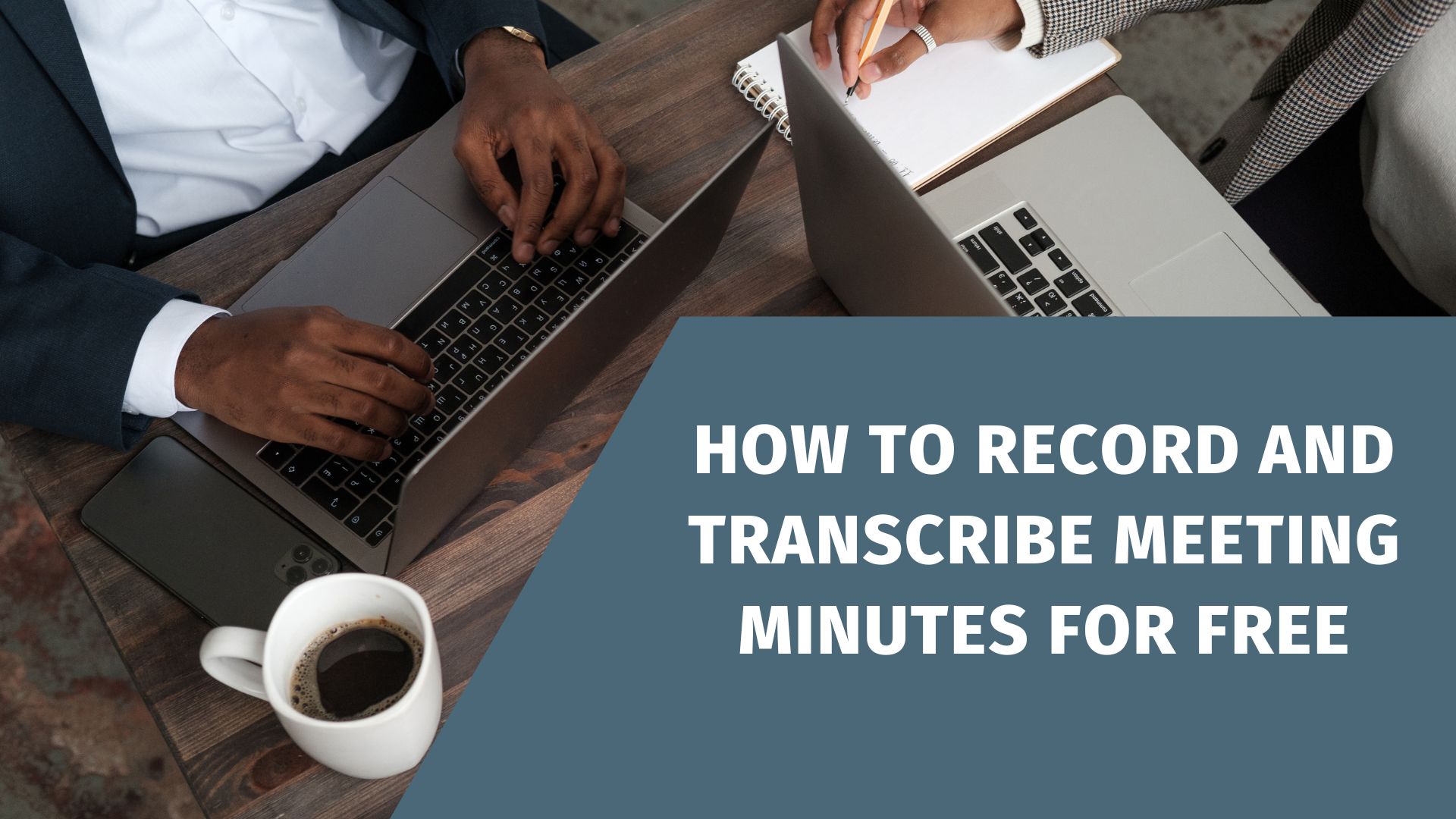Accurate meeting minutes are essential for keeping all participants informed, accountable, and aligned with action items. VOMO AI offers a robust, user-friendly solution for converting audio to text and speech to text, making it easy to record and transcribe meeting minutes, dictation, voice memos, and even video to text. With advanced AI models powering its accuracy, VOMO AI’s seven-day trial with unlimited transcriptions lets you create detailed AI meeting notes effortlessly—even from YouTube transcripts.
Why Choose VOMO AI to Transcribe Meeting Minutes?
VOMO AI offers a comprehensive set of features designed to streamline the process of recording and transcribing meeting minutes. Here’s why VOMO AI stands out:
- Unlimited Transcriptions: During the seven-day free trial, VOMO AI allows unlimited audio recordings and transcriptions without any restrictions on the number or duration.
- Accurate Transcriptions: Utilizes advanced speech-to-text models like Nova-2, Azure Whisper, and OpenAI Whisper to ensure high accuracy.
- Automatic Text Formatting: VOMO AI formats the transcribed text automatically, making it easy to read and edit.
- Speaker Identification: Automatically distinguishes between different speakers, providing clarity and organization in the transcriptions.
- AI-Powered Summaries: The AI assistant generates concise summaries and extracts key points from the transcriptions, enhancing productivity.
How to Record and Transcribe Meeting Minutes with VOMO AI
Step 1: Record or Upload Audio
VOMO AI offers multiple ways to import audio for transcription:
- Record Directly in VOMO: Capture high-quality audio directly within the app, perfect for on-the-go meeting recordings.
- Upload Audio Files: Import audio files from your device in various formats for transcription.
- Batch Import from iPhone Voice Memos: Efficiently transcribe multiple recordings by batch importing audio files from the iPhone Voice Memos app.
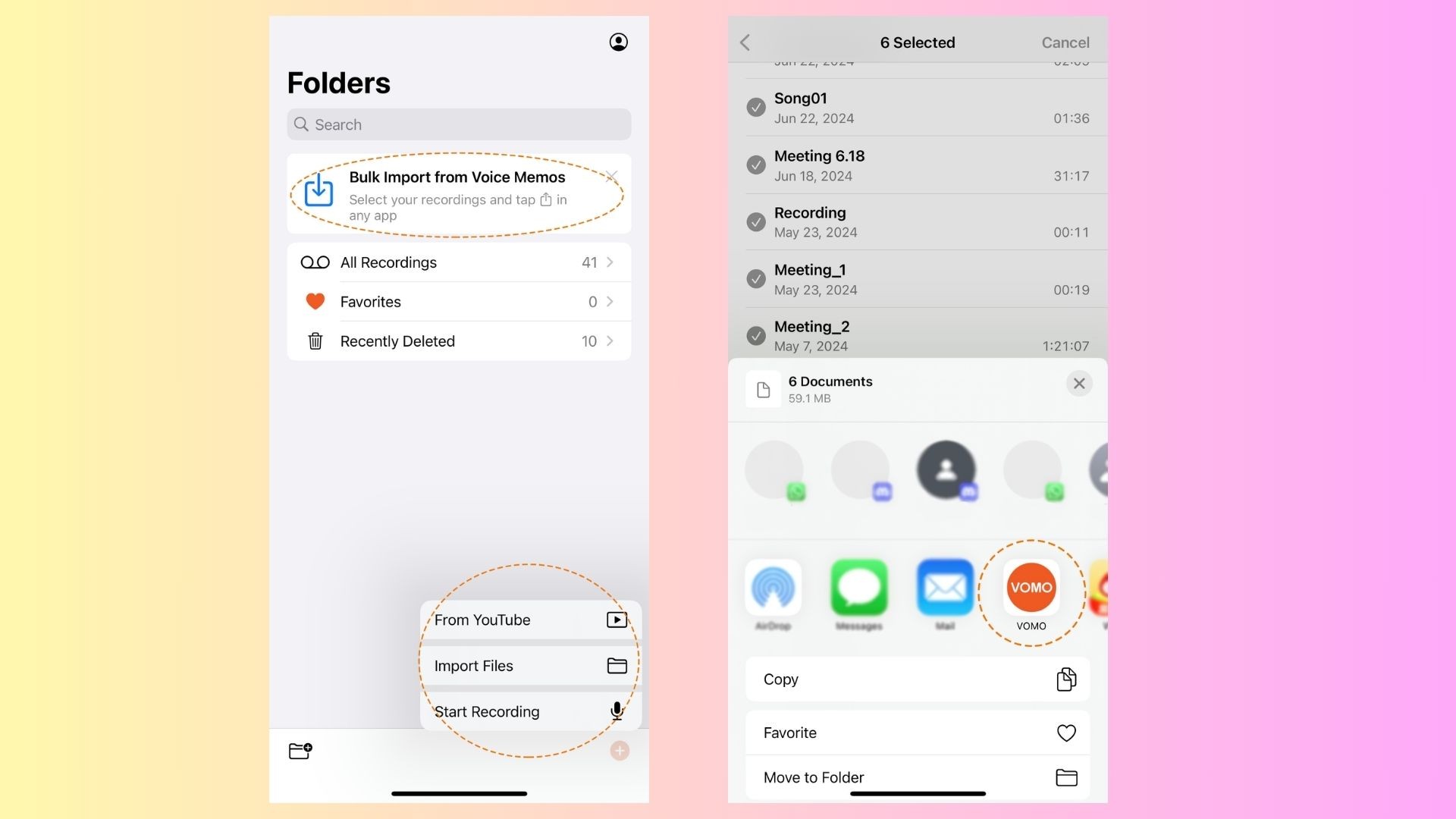
Step 2: Automatic Transcription
Once the audio is uploaded or recorded, VOMO AI instantly converts the voice to text with exceptional accuracy. The tool uses advanced speech-to-text models, including Nova-2, Azure Whisper, and OpenAI Whisper, to ensure high-quality transcriptions. VOMO AI also automatically recognizes and labels different speakers in the recording, enhancing the clarity and organization of the transcriptions.
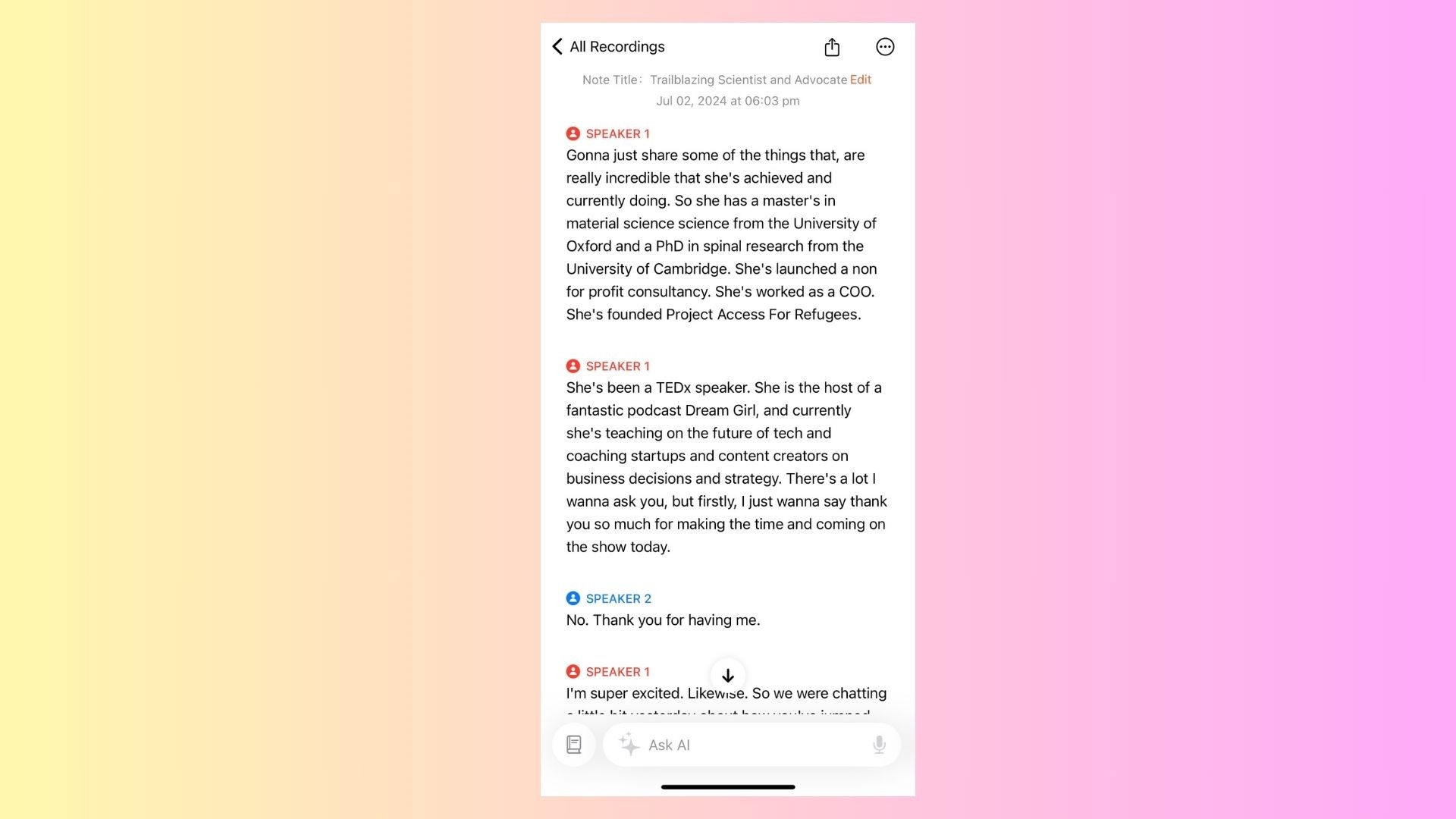
Example Prompts for Using VOMO AI’s Ask AI Feature
Here are some prompts to maximize the Ask AI feature in VOMO AI across various scenarios:
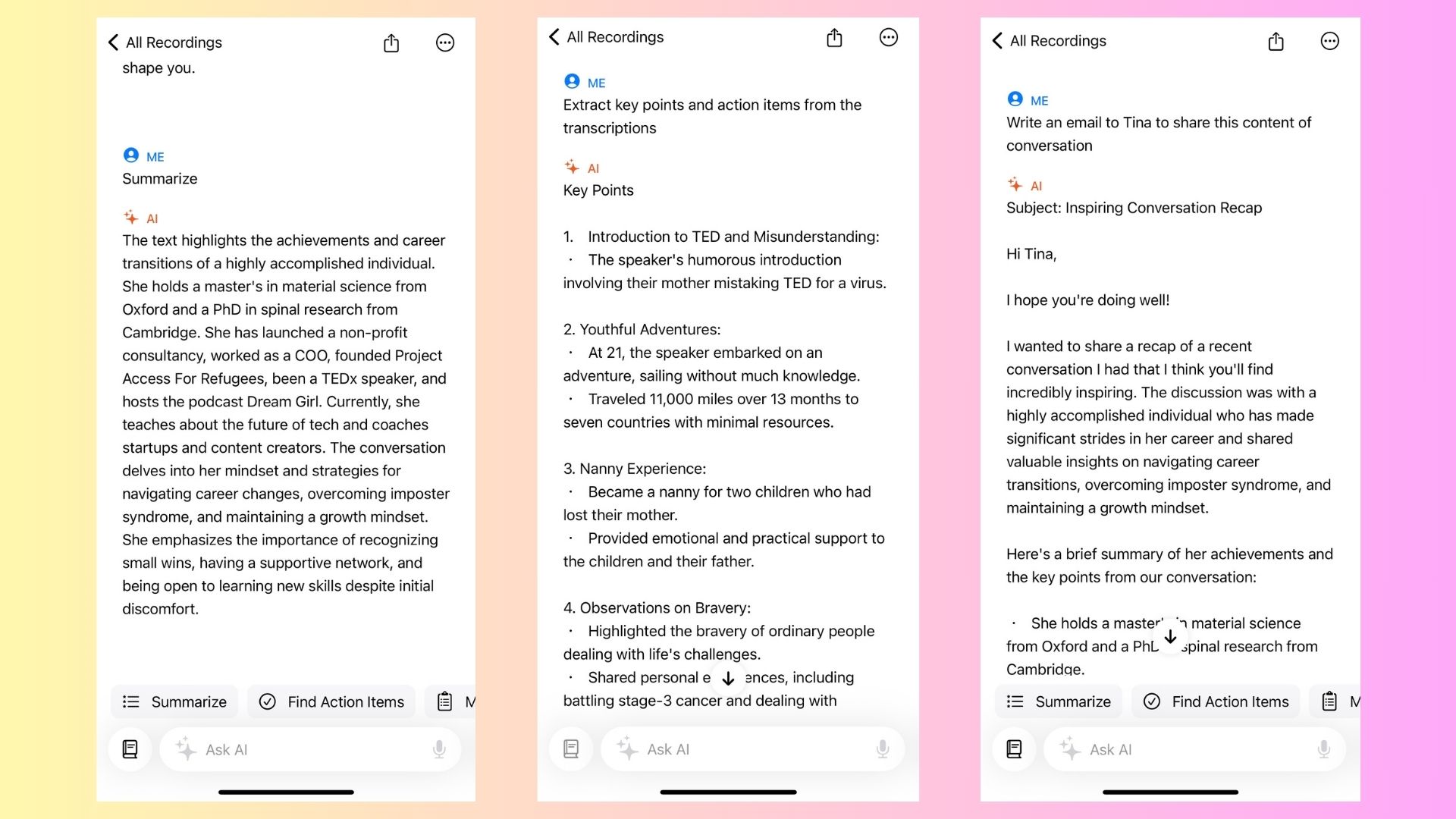
Business Meetings
- Summarizing Key Points: “Summarize the main discussion points from this meeting.”
- Extracting Action Items: “List all action items and assigned responsibilities from this transcript.”
- Creating Follow-Up Emails: “Draft a follow-up email based on the action items discussed in this meeting.”
Interviews
- Highlighting Key Responses: “Highlight the key responses from the interviewee.”
- Summarizing Interviews: “Summarize the main points discussed in this interview.”
- Extracting Quotes for Articles: “Extract quotes suitable for an article from this interview transcript.”
Conclusion
Recording and transcribing meeting minutes can be effortless and cost-effective with VOMO AI. Sign up for a seven-day free trial to experience the convenience of unlimited transcriptions, accurate summaries, and more. Transform your workflow with the power of AI and ensure that your meeting minutes are always precise and well-organized.