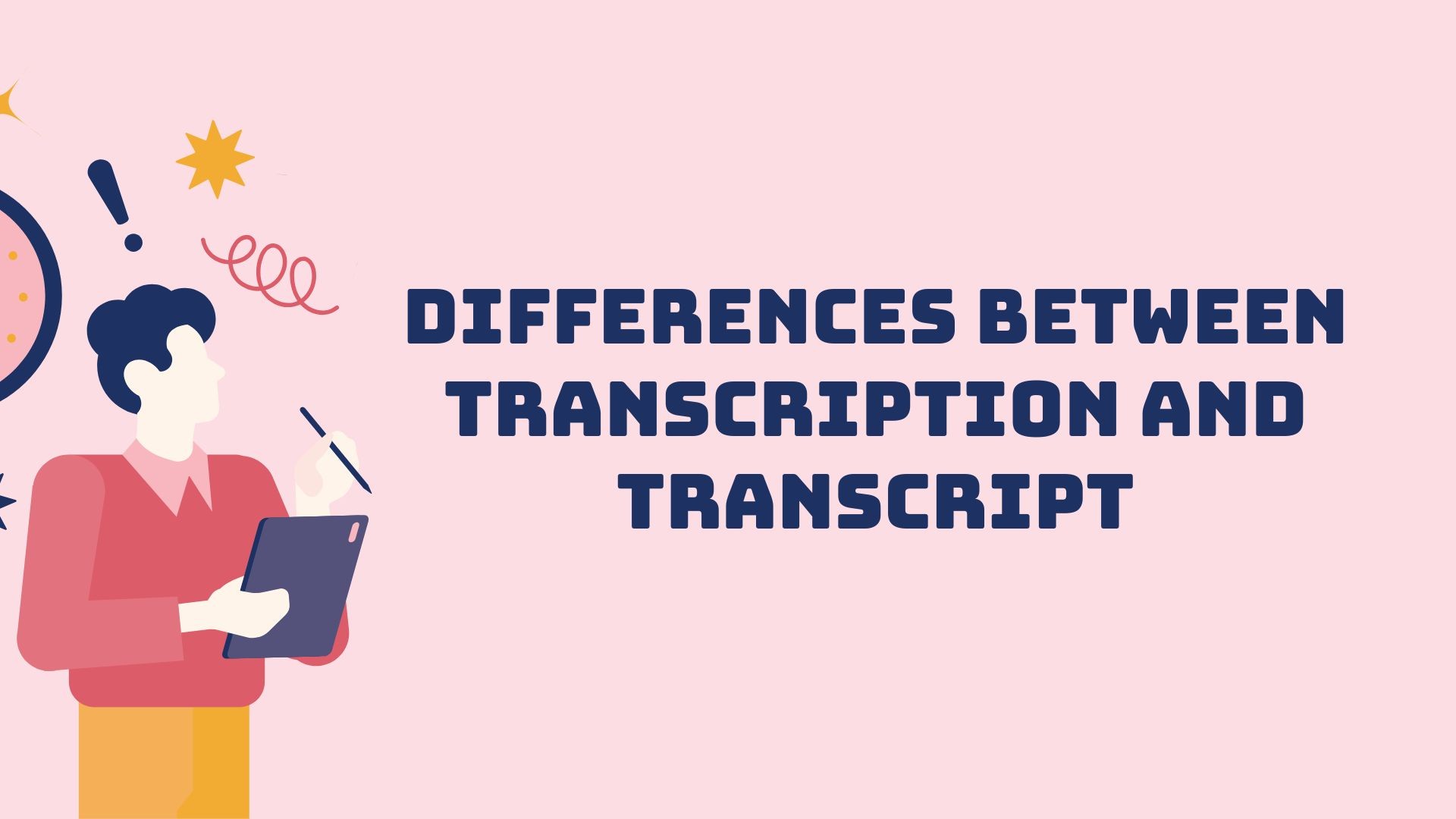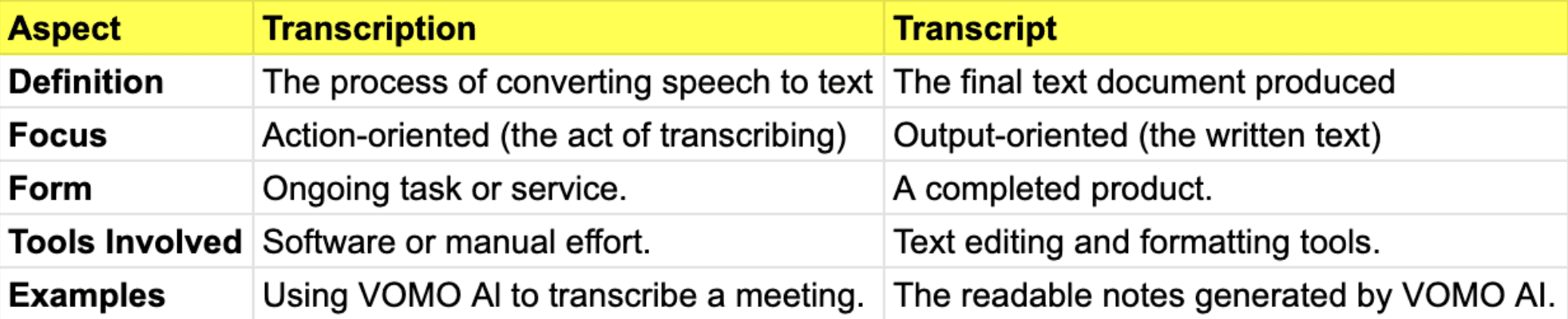If you’ve ever worked with audio or video content, you may have come across the terms transcription and transcript. While they are closely related, they’re not interchangeable. Understanding the differences between transcription and transcript is essential, especially if you’re dealing with tasks like creating meeting notes, academic research, or content repurposing.
In this blog, we’ll clarify the distinction between transcription and transcript, explain how they complement each other, and explore how tools like VOMO AI simplify the process of creating and working with both.
What Is Transcription?
Transcription refers to the process of converting spoken language from an audio or video recording into written text. This process can be done manually by listening to the audio and typing it out, or it can be automated using AI-powered tools.
Key Features of Transcription:
Process-Oriented: Transcription involves actively listening, analyzing, and converting speech into text.
Formats Supported: It applies to audio or video content, such as interviews, meetings, lectures, or podcasts.
Types of Transcription:
• Verbatim Transcription: Captures every word, filler, and utterance (e.g., “um,” “uh”).
• Clean Transcription: Omits fillers and irrelevant speech for clarity.
• Summary Transcription: Focuses on key points, decisions, or themes instead of a word-for-word conversion.
Transcription Tools:
Manual transcription is time-consuming, which is why most people use AI-powered tools like Otter.ai, Sonix, or VOMO AI to automate the process and ensure efficiency.
What Is a Transcript?
A transcript is the final written text produced after the transcription process. Think of it as the end result—a polished document that captures the spoken content in text form.
Key Features of a Transcript:
Output-Oriented: A transcript is the tangible product that results from transcription.
Uses: Transcripts are widely used in legal proceedings, academic research, video captions, podcasts, and business meetings.
Formats:
• Plain Text Transcript: Contains only the spoken words.
• Enhanced Transcript: Includes timestamps, speaker identification, and context-specific annotations.
Example:
• Transcription: The process of converting an interview recording into text.
• Transcript: The document that contains the text of the interview.
Key Differences Between Transcription and Transcript
Why Understanding the Difference Matters
Knowing the distinction between transcription and transcript helps you:
1. Choose the Right Tools
If you need help converting audio to text, look for transcription tools. If you’re working with the finished document, focus on tools for editing and organizing transcripts.
2. Streamline Workflows
Separating the transcription process from the transcript output allows you to optimize each step—such as automating transcription and polishing transcripts manually.
3. Improve Communication
Understanding the difference ensures clear communication when collaborating with teammates, clients, or service providers.
How VOMO AI Handles Transcription and Transcripts
If you’re looking for an all-in-one solution to handle both transcription and transcript creation, VOMO AI is the ideal tool.
1. Automated Transcription
VOMO AI uses Whisper’s advanced AI to transcribe audio with high accuracy, even in noisy environments or for multilingual content.
2. Polished Transcripts
The app generates ready-to-use transcripts, complete with speaker identification and automatic formatting, saving you time on editing.
3. Smart Summaries
In addition to transcripts, VOMO AI creates Smart Notes—summaries that condense the transcript into key points and actionable insights.
4. Multi-Language Support
VOMO AI supports transcription and transcript generation in over 50 languages, catering to global users.
5. Shareable Output
Transcripts can be exported or shared via links, making collaboration easy.
When to Focus on Transcription vs. Transcript
Focus on Transcription If:
• You’re converting audio or video content into text.
• You need tools that can handle the transcription process efficiently.
Focus on the Transcript If:
• You’re editing or analyzing the final text.
• You need to extract actionable insights from the text.
Real-World Applications
1. Business Meetings
• Use transcription to convert meeting recordings into text, and transcripts to share key takeaways with team members.
2. Academic Research
• Transcribe interviews or focus group discussions and analyze the transcripts for patterns or themes.
3. Content Creation
• Convert podcast recordings into transcripts for blog posts or subtitles.
4. Personal Productivity
• Record your thoughts or ideas, then transcribe and organize them into actionable plans using transcripts.
Final Thoughts
The differences between transcription and transcript lie in their roles within the process of converting audio into text. Transcription is the act of transforming speech into text, while a transcript is the polished product you can use for analysis, sharing, or reference.
Tools like VOMO AI make it easy to handle both tasks, offering accurate transcription, high-quality transcripts, and even advanced features like summarization.
Ready to simplify your transcription workflow? Try VOMO AI today and enjoy seamless transcription and transcript creation!