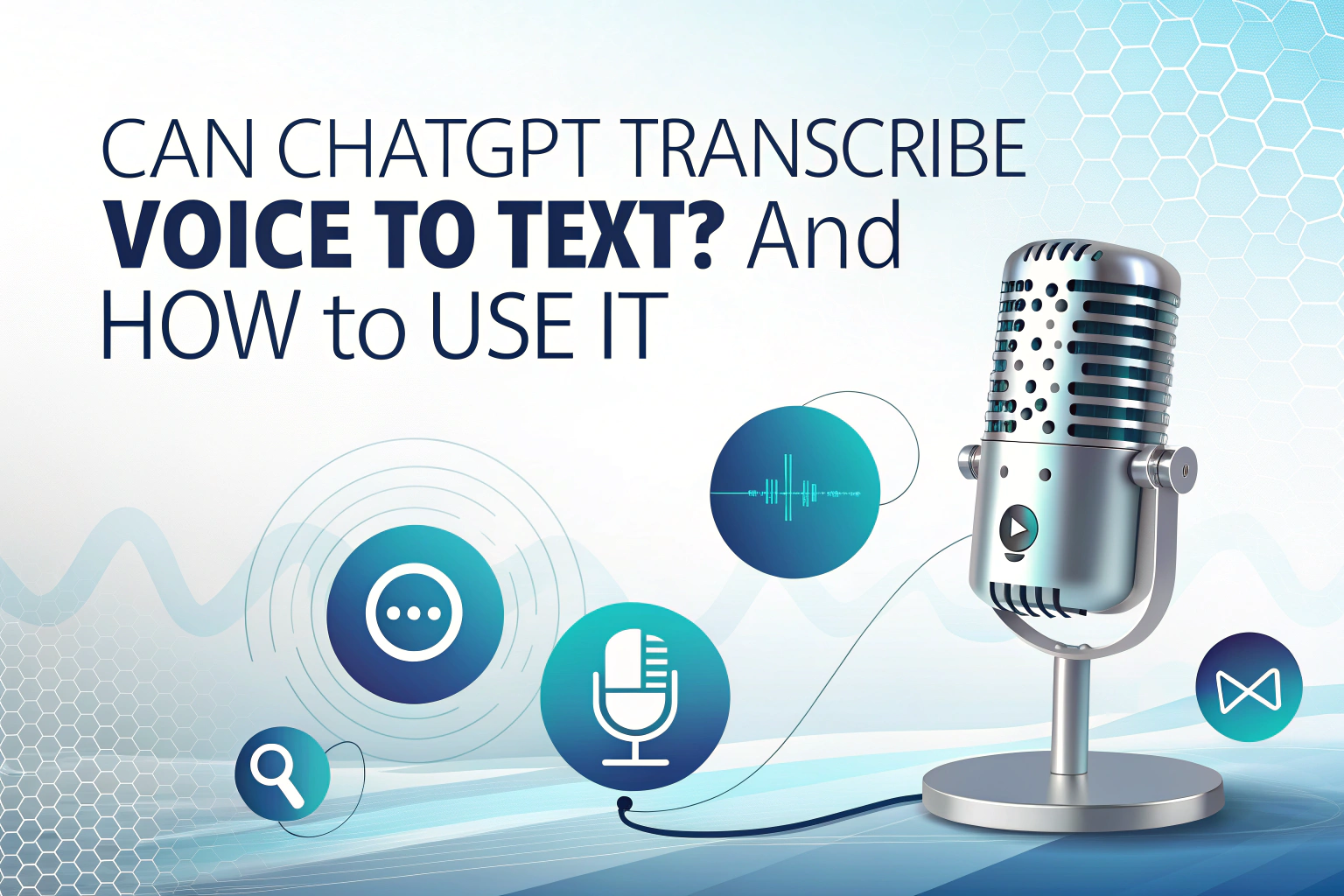ChatGPT itself cannot directly transcribe voice to text because it does not have built-in audio processing capabilities. However, by using OpenAI’s Whisper API or other speech-to-text tools, you can convert audio into text, which ChatGPT can then analyze, summarize, or enhance.
This approach creates a powerful workflow combining accurate audio to text transcription with ChatGPT’s natural language processing abilities.
Currently, ChatGPT on Mac has a record mode that allows you to record audio and transcribe it into text. However, you still cannot directly upload audio files to ChatGPT for transcription.
If you want to upload audio files or transcribe recordings on other platforms, you can use AI transcription tools such as VOMO AI or Otter.ai. These tools can convert your audio into text quickly and accurately, making it easy to generate summaries, notes, or structured transcripts.

How ChatGPT Works with Voice to Text Conversion
Since ChatGPT accepts text input only, any spoken content must first be transcribed into text. This is where speech recognition technologies come in. Using services like Whisper API, audio files or live recordings are converted from speech into written text. After that, ChatGPT can take this text to generate summaries, answer questions, or reformat content according to your needs.
Using ChatGPT for Video to Text Transcription
The process for videos is similar. Extract the audio track from the video, convert it into text using transcription tool like VOMO, and then input the text into ChatGPT. This video to text workflow allows you to create captions, summaries, or even repurpose video content into articles or social media posts.
Step-by-Step Guide: How to Use ChatGPT with Speech-to-Text Tools
- Record or obtain your audio/video file.
- Use Whisper API or another speech-to-text tool to transcribe the audio.
- Copy the transcribed text and input it into ChatGPT.
- Ask ChatGPT to summarize, analyze, translate, or rewrite the text as needed.
Benefits of Combining ChatGPT with Speech-to-Text Technology
- Saves time on manual transcription.
- Improves content accessibility through captions and transcripts.
- Enhances content quality with ChatGPT’s editing and summarization.
- Supports multiple languages depending on the transcription tool.
Limitations to Consider
- ChatGPT cannot process audio or video files directly.
- Accuracy depends on audio quality and the transcription tool used.
- Real-time voice-to-text transcription requires additional infrastructure beyond ChatGPT alone.
Conclusion
While ChatGPT does not transcribe voice to text by itself, integrating it with tools like OpenAI Whisper API enables a seamless audio to text and video to text workflow. This combination unlocks advanced content creation and analysis possibilities, making it a valuable approach for businesses, educators, and content creators.