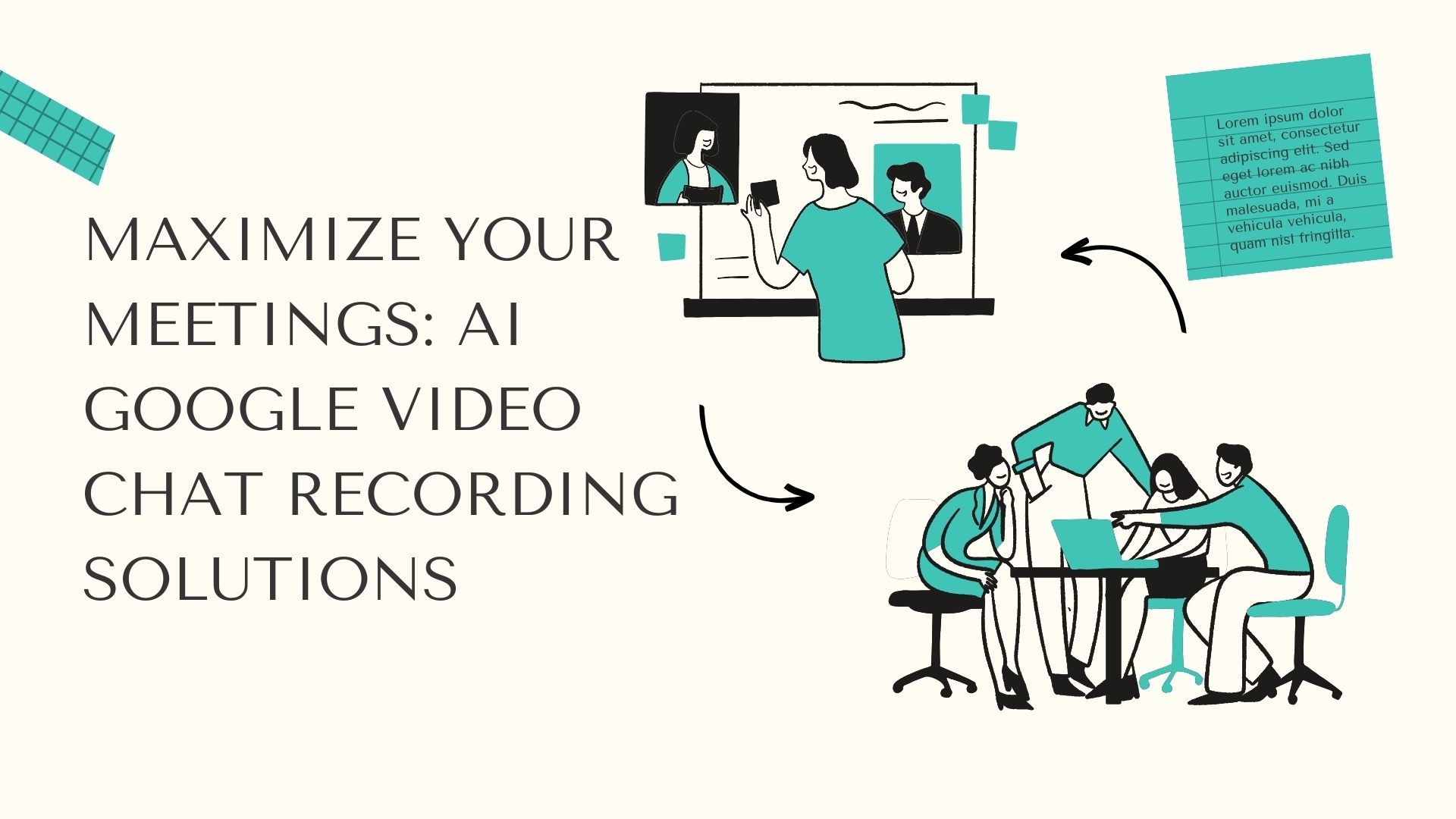In today’s fast-paced work environment, video meetings have become an essential tool for communication and collaboration. Google Meet, one of the most popular platforms for video conferencing, offers a convenient way to connect with colleagues, clients, and stakeholders. However, keeping track of important discussions and action items can be challenging, especially during lengthy meetings. This is where AI-powered Google video chat recording solutions come into play, helping you record, transcribe, and analyze your meetings effortlessly.
In this blog, we’ll explore the best AI tools for recording Google video chats, how to use them effectively, and the benefits they bring to your workflow.
Why Use AI for Google Video Chat Recording?
AI-powered recording tools can significantly enhance your video chat experience by:
Capturing Detailed Records: Automated recordings ensure that nothing is missed during a meeting, allowing you to revisit the conversation at any time.
Generating Accurate Transcripts: AI tools can transcribe spoken content into text, making it easier to search for specific information and share meeting summaries.
Improving Accessibility: Transcripts and recorded videos provide an alternative way to review meetings for those who missed the live session or prefer reading over watching videos.
Enhancing Productivity: AI tools can automatically highlight key points, summarize discussions, and even suggest action items, saving you time and helping you focus on what matters most.
Best AI Tools for Google Video Chat Recording
1. VOMO AI
VOMO AI is a powerful transcription and analysis tool designed to help you manage audio and video content effectively. With its capability to transcribe YouTube videos directly from links and batch import recordings from sources like iPhone Voice Memos, VOMO AI is perfect for handling Google Meet recordings as well.
Key Features:
Unlimited Transcriptions: No limits on the number or length of transcriptions, making it ideal for frequent or lengthy meetings.
Multi-Language Support: Supports over 50 languages with transcription models such as Nova-2 and OpenAI Whisper, catering to diverse meeting participants.
AI-Driven Summarization: VOMO AI’s Ask AI feature, powered by ChatGPT-4O, can summarize long transcripts, highlight key points, and extract actionable insights from your meetings.
How to Use VOMO AI for Google Meet Recordings:
Sign Up: Create an account on VOMO AI to get started with a seven-day free trial.
Upload Your Recording: After your Google Meet session, download the recording and upload it to VOMO AI.
Transcribe and Analyze: Choose your preferred transcription model and let VOMO AI handle the rest. Use the Ask AI feature to generate summaries and insights from the transcribed content.
Download and Share: Once your transcript is ready, download it or share it directly with your team for easy reference.
2. Otter.ai
Otter.ai is another popular AI-powered transcription tool that integrates directly with Google Meet. It provides real-time transcription, which is especially useful during live meetings, making it easier for participants to follow along and keep up with the conversation.
Key Features:
Live Transcription: Otter.ai offers live transcription for Google Meet, displaying text in real-time.
Speaker Identification: Automatically identifies and differentiates between speakers, which is particularly useful for multi-participant meetings.
Integration with Google Calendar: Otter.ai can automatically join and transcribe your scheduled Google Meet sessions based on your calendar.
How to Use Otter.ai for Google Meet:
Set Up Otter.ai: Visit the Otter.ai website and sign up for an account. Link your Google account for seamless integration with Google Meet.
Join Meetings Automatically: Schedule Otter.ai to join your Google Meet sessions and start recording and transcribing in real-time.
Access Transcripts: View, edit, and share the transcripts directly from your Otter.ai account.
3. Meet Transcript by Scribbl
Scribbl offers a simple Chrome extension called Meet Transcript that automatically records and transcribes your Google Meet sessions. It’s a lightweight tool perfect for users looking for a straightforward solution without additional software.
Key Features:
Automatic Transcription: Starts recording and transcribing as soon as you enter a Google Meet session.
Easy Sharing: Transcripts can be easily shared via email or downloaded in various formats.
Minimal Setup: Works directly within Google Meet, requiring no complicated configurations.
How to Use Scribbl for Google Meet:
Install the Chrome Extension: Download the Meet Transcript extension from the Chrome Web Store.
Join Your Google Meet: The extension will start recording and transcribing automatically when you enter a meeting.
Save and Share: Access your transcript through the extension interface, and save or share it as needed.
Benefits of Using AI for Google Video Chat Recordings
1. Improved Meeting Efficiency
Recording and transcribing meetings allow participants to stay engaged without needing to take detailed notes. AI tools can highlight key points and summarize discussions, providing clear action items and reducing the need for follow-up meetings.
2. Enhanced Collaboration
Sharing transcriptions and recordings with team members promotes transparency and ensures everyone is on the same page, even if they couldn’t attend the meeting live.
3. Accessible Documentation
For teams working across different time zones or accommodating diverse work schedules, AI-powered recordings provide an accessible way to catch up on missed meetings. Transcripts can be easily translated, making content accessible to non-native speakers.
4. Data-Driven Insights
AI tools like VOMO AI’s Ask AI feature can analyze meeting content to extract data-driven insights, helping teams identify patterns, track progress, and make informed decisions based on historical meeting data.
Conclusion
Maximizing your Google video chat experience with AI-powered recording solutions can transform the way you handle meetings. Tools like VOMO AI, Otter.ai, and Scribbl provide robust features that not only capture your meetings but also make the content actionable through transcription, summarization, and analysis. By integrating these tools into your workflow, you can enhance productivity, streamline collaboration, and ensure that no important detail is missed.
Explore these AI solutions today to take your Google Meet sessions to the next level and keep your meetings organized, accessible, and impactful.