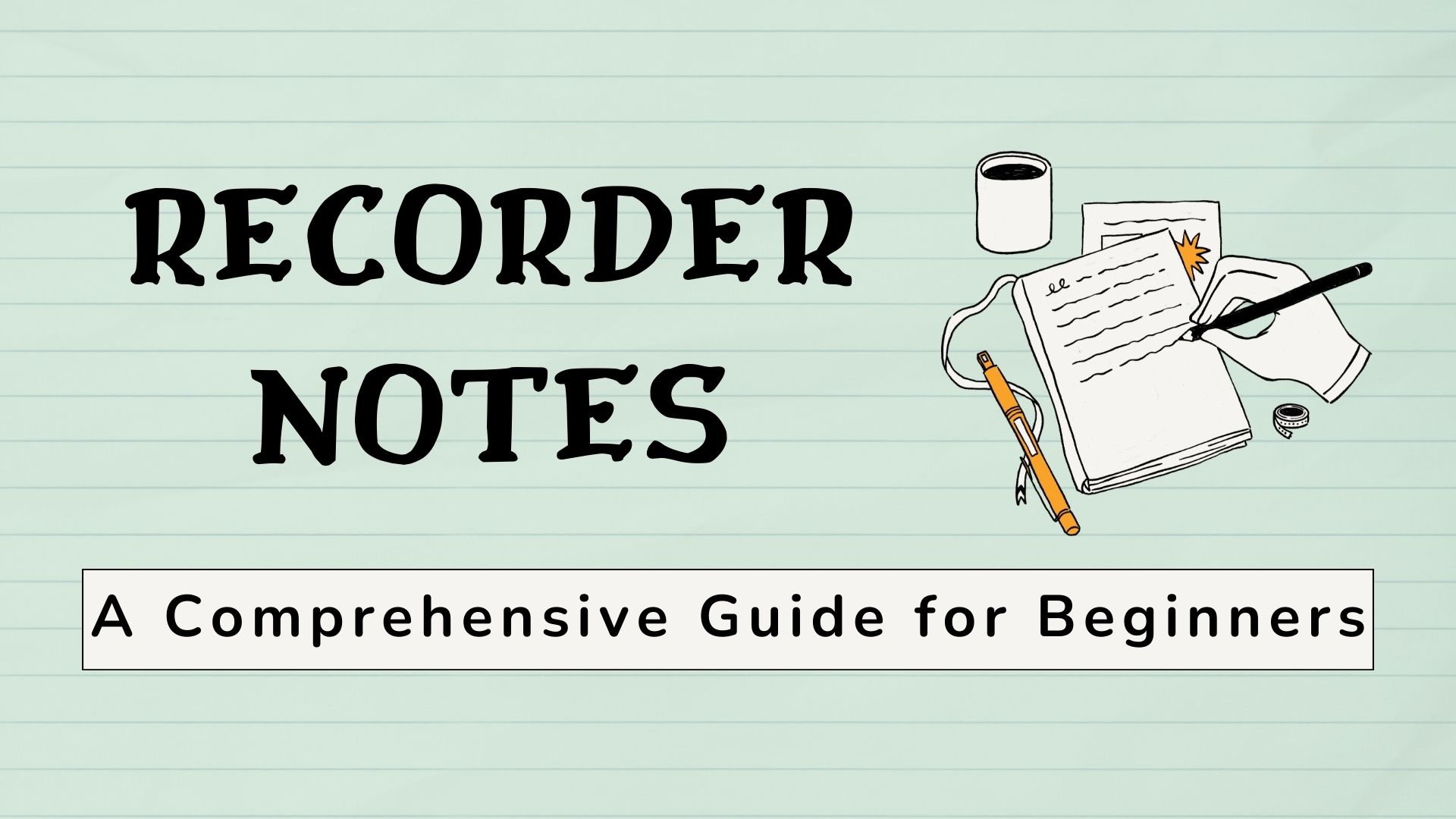Taking notes using a recorder can be a game-changer for students, professionals, and anyone looking to capture information accurately and efficiently. Recorder notes allow you to capture spoken content, like lectures, meetings, or personal reflections, and review it later without missing important details. This comprehensive guide will walk you through the basics of recorder notes, the tools available, and best practices to get the most out of this powerful method.
Essential Tools for Recorder Notes
1. Digital Voice Recorders
Digital voice recorders are dedicated devices designed specifically for capturing high-quality audio. They often come with features like noise reduction, multiple file formats, and ample storage space. They’re perfect for those who need reliable, clear recordings without the distraction of other device functions.
Popular Options:
Sony ICD-PX470: Known for its high audio quality and easy-to-use interface.
Olympus WS-853: Offers noise cancellation and long battery life, making it great for lengthy sessions.
2. Smartphone Apps
Smartphones are equipped with powerful recording capabilities, and several apps can enhance this feature, making them a convenient choice for on-the-go recording.
Top Apps:
Voice Memos (iOS): A built-in app that’s perfect for quick recordings. It allows easy trimming, organizing, and sharing of audio files.
Otter.ai (iOS/Android): This app not only records audio but also offers real-time transcription, which can save time when reviewing notes.
3. Software for Desktop and Laptops
For those who frequently record meetings or lectures in a more stationary setting, desktop and laptop recording software can be very useful. These tools often come with advanced features like editing, transcription, and cloud integration.
Recommended Software:
Audacity: A free, open-source software that allows for detailed audio editing.
Microsoft OneNote: Integrated with a recording feature that syncs audio with your typed notes.
4. VOMO AI
VOMO AI is a versatile tool that takes recording and note-taking to the next level. VOMO AI allows users to record directly, import recordings from multiple sources (like YouTube links, audio files, and iPhone Voice Memos), and automatically transcribe them. The Ask AI feature, powered by ChatGPT-4O, can then summarize, translate, and even generate insights from the transcribed content, making it an invaluable tool for professionals and students alike. Click here to learn how to recrod and transcribe audio with VOMO AI.
Best Practices for Taking Recorder Notes
1. Set Up for Success
Ensure that your recording device is fully charged and that you have sufficient storage space. Position your device close to the speaker to capture clear audio, especially in large rooms or crowded environments.
2. Label Your Recordings
After recording, label your audio files clearly with relevant details such as the date, topic, and speaker. This will make it much easier to find specific recordings later.
3. Listen Actively
While recording ensures you capture everything, actively listening during the session will help you identify key points and questions you may want to revisit later.
4. Transcribe Key Sections
Transcribing your recordings can help reinforce the material and make it easier to study or reference later. Use tools like VOMO AI to automate this process, saving time and enhancing accuracy.
5. Review and Summarize
After transcribing, go through the content and create summaries of the key points. This step solidifies your understanding and makes it easier to review the material later. VOMO AI’s Ask AI feature can help generate these summaries quickly, offering an efficient way to turn recordings into actionable notes.
6. Share When Necessary
Sharing your recorder notes with colleagues or classmates can be highly beneficial. Make sure to share in a format that is accessible to everyone, such as text or a shared audio file. With VOMO AI, you can generate links that combine audio, transcripts, and AI-generated insights, making sharing seamless and effective.
Common Challenges and How to Overcome Them
1. Background Noise
Background noise can be a significant issue, especially in crowded or open spaces. To minimize this, use a recorder with noise cancellation features or position the device as close to the speaker as possible.
2. Storage Management
Audio files can be large and take up considerable space. Regularly transfer files to a computer or cloud storage to keep your device clear and organized.
3. Keeping Track of Multiple Recordings
Managing numerous recordings can be overwhelming. Use a consistent naming convention and organizational system, like folders by date or topic, to keep your files orderly.
4. Data Privacy
When recording sensitive information, always obtain permission from those involved, and ensure that your files are stored securely. Encrypt files when necessary and be mindful of data protection laws.
Simplify Your Note-Taking with VOMO AI
Recorder notes offer a powerful way to capture and retain information, but managing and making the most of these recordings can be challenging. VOMO AI simplifies this process by providing a comprehensive solution that includes recording, transcribing, and analyzing audio content. With VOMO AI, you can easily turn your recordings into organized, actionable insights, saving you time and enhancing your productivity. Whether you’re a student, professional, or anyone looking to streamline their note-taking process, VOMO AI is the tool to elevate your approach to recorder notes.