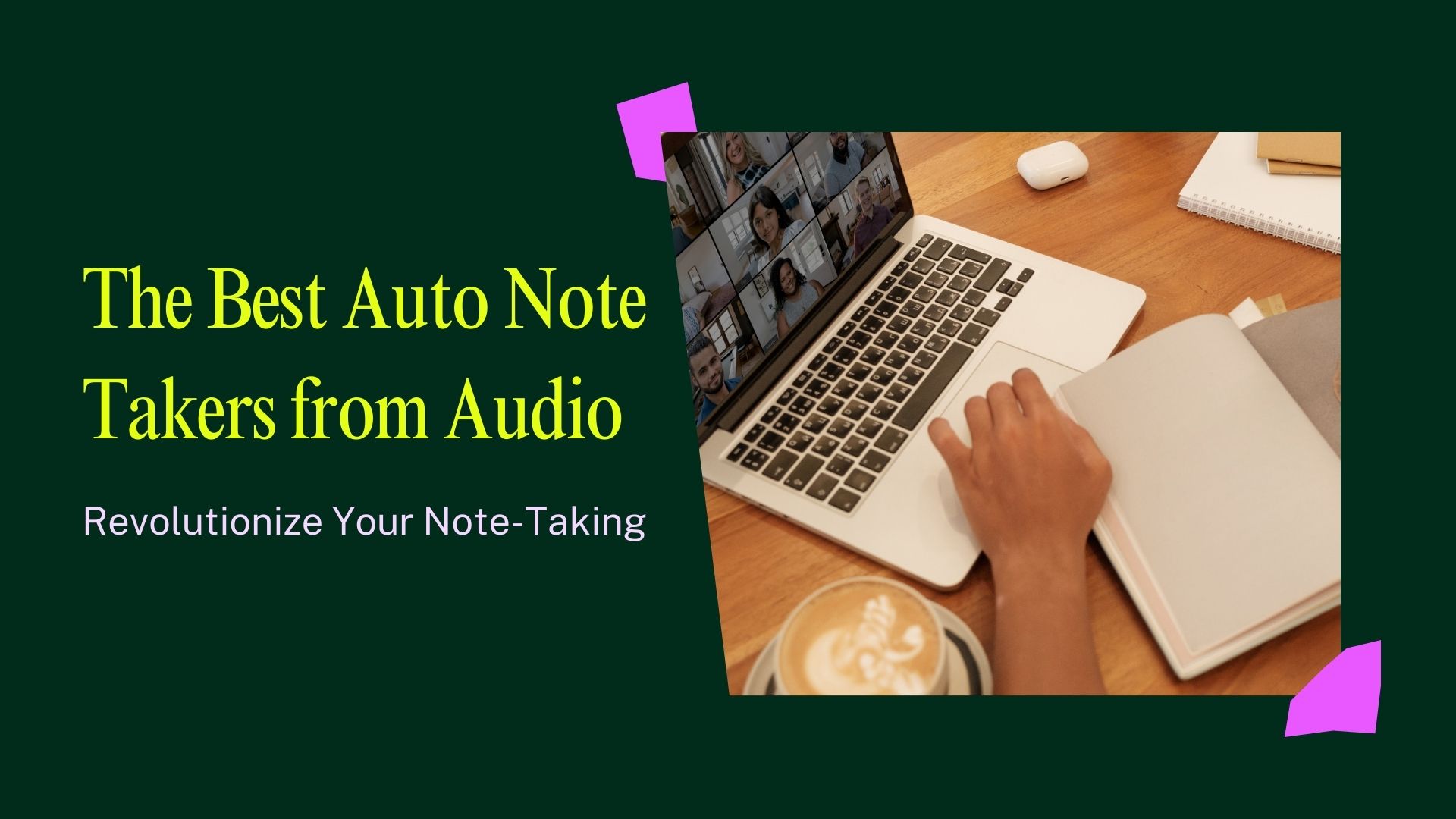In today’s fast-paced world, efficiency is key, especially when it comes to taking notes. Whether you’re a student, a professional, or someone who regularly attends meetings, having an automatic note taker that converts audio into text can significantly enhance your productivity. This blog will explore the top auto note takers that can revolutionize the way you capture and organize information from audio sources.
1. VOMO AI
VOMO AI is a robust tool that stands out due to its versatility and precision in transcribing audio into text. It’s particularly beneficial for users who need to convert long audio recordings, such as meetings, lectures, or interviews, into clear and organized text. Click here to learn how to efficiently record and transcribe audio using VOMO.
Key Features:
- Multiple Transcription Models: VOMO AI provides users with a choice of advanced transcription models, including Nova-2, Azure Whisper, and OpenAI Whisper, to ensure the best possible accuracy depending on the audio quality and language.
- Multi-Language Support: VOMO AI supports transcription in over 50 languages, making it a perfect choice for international users or those dealing with multilingual content.
- Ask AI Feature: Beyond simple transcription, VOMO AI’s Ask AI feature allows users to interact with the text, summarize content, extract key points, and even translate the transcription into different languages. This makes it a comprehensive tool for both note-taking and content analysis.
Why VOMO AI?
VOMO AI is ideal for users who need a reliable tool that not only transcribes but also enhances their notes with AI-driven summaries and translations. Its capability to handle various languages and provide high-accuracy transcriptions sets it apart from other tools in the market.
2. Otter.ai
Otter.ai is one of the most popular auto note takers, known for its real-time transcription capabilities. It’s widely used in business settings, especially for meeting transcriptions.
Key Features:
- Real-Time Transcription: Otter.ai can transcribe conversations live, allowing participants to see the text as they speak.
- Collaboration Tools: It allows multiple users to collaborate on the same transcription, making it a great tool for team meetings.
- Speaker Identification: The software can distinguish between different speakers, labeling each person’s contributions accordingly.
Why Otter.ai?
Otter.ai is particularly effective for professionals who need to transcribe meetings or interviews in real-time. Its collaboration features make it an excellent tool for team environments.
3. Sonix
Sonix is an automated transcription tool that is favored for its speed and accuracy. It’s designed for those who need quick transcriptions of audio or video files.
Key Features:
- Automated Transcription: Sonix uses AI to deliver fast and accurate transcriptions of audio and video files.
- Multi-Language Transcription: It supports transcription in over 40 languages, making it a versatile choice for global users.
- Text and Media Sync: Sonix provides time-stamped transcripts, making it easy to sync text with the corresponding part of the audio or video.
Why Sonix?
Sonix is ideal for users who need to quickly transcribe content in multiple languages. Its ability to handle both audio and video files efficiently makes it a strong contender in the transcription market.
4. Descript
Descript is a unique tool that combines transcription with powerful editing features. It’s especially popular among content creators and podcasters.
Key Features:
- Text-Based Editing: Descript allows users to edit audio and video files by editing the text transcription, making it incredibly intuitive and user-friendly.
- Overdub: This feature lets users create a voice clone, which can be used to make minor corrections in the audio without re-recording.
- Collaborative Tools: Descript supports real-time collaboration, making it perfect for teams working on audio or video projects.
Why Descript?
Descript is perfect for content creators who need to transcribe and edit their work seamlessly. Its innovative approach to audio and video editing through text manipulation makes it a powerful tool for creative professionals.
5. Trint
Trint is a transcription service that also offers advanced editing and collaboration features. It’s designed for journalists, media professionals, and anyone who needs to turn audio into publishable content quickly.
Key Features:
- Advanced Editing Tools: Trint’s platform allows users to edit transcripts directly, making it easy to clean up and format text for publication.
- Multi-Platform Support: Trint supports audio and video files, providing a versatile solution for content creators.
- Interactive Transcripts: Users can interact with the text, making notes, highlighting important sections, and easily navigating through the content.
Why Trint?
Trint is best suited for professionals in the media industry who need to transcribe, edit, and publish content quickly. Its robust editing features and interactive transcripts offer a comprehensive solution for handling large volumes of audio content.
Conclusion
Choosing the right auto note taker depends on your specific needs—whether it’s real-time transcription, multi-language support, or advanced editing capabilities. Tools like VOMO AI, Otter.ai, Sonix, Descript, and Trint offer a range of features to help you streamline your note-taking process and enhance your productivity.
Why VOMO AI Stands Out:
- Integrated Solution: With VOMO AI, you can seamlessly transcribe, summarize, and analyze your notes all within one platform, eliminating the need to switch between different tools.
- Ease of Use: VOMO AI simplifies the process—just paste a YouTube link or upload your audio file, and the platform takes care of the rest.
- Versatile Capabilities: Whether you need to transcribe in multiple languages or generate actionable summaries, VOMO AI provides a comprehensive solution tailored to your needs.
Experience the power of VOMO AI and transform the way you take notes, manage content, and stay productive.