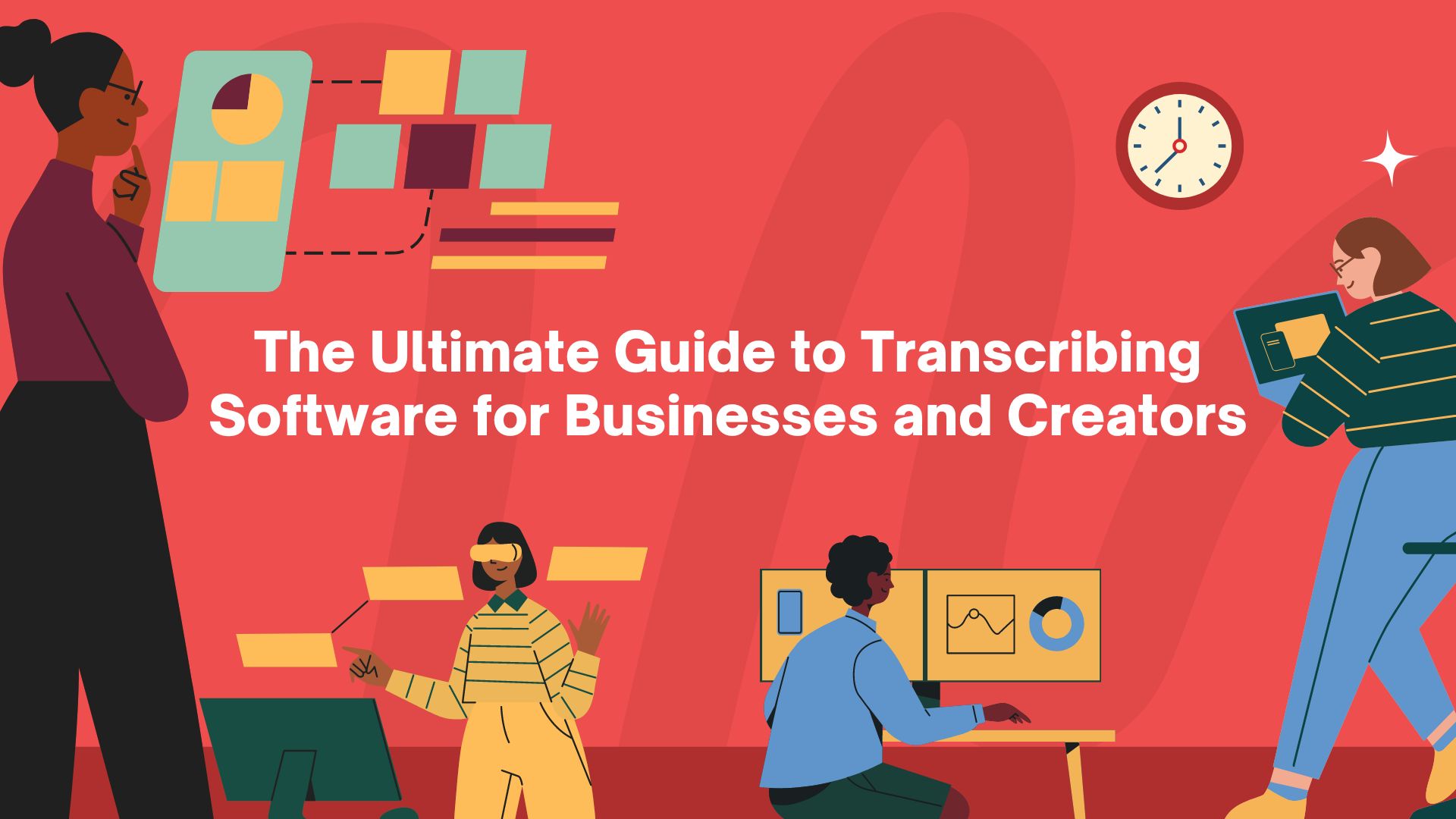In today’s fast-paced digital world, businesses and content creators are constantly seeking ways to save time and streamline their workflows. One area where this has become especially important is transcription. Whether you’re handling meetings, interviews, podcasts, or video content, transcribing software can take the load off manual transcription, offering a faster and more accurate alternative.
This guide will walk you through some of the top transcribing software tools available for businesses and creators, highlighting key features and use cases to help you find the best solution for your needs.
1. VOMO AI – The All-in-One Solution for iPhone Users
VOMO AI is an innovative transcribing software designed for professionals who need both accuracy and functionality. Ideal for iPhone users, VOMO AI offers seamless recording, transcription, and AI-powered summaries, making it a powerful tool for businesses and creators who want more than just a transcription service.
Key Features:
Automatic Transcriptions: VOMO AI can transcribe audio recordings with high accuracy, making it perfect for meetings, podcasts, or interviews.
AI-Powered Summaries: Beyond just transcription, VOMO AI’s Ask AI feature can summarize key points, generate action items, and provide a quick overview of long conversations or meetings.
YouTube Integration: For content creators, VOMO AI allows you to import YouTube links and automatically transcribe the video content, providing a fast way to turn videos into text.
Speaker Identification: In meetings or interviews, VOMO AI identifies different speakers, making the transcript easier to read and understand.
Why VOMO AI is Ideal:
For professionals who want to streamline their workflows, VOMO AI not only transcribes but also extracts the key insights and takeaways from conversations, saving hours of manual work. It’s perfect for anyone who needs fast and accurate transcriptions, but also wants actionable insights generated automatically.
2. Otter.ai – Best for Real-Time Collaboration
Otter.ai is one of the most popular transcribing tools, known for its real-time transcription features and strong collaboration tools. It’s widely used in business environments for meetings, interviews, and virtual events.
Key Features:
Real-Time Transcription: Otter.ai offers live transcription, allowing participants to follow along with the conversation in real time.
Collaboration Tools: Otter allows multiple users to access, comment, and highlight sections of the transcript, making it ideal for teams.
Zoom Integration: It integrates directly with Zoom, providing instant transcripts for virtual meetings and webinars.
Why Otter.ai is Ideal:
If your business involves frequent virtual meetings and teamwork, Otter.ai offers collaborative features that are hard to beat. It’s particularly useful for remote teams that need to review meeting transcripts together and assign follow-up tasks.
3. Trint – Perfect for Multimedia Projects
Trint is designed with content creators and multimedia professionals in mind. It combines automatic transcription with powerful editing tools, making it ideal for those working with audio and video content.
Key Features:
Integrated Editor: Trint syncs its transcripts with the original audio or video, allowing users to easily edit text while reviewing the original content.
Export Options: Trint allows users to export transcripts in a variety of formats, including SRT for subtitles.
Collaboration Tools: Teams can work together on editing transcripts and creating final outputs.
Why Trint is Ideal:
For content creators working with video or podcasts, Trint’s ability to combine transcription with multimedia editing features makes it a great all-in-one solution. It simplifies the workflow for editing, captioning, and repurposing content.
4. Rev – High-Accuracy Human and Automated Transcriptions
Rev offers both automated and human transcription services, making it highly versatile depending on your needs. While automated transcription is fast and affordable, Rev’s human transcription service guarantees near-perfect accuracy, which is essential for legal, medical, or highly technical content.
Key Features:
Human Transcription: Rev offers human transcribers for projects requiring the highest level of accuracy.
Automated Transcription: Rev’s AI-powered transcription tool is ideal for fast turnaround on less critical projects.
Captioning and Subtitling: Rev also provides captioning services for videos, making it an excellent choice for creators looking to add subtitles to their content.
Why Rev is Ideal:
For businesses and creators who need high accuracy or have legal and medical transcription requirements, Rev’s hybrid model offers the best of both worlds. It’s ideal for anyone who needs perfect transcription for formal documents.
5. Descript – The Creative’s Dream for Audio and Video Editing
Descript is a powerful transcription tool with advanced editing features, making it perfect for podcasters, video creators, and content teams. What makes Descript stand out is its ability to edit audio and video directly from the transcribed text.
Key Features:
Transcription and Editing Combined: Descript lets users edit their audio and video projects by editing the text of the transcription, simplifying the post-production process.
Overdub: A unique feature that allows users to correct or add voiceover by typing the text, which Descript’s AI will then synthesize using your voice.
Multi-Track Editing: For projects with multiple audio tracks, Descript simplifies the editing and organization process.
Why Descript is Ideal:
For content creators working with audio and video, Descript is the ultimate tool for combining transcription with advanced editing features. It’s perfect for podcasters and video creators who want to streamline their production process.
6. Sonix – Fast and Affordable Transcriptions
Sonix is known for its fast and affordable transcription services. It offers automated transcription with high accuracy, along with useful features like multi-language support and powerful search functions.
Key Features:
Automated Transcription: Sonix provides fast, accurate transcriptions for businesses and creators who need quick results.
Multi-Language Support: With support for over 30 languages, Sonix is ideal for international businesses or multilingual content creators.
Searchable Transcripts: Sonix’s platform allows users to search through transcripts quickly to find key terms or points of interest.
Why Sonix is Ideal:
If speed and affordability are your main priorities, Sonix offers a solid transcription service that’s easy to use and highly efficient. Its multi-language support makes it a strong choice for global businesses or content creators with international audiences.
Conclusion
For businesses and content creators, choosing the right transcribing software can significantly impact productivity and streamline your workflow. Whether you need to transcribe meetings, interviews, podcasts, or video content, the tools available today offer a range of features to suit different needs.
VOMO AI stands out for iPhone users looking for automatic transcription, AI-powered summaries, and the ability to handle YouTube video content.
Otter.ai is ideal for real-time collaboration, especially in business settings.
Trint is perfect for content creators who need to work with multimedia.
Rev offers a mix of automated and human transcription for projects requiring high accuracy.
Descript is the go-to choice for creators looking to combine transcription with audio and video editing.
Sonix delivers fast, affordable transcriptions with multi-language support.
Each tool has its strengths, so take the time to assess what matters most for your business or creative projects. And if you’re an iPhone user, be sure to check out VOMO AI for a seamless transcription experience that includes powerful AI-driven insights.