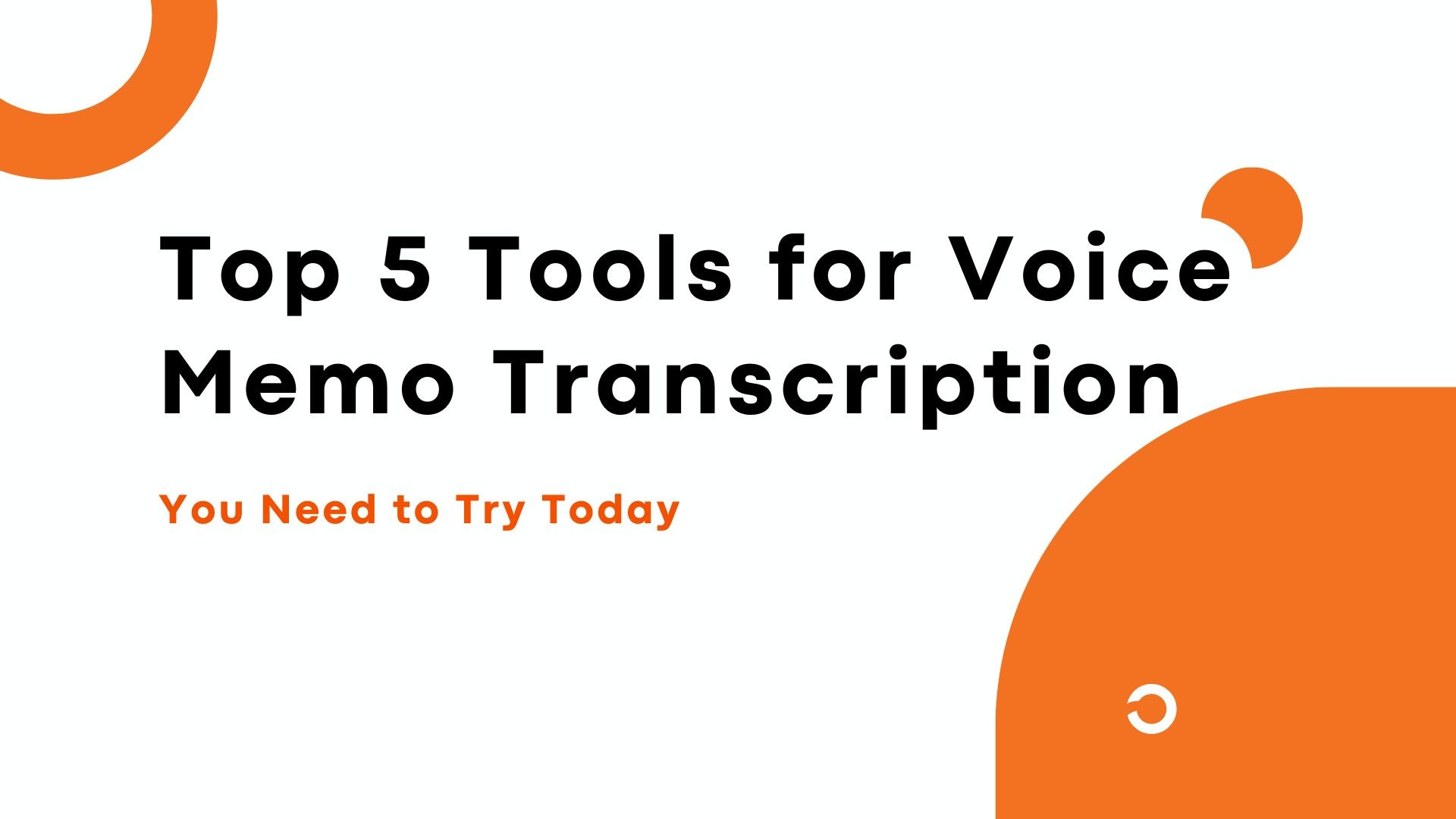Voice memo transcription plays a crucial role in today’s digital age. Over 7 billion voice messages are sent daily on WhatsApp alone. Transcribing these memos enhances productivity in various scenarios, from business meetings to academic lectures. Transcribed voice memos improve organization and accessibility. This process also boosts collaboration among team members. Transcription transforms the handling of recorded audio content, making it easier to break down long recordings and find information quickly.
1. VOMO AI
Pros
- Highly accurate transcriptions, ensuring no detail is missed.
- Supports speaker identification, useful for meetings and interviews.
- Transcription in over 50 languages.
- AI assistant helps organize thoughts and provides personalized suggestions, making it excellent for journaling.
- User-friendly interface similar to iPhone Voice Memos, intuitive for iPhone users.
- No limits on the number or duration of transcriptions.
- Users can record directly within the app, import files, or use YouTube links.
Cons
- Currently available only on iOS and web versions.
- Does not integrate with major meeting platforms like Zoom or Google Meet, limiting functionality for live meetings.
Use Cases
- Ideal for professionals who need to transcribe business meetings, interviews, and brainstorming sessions with high accuracy.
- Useful for students to record and transcribe lectures and study sessions, helping them organize notes for easier review.
- Perfect for journaling, allowing users to organize their thoughts and receive personalized suggestions from the AI assistant.
2. Otter.ai
Pros
- Real-time transcription of meetings, interviews, and lectures.
- Seamless integration with Zoom, Google Meet, and Microsoft Teams for automated note-taking.
- Easily searchable and shareable notes.
- Simple and intuitive user interface.
- Features for highlighting, commenting, and adding images to transcripts, enhancing collaboration.
Cons
- The free plan offers limited features compared to the paid plans.
- Accuracy can vary, requiring manual corrections for highly technical or accented speech.
Use Cases
- Perfect for professionals needing to capture and transcribe business meetings, interviews, and conferences in real time.
- Beneficial for students recording lectures and study sessions, offering an easy way to organize and review notes.
3. Rev
Pros
- High accuracy by combining manual transcription by native speakers with AI-driven automatic speech recognition.
- Quick turnaround times.
- Supports multilingual transcription.
- Provides closed captioning and foreign subtitling services on demand.
- Integrates with APIs, valuable for developers.
Cons
- Human transcription services can be expensive.
- No free plan for transcription services.
Use Cases
- Ideal for professionals needing high-accuracy transcription for business meetings, interviews, and conferences.
- Suitable for international business settings with its multilingual support.
- Students benefit from precise transcription for lectures and study sessions.
4. Sonix
Pros:
- Uses advanced AI for accurate transcription, supporting over 40 languages.
- Handles transcription challenges like background noise and accents.
- Allows users to search, edit, and share transcripts easily.
- Simple and efficient user interface.
Cons:
- Advanced features are available only in paid plans.
- No comprehensive free plan.
Use Cases
- Ideal for professionals needing accurate transcription for business meetings, interviews, and conferences.
- Beneficial for students recording and transcribing lectures and study sessions.
- Suitable for multilingual transcription needs in diverse settings.
5. Temi
Pros:
- Advanced speech-to-text transcription capabilities.
- Converts audio files into text format with high accuracy.
- Supports multiple platforms, including Windows, Mac, Android, and iOS.
- Dedicated mobile apps for Android and iOS enhance accessibility.
- Provides a seamless experience for reliable voice memo transcription.
Cons:
- Pay-as-you-go pricing model can add up over time.
- Limited advanced features compared to other tools.
Use Cases
- Great for professionals transcribing business meetings, interviews, and conferences.
- Useful for students recording and transcribing lectures and study sessions.
- Affordable and accurate transcription service for various needs.
Enhance Your Workflow with VOMO AI
VOMO is a versatile AI voice recorder that not only captures high-quality audio but also transcribes it accurately. It allows you to record directly within the app, converting these recordings into neatly organized transcripts. Additionally, you can import files from various sources or even use YouTube links for transcription. VOMO’s AI Assistant generates summaries, extracts key points, and can even assist in writing emails or other content based on the transcriptions. This makes it an invaluable tool for professionals and students alike, ensuring that all your audio content is easily accessible and actionable.