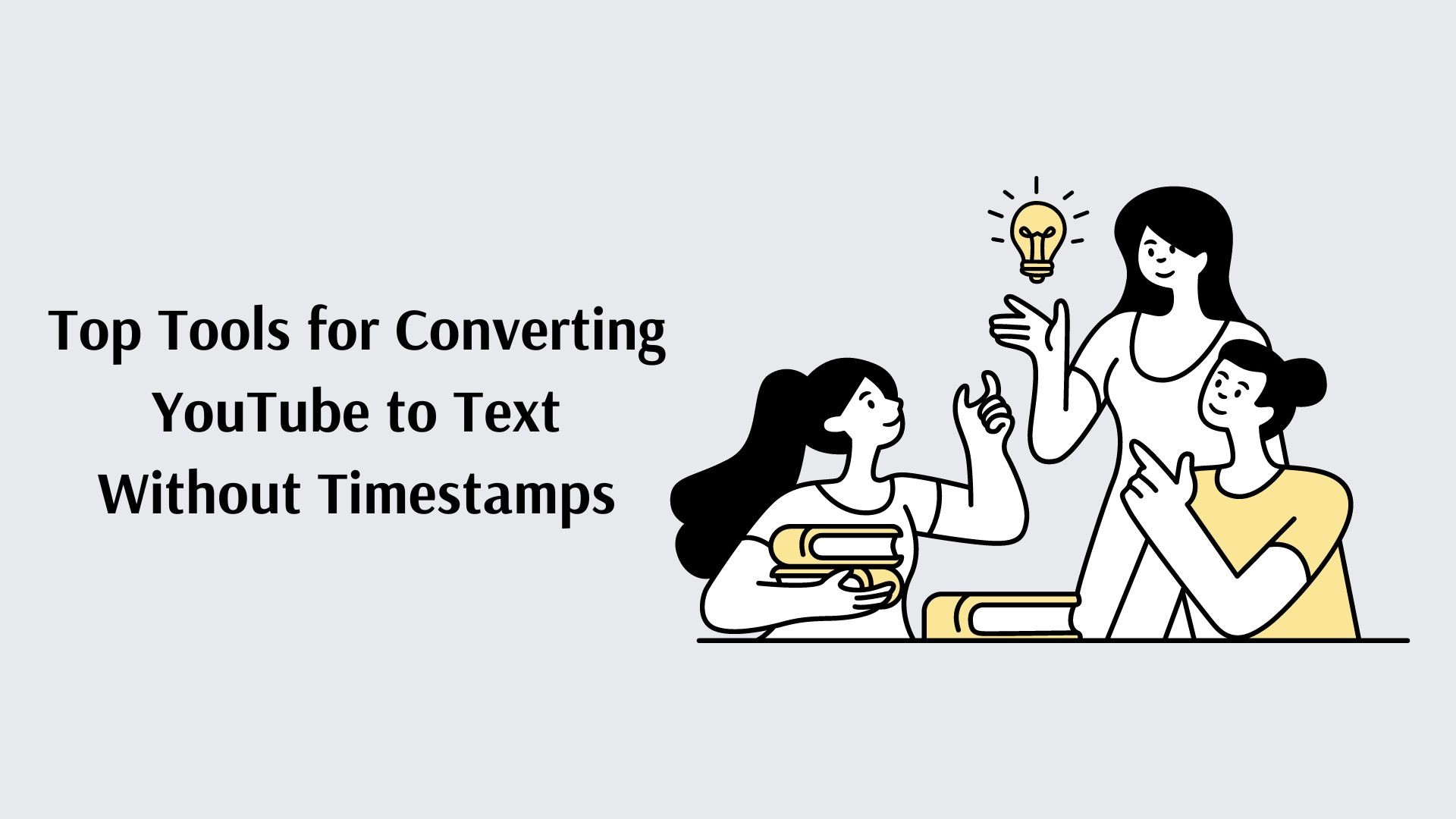Converting YouTube videos into text without timestamps can be a game-changer for creating clear, readable content that is easy to use for study, content creation, and professional needs. Whether you’re looking to repurpose video content, capture key points from lengthy discussions, or simply prefer reading over watching videos, having a clean transcript is essential. Below, we explore the top tools that excel at converting YouTube videos into text without the clutter of timestamps.
VOMO AI
VOMO AI is an advanced transcription tool that simplifies the process of converting YouTube videos to text. With the ability to import YouTube links directly, VOMO AI makes transcription straightforward and efficient. It provides two transcription models, including Nova-2 and OpenAI Whisper, supporting multiple languages to cater to various needs.
Key Features:
Direct YouTube Import: Easily paste the YouTube link into VOMO AI, and it will handle the rest.
No Timestamps Option: VOMO AI allows you to exclude timestamps from transcripts, making them cleaner and easier to read.
Batch Processing: Import multiple voice memos simultaneously, perfect for handling large volumes of content efficiently.
Ask AI: Leverage the Ask AI feature, powered by ChatGPT-4O, to further enhance your transcriptions. This tool not only allows you to generate summaries and insights from your transcripts but also offers translation capabilities and interactive Q&A, making it a powerful resource for extracting key information and understanding content more deeply.
How to Use VOMO AI:
Access the Platform: Sign up on VOMO AI and log in to access its transcription tools.
Import YouTube Links: Paste the YouTube video link directly into the platform.
Download and Use: Once the transcription is ready, download the text without timestamps for your needs.
Why VOMO AI?
Its ability to efficiently handle multiple audio sources and provide clean, timestamp-free transcripts makes VOMO AI a top choice for professionals looking for streamlined transcription solutions.
Otter.ai
Otter.ai is widely recognized for its real-time transcription capabilities and user-friendly interface. It supports various file types, including YouTube videos, and allows for easy editing and collaboration on transcripts.
Key Features:
File Uploads and Live Transcriptions: Otter.ai supports both real-time transcriptions and file uploads, including audio extracted from YouTube videos.
Customizable Transcript Editing: While Otter.ai includes timestamps by default, users can manually remove them to create cleaner text.
Collaborative Tools: Share transcripts, highlight sections, and add comments for team collaboration.
How to Use Otter.ai:
Upload Audio or Video Files: Extract the audio from your YouTube video and upload it to Otter.ai.
Edit Transcript: Use the platform’s editing tools to remove timestamps and clean up the text.
Export the Text: Once refined, save or share your clean transcript without timestamps.
Why Otter.ai?
Otter.ai’s robust editing and collaboration features make it ideal for team environments and projects where shared input is valuable.
Descript
Descript is a powerful tool for content creators, offering not just transcription but also advanced editing capabilities. It supports direct uploads of YouTube videos, making it a versatile choice for those who need to manage both transcription and content editing.
Key Features:
Direct Video Uploads: Upload YouTube videos directly to Descript for transcription.
Remove Timestamps Easily: Descript allows for quick removal of timestamps during the editing process.
Integrated Media Editing: Beyond transcription, Descript offers video editing, screen recording, and overdubbing, making it a comprehensive tool for content creators.
How to Use Descript:
Upload the Video: Add your YouTube video directly into Descript.
Transcribe and Edit: Use Descript’s features to transcribe and remove timestamps from the transcript.
Export Clean Text: Export your refined transcript without timestamps for use in blogs, reports, or other documents.
Why Descript?
Descript is perfect for those who need an all-in-one solution for transcription and content editing, providing seamless integration between text and media.
Sonix
Sonix offers high-accuracy, AI-powered transcription services with options to include or exclude timestamps. It supports over 40 languages and provides flexible options tailored to your transcription needs.
Key Features:
YouTube Import: Import YouTube videos directly into Sonix for transcription.
Customizable Output: Choose whether to include timestamps, making it easy to get clean, readable text.
Powerful Editing Tools: Sonix includes editing capabilities that allow users to refine transcripts and remove timestamps post-transcription.
How to Use Sonix:
Import YouTube Video: Use the YouTube import feature or upload audio files directly to Sonix.
Set Preferences: Select the option to exclude timestamps during transcription.
Download Clean Text: After processing, download your clean, timestamp-free transcript.
Why Sonix?
Sonix’s flexibility in handling different transcription preferences and its easy-to-use interface make it a top choice for professionals seeking precise control over their transcripts.
Happy Scribe
Happy Scribe provides transcription and subtitle generation services with the ability to remove timestamps easily. Supporting a wide range of languages, Happy Scribe is versatile and user-friendly.
Key Features:
Flexible Transcription Options: Choose between automatic transcription or human editing for higher accuracy.
Easy Formatting: Quickly remove timestamps and adjust text formatting.
Wide Language Support: Handles multiple languages, catering to diverse user bases.
How to Use Happy Scribe:
Upload or Import: Extract audio from YouTube or use Happy Scribe’s direct upload features.
Transcription Settings: Opt to exclude timestamps in the settings.
Save and Use: Download the refined transcript for your projects.
Why Happy Scribe?
Happy Scribe’s ease of use and range of customization options make it a solid choice for those needing versatile transcription services.
Streamline Your Transcription Process
Using the right tool can make converting YouTube videos to text without timestamps quick and hassle-free. Whether you need streamlined transcription with VOMO AI or integrated media editing with Descript, these tools offer reliable solutions for producing clean, readable text. Choose the one that best fits your workflow and start making the most of your video content today.