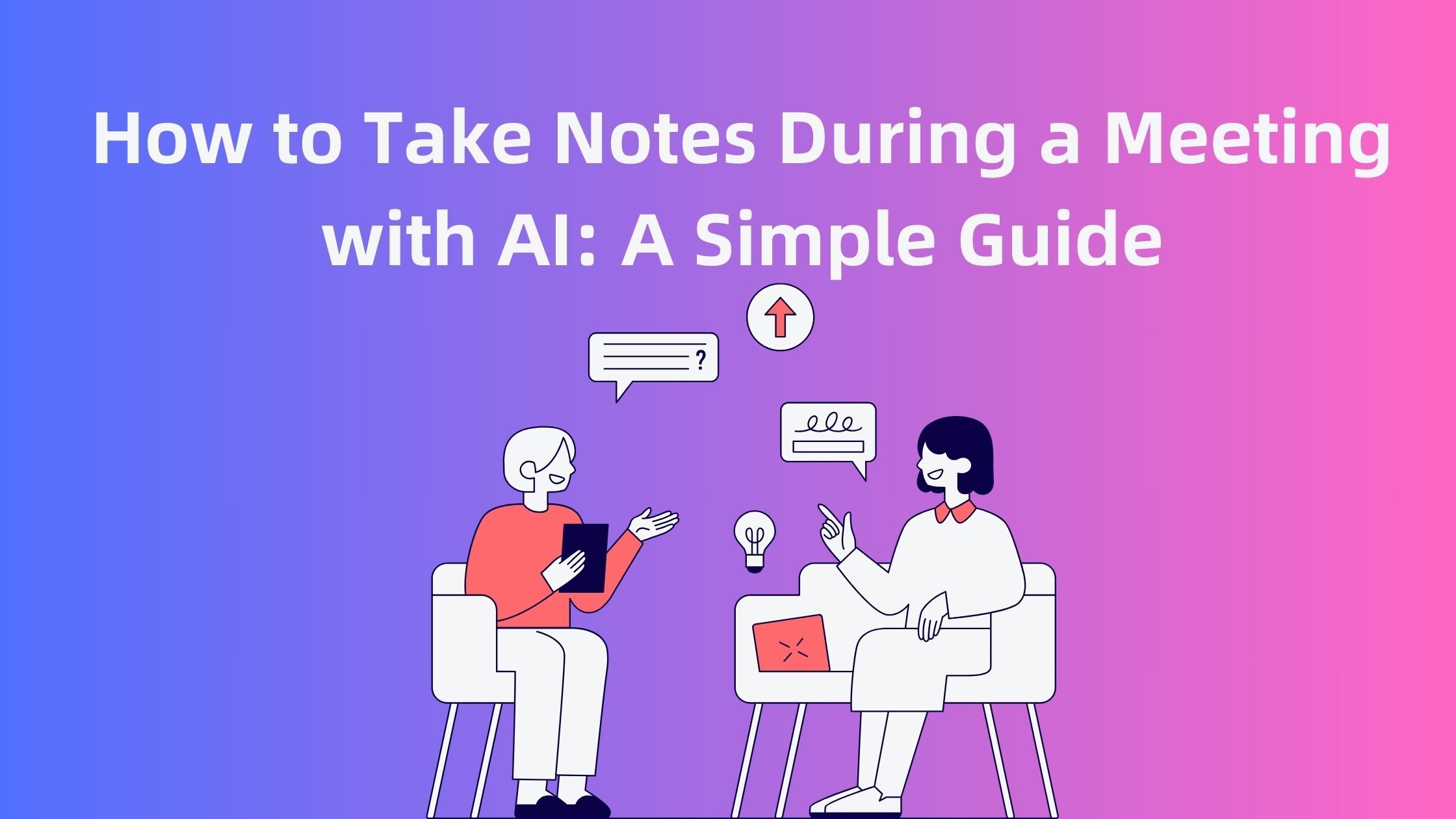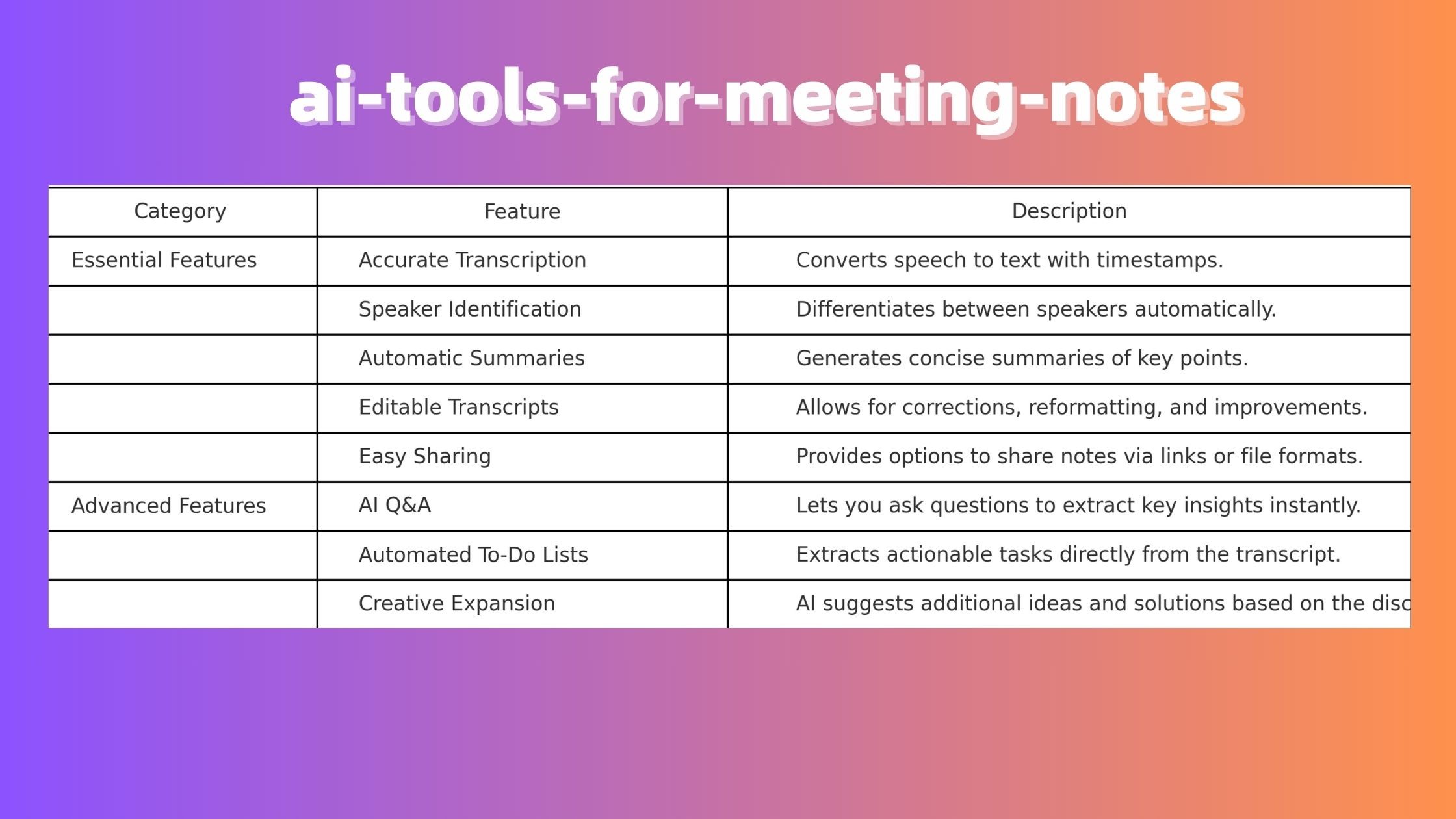Do you ever feel torn in meetings, trying to both actively participate and take detailed notes? You’re not alone. Balancing these two tasks often leads to missed opportunities—either you fail to capture critical information, or you lose the chance to contribute effectively to the discussion.
What if you could focus entirely on the discussion while ensuring complete, accurate meeting notes? This is where AI-powered meeting tools come in. They take care of the heavy lifting—recording, transcribing, summarizing, and even organizing action items—so you and your team can stay fully engaged in the conversation.
With AI meeting assistants, you can:
• Fully participate in discussions without distraction.
• Ensure complete and accurate meeting notes every time.
• Save hours by automating the note-taking process.
In this guide, we’ll explore the essential and advanced features of AI meeting tools, showing you how they can revolutionize your note-taking process and boost your team’s productivity.
What Are the Basic Features of AI Meeting Tools?
AI meeting tools offer core features that solve the most common challenges of traditional note-taking. Here are the key functions:
Accurate Transcription with Timestamps
AI tools convert meeting audio into accurate text transcripts with precise timestamps. This allows you to quickly revisit specific parts of the meeting without replaying the entire recording.
Speaker Identification
For multi-participant meetings, AI tools can automatically distinguish between speakers, ensuring clear and organized notes that capture everyone’s contributions.
Automatic Summaries
Instead of re-listening to lengthy recordings, AI-generated summaries help you quickly grasp the key points and decisions made during each meeting. This is especially useful for frequent meetings.
Editable Transcripts
Post-meeting, you can easily edit the transcripts to correct errors or reformat the content, making your notes cleaner and more professional.
Easy Sharing for Collaboration
Share meeting notes instantly with participants via links or integrations with productivity tools, ensuring everyone stays aligned with the same accurate information.
What Are the Advanced Features of AI Meeting Tools?
Beyond the basics, AI tools offer advanced capabilities that take meeting management to the next level:
AI Q&A for Key Insights
Ask questions like “What were the main takeaways from this meeting?” and AI will instantly provide concise answers, saving you time while ensuring nothing critical is overlooked.
Refinement with Professional Terms
For meetings involving technical terms, names, or specific jargon, you can instruct the AI to refine transcripts for accuracy and clarity, ensuring professional-quality results.
Automated To-Do Lists
AI can extract action items directly from meeting content, generating clear to-do lists that include task owners and deadlines. This helps your team quickly act on decisions without extra effort.
Expanding Creative Discussions
In brainstorming or strategy meetings, AI can suggest additional ideas or solutions based on your discussion, effectively acting as an extra team member who enhances creativity and problem-solving.
FAQs
How accurate are AI meeting tools?
Most AI tools offer up to 95% accuracy, identifying speakers, timestamps, and technical terms. Refinement features further improve the quality.
Can AI summarize long meetings?
Yes, AI tools can distill lengthy meetings into concise, actionable summaries, highlighting key insights and decisions.
Are AI meeting tools easy to use?
Absolutely. From uploading audio to sharing notes, AI tools are designed to be user-friendly, even for beginners.
Do AI tools support multiple languages?
Many tools, like VOMO AI, support over 50 languages, making them ideal for global teams or multilingual meetings.
Transform Your Meetings with AI-Powered Note-Taking
AI tools don’t just make note-taking easier—they transform the way you collaborate and manage meetings. From accurate transcription and automatic summaries to advanced features like action item generation and creative ideation, AI tools save you time, reduce errors, and improve team efficiency.
Why wait? Let AI handle your meeting notes so you can focus on what truly matters. Explore how vomo.ai can help you streamline your meetings and elevate your productivity today!